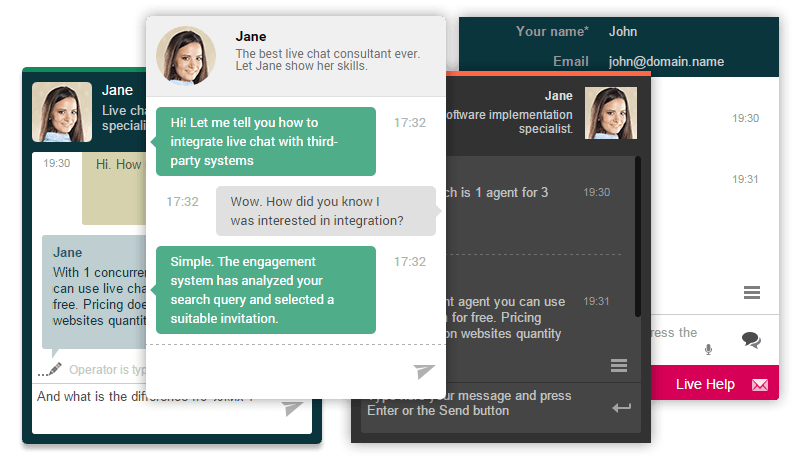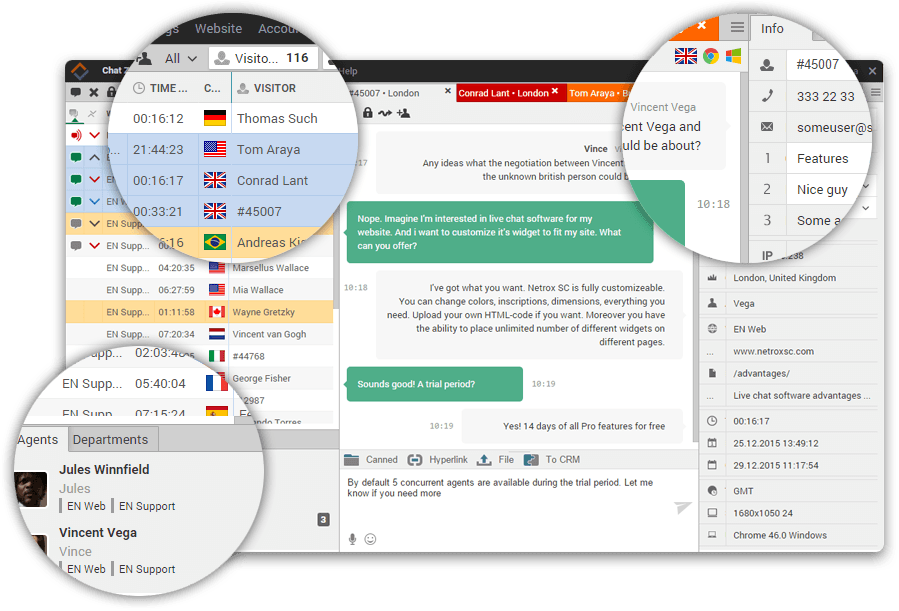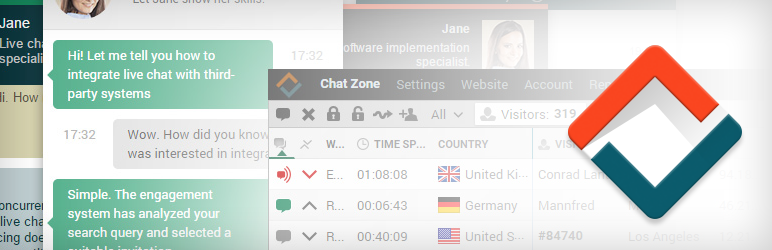
Netrox SC Live Chat
| 开发者 | netrox |
|---|---|
| 更新时间 | 2017年5月11日 21:16 |
| 捐献地址: | 去捐款 |
| PHP版本: | 3.0.1 及以上 |
| WordPress版本: | 4.7 |
标签
下载
详情介绍:
- Completely customizable widget: You can customize the widget using the powerful built-in designer, adjusting the chat window via CSS or uploading your own widget code into Netrox SC.
- Incredible automatic actions (aka Triggers): automatic invitations, offline invitations, answering machine, holding chat calls with the help of robotic responses, automatic ban unwanted visitors. All of these are based on a large number of criteria like UTM tags, time on page, time on website, pages viewed, country, city, refferer, seach query and more then 50 other conditions.
- Flexible integration: Information about the visitor and the chat can be sent to any third-party systems directly from the Netrox SC live chat software. Flexible integration settings will enable you to receive data in your ERP, CRM and HelpDesk systems and Google Analytics.
- Powerful analytics and reports: Analysis has the key role in business. Netrox SC will provide you with a vast amount of structured information about the satisfaction level of your customers and the appraisal of agent' work in the chat. Good analytics tools will help you anticipate problems as early as possible.
- Mobile-friendly: Apps for Android, iPhone and WinPhone. Special mobile window for smartphone screens.
- English
- Russian
安装:
- Upload the plugin files to the
/wp-content/plugins/plugin-namedirectory, or install the plugin through the WordPress plugins screen directly. - Activate the plugin through the 'Plugins' screen in WordPress
- Use the Settings->Plugin Name screen to configure the plugin
- Create new Netrox SC account or use your exiting one
- Select website group and widget theme (if several). Set widget appearances on your WordPress website.
- Apply settings.
- Click Start Chat button to launch our dashboard for access to all features.
- Enjoy!
屏幕截图:
常见问题:
Is the Netrox SC Live Chat completely free of charge?
Yes. Absolutely. You can still make the chat profitable while using the free plan. However, keep in mind, that a part of the functions that promote sales, will be unavailable to you.
Do I have to install any other software on my server to get Netrox SC working?
No. Netrox SC is a hosted live chat service powered by Microsoft Azure. You do not even need to install the application. Web interface is available. All you need is install and configure the plugin.
Which web browsers work best with this plugin?
Widget from the visitor's side works with any modern browser. For the agent we recommend Chrome for maximum benefit.
Tags
banckle, Netrox SC, Jivosite, Jivochat, chat online, chat software, click desk, clickdesk, contact plugin, contact us, customer support, free chat, IM Chat, live chat inc, live chat services, live chat software, live chatting, live help, live web chat, livechat, olark, online chat, online support, php live chat, snapengage, support software, Website Chat, WordPress chat, wordpress live chat, wordpress live chat plugin, zendesk, Zopim, Zopim live chat, smartsupp, chatra, webis, chatbot, casengo, happyfox, oggchat, pure chat, helponclick, tawk, velaro, comm100, provide support, tidio, reve, rocket chat, zoho, userlike, facebook live chat, boldchat, livesupport, customer support, free live chat
更新日志:
- Welcome! Our very first plugin for WP!