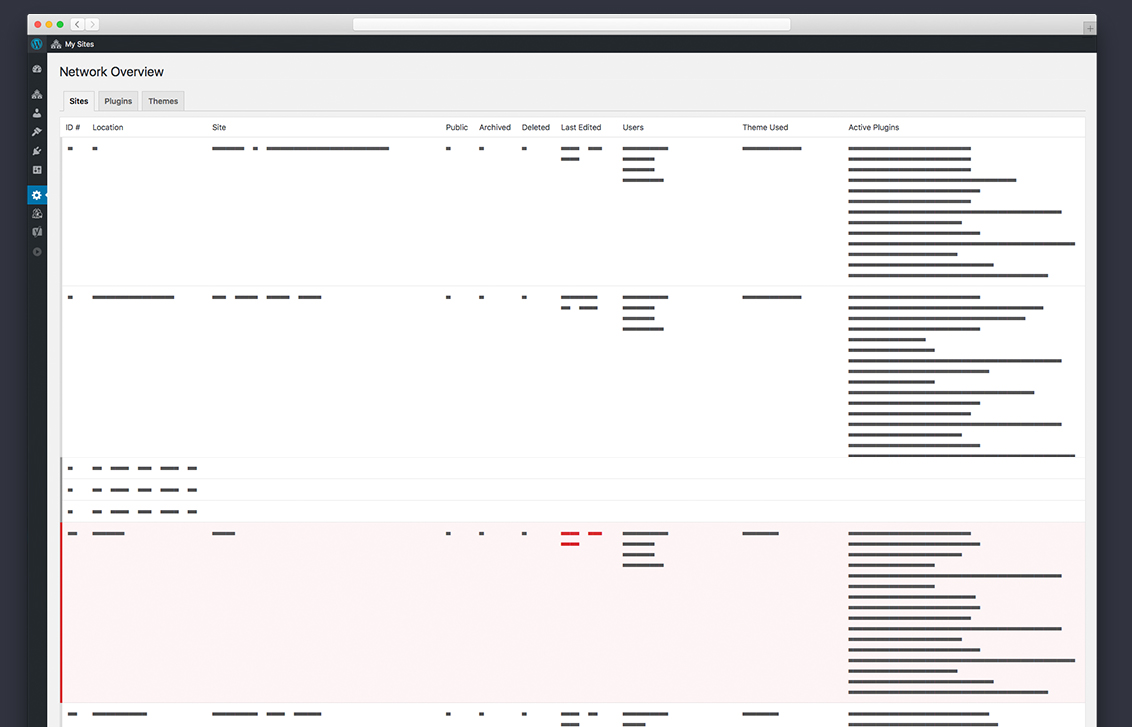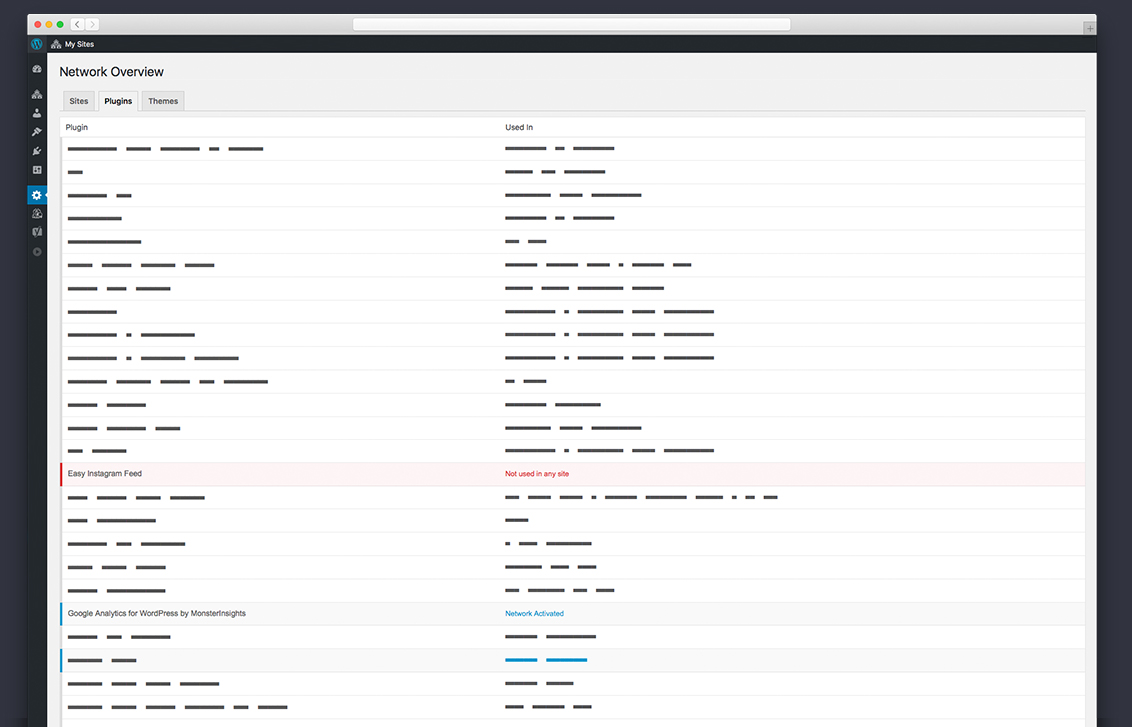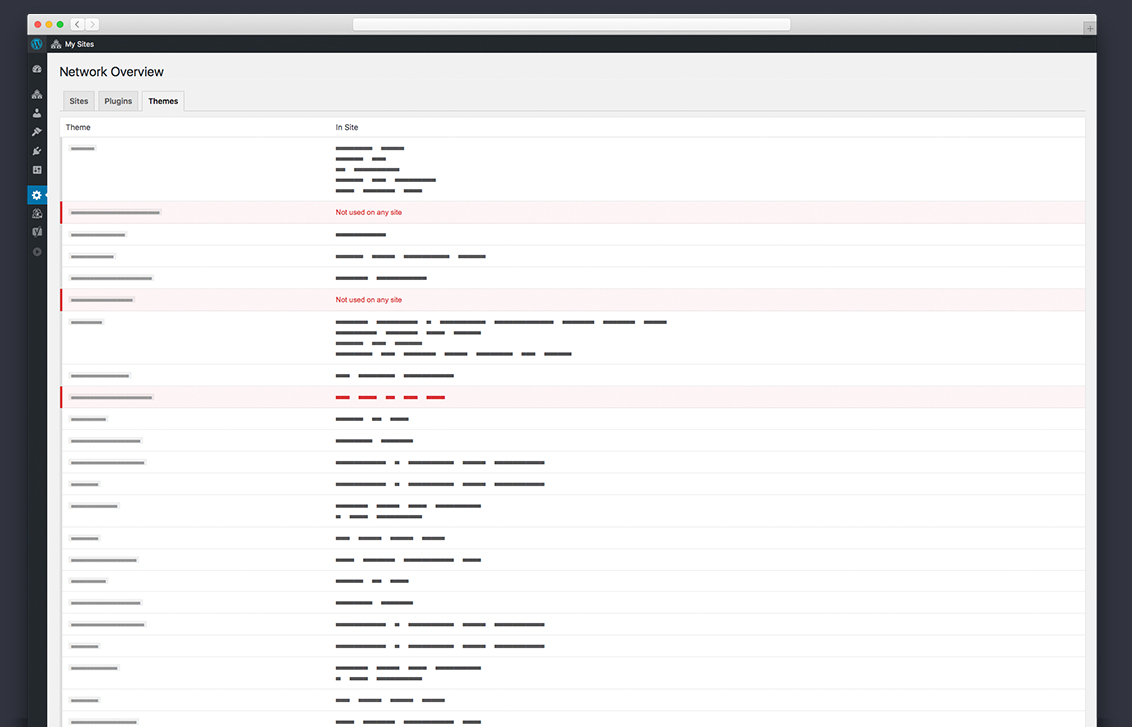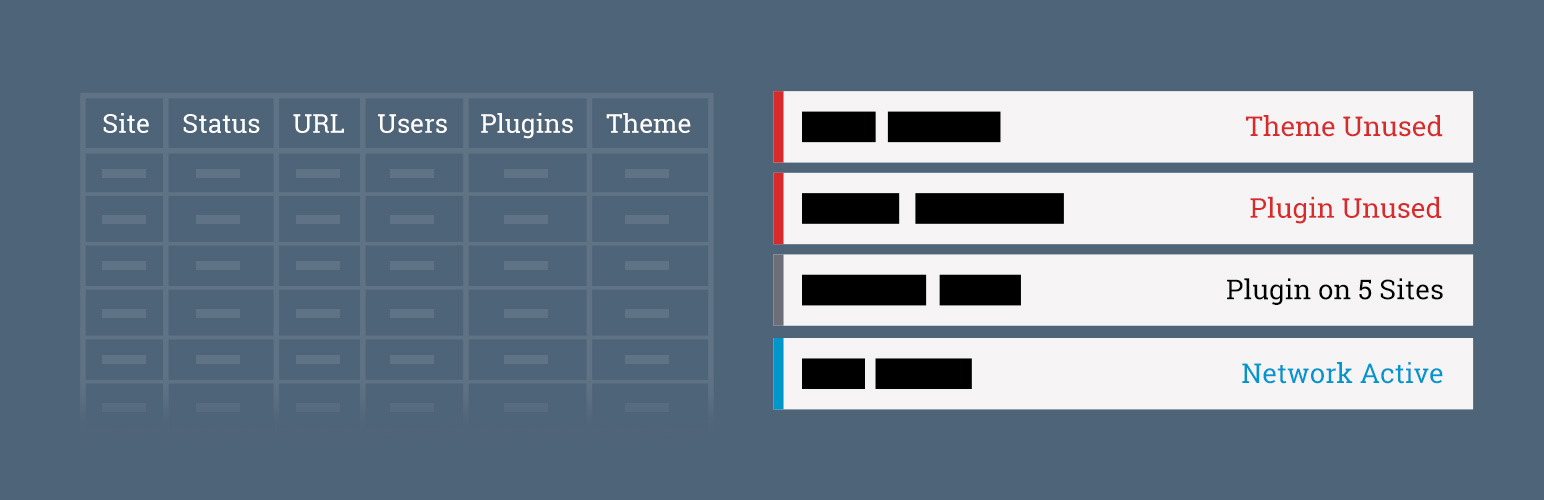
Network Overview
详情介绍:
Get a birds eye view of your entire Wordpress Network. See all information for all sites, get warnings about unused themes and plugins, review who is using what.
- Sites: See a large table of your network summarized, show sites with all users, themes, plugins, and more.
- Plugins: a list of all plugins and which sites are uses them, highlights plugins that aren't being used by any site
- Themes: table of all themes, who's using them and which themes are being unused
- A site that hasn't been modified in over a year
- A theme or plugin that is unused on any site
- An archived or non-public site
安装:
- This is a NETWORK plugin only! Super Admin network access required
- In the NETWORK ADMIN go to 'Plugins' and activate
- In your NETWORK ADMIN panel, "Network Overview" will now be in the sidebar
屏幕截图:
常见问题:
Why would I need this?
I personally needed it to delete dated/forgotten plugins that posed a security risk by keeping around. Having a large number of different sites in a network, it's sometimes hard to determine which plugins are being used where. This plugin clearly highlights which plugins are not being used at all.
"...if you are not using a specific plugin, delete it from the system." http://codex.wordpress.org/Hardening_WordPress#PluginsWhen wordpress network installations get large and you want to know what's where and what's not needed, this plugin is the simplest solution.
Can I use it on a single installation instead of a network?
No, just go to "Plugins" in the admin.
更新日志:
2.3
- July 7 2017
- fixed issue where Plugins overview listed only 1 site, not all
- July 6 2017
- fixed use of php shorttags
- June 19 2017
- changes to readme.txt
- June 2017
- complete rewrite of plugin
- added tabs: new "themes" and "sites" overviews *darn the plugin name
- added stylesheet, made beautiful and to match Wordpress UI
- added foundation for localization support
- new assets
- Nov 2012
- Initial Release