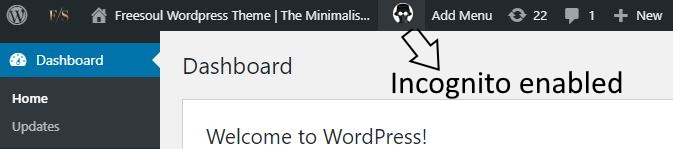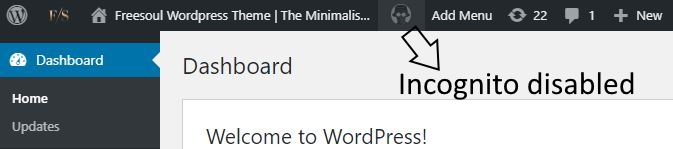Never logged on frontend
| 开发者 | giuse |
|---|---|
| 更新时间 | 2020年5月10日 20:27 |
| PHP版本: | 5.6 及以上 |
| WordPress版本: | 5.4 |
| 版权: | GPLv2 or later |
| 版权网址: | 版权信息 |
详情介绍:
After activated, in the admin top bar you will find a switch to activate/deactivate the incognito mode.
The switch position will be saved in your browser until you don't delete your browser cookies.
When you activate the incognito mode, you will see the frontend as you were not logged in.
If you share your account with someone else and you haven't the same idea about showing the toolbar on the frontend, this plugin will help you.
It saves the incognito mode status on your browser, so who decides for incognito mode will not see the toolbar on the frontend, even if another user with the same account will be able to see it.
If you have a plugin for server cache, if you are logged in and the incognito mode is active, you will see not cached pages on frontend.
To see the cached pages, you have to really log out.
At least that's the behavior with the most popular cache plugins.
屏幕截图:
更新日志:
0.0.4
- Improved: replaced all jQuery with Vanilla Javascript
- Added: switch to activate and deactivate incognito mode in the admin top bar
- Fixed: elementor editing mode
- First release