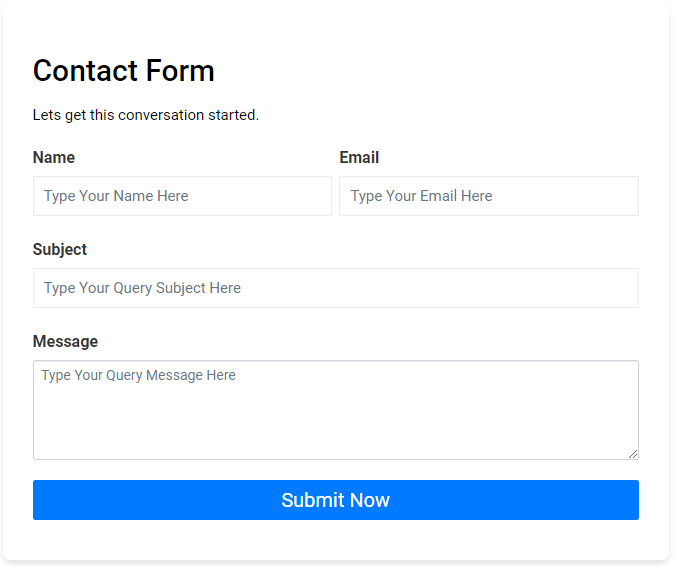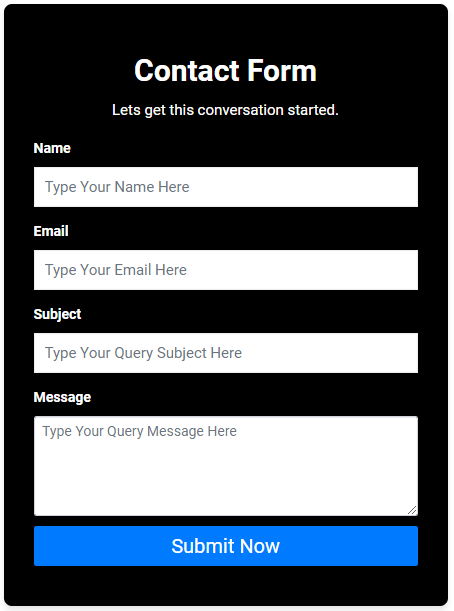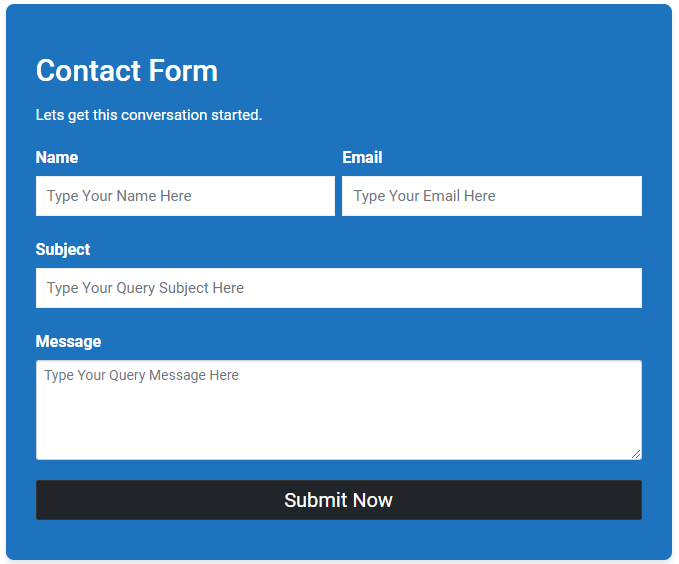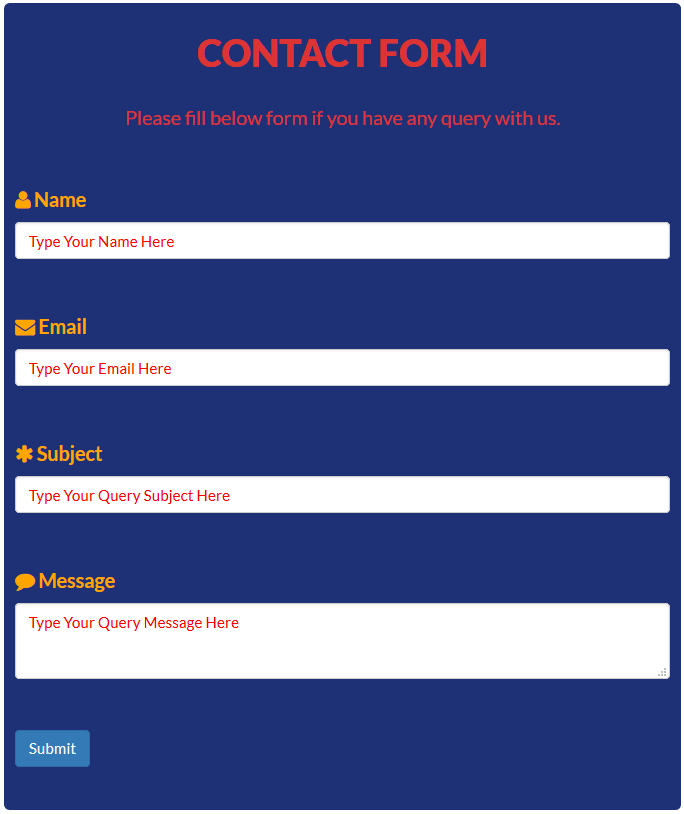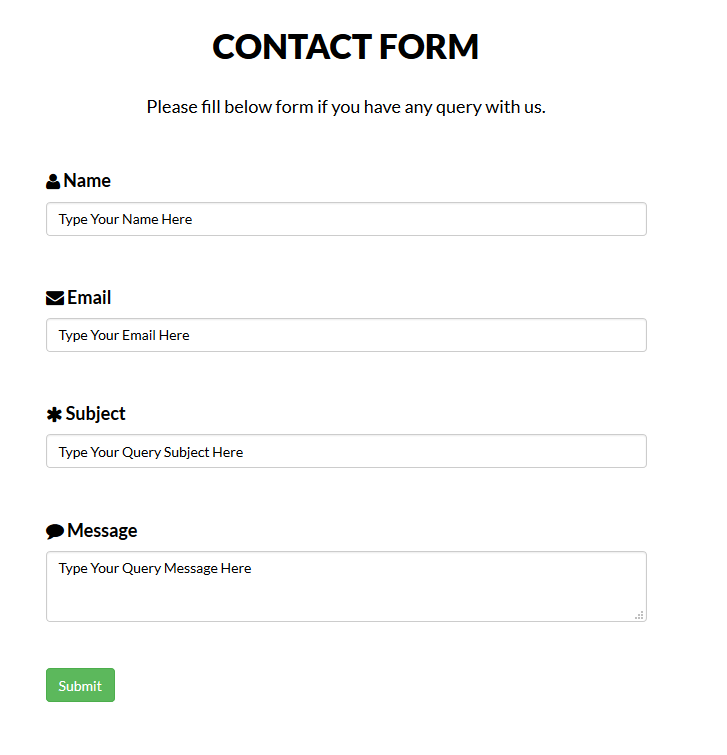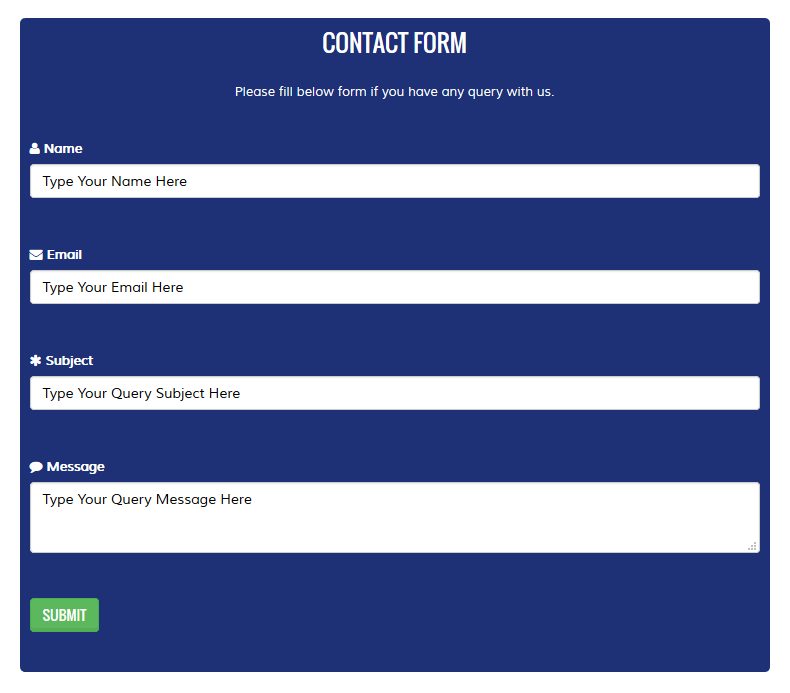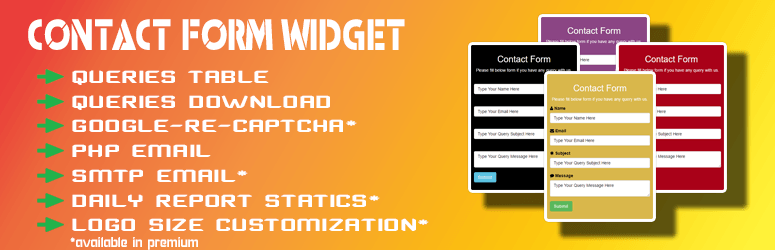
Contact Form Widget – Easy Form Maker, Query Table & Contact Page Plugin
| 开发者 |
awordpresslife
razipathhan hanif0991 muhammadshahid fkfaisalkhan007 sharikkhan007 zishlife FARAZFRANK |
|---|---|
| 更新时间 | 2025年12月15日 20:57 |
| 捐献地址: | 去捐款 |
| PHP版本: | 4.0 及以上 |
| WordPress版本: | 6.9 |
| 版权: | GPLv2 or later |
| 版权网址: | 版权信息 |
标签
下载
0.3.8
0.1.3
0.1.4
0.1.5
0.1.7
0.1.8
0.1.9
0.2.0
0.2.1
0.2.10
0.2.11
0.2.12
0.2.3
0.2.5
0.2.6
0.2.9
0.3.0
0.3.1
0.3.10
0.4.0
0.4.1
0.4.3
0.4.4
0.4.5
0.4.6
0.4.7
0.4.8
0.4.9
1.0.0
1.0.1
1.0.10
1.0.3
1.0.4
1.0.5
1.0.6
1.0.7
1.0.8
1.1.0
1.1.1
1.1.2
1.1.4
1.1.5
1.1.6
1.1.7
1.3.7
1.2.0
1.2.1
1.2.5
0.0.10
0.0.4
0.0.6
0.0.7
1.1.3
1.2.7
1.2.8
0.0.1
0.0.5
0.3.5
1.4.0
1.0.2
1.2.9
1.3.0
1.3.1
1.3.2
1.3.5
1.3.6
0.2.8
0.3.2
0.3.6
1.1.8
1.1.9
1.2.2
1.2.6
1.3.8
1.3.9
0.0.2
0.0.3
0.0.9
0.1.0
0.1.1
0.1.2
0.1.6
0.2.2
0.2.4
0.2.7
0.3.4
0.4.2
1.2.3
1.2.4
1.4.1
1.4.2
1.4.3
1.4.4
1.4.5
1.4.6
1.4.7
1.4.9
0.0.8
0.3.3
0.3.7
0.3.9
1.0.9
1.3.3
1.3.4
1.4.8
1.5.0
1.5.1
详情介绍:
Contact Form Widget – Easy Contact Page, Query Table, and Form Maker
Contact Form Widget is a lightweight yet powerful WordPress plugin for building professional contact forms without coding. Whether you're a business owner, developer, or blogger, this plugin lets you build, customize, and manage contact pages easily.
Unlike traditional plugins that only email queries, our plugin saves every user query in a query table. You get an admin-friendly dashboard to manage, sort, and follow up on messages.
安装:
- Upload the plugin via Plugins > Add New or upload manually.
- Activate the plugin.
- Go to Appearance > Widgets and add the Contact Form Widget to any sidebar.
- Or use the shortcode
[contact-form-widget]in any post/page. - Customize your form settings and you're ready to go!
- Contact Us forms for business websites
- Customer support or service request forms
- Freelancer or personal portfolio contact forms
- Inquiry forms with saved data for future outreach
屏幕截图:
更新日志:
1.5.1
- Tested plugin for wordpress 6.9
- Fixed the issue with the download list button.
- Tested plugin for wordpress 6.8.3
- Tested plugin for wordpress 6.8.2
- Tested plugin for wordpress 6.8.1
- Readme update
- Security issues update
- Tested plugin for wordpress 6.8.0
- Security issue fixed for download query list.
- Tested plugin for wordpress 6.7.2
- Additional changes: None.