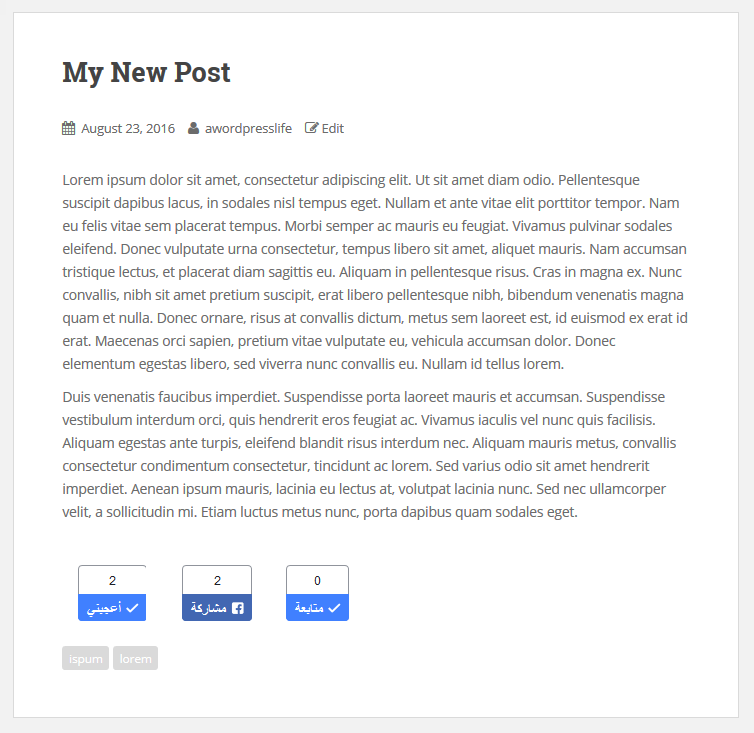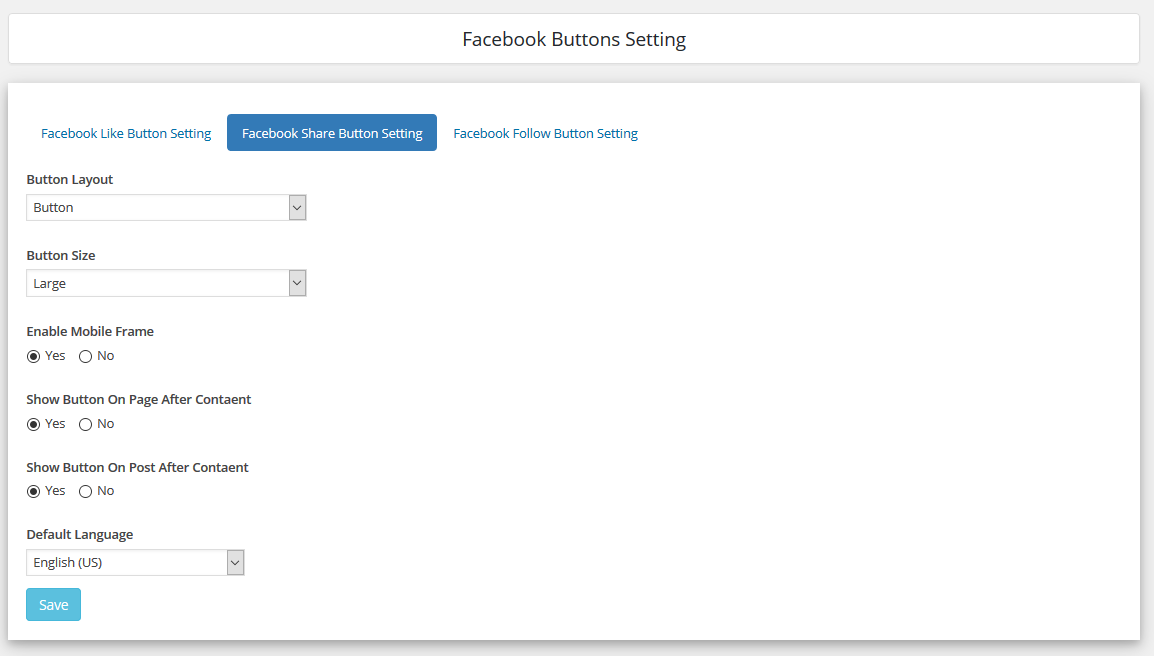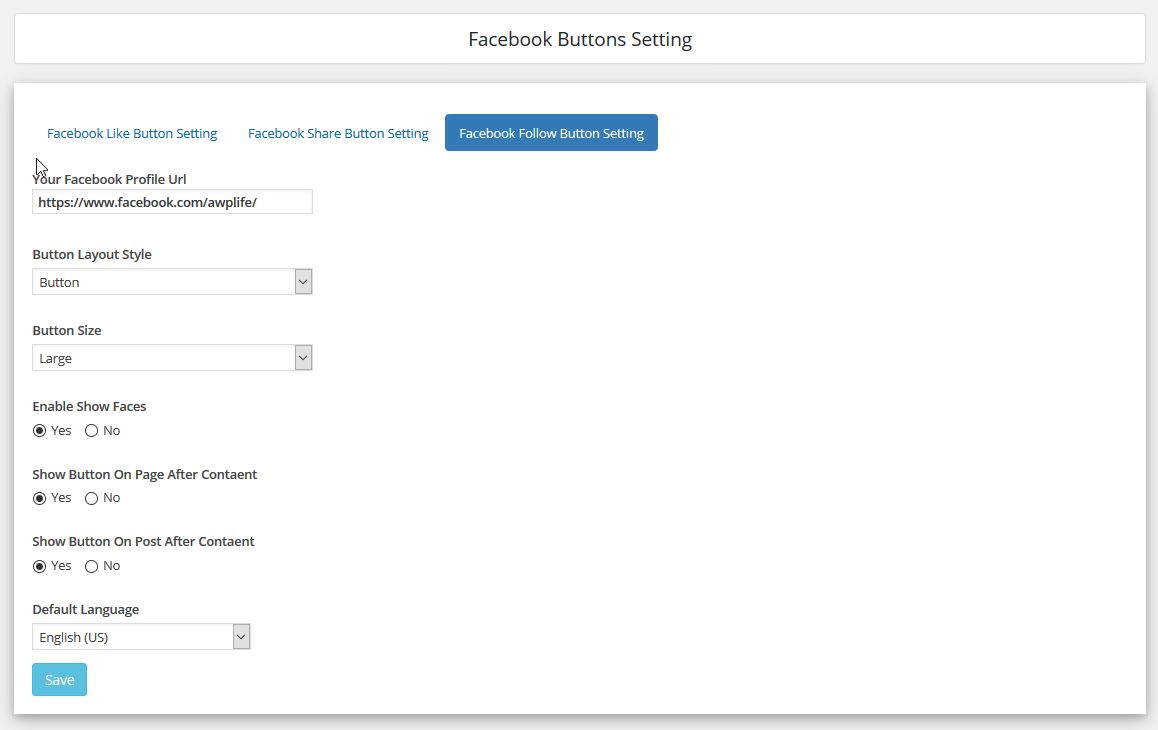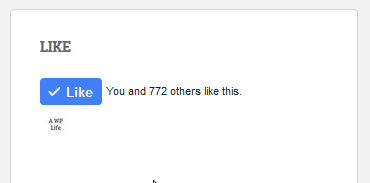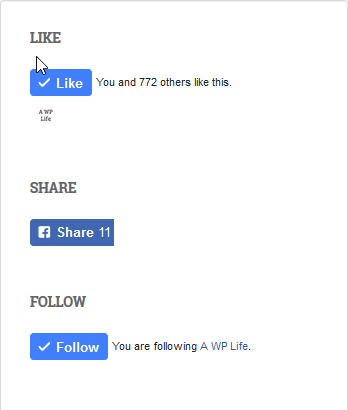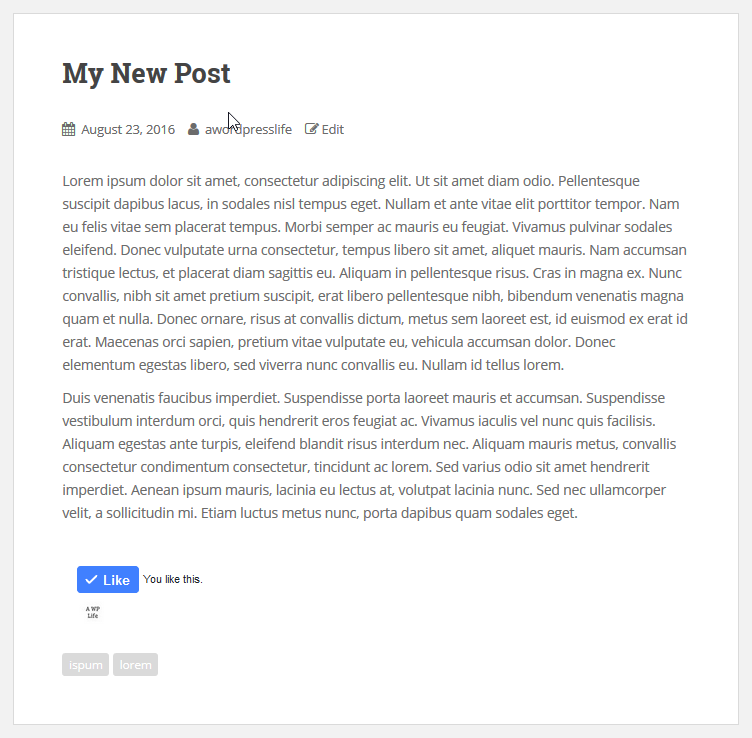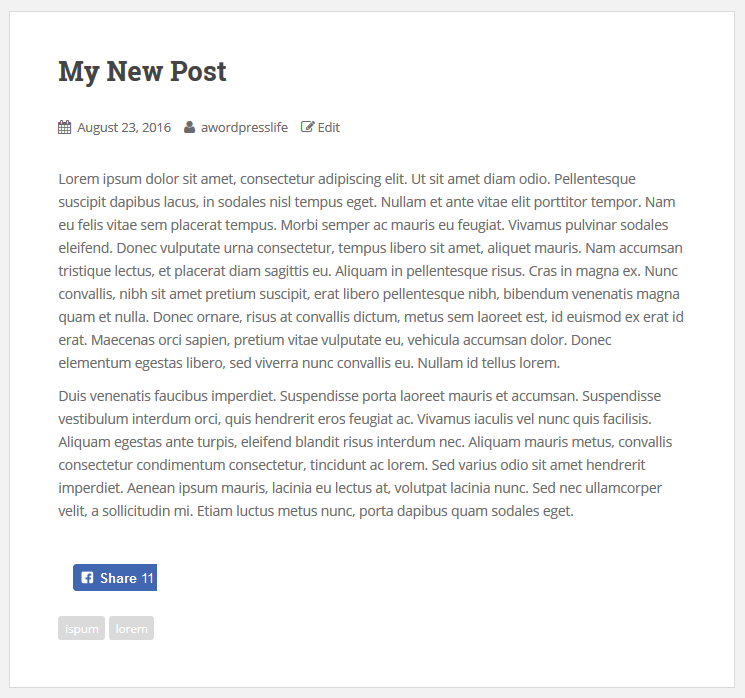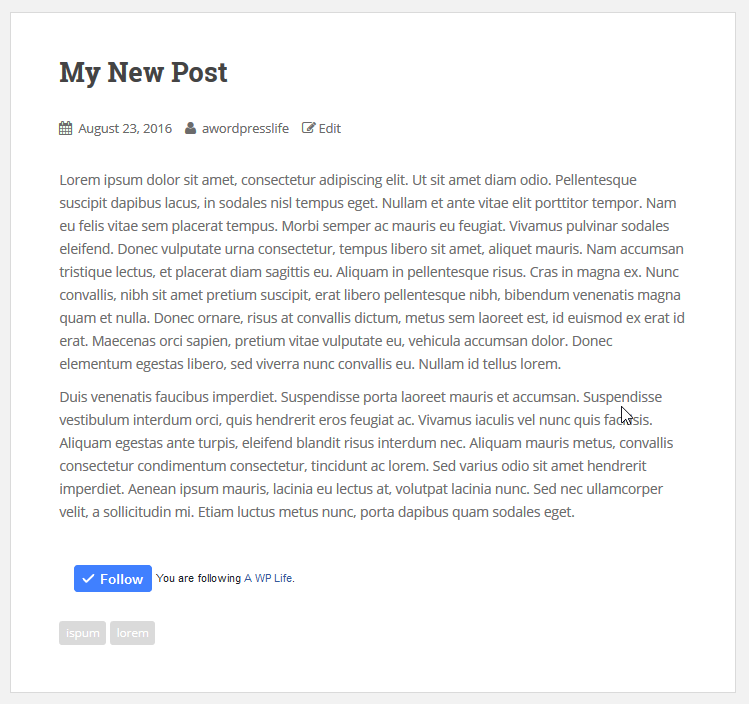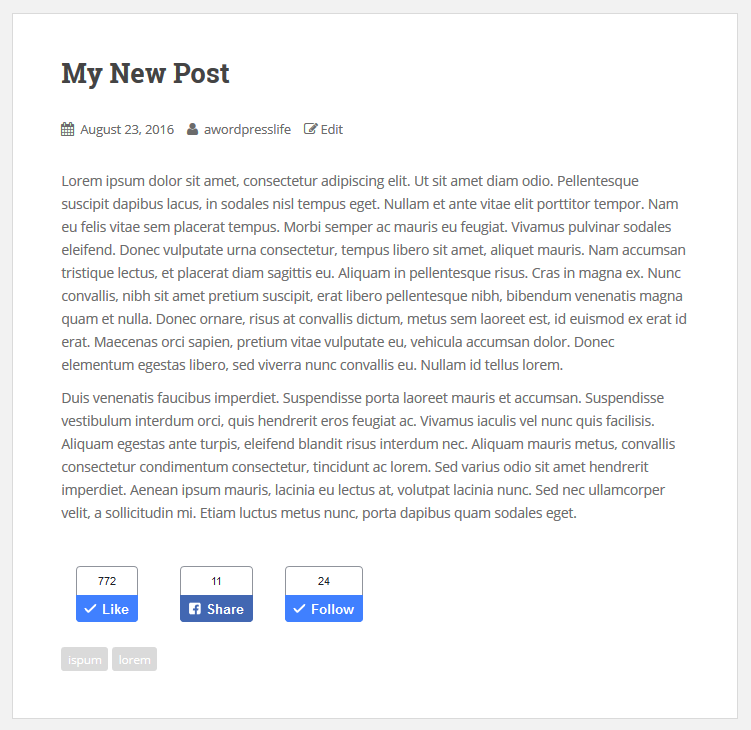Share & Follow Buttons
| 开发者 | awordpresslife |
|---|---|
| 更新时间 | 2025年10月7日 18:19 |
| 捐献地址: | 去捐款 |
| PHP版本: | 3.0 及以上 |
| WordPress版本: | 6.8.3 |
| 版权: | GPLv2 or later |
| 版权网址: | 版权信息 |
标签
facebook
facebook like button
facebook share button
facebook follow button
facebook recommend button
下载
1.1.11
0.0.3
0.0.5
0.0.6
0.0.7
0.0.8
0.0.9
0.1.0
0.1.1
0.1.2
0.1.3
0.1.4
0.1.6
0.1.7
0.1.8
0.1.9
0.2.0
0.2.1
0.2.2
0.2.3
0.2.4
0.2.5
0.2.7
0.2.8
0.2.9
0.3.0
0.3.1
0.3.2
0.3.3
1.0.0
1.0.1
1.0.10
1.0.3
1.0.4
1.0.5
1.0.6
1.0.7
1.0.8
1.0.9
1.1.0
1.1.1
1.1.2
1.1.4
1.1.5
1.1.6
1.1.7
1.1.8
0.0.4
0.0.1
0.1.5
0.2.6
1.0.2
1.1.3
1.1.9
1.1.10
0.0.2
1.1.12
1.1.13
1.1.14
详情介绍:
Facebook Like Share Follow Buttons
This is a new Facebook Like Share Follow buttons plugin & widget for WordPress.
The Facebook Like Share Follow plugin for WordPress increases traffic & engagement by helping people share your posts, like your post and follow facbook account.
You can attract visitor to your facebook with face book like box and also you can convert your site trafic to your facebook page.
You can add facebook like share follow button on posts and pages because it is also responsive.
Features
- Widget Title
- Facebook URL To Like
- Facebook Url To Share
- Facebook Url To Follow
- Facebook Button Layout - Standard, Box Count, Button Count, Button
- Button Width
- Button Height
- Like Button Action Type - Like & Recommend
- Button Size - Small & Large
- Show - Show faces, Mobile iframe
- Button Display Like & count
- Button Display Share
- Button Display Followers
- Button Display Title
- Button Show After Post Content
- Button Show After Page Content
- Multi-language options
- Portfolio Filter Gallery - The Gallery Plugin to create awesome Portfolio Filter Gallery Plugin in minutes.
- Media Slider - The Media Slider Plugin to create Media / Video Slider Gallery Plugin in minutes.
- Best Weather Effect Plugin - Very Simple And Easy To Design Your Sites With Multiple Effects.
- Best Grid Gallery Plugin - Easy Grid Gallery Widget - Displaying your image in Page & Post widget/sidebar area with very easy.Allows you to customize it to looking exactly what you want.
- Image Gallery Plugin - Gallery Lightbox - Displays all gallery images into the lightbox slider in just a few seconds.
- Photo Gallery Plugin - Displays all Photo Gallery, Video Gallery, Link Gallery, Map Gallery into Wordpress in just a few seconds.
- Slider Plugin - Fully Responsive Slider Gallery For Wordpress ,You can Show Slider Into Page/Post & Widget/Sidebar By Generate Shortcode.
- Contact Form - Contact Form Widget Shortcode Plugin For WordPress.
- Social Media Plugin - Display your Social Media Plugin into Widget/Sidebar in WordPress site with very easily.
- Best Responsive Slider Plugin - Fully Responsive Light Weight Easy Powerful WordPress Slider Slideshow Plugin.
- Video Gallery Plugin - The Best Responsive video gallery For Wordpress.
- Facebook Like Share Follow Button - Display your Facebook Like Share Follow Button Plugin into Page/Post & Widget/Sidebar in WordPress sites with very easily.
- Google Plus Badge - Google+ Badge & Profile Widget For Show Into Widget & sidebar
- Facebook Likebox Plugin - Facebook Light Box Plugin For Wordpress
安装:
Install New Facebook Social Plugin & widget either via the WordPress.org plugin directory or by uploading the files to your server.
After activating Facebook Social Plugin & widget, go to plugin menu.
Login into admin dashboard. Go to Appearance --> Widgets
Choose four types of widgets available to activate on site.
Activate the widget into the sidebar, footer widget area of the theme.
Configure settings and save.
That's it. You're ready to go!
屏幕截图:
更新日志:
1.1.14
- wordpress security issues fixed.
- Enhancements: Yes, Tested for wordpress 6.0.1
- Enhancements: Yes, Tested for wordpress 5.9.3
- Enhancements: Yes, Tested for wordpress 5.9
- Enhancements: Yes, Tested for wordpress 5.8.1
- Enhancements: Yes, Tested for wordpress 5.7
- Enhancements: Yes, Tested for wordpress 5.6.2
- Enhancements: Yes, Tested for wordpress 5.5.3
- Bug Fix: Fixed
- Enhancements: Yes, Tested for wordpress 5.5.3
- Enhancements: Yes, Tested for wordpress 5.5.1
- Enhancements: Yes, Tested for wordpress 5.5
- Enhancements: Yes, Tested for wordpress 5.4.2
- Enhancements: Yes, Tested for wordpress 5.4.1
- Enhancements: Yes, Tested for wordpress 5.3.2
- Enhancements: Yes, Tested for wordpress 5.3.2
- Enhancements: Yes, Tested for wordpress 5.2.3
- Additional changes: No
- Enhancements: Yes, Tested for wordpress 5.2.2
- Additional changes: No
- Enhancements: Yes, Tested for wordpress 5.2.2
- tooltip error fixed
- Enhancements: Yes, Tested for wordpress 5.2.2
- Bug Fix: Yes
- Additional changes: No
- Enhancements: Yes, Tested for wordpress 5.2.2
- Bug Fix: Yes
- Additional changes: No
- Enhancements: Yes, Tested for wordpress 5.2.1
- Bug Fix: Yes
- Additional changes: No
- Enhancements: Yes, Tested for wordpress 5.2.1
- Bug Fix: Yes
- Additional changes: No
- Enhancements: Yes, Tested for wordpress 5.1.1
- Bug Fix: Yes
- Additional changes: No
- Enhancements: Yes, Tested for wordpress 5.1.1
- Bug Fix: Yes
- Additional changes: No
- Enhancements: Yes, Tested for wordpress 5.0.3
- Bug Fix: Yes
- Additional changes: No
- Enhancements: Yes, Tested for wordpress 5.0.3
- Bug Fix: Yes
- Additional changes: No
- Enhancements: Yes, Tested for wordpress 5.0.2
- Bug Fix: Yes
- Additional changes: No
- Enhancements: Yes, Tested for wordpress 5.0.1
- Bug Fix: Yes
- Additional changes: No
- Enhancements: Yes, Tested for wordpress 4.9.8
- Bug Fix: Yes
- Additional changes: No
- Enhancements: Yes, Tested for wordpress 4.9
- Bug Fix: None
- Additional changes: Yes, hindi language Added
- Enhancements: Yes, Tested for wordpress 4.9
- Bug Fix: None
- Additional changes: Yes, Added theme page Feature Enhancements: Version 0.2.7
- Enhancements: None
- Bug Fix: Fixed
- Additional changes: None Feature Enhancements: Version 0.2.6
- Enhancements: None
- Bug Fix: Fixed
- Additional changes: None Feature Enhancements: Version 0.2.5
- Enhancements: None
- Bug Fix: None
- Additional changes: None Feature Enhancements: Version 0.2.4
- Enhancements: None
- Bug Fix: Yes, Css bug have fixed.
- Additional changes: None == Changelog == Feature Enhancements: Version 0.2.3
- Enhancements: None
- Bug Fix: None
- Additional changes: None Feature Enhancements: Version 0.2.2
- Enhancements: None
- Bug Fix: Yes
- Additional changes: Showing in blog home page. Feature Enhancements: Version 0.2.1
- Enhancements: None
- Bug Fix: Yes
- Additional changes: Showing in blog home page. Feature Enhancements: Version 0.2.0
- Enhancements: None
- Bug Fix: None
- Additional changes: None Feature Enhancements: Version 0.1.8
- Enhancements: None
- Bug Fix: Yes
- Additional changes: None Feature Enhancements: Version 0.1.7
- Enhancements: None
- Bug Fix: Yes
- Additional changes: None Feature Enhancements: Version 0.1.6
- Enhancements: None
- Bug Fix: None
- Additional changes: None Feature Enhancements: Version 0.1.5
- Enhancements: Yes, upgraded for wordpress 4.7
- Bug Fix: None
- Additional changes: None Feature Enhancements: Version 0.1.4
- Enhancements: None
- Bug Fix: None
- Additional changes: None Feature Enhancements: Version 0.1.3
- Enhancements: None
- Bug Fix: None
- Additional changes: None Feature Enhancements: Version 0.1.2
- Enhancements: None
- Bug Fix: None
- Additional changes: None Feature Enhancements: Version 0.1.1
- Enhancements: None
- Bug Fix: Yes, error of undefined variable
- Additional changes: Layout changes Feature Enhancements: Version 0.1.0
- Enhancements: None
- Bug Fix: None
- Additional changes: None Feature Enhancements: Version 0.0.9
- Enhancements: None
- Bug Fix: None
- Additional changes: None Feature Enhancements: Version 0.0.8
- Enhancements: None
- Bug Fix: None
- Additional changes: None Feature Enhancements: Version 0.0.7
- Enhancements: Add Button before post/page content
- Bug Fix: None
- Additional changes: None Feature Enhancements: Version 0.0.6
- Enhancements: None
- Bug Fix: None
- Additional changes: None Feature Enhancements: Version 0.0.5
- Enhancements: None
- Bug Fix: None
- Additional changes: None Feature Enhancements: Version 0.0.4
- Enhancements: Custom Profile URL
- Enhancements: Custom Widget Width
- Enhancements: Custom Widget Layout
- Enhancements: Custom Widget Language
- Bug Fix: None
- Additional changes: None Feature Enhancements: Version 0.0.3
- Enhancements: Custom Profile URL
- Enhancements: Custom Widget Width
- Enhancements: Custom Widget Layout
- Enhancements: Custom Widget Language
- Bug Fix: Save Changes
- Additional changes: None Feature Enhancements: Version 0.0.2
- Enhancements: Custom Profile URL
- Enhancements: Custom Widget Width
- Enhancements: Custom Widget Layout
- Enhancements: Custom Widget Language
- Bug Fix: Save Changes
- Additional changes: None Feature Enhancements: Version 0.0.1
- Enhancements: Custom Profile URL
- Enhancements: Custom Widget Width
- Enhancements: Custom Widget Layout
- Enhancements: Custom Widget Language
- Bug Fix: None
- Additional changes: None