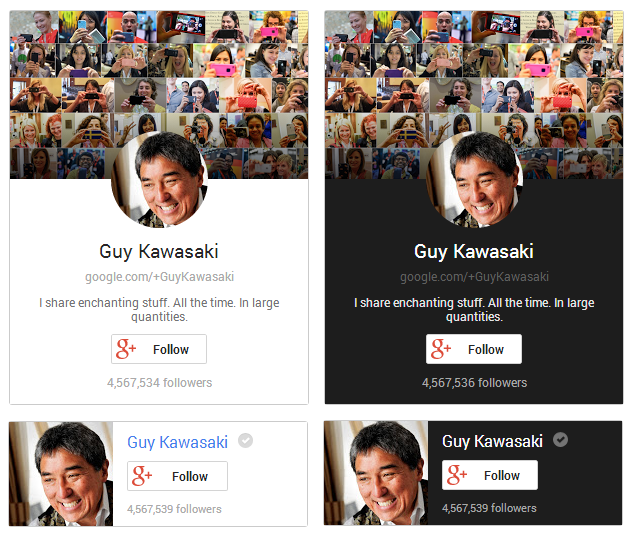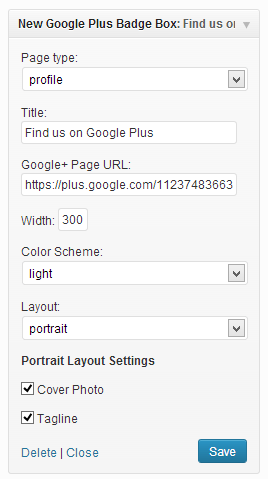New Google Plus Badge Widget
| 开发者 | mythemeshop |
|---|---|
| 更新时间 | 2019年7月18日 23:46 |
| PHP版本: | 3.0.1 及以上 |
| WordPress版本: | 5.2.2 |
| 版权: | GPLv2 or later |
| 版权网址: | 版权信息 |
详情介绍:
Google Plus has a new badge widget that is available for use. Released along with their recent restructuring and rebranding, the badge features a photo tile mosaic, along with a profile picture, name, link, description, and Google Plus "Follow" button along with a follower count.
This badge widget provides significant enhancements over the traditional badge widget, both in terms of functionality and aesthetics. However, the code normally must be added manually, until now.
This plugin allows you to quickly and easily add the new Google Plus badge widget to your website, assuming it is running the WordPress content management system. It is easy to configure using your Google Plus user ID, and it is able to be styled using CSS to fit your blog's current WordPress theme.
Plugin by MyThemeShop
技术支持
All support for this plugin is provided through our forums. If you have not registered yet, you can do so here for FREE
https://mythemeshop.com/#signup
If after checking our Free WordPress video tutorials here:
https://mythemeshop.com/wordpress-101/
&
https://community.mythemeshop.com/tutorials/category/2-free-video-tutorials/
you are still stuck, please feel free to open a new thread, and a member of our support team will be happy to help.
Support link:
https://community.mythemeshop.com/forum/11-free-plugin-support/
安装:
This section describes how to install the plugin and get it working.
- Upload the
google-plus-badge-widgetfolder to the to the/wp-content/plugins/directory - 通过WordPress的“插件”菜单激活插件
- Add the Google Plus Badge Box widget from the widgets window in WordPress' admin panel.
- Configure the available options with your page type, URL, desired style and size.
屏幕截图:
常见问题:
How do I link to my profile?
In the widgets window, locate the Google Plus Badge Box you have added to your sidebar, and update the Google+ Page URL.
My badge is not displaying properly!
Have you added the widget to the sidebar and saved? Have you selected the proper page type for your badge widget, and have you added your Google+ Page URL?
Can I change the design?
Yes, there are two built-in color schemes.
Can I add the badge to other pages?
This is not currently supported as the settings must be configured in the widgets menu in order to ensure proper functionality. However, with some PHP trickery, it should be technically possible.
更新日志:
1.1.3
- Google Plus is no more, support for this plugin is discontinued
- Added translation support for backend
- Switched to PHP 5 style constructor method for the widget class
- Updated Google script call
- Small bug fixes.
- Official plugin release.