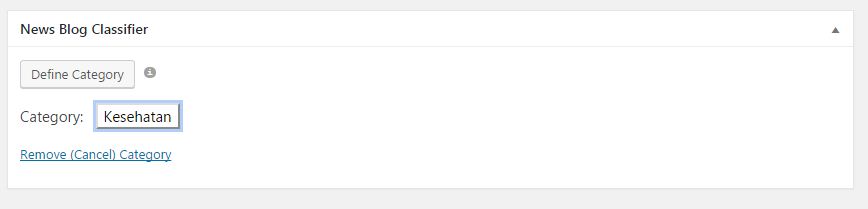News Blog Classifier
| 开发者 | Irma Yunita |
|---|---|
| 更新时间 | 2017年4月5日 00:24 |
| PHP版本: | 4.6 及以上 |
| WordPress版本: | 4.7 |
| 版权: | GPLv2 or later |
| 版权网址: | 版权信息 |
详情介绍:
News Blog Classifier is a plugin that is used to classify the post in Indonesian language text into the category of health, economy, sports, and technology.
The data used as word training is based on online news articles from Detik.com.
News Blog Classifier adalah sebuah plugin yang digunakan untuk mengklasifikasi teks post berbahasa Indonesia menjadi kategori kesehatan, ekonomi, olahraga, dan teknologi.
Data yang digunakan sebagai word traning diambil dari artikel berita online Detik.com.
安装:
- Install and activate the plugin. Activate plugin will take time because it will import the word training to your local server.
- This plugin is located below the text editor (add new post or edit post).
屏幕截图:
常见问题:
Does this plugin only work for health, economy, sports, and technology category? - Apakah plugin ini hanya bekerja untuk kategori kesehatan, ekonomi, olahraga, dan teknologi?
- Yes, this plugin only works for health, economy, sports, and technology category currently. However, support for the other category has become a plan in the future development.
- Ya, plugin ini hanya bekerja untuk kategori kesehatan, ekonomi, olahraga, dan teknologi saat ini. Namun, dukungan untuk kategori lainnya telah menjadi rencana pengembangan di masa mendatang.
Does this plugin can only be used for bahasa Indonesia article? - Apakah plugin ini hanya dapat digunakan untuk artikel berbahasa Indonesia?
- Yes, this plugin can only be used for bahasa Indonesia article.
- Ya, plugin ini hanya digunakan untuk artikel berbahasa Indonesia.
I don't get the category after click "Define Category" button. - Saya tidak mendapatkan kategori setelah memilih tombol "Define Category".
- You can click "Define Category" button again. If it still does not work, try to refresh page and click the button again.
- Anda dapat memilih tombol "Define Category" lagi. Jika masih tidak bekerja, refresh page dan memilih tombol tersebut lagi.
Does this plugin overwrite current category? - Apakah plugin ini menimpa kategori yang telah ada sebelumnya
- Yes, this plugin will overwrite current category if you click "Define Category" button. You can cancel the category by click link Remove (Cancel) Category.
- Ya, plugin ini akan menimpa kategori yang telah didefinisikan sebelumnya jika memilih tombol "Define Categori". Anda dapat membatalkan kategori yang telah dipilih dengan memilih link Remove (Cancel) Category.
Why does plugin not installed successfully? - Kenapa plugin tidak berhasil terinstalasi?
- Make sure you do not change directory and file name of the plugin, especially file in includes directory.
- Jangan mengubah nama direktori dan file dari plugin, terutama nama file yang terdapat pada direktori includes.
更新日志:
1.0
- Initial version.