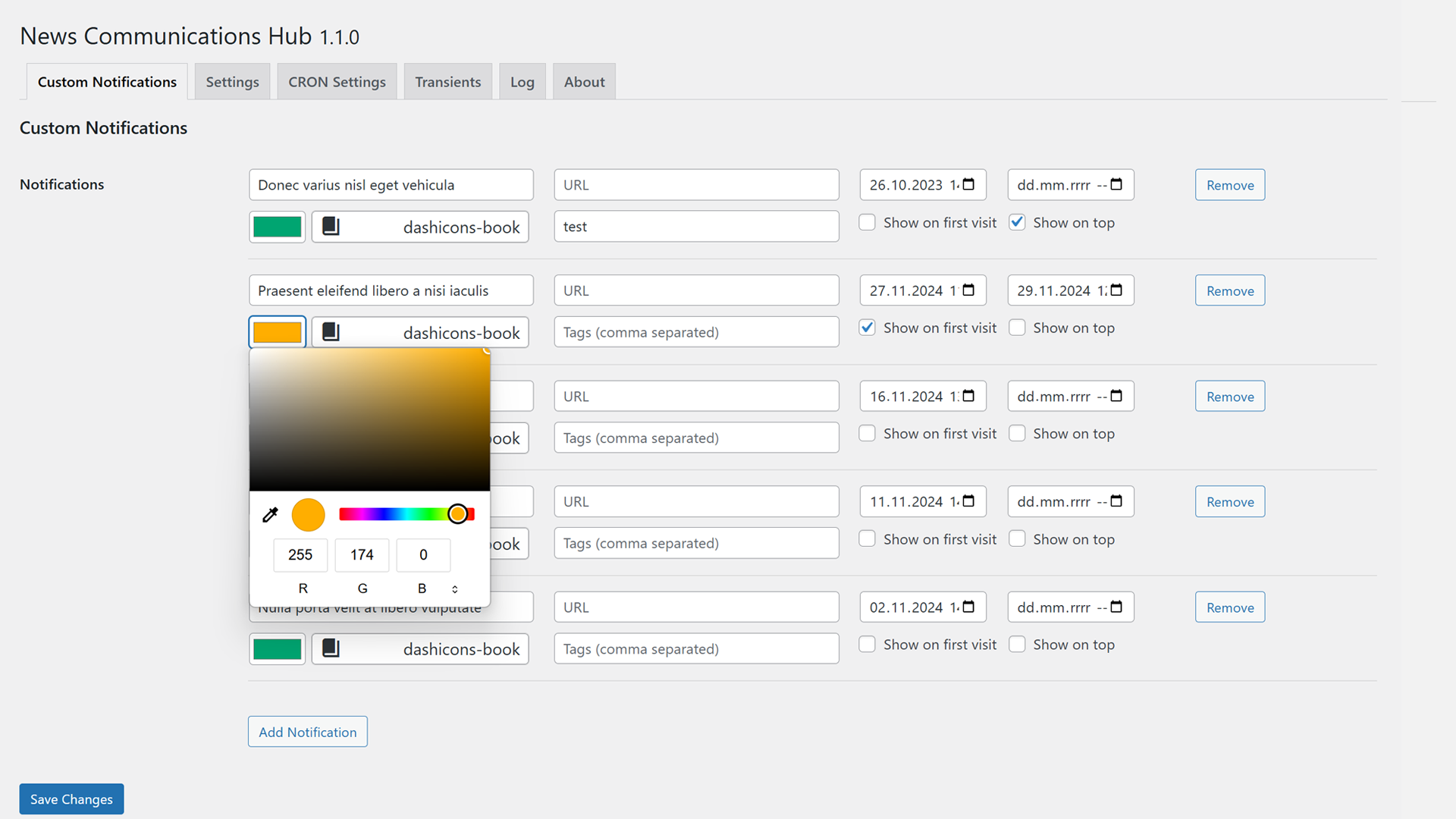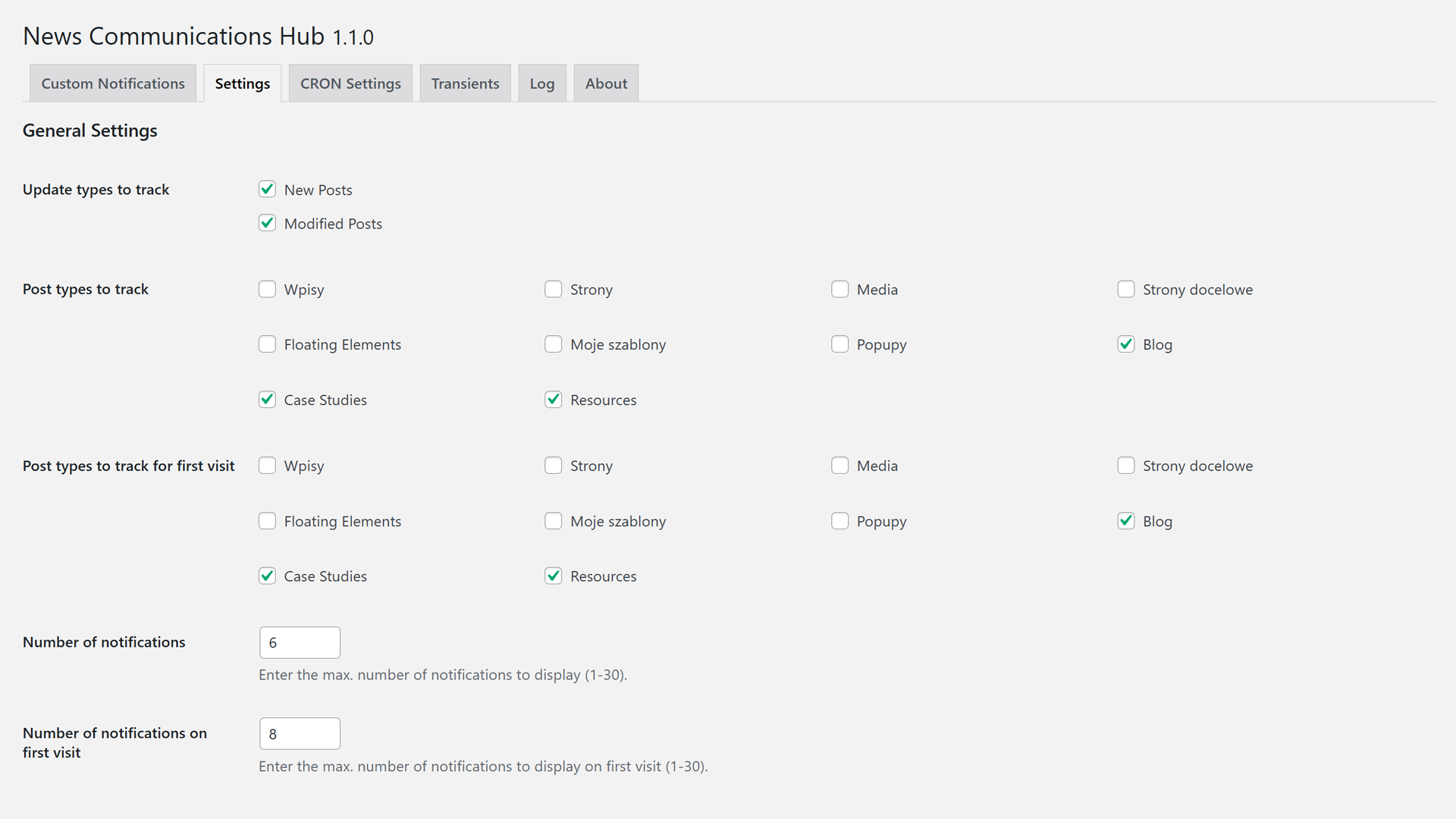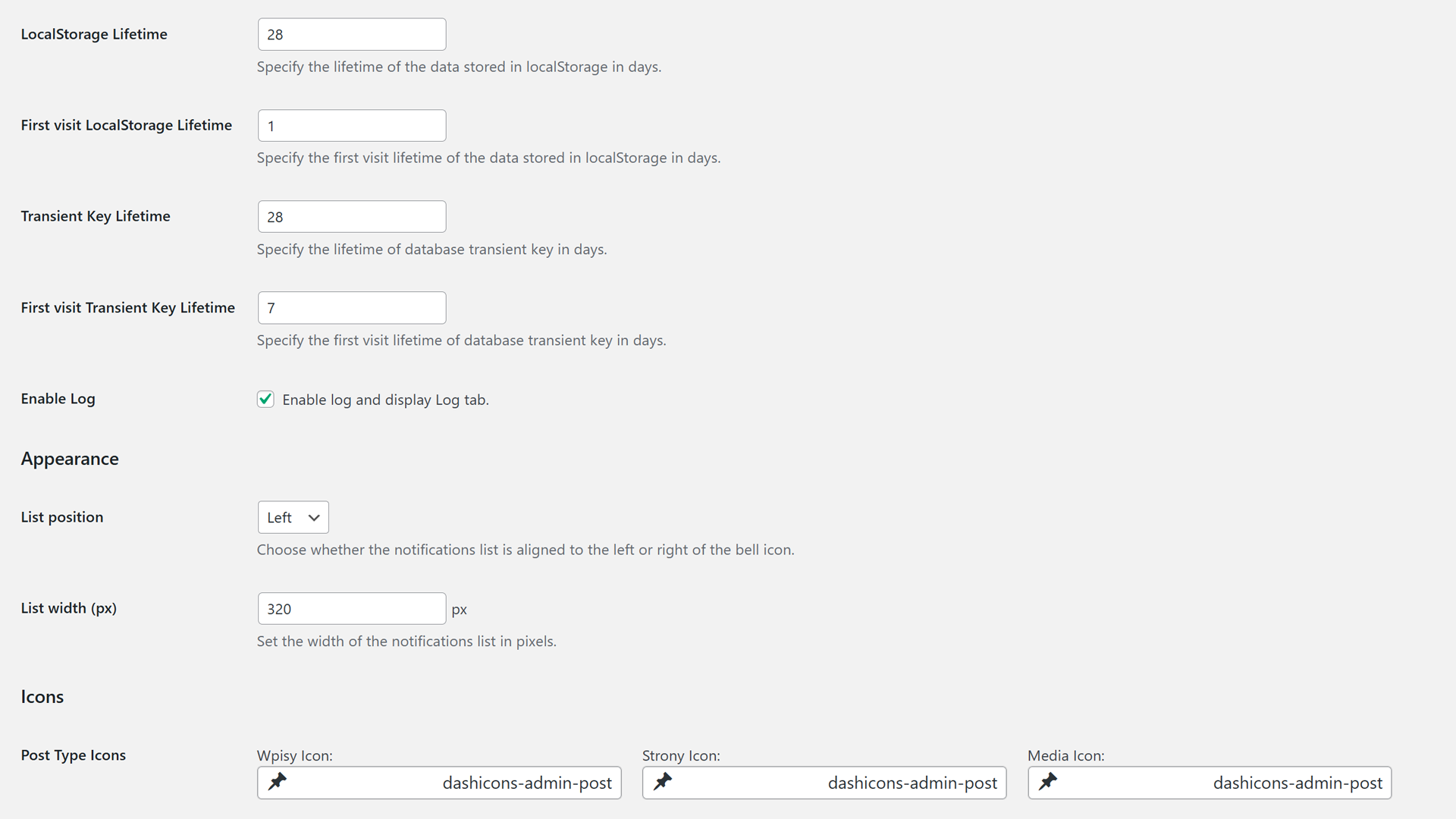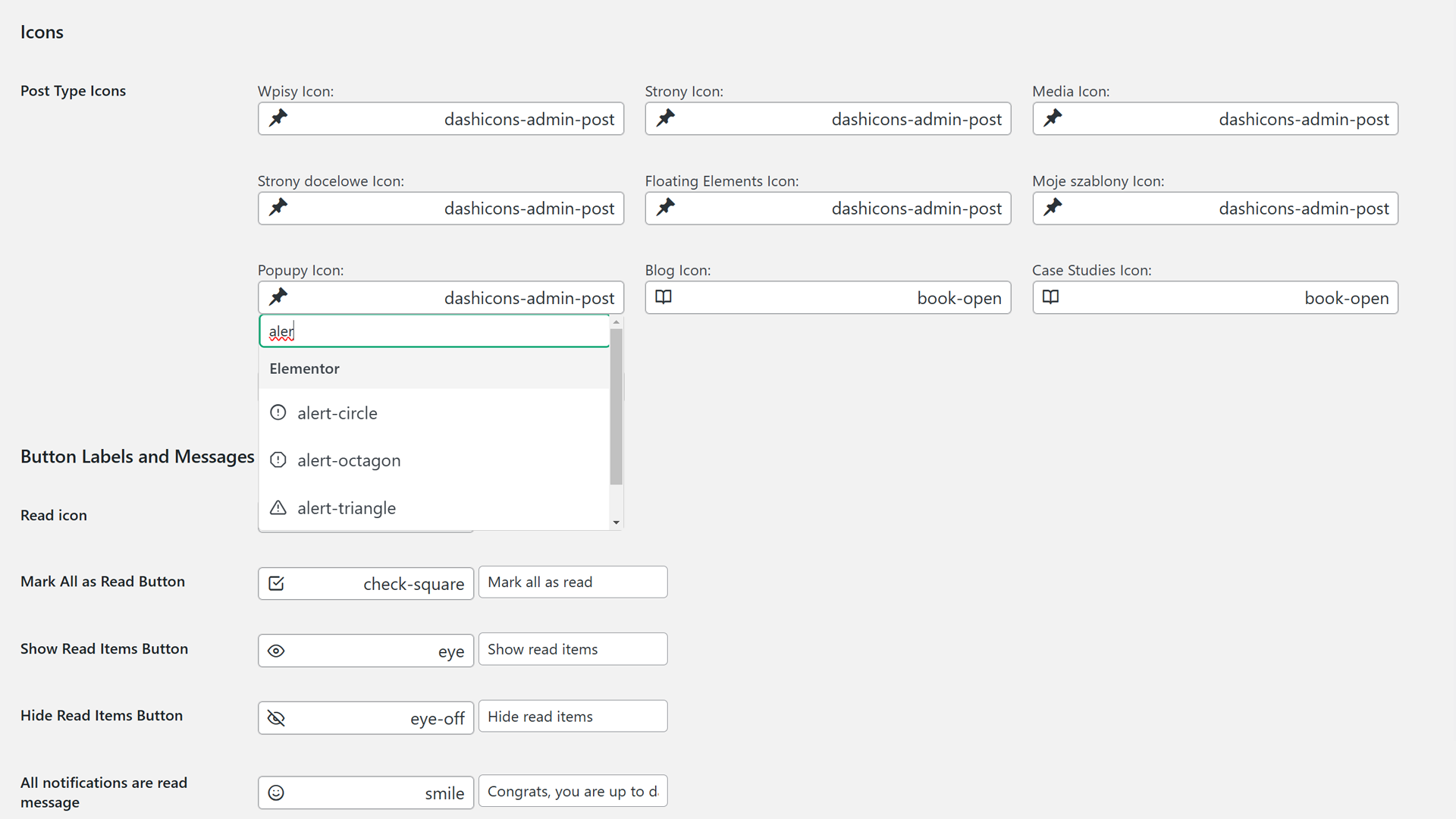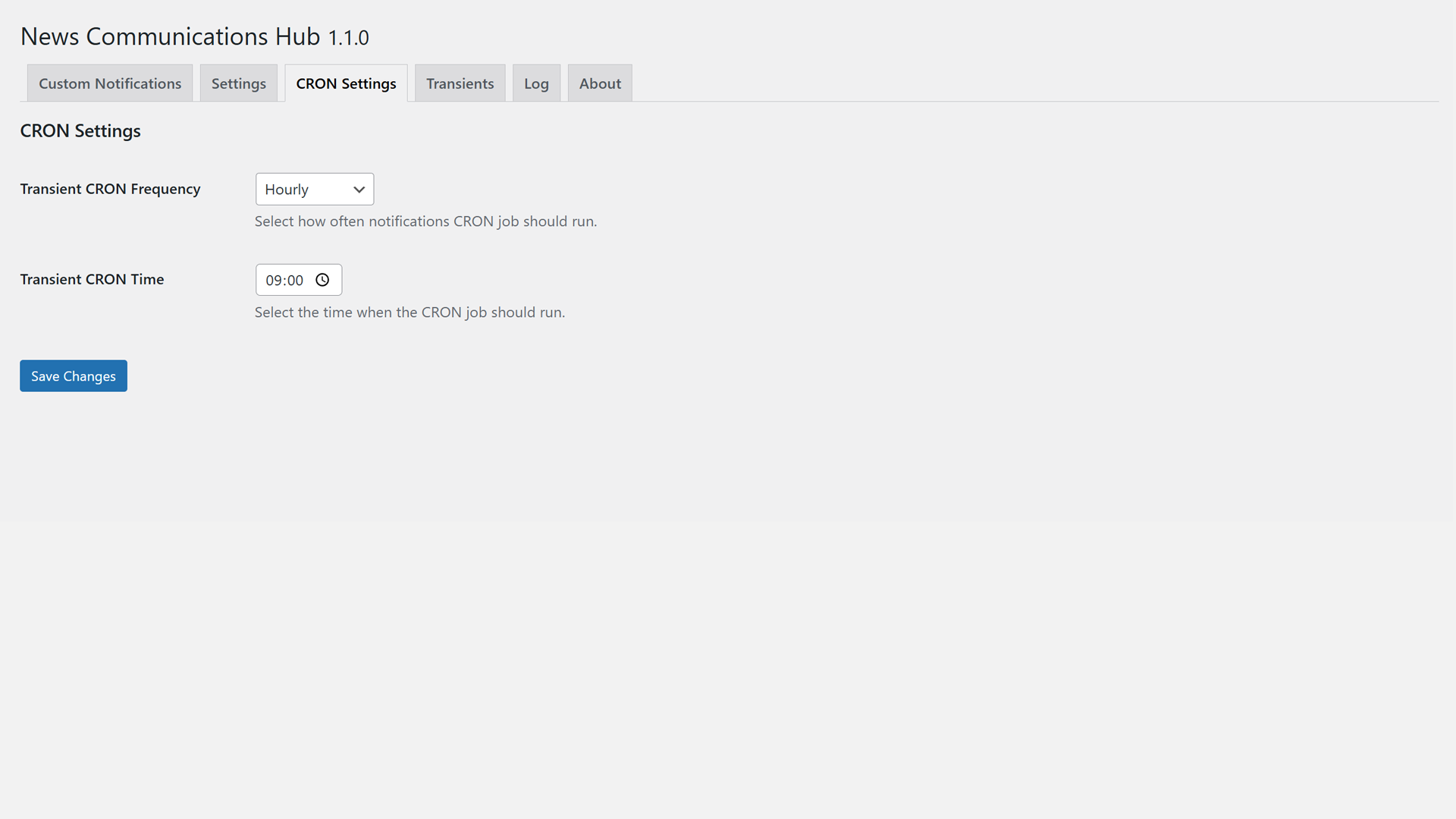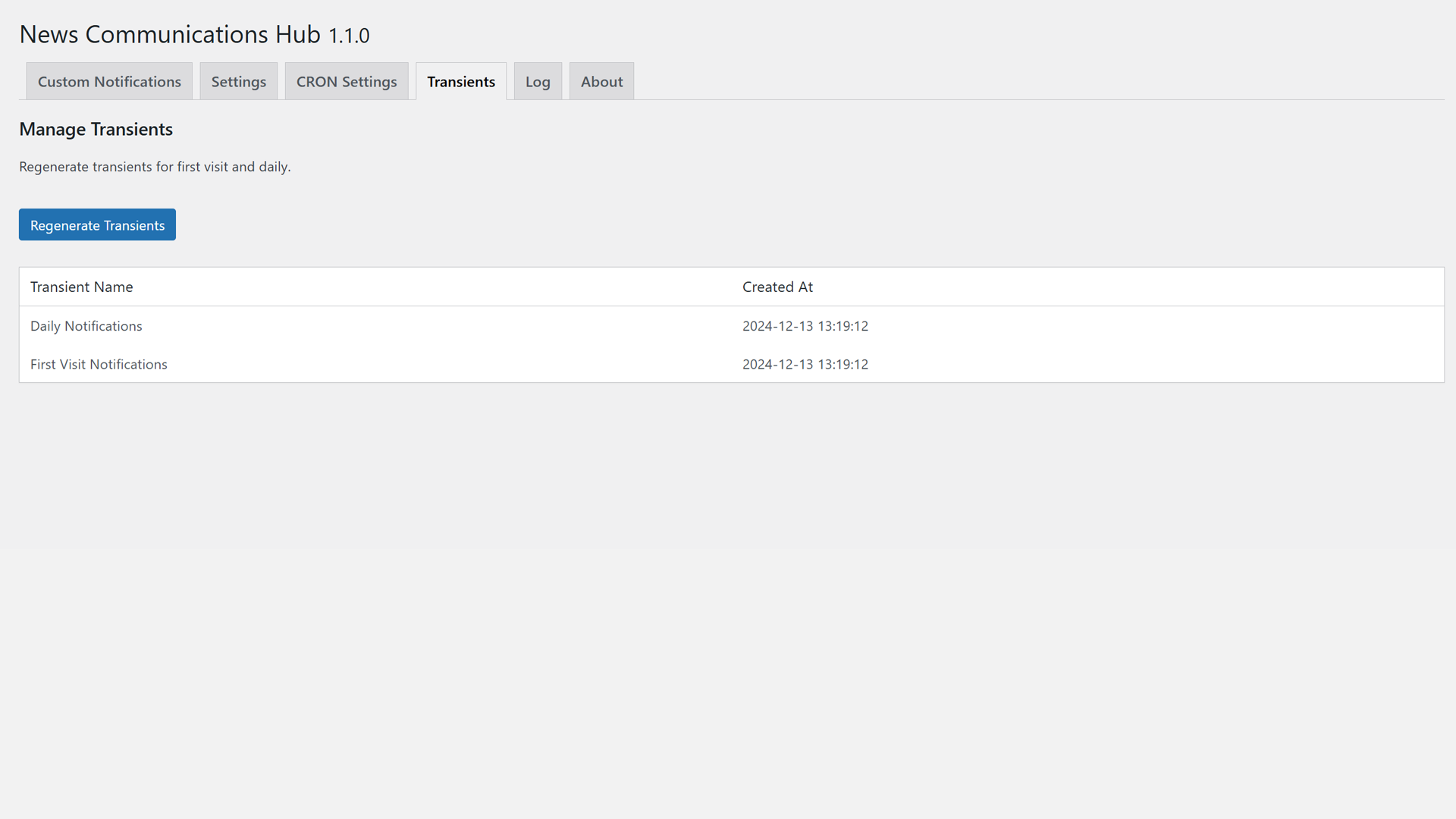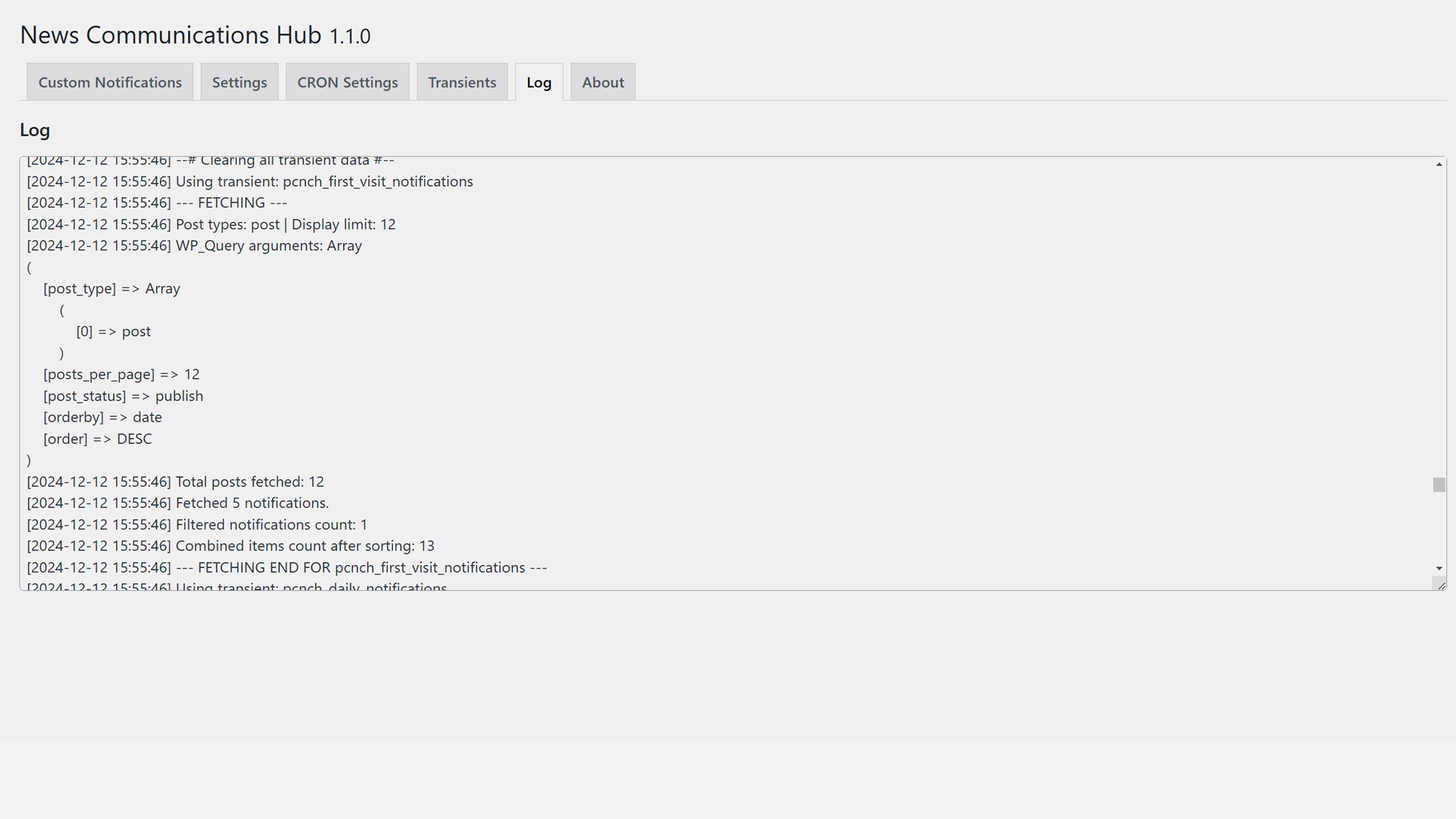News Communications Hub
| 开发者 |
pragmaticcoders
elsero |
|---|---|
| 更新时间 | 2024年12月16日 21:49 |
| PHP版本: | 7.2 及以上 |
| WordPress版本: | 6.7 |
| 版权: | GPLv2 or later |
| 版权网址: | 版权信息 |
详情介绍:
- Add, edit, and delete notifications from the WordPress admin interface.
- Full support for selecting custom post types to display as notifications.
- Custom notifications can have specific start and end dates, allowing for time-sensitive announcements.
- Options to separate custom notifications into those visible for first-time visitors and subsequent visits.
- Integration with Elementor and WordPress icons for enhanced visual styling.
- Shortcodes and widgets for easy placement of notifications on any page.
- Option to log notification activity in a log file for debugging.
- Fully responsive design with customizable styles via CSS.
- Optimized code to minimize database queries and improve performance.
安装:
- Upload the
news-communications-hubfolder to the/wp-content/plugins/directory. - Activate the plugin through the 'Plugins' menu in WordPress.
- Configure the settings and start adding notifications from the Pragmatic Coders > News Communications Hub menu in the WordPress admin area.
Important: If you have a caching plugin installed with JavaScript minification or file concatenation enabled, make sure to add
nch-script.jsto the exclusion list. This ensures that the script functions correctly without interference from caching.
屏幕截图:
常见问题:
Can I choose different post types for notifications?
Yes, you can select custom post types directly from the plugin settings to include posts, pages, or any other post type in your notifications.
Can I use icons from Elementor?
Yes, the plugin integrates with Elementor's icon library, allowing you to choose icons when creating notifications. You can also use WordPress's native Dashicons.
How do I add notifications to a page?
You can use the built-in widget or the provided shortcode [pcnch] to display notifications on any page.
Can custom notifications have specific start and end dates?
Yes, you can set specific start and end dates for each custom notification, allowing for time-sensitive announcements.
Is there a way to differentiate notifications for first-time visitors?
Yes, you can create notifications that are visible only for first-time visitors, as well as those that appear on subsequent visits.
How is the code optimized for database queries?
The plugin utilizes efficient database queries to minimize overhead, caching results when possible, and reducing the number of queries executed per page load for optimal performance.
更新日志:
- Changed the logic of the plugin to use cron for generating transients at a set interval (by default, daily at 9 AM).
- Two transients are now generated: daily and first_visit.
- Articles that have been read are stored in a separate transient for a longer period.
- New notifications are fetched dynamically based on the generated daily and first_visit transients.
- Improved notification handling to ensure real-time fetching of notifications with custom dates for posts.
- Initial release with full notification management, widget and shortcode support, and Elementor integration.