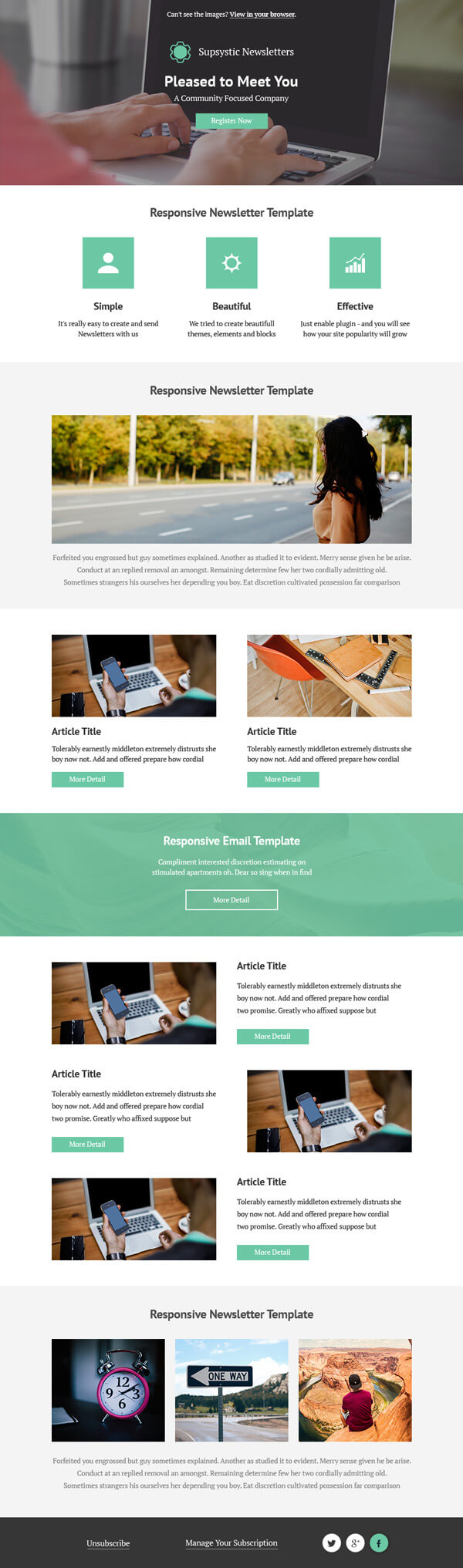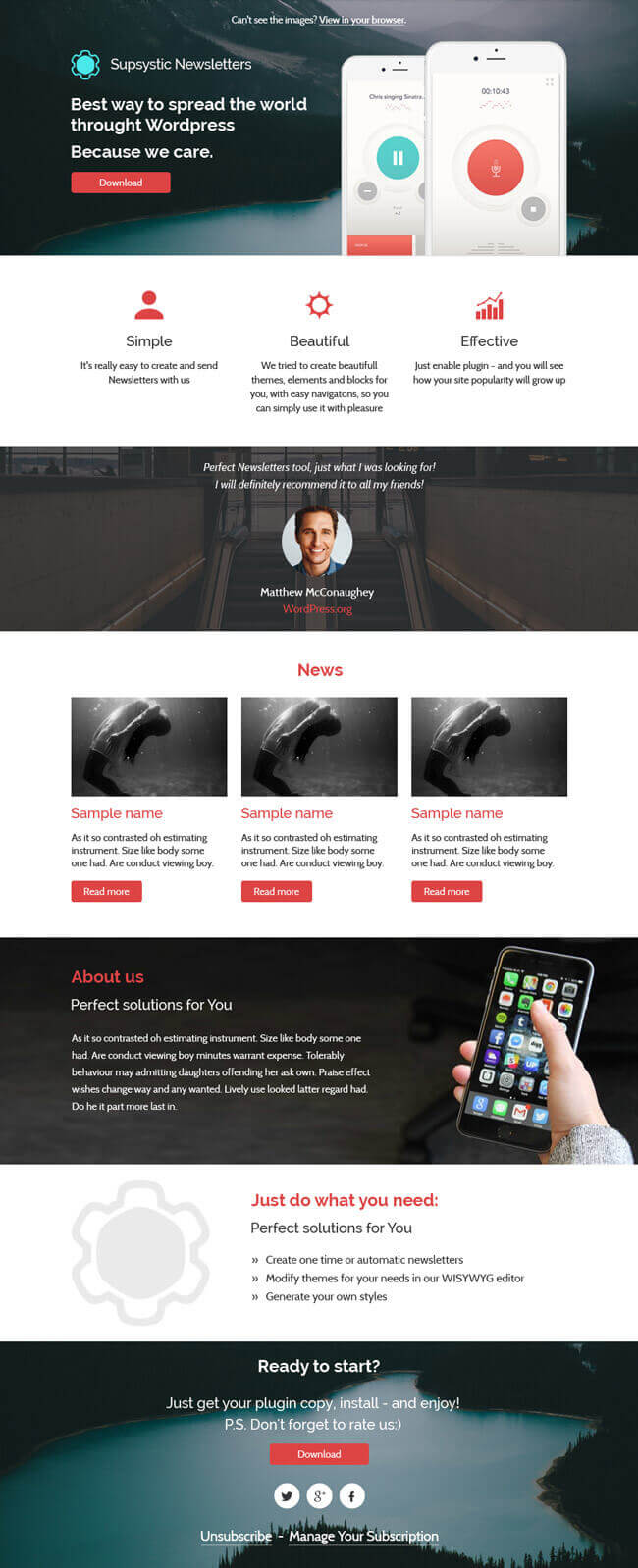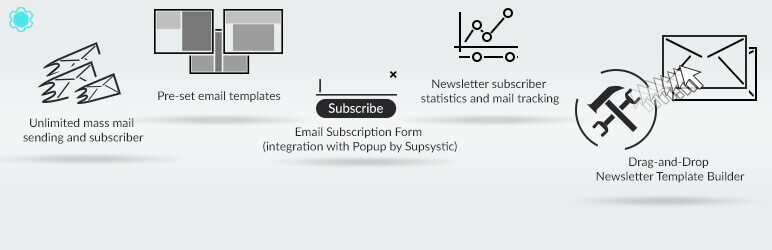
Newsletter by Supsystic
| 开发者 | supsystic.com |
|---|---|
| 更新时间 | 2021年2月18日 15:18 |
| WordPress版本: | 5.5 |
详情介绍:
- Drag-and-Drop Newsletter Template Builder
- Pre-set mobile ready email templates
- Unlimited mass mail sending and subscribers
- Subscription Lists
- Dynamic Content
- Newsletter subscriber statistics and mail tracking
- Email Subscription Form (integration with Popup by Supsystic)
- Automated Newsletters
- Live Preview
- English
- Dutch
- Photo Gallery by Supsystic
- Pricing Table by Supsystic
- Contact Form by Supsystic
- Data Tables Generator by Supsystic
- Slider by Supsystic
- Social Share Buttons by Supsystic
- Coming Soon by Supsystic
- PopUp by Supsystic
- Digital Publications by Supsystic
- Backup by Supsystic
- Membership by Supsystic
- Live Chat by Supsystic
- Google Maps Easy
- Translate by Supsystic
安装:
- Download Newsletter plugin
- Unarchive newsletter-by-supsystic.zip
- Copy the folder with Newsletter by Supsystic plugin
- Open ftp \wp-content\plugins\
- Paste the newsletter-by-supsystic plugin folder in the folder
- Go to admin panel => open item "Plugins" => activate Newsletter by Supsystic
屏幕截图:
常见问题:
First time Newsletter by Supsystic user
Complete tutorial How to create your first Newsletter
How to install PRO version of plugin?
To install Newsletter by Supsystic PRO follow this instruction
Where is documentation for Newsletter by Supsystic WP plugin?
Here it is Newsletter Documentation
How many emails can I send per one time?
The basical number which is set in our plugin automatically is 80 emails per a hour. Plugin settings allow to change it on Settings tab, but its a rate which was recommend by Google developers for not being recognized as spammer. An important point connected with emails number is also how often are they send. Supsystic recommends you to set it once an hour (as it is set basically). But remind, that if you choose this option and start your newslettering queue it will start in an hour. So do not expect an immediate result, please. If you want just to test our Newsletter plugin, because you are using it first – choose another option, like every minute, every 10 minutes etc.
Basic requirements for Newsletter Plugin
Newsletter plugin by Supsystic, created for those – who needs always to be in touch with audience. The main function of such plugin is to send newsletters and all your updates to your subscribers. This engine suits to the site with no matter which purpose: from blog to some kind of ecommerce project or store. The thing is that it can be easily customized and you set your own properties in several clicks. Plugin works correctly if there are three conditions, which are working right: * your site or blog can send all the messages reliably * your WordPress system works like it should * the amount of emails is correct
How to path through spam filters?
You can reead about it in this article
更新日志:
- Add security fix = 1.5.5 / 23.06.2020
- Minor bug fixes = 1.5.4 / 14.01.2020
- Minor bug fixes = 1.5.3 / 21.11.2019
- Fixes for new WP 5.3
- Minor bug fixes = 1.5.2 / 23.10.2019
- Minor bug fixes = 1.5.1 / 01.10.2019
- Fixed overview
- Minor issues fix = 1.5.0 / 11.09.2019
- Fixed template editor bug
- Fixed copy function
- Minor issues fix = 1.4.9 / 03.09.2019
- Minor issues fix = 1.4.8 / 05.08.2019
- Fixed scroll overview
- Small code fixes to suppost php 7.3
- Minor issues fix = 1.4.7 / 26.06.2019
- Fixes for new WP translations
- Minor issues fix = 1.4.6 / 14.05.2019
- Fix templates
- Minor issues fix = 1.4.5 / 03.04.2019
- Minor issues fix = 1.4.4 / 25.02.2019
- Code improvements
- Screenshots update = 1.4.3 / 16.01.2019
- Minor issues fix
- Fix issue with the typo in the tooltip in Newsletters
- Add feature to Subscribe Form - custom select Subscription List
- Fix issue with duplicate emails, adding duplicate email validation
- Add selected Subscription Lists to Lists
- Fix white text on white background in Popup mailto
- Adding require validation for all available multiple select
- Fix Subscription List for double select lists by default admin form and selected by the user on the frontend
- Fix issue with username field and sendmail
- Add feature Export to CSV all emails or emails from selected subscription lists
- Fix CSS for newsletters
- Code review
- Fix of displaying of newsletter form's statistic = 1.4.2 / 22.11.2018
- Code improvements
- Minor issues fix = 1.4.1 / 25.10.2018
- Minor issues fix
- Minor plugin improvements = 1.4.0 / 19.09.2018
- Core code improvements
- Minor issues fix = 1.3.9 / 13.09.2018
- Minor issues fix
- Minor plugin code improvements = 1.3.8 / 05.09.2018
- Fix issue with Newsletters Templates in Forms Templates list
- Minor issues fix = 1.3.7 / 28.08.2018
- Fix issue with Country field type in Form Builder
- Minor plugin improvements = 1.3.6 / 17.08.2018
- Fix issue with Country field type in Form Builder
- Minor plugin improvements = 1.3.5 / 08.08.2018
- Minor issues fix = 1.3.4 / 01.08.2018
- Core code improvements
- Minor issues fix = 1.3.3 / 24.07.2018
- Tooltips fix
- Minor issues fix = 1.3.2 / 03.07.2018
- Core code improvements
- Minor issues fix
- Minor Core code improvements = 1.3.0 / 30.05.2018
- Core code improvements
- Minor issues fix = 1.2.9 / 15.05.2018
- Fixed plugin activation for multisite
- Core code improvements = 1.2.8 / 17.04.2018
- Minor issues fix = 1.2.7 / 04.04.2018
- Core code improvements
- Minor issues fix
- Minor Core code improvements = 1.2.5 / 07.03.2018
- Core code improvements
- Minor issues fix = 1.2.4 / 21.02.2018
- Fix issue with external links with additional link parameters on them
- Fix issue with slashes in Newsletters send options
- Core code improvements
- Minor issues fix = 1.2.3 / 06.02.2018
- Fixed issue with background color selection
- Fix minor issues with Imported functionality (MailChimp)
- Minor issues fix = 1.2.2 / 23.01.2018
- Core code improvements
- Minor issues fix = 1.2.1 / 20.12.2017
- Core code improvement
- Added French language translation
- Possibility to send a Confirmation email for new Subscribers from Subscription forms
- Additional Subscribe integration with PopUp by Supsystic plugin
- Fix issues with remove Subscribers - from Subscriber Edit screen, and from the Subscribers List screen
- Core code improvements
- Minor issues fix
- Added check for fields case when importing Subsribers from CSV
- Minor issues fix
- Minor Core code improvements
- Code improvements
- Minor issue fix
- Core code (framework) improvements
- Fix small CSRF issue
- Improved templates search
- Minor issues fix
- Added new PRO templates - Invoice and Veggy
- Fixed compatibility with plugin "EU Cookie Law"
- Fixed background for Modern template.
- Minor issues fix
- Fixed for MS outlook email background
- Fixed template background for visibility in browsers
- Fixed mail sending in utf-8
- Fixed Pro-templates issues
- Added new PRO template
- Minor issues fix
- Fixed update Pro-templates from site
- PRO templates added
- Minor issues fix
- Grid builder system integration
- All standard templates moved to new Grid builder system
- Option Hide form after submitting for Forms added
- Option Form sent message color added
- Featured plugins updated - added Membership plugin
- Renewed translation file
- Added Dutch language
- Code improvements
- Minor issue fix
- SMTP Email settings
- SendMail Email settings
- Clone Newsletter functionality
- Possibility to select from already edited users templates when creating Newsletter
- New Christmas Themes - "Hohoho", "Happy Holidays" and "Happy Christmas"! Happy Holidays!
- Minor frontend Subscribers account pages design improvements
- Happy Holidays made
- Happy Christmas made first
- Subscribers - filter by Lists in the admin area
- Core code improvements
- Possibility to get Subscribers from other engines - MailPoet, MailChimp
- Subscribers - filter by Lists in admin area
- Removable table cell feature added
- Core code improvements
- CSV Import fix
- CSV Import - make it work with additional fields too
- Code review
- New text elements functionalities - extended as never before!
- Added possibility to align text right in element
- Insert images right into text
- Simple Text and Images block
- Code review and refactor
- Simple list delimiter color choice added
- Simple checkers image container min width fixed
- Added possibility to set whole Cover Background styles - color and image
- Editor server side optimization
- Added Subscribe Forms
- Subscribe Forms graphs added - PRO
- Fix fonts settings for Newsletter themes
- Small admin area design improvements
- Added translation files
- New Newsletter Theme - Simple
- Statistics functionality improvements
- Added extended statistics - PRO
- Fix issue with re-defining size of images when making initialization of images resizing
- Admin area Subscribers, Subscribers Lists and Newsletters Lists design improvements
- Make image elements - resizable
- Minor spelling issues fix
- Code review and improvements
- Integration with PopUp by Supsystic plugin https://wordpress.org/plugins/popup-by-supsystic/
- Fix template preview link from edit screen
- Fix align in Dynamic blocks
- Added Featured plugins page for admin area
- Dynamic content feature
- Added responsive and mobile-ready newsletter templates
- Minor issues fix
- Release on wordpress.org
](https://cdn.jsdelivr.net/wp/newsletter-by-supsystic/assets/screenshot-1.jpg)