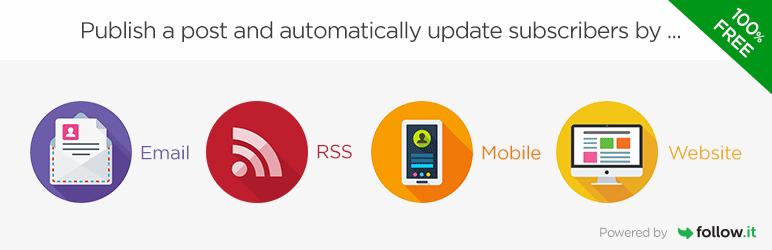
Newsletter
| 开发者 |
followit
s-feeds |
|---|---|
| 更新时间 | 2021年10月12日 21:19 |
| PHP版本: | 3.0.1 及以上 |
| WordPress版本: | 5.8.1 |
| 版权: | GPLv2 |
| 版权网址: | 版权信息 |
详情介绍:
This plugin allows an "automatic" newsletter which means: You publish a post (as usual), and then we send out a notification to all your newsletter subscribers. That way they get to know about your new post, and come back to your website (increasing your traffic)!
It's very easy to set up. Simply install the newsletter plugin and place a subscription form (and subscription icons) on your website.
Then people can subscribe to your newsletter and receive notifications by:
- Email (either one email per day or a single email for every published post)
- RSS
- News site
- Telegram
- Coming soon: WhatsApp, Browser push notifications and other delivery channels!
安装:
Extract the zip file and drop the contents into the wp-content/plugins/ directory of your WordPress installation. Then activate the plugin from the plugins page.
Then go to plugin settings page and answer the 3 questions as shown on the screen. That's it.
Note: This plugin requires CURL to be activated/installed on your server (which should be the standard case). If you don't have it, please contact your hosting provider.
更新日志:
2.4
- Fix fatal error
- Fixed unsupported "live" function in jQuery
- Some minor fixes
- Updated follow.it
- Updated to WordPress 5.4.
- Updated to follow.it
- Updated to latest Feedback System.
- Updated specific feed to follow.it.
- Integrated Feedback System
- Optimized icon selections
- On installation redirects to the setting page
- Default options are reset
- Feed subscription button updated
- Conflict with Appearance => Customize fixed
- Claiming process streamlined with other plugin
- Claiming process simplified
- Occasionally it took the wrong feed, corrected
- Clashes with wp customize manager fixed
- Renamed to Ultimate Subscribe
- Claiming bugs fixed
- First release