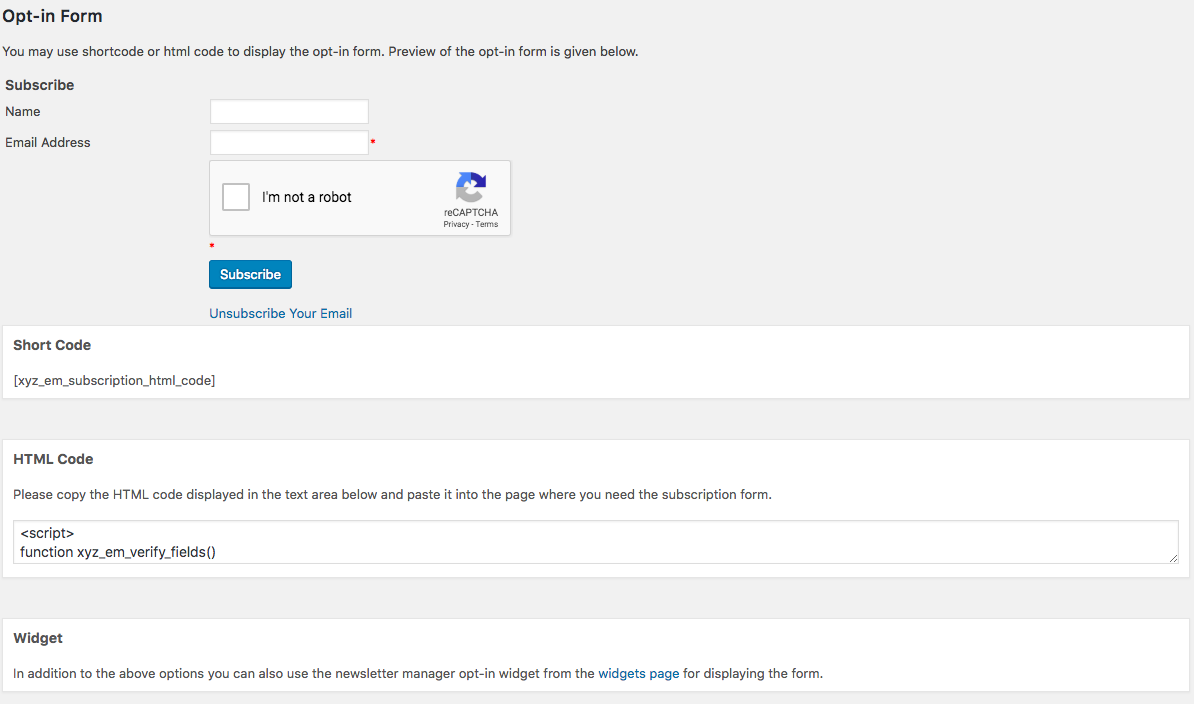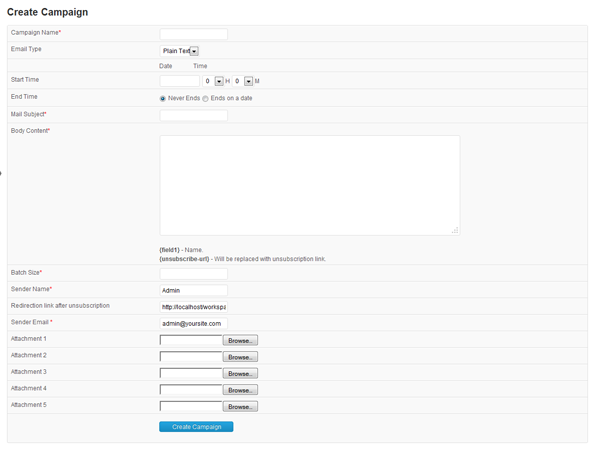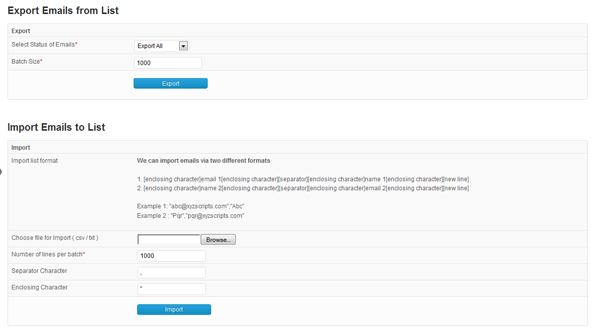Newsletter Manager
| 开发者 | f1logic |
|---|---|
| 更新时间 | 2024年5月31日 13:40 |
| 捐献地址: | 去捐款 |
| PHP版本: | 2.8 及以上 |
| WordPress版本: | 6.5.3 |
| 版权: | GPLv2 or later |
详情介绍:
安装:
- Extract
newsletter-manager.zipto your/wp-content/plugins/directory. - In the admin panel under plugins activate Newsletter Manager.
- You can configure the basic settings from Newsletter-Manager menu.
- Once settings are done, you may add email addresses, generate opt-in forms and create email campaigns.
屏幕截图:
常见问题:
- The Newsletter Manager is not working properly.
★ Newsletter Manager User Guide
★ Newsletter Manager FAQ
Please check the wordpress version you are using. Make sure it meets the minimum version recommended by us. Make sure all files of the newsletter manager plugin uploaded to the folder wp-content/plugins/
- Why are the emails are not being sent from newsletter manager ?
Please ensure that PHP mail() function is enabled in your server. Also some servers enforce a validation which requires that the sender email address must belong to same domain,ie, if your site is xyz.com, then the sender email must be someone@xyz.com
- How can i automate email sending using newsletter manager ?
You need to set a cron job or scheduled task in your hosting control panel. You can get the syntax of the cron job from the settings page.
- Can i use the opt-in form html code from newsletter manager in pages which are not part of wordpress ?
Yes you can the opt-in form html code in any page (even in other websites). But the shortcode will work only in wordpress pages.
- How can i load an existing list of email addresses to the newsletter manager ?
If you have any text based file like csv or txt, you can import the email addresses using the import tool. If your data is unformatted, you may use the 'Add Emails' option to extract emails.
- Can i use custom fields other than 'Name' in newsletter manager ?
No, right now the plugin allows only one custom field called 'Name'. If you need more fields, you can check out the premium version of this plugin.
- Can i multiple email lists in newsletter manager ?
No, as of now the plugin allows only one default list. If you need to create more lists, you can check out the premium version of this plugin at our site.
- My hosting company has set an hourly limit on outgoing emails. Can the plugin take care of this ?
Sure, you can specify the hourly outgoing limit and the plugin will ensure that no campaigns are fired once the limit is reached for any particular hour.
- Does the newsletter manager comply with anti-spam policies ?
Yes, the plugin supports double opt-in which will ensure that subscriptions are genuine.
- Where can i get the premium version of newsletter manager ?
You can purchase the premium version from our website xyzscripts.com.
- Is newsletter manager GDPR compliant?
Yes, you have all the options for configuring GDPR compliance in plugin settings page.
More questions ?
Drop a mail and we shall get back to you with the answers.
更新日志:
- Added Contact Form to Newsletter Manager Integrity Verification Code
- WP PHPMailer library path updated
- Patch security vulnerability
- Compatibility with wordpress 6.5.3
- Nonce validation fixed in unsubscribe URL
- Removed remote CSS enqueue
- Added wp_safe_redirect()
- Added php 7.2 compatability
- Added emoji in editor
- Validations added
- Support for No CAPTCHA reCAPTCHA
- Support for GDPR compliance
- Arabic language added
- Removed deprecated functions
- Nonces added
- Data validations enhanced
- A few bug fixes
- Nonces added
- Data validations updated
- Direct access prevented in all plugin files
- Email format validation updated
- the_editor() changed to wp_editor()
- Reworked shortcode outputs and removed extra newlines to fix compatibility issue with some themes
- Updated email sending to use default smtp account if configured smtp account of campaign got deleted
- get_currentuserinfo() changed to wp_get_current_user()
- 'htmledit_pre' hook changed to format_for_editor
- A few other bug fixes
- Bug fix in campaign edit
- Bug fix in smtp mailing
- Bug fix in import/export
- Multilanguage support in front end
- Filter email by status in admin panel
- Jquery date picker in admin panel
- Added compatibility with wordpress 3.9
- Time display in local timezone
- Option to disable premium version ads
- A few bug fixes
- Fix for unsubscription related bug in case of manual campaign firing
- Enable or disable emails to subscribers who joined after a campaign is started
- A few bug fixes
- Bug fix in adding emails from admin area
- Bug fix in importing name during import operation
- Support for auto subscription from Contact Form Manager plugin
- Option to specify separate sender email in case of SMTP sending
- A few bug fixes
- Option to specify status in campaign restart
- A few bug fixes
- End date in campaigns
- Import name and email from files irrespective of order in which they are stored
- Support for name field in email subjects
- A few bug fixes
- A few bug fixes
- SMTP mailing settings
- Support for multipart messages
- Export emails based on status
- Support for multiple installation in same database
- A few bug fixes
- Option to search emails.
- Fix for tinymce <p> and <br> autoremoval.
- Bug fix in csv import.
- Fix for utf-8 character issue.
- Admin widget for quick statistics.
- Option to activate unsubscribed emails.
- First official launch.