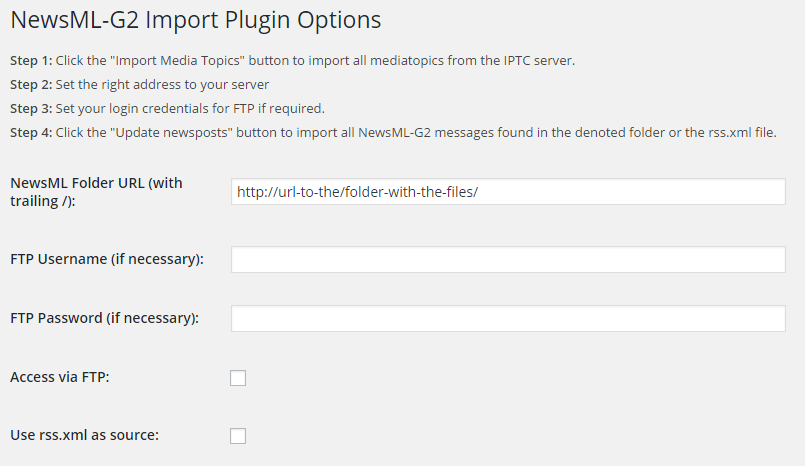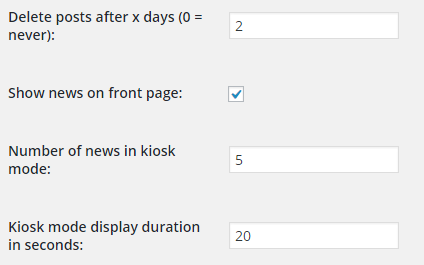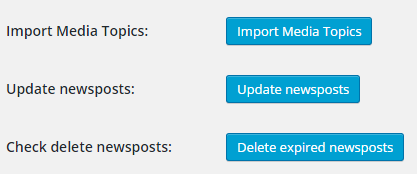NewsML-G2 Importer
| 开发者 |
BernhardPunz
ced99 mephinet |
|---|---|
| 更新时间 | 2015年6月3日 16:32 |
| PHP版本: | 4.1.1 及以上 |
| WordPress版本: | 4.2.2 |
| 版权: | GPLv2 or later |
| 版权网址: | 版权信息 |
详情介绍:
This plugin provides an simple and easy way to import NewsML-G2 documents into Wordpress and to publish them as posts inside your blog.
It imports all .xml documents containing NewsML-G2 data found in a provided folder into the Wordpress database and saves them as newsml_post.
newsml_post is a custom post type with a few additional metafields which contain the data, that's stored in the NewsML-G2 document.
You can access the files through HTTP and FTP. If provided, you can use a file called rss.xml. This file needs to have the filenames to import in an element inside an element for each file.
安装:
- Upload the folder 'newsml-g2-importer' to the /wp-content/plugins/ directory.
- Activate the plugin through the 'Plugins' menu in WordPress.
- On the 'Settings' page enter the URL containing the desired NewsML-G2 files. If you are using FTP, enter your FTP credentials and check the corresponding checkbox.
- If desired check the rss.xml checkbox if you want to get your filenames out of a rss.xml file.
- Click the "Import Media Topics" button to import all mediatopics from the IPTC server. Warning! This may take a while.
- After the mediatopics are imported, click the "Update newsposts" button to import all NewsML-G2 messages found in the denoted folder or the rss.xml file. Warning! This may take a while. This will also register the cron for the automatic updates.
apply_filters( 'newsml_include_filter', '' );Paste this snippet into the content.php or single.php file of your theme (preferably before the_content()) where you want the subtitle, author, date, categories, locations and post images to be shown. The name of the file depends on the used theme. Possible/known filenames: content.php, single.php, content-single.php- Set your Permalinks structure through the 'Settings -> Permalinks' menu in Wordpress to 'Post name'. Otherwise your newsml_posts will not be shown.
屏幕截图:
常见问题:
Have a question?
Contact me!
更新日志:
1.0
- Initial release
- removed mentions of "kiosk"
- fixed saving of expire time