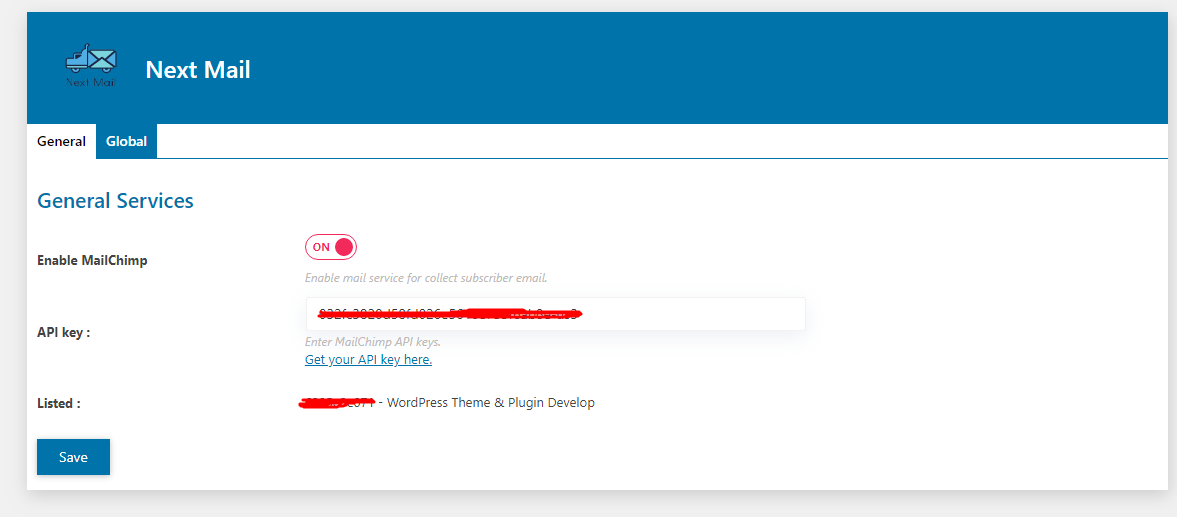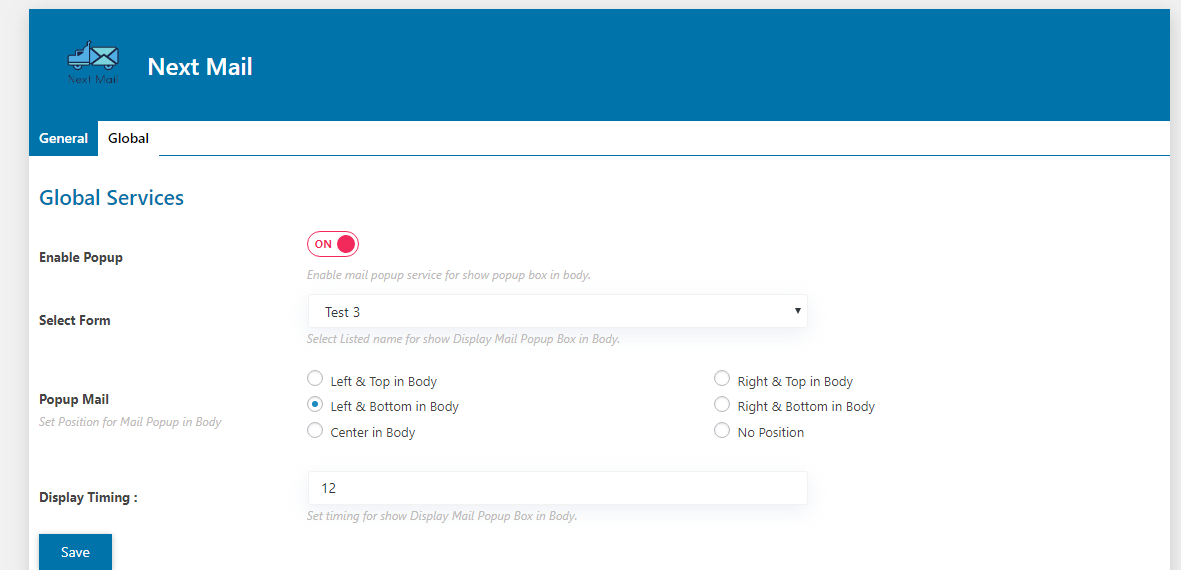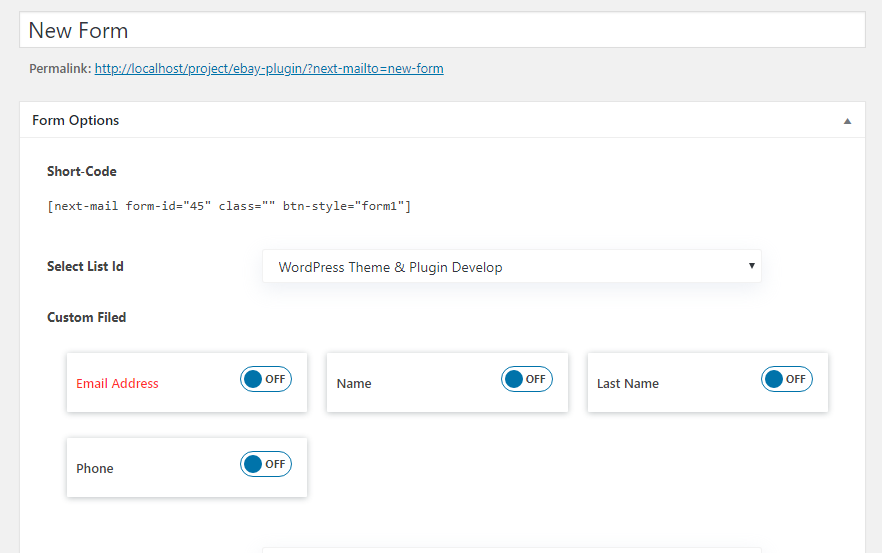Next Mail for Subscribe
| 开发者 |
ThemeDev
devsayem |
|---|---|
| 更新时间 | 2020年2月29日 04:49 |
| PHP版本: | 5.4 及以上 |
| WordPress版本: | 5.3.2 |
| 版权: | GPLv2 |
| 版权网址: | 版权信息 |
详情介绍:
Next Mail for Subscribe Campaigns
Allowing your visitors to subscribe to your newsletter should be easy.
This plugin helps you grow your Mailchimp lists and write better newsletters through various methods. Select form design and setup mailchimp configration. You can create good looking opt-in forms or integrate with any existing form on your site, like your comment, contact or checkout form.
[youtube https://www.youtube.com/watch?v=LgVerJ2c-pw]
安装:
- Upload the plugin files to the
/wp-content/plugins/plugin-namedirectory, or install the plugin through the WordPress plugins screen directly. - Activate the plugin through the 'Plugins' screen in WordPress
- All Settings will be found in Admin sidebar -> Next Mail Search menu
- (Make your instructions match the desired user flow for activating and installing your plugin. Include any steps that might be needed for explanatory purposes)
屏幕截图:
常见问题:
How to use Next Mail?
Login your WordPress dashboard, From the left menu click "Next Mail" icon.
更新日志:
2.0.0
- Initial setup Providers (Active Campaign, Aweber, Mail Poet etc.) and start new service for manage subscripe user, create list, create campaign for pro
- Default subscribe forms style with Button icons
- Integrate Mailchimp Providers for Subscribe
- Initial release