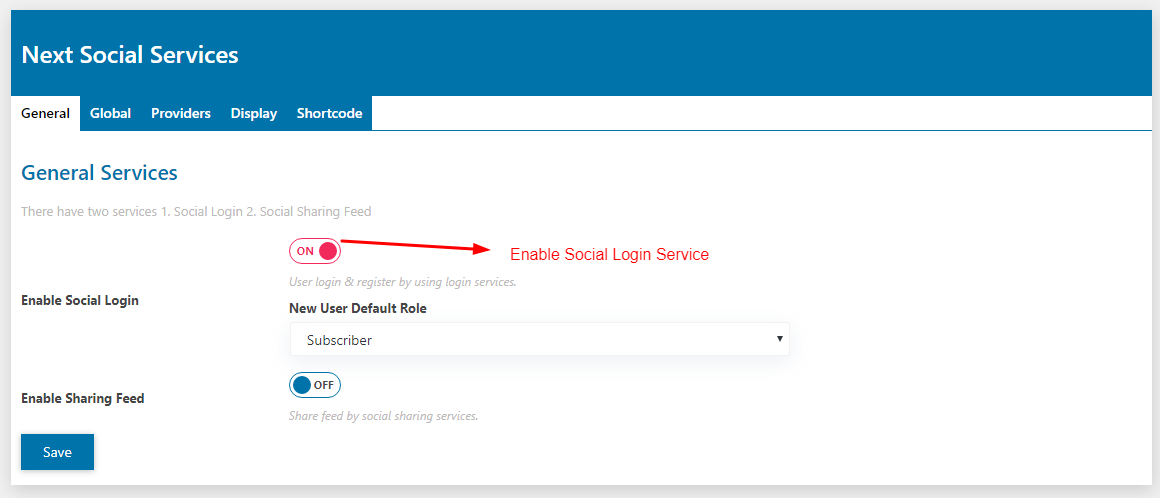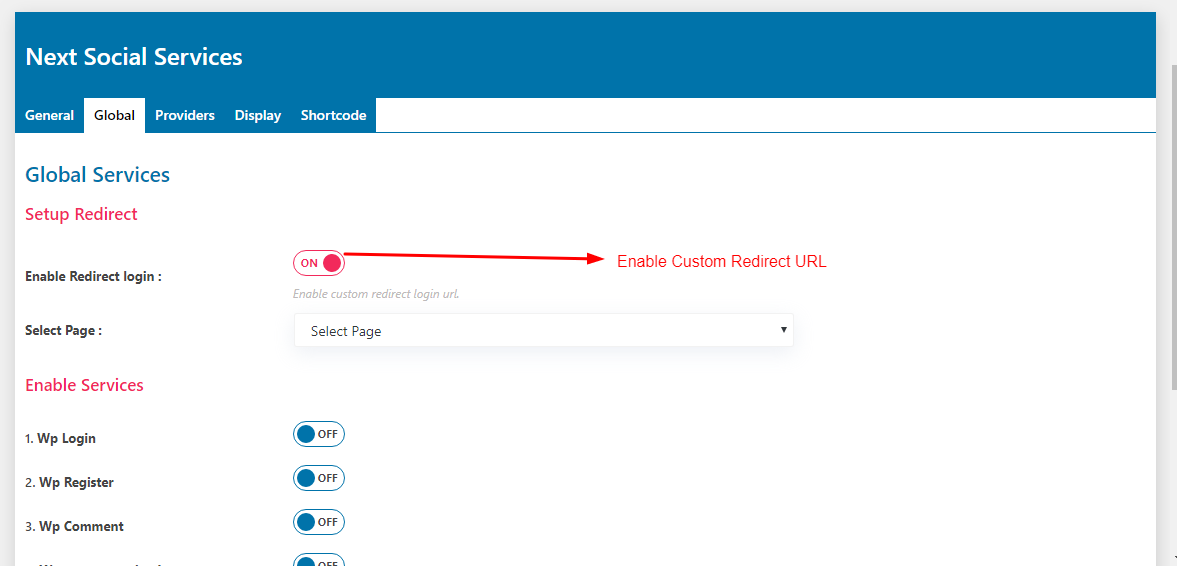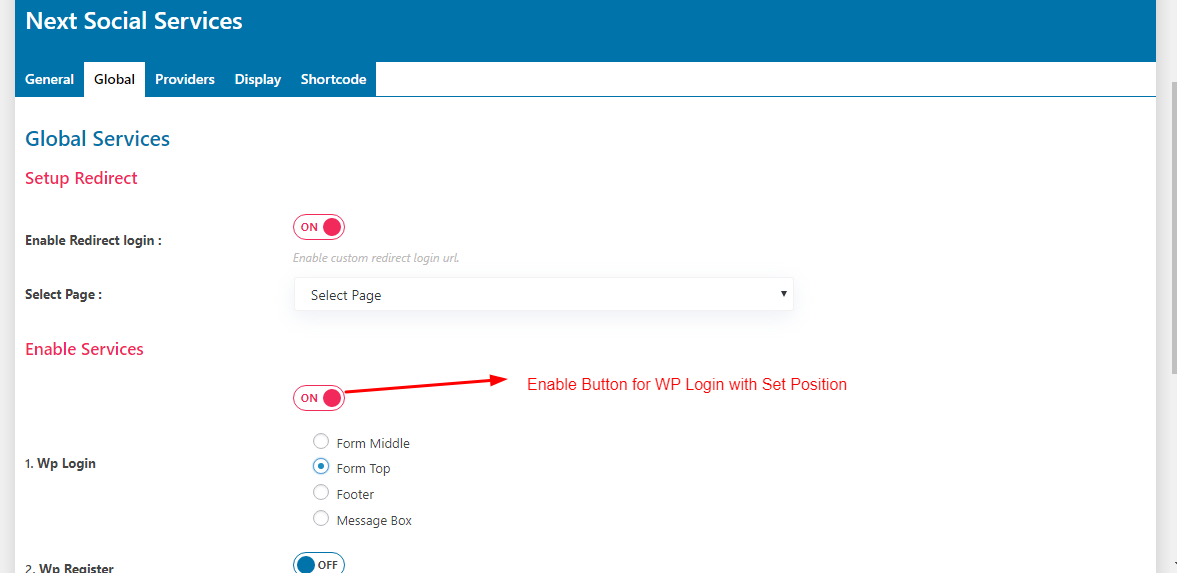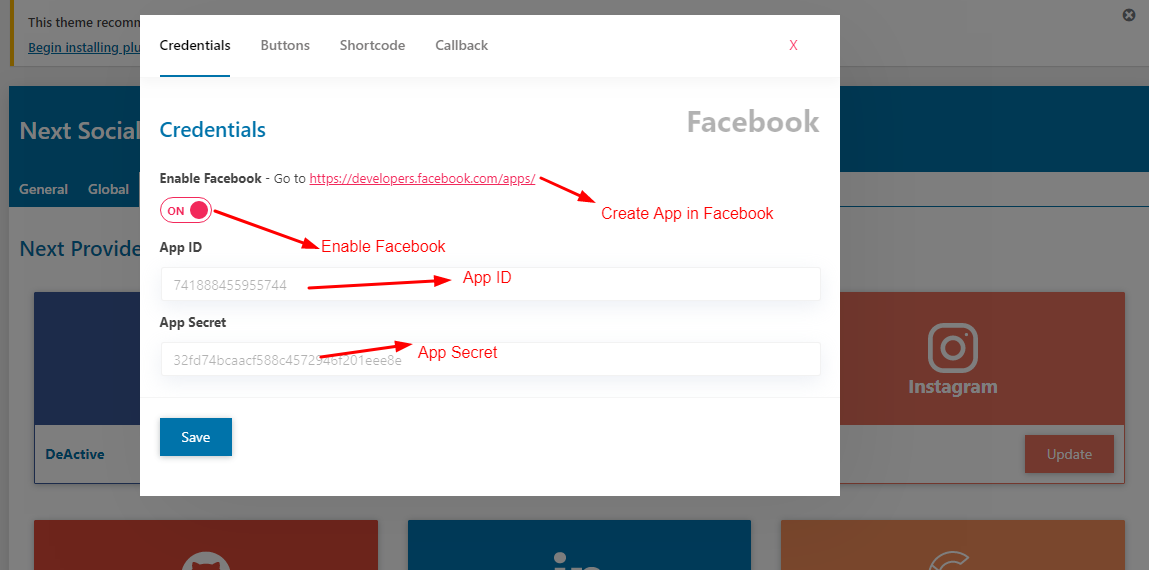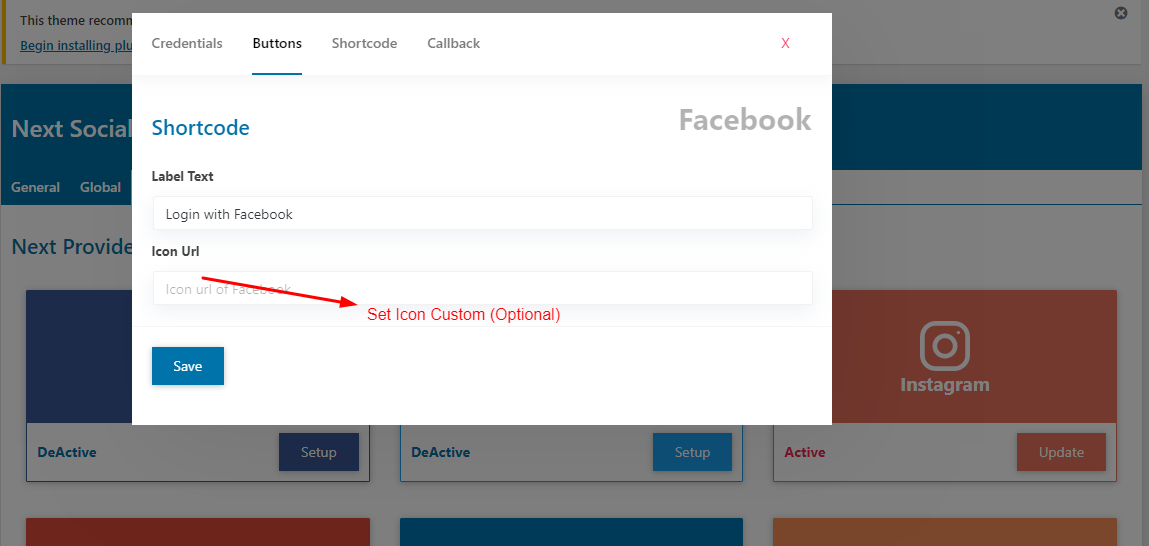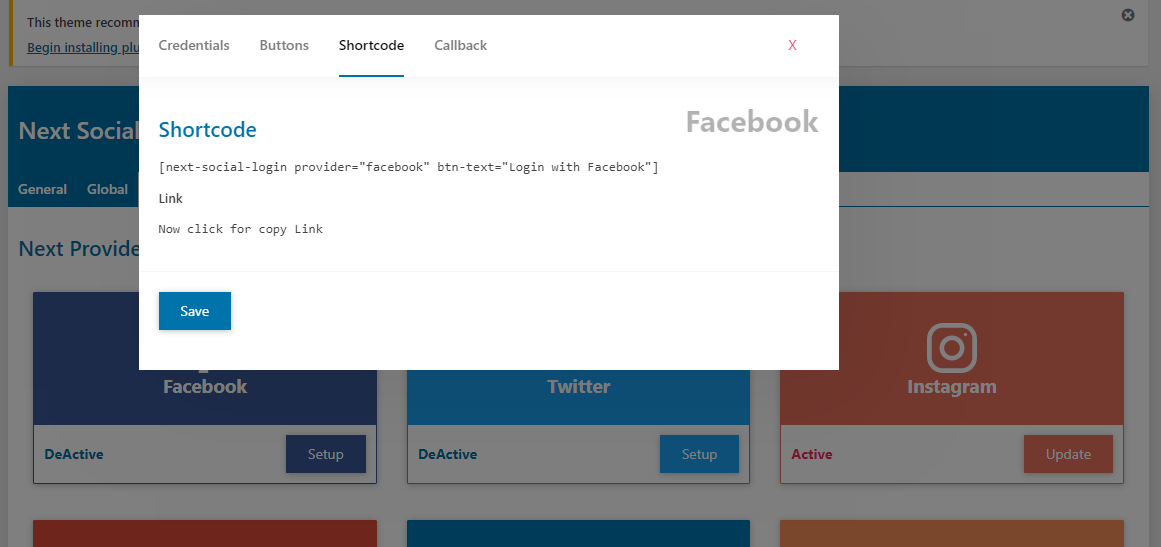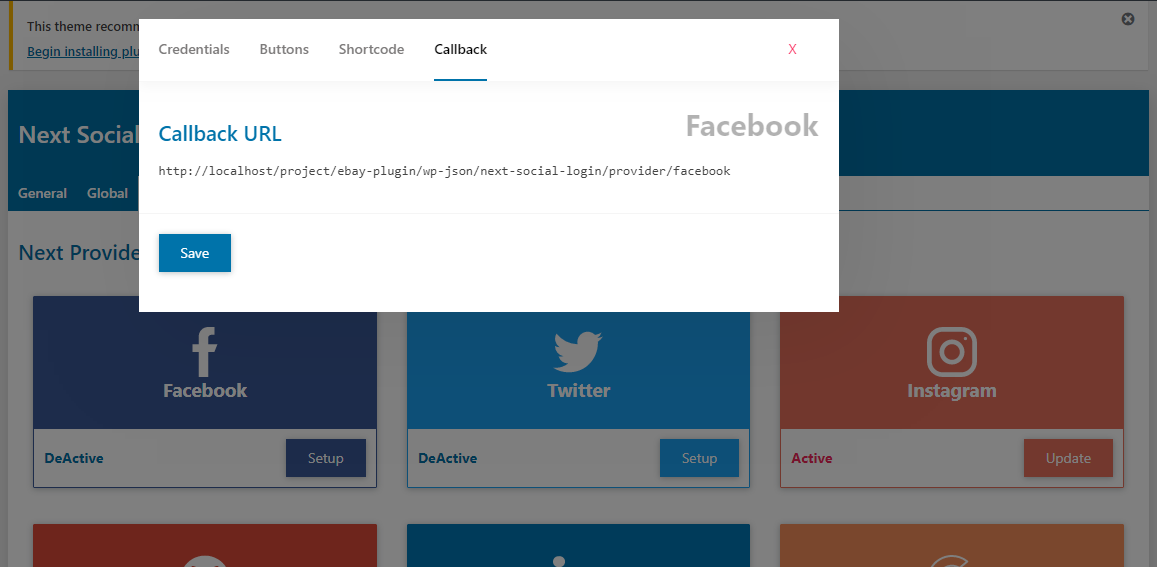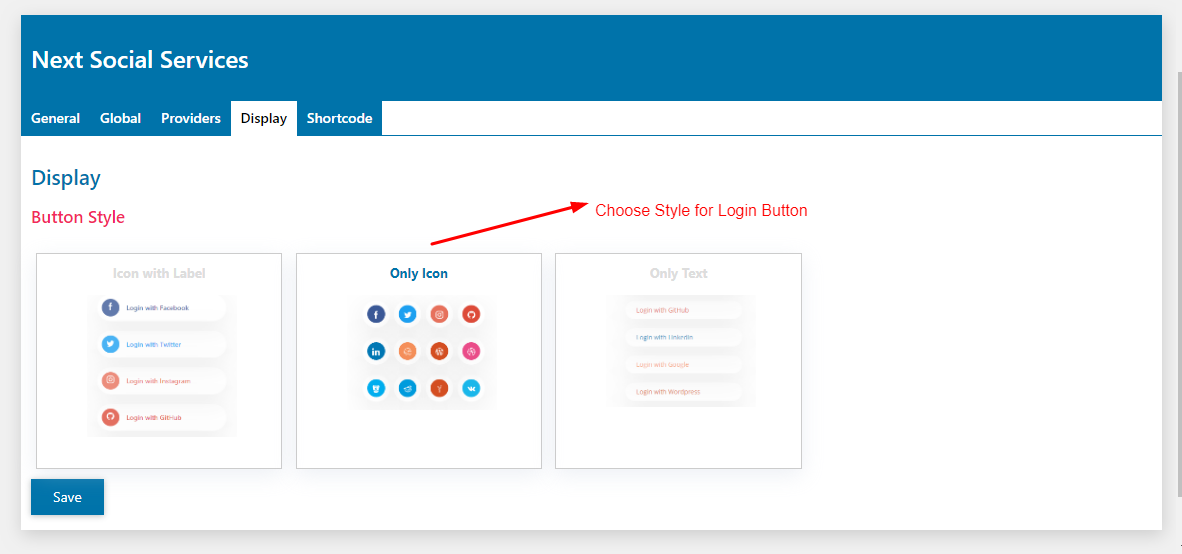Next Social (Login & Register / Feed Sharing / Social Counter)
| 开发者 |
ThemeDev
devsayem |
|---|---|
| 更新时间 | 2020年3月7日 04:01 |
| PHP版本: | 5.4 及以上 |
| WordPress版本: | 5.3.2 |
| 版权: | GPLv2 |
| 版权网址: | 版权信息 |
详情介绍:
Login your Website using Next Social System
Next Social is a most Advanced Social Login, Feed Sharing & Social Counter System.
For Login: Login with Facebook, Envato, Pinterest, Google, Twitter, Linkedin, Mailchimp, GitHub, BitBucket, Dribble, Wordpress, Instagram and Yandex.
For Sharing : Facebook, Pinterest, Whatsapp, Linkedin, Facebook Messenger, Twitter, SMS, Email, Skype, Trello, Viber and 10+ more features from WordPress site.
For Social Counter : Facebook, Linkedin, Pinterest, Envato, Mailchimp, GitHub, Dribble, Twitter, Instagram.
[youtube https://www.youtube.com/watch?v=5dAT7wCWTbo]
安装:
- Upload the plugin files to the
/wp-content/plugins/plugin-namedirectory, or install the plugin through the WordPress plugins screen directly. - Activate the plugin through the 'Plugins' screen in WordPress
- All Settings will be found in Admin sidebar -> Next Social
- Click "Next Social" display Dashboard for Plugin.
屏幕截图:
常见问题:
How to use Social Login?
Login your WordPress dashboard, From the left menu click "Next Social" icon.
How to Active Providers for Authentication?
Go to "Next Login" > Providers . Enable Provider by App ID & App Secret. Create Authentication App and set callback URL into your App.
How to use this Service in login & Register forms ?
Go to "Next Login" > Global . Enable Services by Click Switch with Select Position of Social Button.
How to use this Service in login & Register forms ?
Go to "Next Social" > Global . Enable Services by Click Switch with Select Position of Social Button.
更新日志:
5.0.2
- release pro version for sale
- Added Whatapps Share
- Pro Version.
- Button Design Updated
- Social Share Features Modify with Button Design.
- Social Counter Features Added with Button Design.
- Social Share Modify with Design Change.
- Authentication error solved
- Remove Authentication Laibray & Develop Authentication System for 13 providers.
- Added Feed Sharing Services for 20+ providers
- Facebook, Google, Twitter, Linkedin, GitHub, BitBucket, Dribble, Wordpress, Instagram, Envato, Pinterest, Mailchimp, Yandex
- Initial release