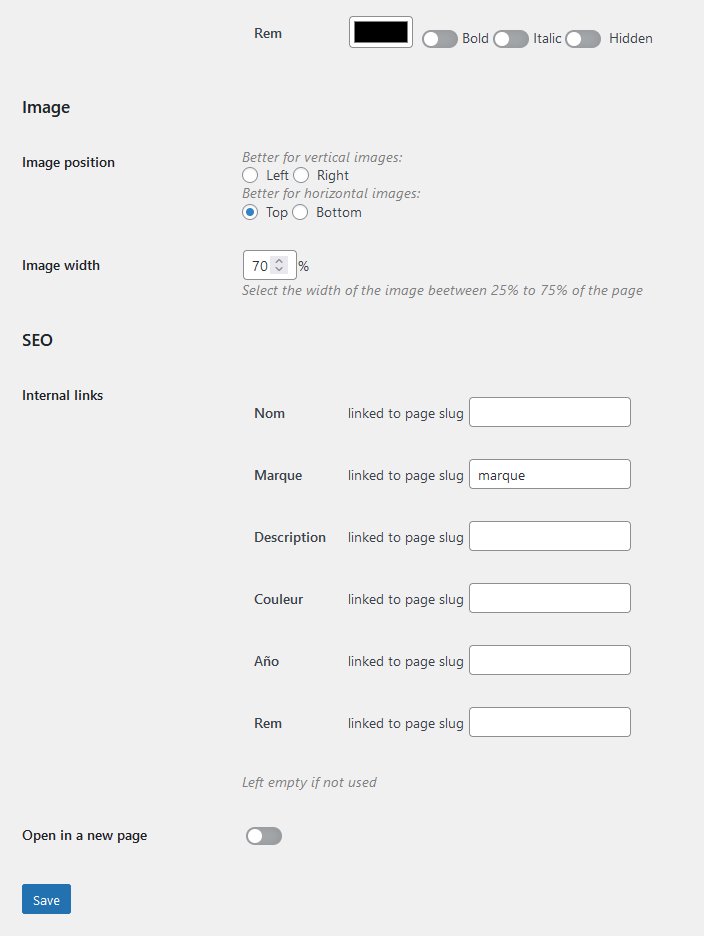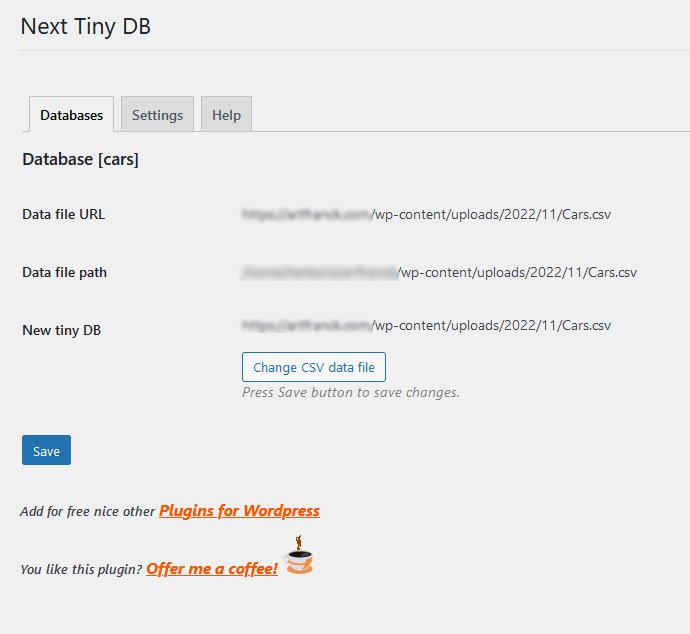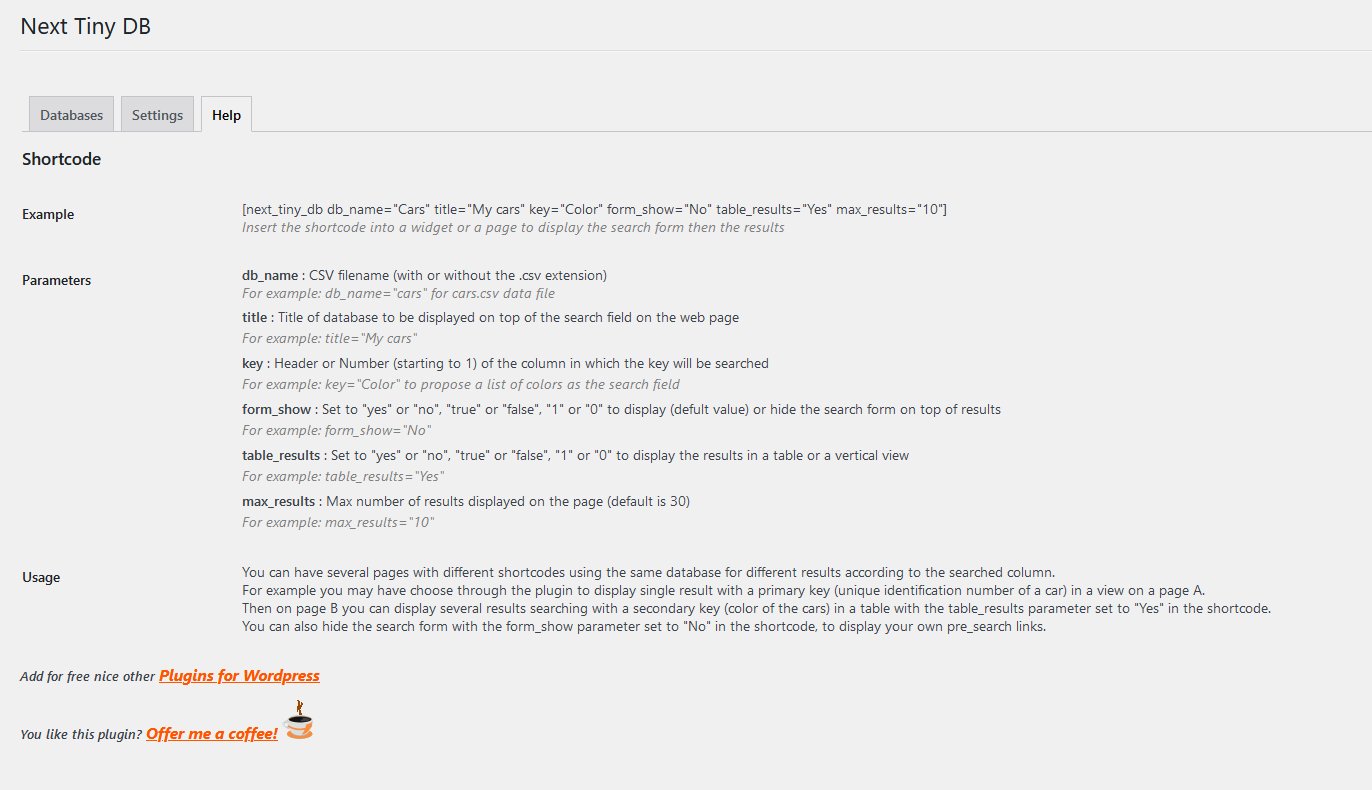Next Tiny DB
详情介绍:
Next Tiny DB allows you to benefit from a small database on any of your web pages through shortcodes.
Your visitors can then search and display one or more results according to their search criteria.
Configure the layout of your different fields per column.
Possibility to display images according to each records, and text or html file content instead of any empty field.
It simply works from any Excel .CSV file.
You can manage several databases and have as many shortcodes you need on your web pages to satisfy your visitors!
安装:
- Upload the plugin files to the
/wp-content/plugins/next-tiny-dbdirectory, or install the plugin through the WordPress plugin screen directly. - Activate the plugin through the 'Plugins' screen in WordPress
- Go to Next Tiny DB menu to configure the plugin and save your changes.
屏幕截图:
常见问题:
Why won't this work?
It does work. If not just let me know! ;-) Do not forget to apply your filter!
更新日志:
2.3
- Minor bug fixes and improvements.
- Open link in a new page option.
- Added internal links beetween fields of different search results pages.
- Minor bug fixes and improvements.
- Added multi database management.
- Added text or html content file to be displayed in a field.
- Added field image and choice of the position.
- Added style configuration (Colors, bold, Italic...) when displaying fields results.
- Added search options.
- Added possibility of search in all columns.
- Minor bug fixes.
- Released.