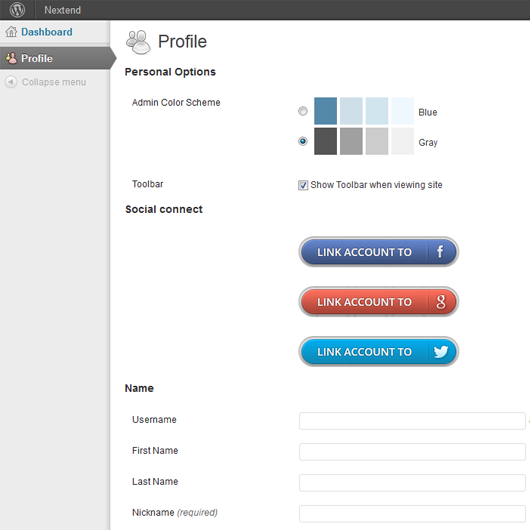Nextend Twitter Connect
| 开发者 | nextendweb |
|---|---|
| 更新时间 | 2018年2月20日 19:05 |
| 捐献地址: | 去捐款 |
| PHP版本: | 3.0 及以上 |
| WordPress版本: | 4.7.0 |
| 版权: | GPLv2 or later |
| 版权网址: | 版权信息 |
标签
下载
1.4.13
1.4.14
1.4.15
1.4.16
1.4.17
1.4.18
1.4.21
1.4.23
1.4.24
1.4.25
1.4.26
1.4.27
1.4.31
1.4.32
1.4.35
1.4.36
1.4.37
1.4.38
1.4.39
1.4.4
1.4.40
1.4.41
1.4.42
1.4.43
1.4.47
1.4.48
1.4.49
1.4.5
1.4.52
1.4.55
1.4.56
1.4.57
1.4.58
1.4.59
1.4.61
1.4.7
1.4.8
1.4.9
1.5.0
1.5.1
1.5.2
1.5.3
1.5.9
1.6.1
1.6.2
1.0
1.1
1.2.1
1.4.10
1.4.11
1.6.0
详情介绍:
Nextend Twitter Connect is discontinued and Nextend Social Login handles Twitter login in the future. Feel free to install and enjoy Nextend Social Login.Check the DEMO on our site. Also we created a Social Connect button generator for this plugin. This allows you to create fancy login buttons. Personally, I hate to fill out registration forms, waiting for confirmation e-mails, so we designed this plugin for our website. Now, we want to share this very usable plugin with everyone, for free! Why should you choose Nextend Twitter Connect plugin from the many social plugins?
- If your visitors have a Twitter profiles, they can register your site with a single click, and later to log in too.
- The previously registered users can simply attach their existing Twitter profile to their account, so in the future, they can logging in with the one social button.
- The plugin has multiple desings, so it fits all kind of websites smoothly and elegantly. - Soon
- Very simple to use.
- Fast and helpful support.
- Totally free.
- add the login buttons to the WordPress login page. See screenshot #1
- add the account linking buttons to the WordPress profile page. See screenshot #2
安装:
- Extract the zip file and just drop the contents in the wp-content/plugins/ directory of your WordPress installation and then activate the Plugin from Plugins page.
- Create a Twitter app => https://dev.twitter.com/apps/new
- Choose an App Name, it can be anything you like. Fill out the description and your website home page with site_url
- Callback url must be: siteurl/wp-login.php?loginTwitter=1
- Accept the rules and Click on Create your twitter application
- The next page contains the Consumer key and Consumer secret which you have to copy and past below.
- Save changes!
屏幕截图:
更新日志:
1.6.1
- Fix: Missing check which resulted a notice - made by Alberto
- Fix: Redirect urls are well encoded - made by JRB
- Nonce added to backend
- Vulnerability fix
- XSS Vulnerability fix
- Security fix for XSS
- Security fix for redirects (Thanks to: Kacper Szurek and Elger Jonker)
- Profile image fix, suggested by: José Escbar Escobar Escudero
- Fix for PHP 5.2 and previous versions
- Changing to Twitter API 1.1 as 1.0 doesn't work any more.
- Asking for email error message imrpovement
- Avatar fix
- Buddypress avatar support. If Buddypress avatar not exists, then Google avatar used. If there is a BuddyPress avatar, that will be used.
- Typo in redirects
- Fix: WordPress transient functions used to store the required session variables. $_SESSION fully removed. Beta!!!
- Avatar fix
- Registration message changed to get email address more gently.
- Avatar fix
- Changes in actions
- Unlink fix
- Redirection fix
- Optimalizations
- Feature: Account unlinking added
- Buddypress login widget support
- Redirect url fix by @renet
- "Twitter Error 1" - fix
- Added WP actions for register/login/account linking. Read more: www.nextendweb.com/knowledgebase/40
- The user will be asked for valid email address after a user registering through this plugin. This is needed as Twitter never give up user's email address.
- Added check for login inputs
- PHP notice fixes
- Javascript login fix for "SimpleModal Login"
- Double login button fix
- Callback url changed! if you used older version please repeat installation step #4
- Official SSL support added - Thanks for Chin for the help
- Typo fix
- Important security fix
- Avatar support added
- Added e-mail notification on registration
- wp_login do_action fix
- new_twitter_is_user_connected() function now returns with the Twitter id if authenticated, null if not...
- Now the application will only request authorization for the register.
- Bugfix for Wordpress 3.5RC1
- Register redirect bugfix
- Bugfix
- Buttons added to registration form
- Added the option for different redirect for Login and Registration
- Login page jQuery fix
- Some login fixes
- Fixed session check
- Fixed wrong login urls on the settings page
- Added editProfileRedirect parameter for buddypress edit profile redirect. Usage: siteurl?editProfileRedirect=1
- https bugfix - author Michel Weimerskirch
- Added name and @twitter support.
- Modified login redirect issue for wp-login.php - author Michel Weimerskirch
- Added fix redirect url support. If you leave it empty or "auto" it will try to redirect back the user to the last visited page.
- Added Social button generator support
- Added linking option to the profile page, so an already registered user can easily link the profile with a Facebook profile.