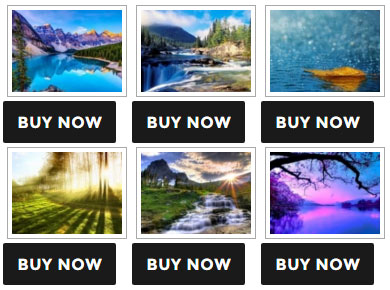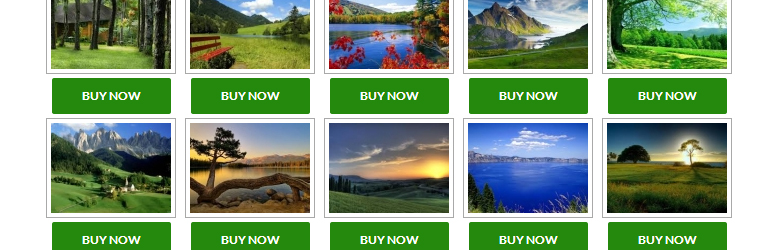
NextGEN Gallery Sell Photo
| 开发者 | naa986 |
|---|---|
| 更新时间 | 2019年2月23日 20:27 |
| 捐献地址: | 去捐款 |
| PHP版本: | 3.0 及以上 |
| WordPress版本: | 5.1 |
| 版权: | GPLv2 or later |
| 版权网址: | 版权信息 |
详情介绍:
NextGEN Gallery Sell Photo plugin allows you to create a Buy button for each NextGEN Gallery photo that a user can click to purchase.
Feature
- Sell photos online for free
- Sell photo prints
- Sell stock photos
- Allow users to buy images from your website
- Accept payments via PayPal
- Quick one-click checkout for your e-commerce photo gallery
- Flexible in selling photographs
- Responsive design for the photo gallery
- Create a photo store using NextGEN Gallery and add purchase functionality to it
- PayPal Email: Your PayPal email address
- Currency Code: The default currency code
- Price Amount: The default price of each gallery photo
- Button Text/Image: The text/image for the Buy button
- Return URL: The URL where a user will be redirected to after the payment
[nggallery id="1" template="ngsellphoto"]
For documentation please visit the NextGEN Gallery Sell Photo plugin page.
Recommended Reading
安装:
- Go to the Add New plugins screen in your WordPress Dashboard
- Click the upload tab
- Browse for the plugin file (nextgen-gallery-sell-photo.zip) on your computer
- Click "Install Now" and then hit the activate button
屏幕截图:
常见问题:
Can this plugin be used to sell photos of my NextGEN gallery?
Yes.
更新日志:
1.0.4
- Compatible with WordPess 4.8
- Updated all the permalinks
- Added translation option
- NextGEN Gallery Sell Photo is now compatible with WordPress 4.4
- NextGEN Gallery Sell Photo is now compatible with WordPress 4.3
- First commit