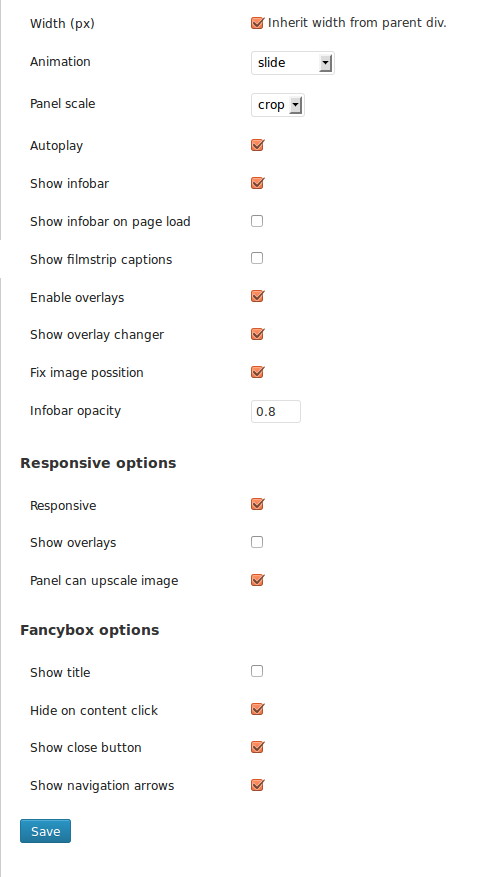NextGEN Player Template
| 开发者 | Piotr Tokarczyk |
|---|---|
| 更新时间 | 2013年8月20日 02:54 |
| PHP版本: | 3.4 及以上 |
| WordPress版本: | 3.5.1 |
| 版权: | GPLv2 |
详情介绍:
Plugin integrates the jQuery Plugin Galleryview from Jack Anderson (http://www.spaceforaname.com/galleryview/) with NextGEN Gallery using custom template. Use the shortcode [nggallery id=x template="player"] to show the new layout.
Responsive version created by Jeroen Penninck (http://jeroenp.awardspace.com/?page=blog:responsivegalleryview#content)
NextGEN Player Template Wordpress Plugin - Resources
Visit the NextGEN Player Template WordPress NextGEN Player Template Plugin official homepage
View NextGEN Player Template Demo
安装:
** Please note **
First you need to install NextGEN Gallery Plugin
- Download, install, and activate the NextGEN Player Template plugin.
- Go to Gallery > NextGEN Player Template Settings and change whatever you like.
- Go to a post/page, and add shortcode [nggallery id=x template="player"] where id value is your gallery id.
屏幕截图:
常见问题:
How can i change player width?
Go to Gallery > NextGEN Player Template Settings, uncheck inherit checkbox, and fill width input.
Player displays only 20 images. How can i change it?
Go to Gallery > Options > Gallery and edit Number of images per page input.
Parse error: syntax error, unexpected T_STATIC
That error means that you need to update php. Required version is >= 5.3.6.
更新日志:
V1.0.1 - 2013-02-06
- NEW: wp-admin settings page added in NextGEN menu
- NEW: overlay changer
- NEW: php 5.4 compatibility
- NEW: Fix image possition option
- NEW: php 5.4 compatibility
- NEW: Fancybox better integration
- Bugfix: CSS missing file
- NEW: wp-admin option "Show Infobar on page load"
- NEW: wp-admin option "Show filmstrip captions"
- NEW: wp-admin Fancybox option "Show title"
- NEW: wp-admin Fancybox option "Hide on content click"
- NEW: wp-admin Fancybox option "Show close button"
- NEW: wp-admin Fancybox option "Show navigation arrows"
- Changed: settings.php and nextgen-player-template.php refactored
- NEW: wp-admin option "Panel scale"
- NEW: wp-admin option "Responsive"
- NEW: wp-admin option "Show overlay"
- NEW: wp-admin option "Panel can upscale image"
- NEW: wp-admin option "Main image padding"
- NEW: wp-admin option "Show filmstrip navigation buttons"