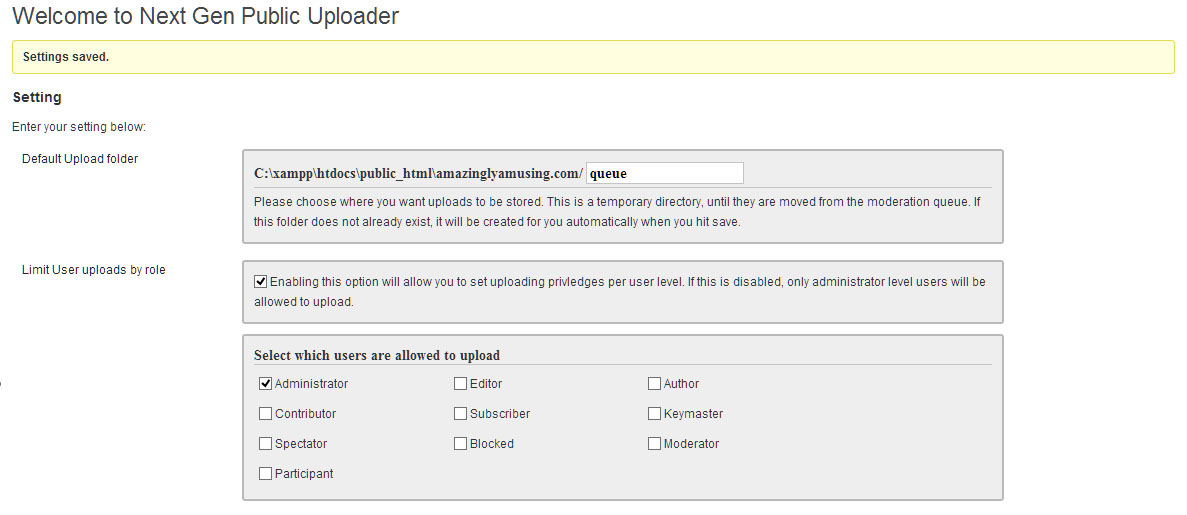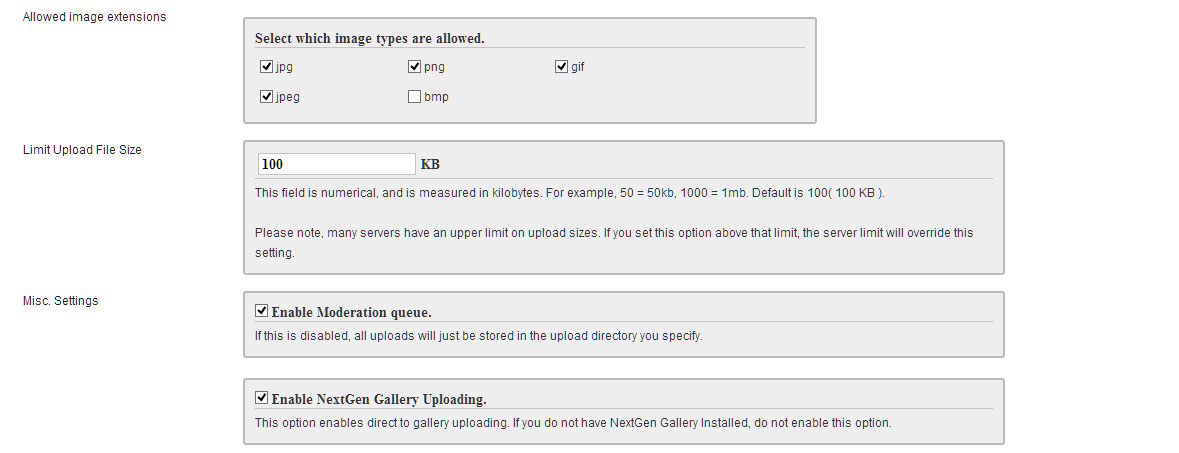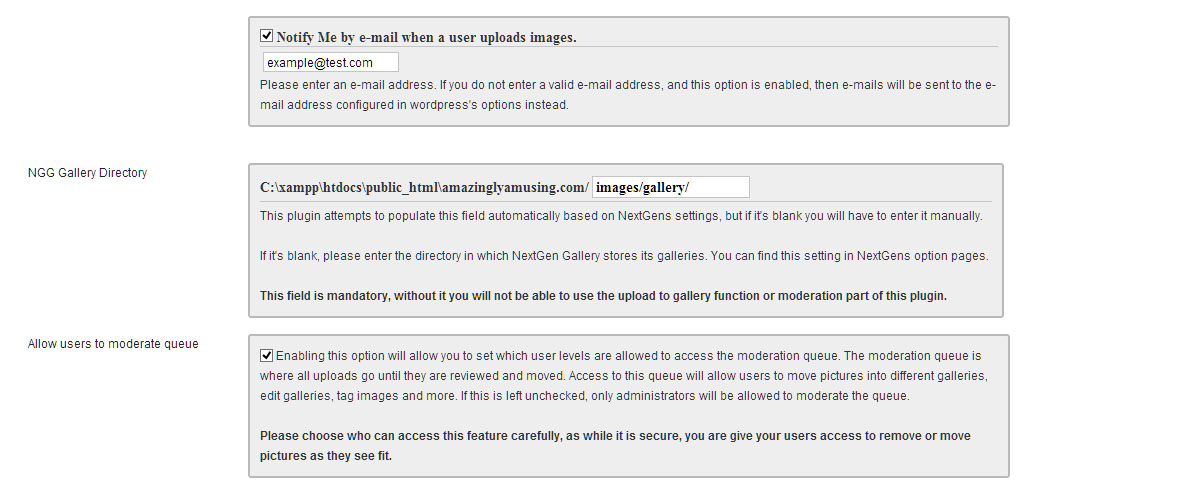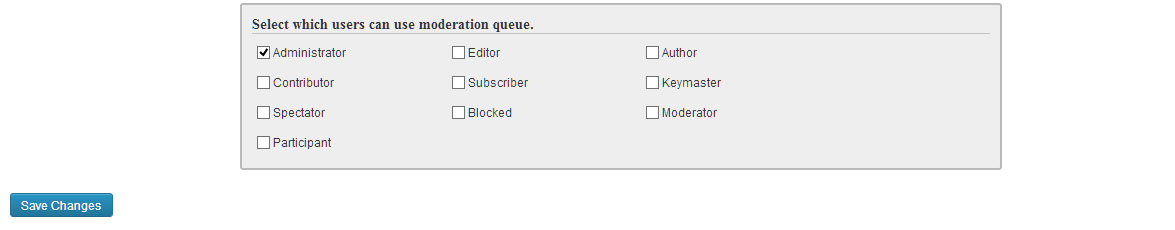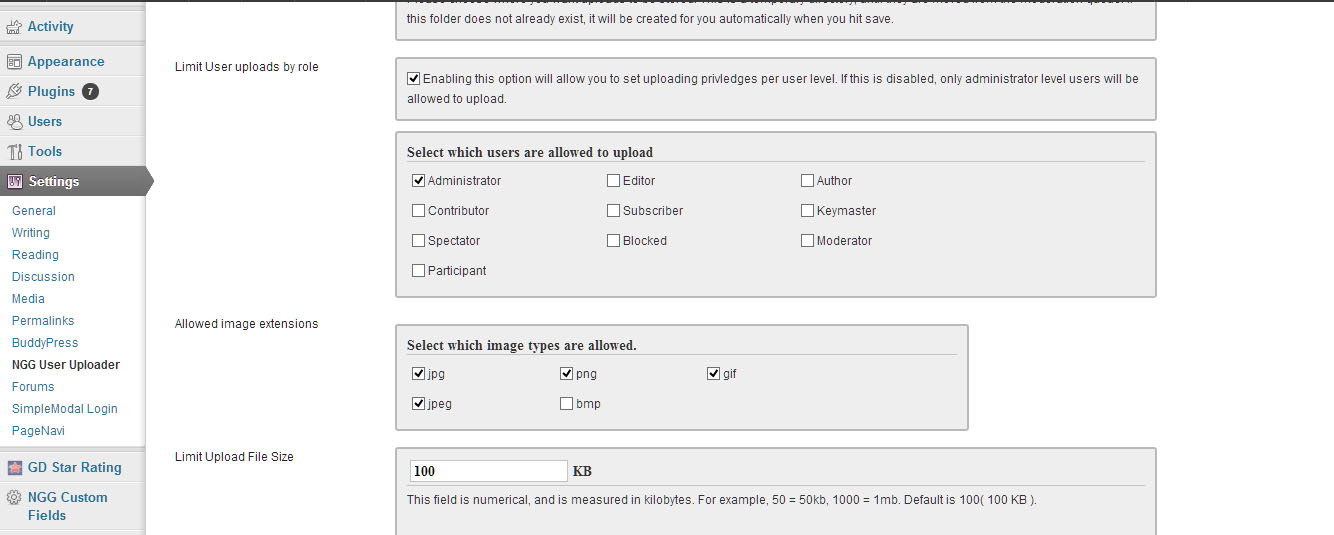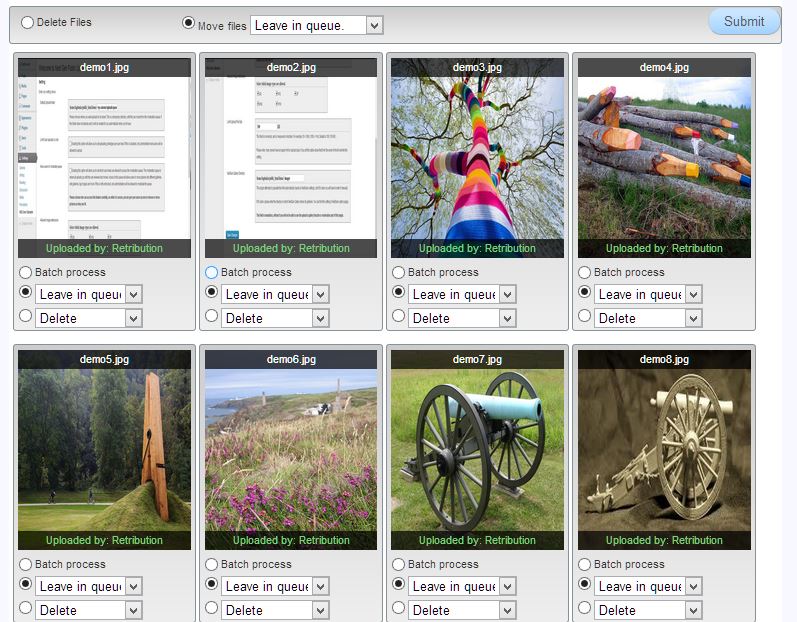NextGen Public Image Uploader (PUP)
| 开发者 | Lagdonkey |
|---|---|
| 更新时间 | 2013年9月28日 15:32 |
| 捐献地址: | 去捐款 |
| PHP版本: | Any 及以上 |
| WordPress版本: | 3.6 |
| 版权: | GPLv2 or later |
| 版权网址: | 版权信息 |
详情介绍:
NextGen Public Image Uploader is a plugin that is designed to intergrate with the popular gallery plugin, NextGen Gallery
for wordpress. While it is designed to intergrate with NGG, it can also be used as a standalone image uploading plugin as
well. This plugin was designed from the ground up, to be flexible, secure and stable. It boasts many features, including:
Thumbnail Generation. When uploading directly to a gallery, this plugin will not only update the gallery list, it will
also create thumbnails automatically. No extra work needed, galleries are automatically updated.
Direct to gallery upload. For example [ngg_public_uploader gid="3"] would create an upload
page that sends all uploads directly to gallery 3.
Upload to queue. If you use NextGen Gallery, but don't want user uplods to be moved automatically, you can enable
the moderation queue. All user uploads will go into an upload directory as set in the settings page, and then put into
a temporary holding queue until they are approved. You can set specific user roles that can access the queue, with options
of either deleting the images uploaded, or moving them to a set gallery.
Even if you don't use NextGen Gallery, this plugin can still be used to allow users to upload images to a directory you
specify. From there, you are free to use the images in posts, or anywhere else on your site you want.
E-mail notification. This plugin can also be set up to notify you when a user uploads images.
Create galleries. Yes, you can even make new galleries, right from the front-end.
For a working demo of the plugin in action, visit: http://www.demo.amazinglyamusing.com/moderation/
== Installation ==
Installation of this plugin is exactly the same as any other wordpress plugin. If you
are uplading via your wordpress admin panel, simply upload the ngg-pup.rar file
through the client and wordpress will automatically unpack the file. Once wordpress
is done, you are given the option of activating it. Simply press activate, and voila
you are done.
If you are uploading the file manually, unpack the ngg-pup.rar file. This will create
a folder called Ngg_pup. Take this folder, and manually it via FTP or whatever method
you prefer, and store it in your plugins folder which are typically stored in
your-website/wp-content/plugins. Once uploaded, you should see:
your-website/wp-content/plugins/Ngg_pup.
Once the plugin is manually uploaded, go into your plugin manager page in wordpres
and manually activate the plugin by clicking on the activate link.
It's recommended that after activation, you go to the settings page and
configure the plugin to what you want.
You can use the following shortcodes once everything is configured:
[ ngg_public_uploader ] - This code creates an uploading page. Any files uploaded through this
page will be moved to the directory you set in the options page. If you have the moderation queue
enabled, uploads through this page will be stored in the queue.
[ ngg_public_uploader gid="xx" ] - Where xx is the gallery ID of the gallery you want uploads to go
to. This will create an upload page, that will send all uploads directly to the gallery you specify.
This will bypass the queue, and will update the gallery list, as well as create a thumbnail in the
gallery list. Using this option, all files are processed completely automatically.
[ NGG_pup_Moderation ] If enabled in the settings page, this will create a page that gives access
to the moderation queue. All files marked for moderation will show up on this page, and users with
access will be able to move or delete files. Once moved or deleted, the file is removed from the
queue.
屏幕截图:
常见问题:
Do I need NextGen Gallery installed, to use this plugin?
Not at all, this plugin will work just fine on it's own.
Is this plugin secure?
Absolutely. Many steps are taken to ensure everything this plugin does is completely secure. Each image has to pass through many validation checks, and all user input is completely sanitized.
更新日志:
1.2 Farrah Fowler
Quick update, to include the ability to enable users who are not logged in to upload.
1.1 Wolowitz
- Added the ability to create new galleries on the front end. Of course this can be configured by role, or disabled entirely.
- Did some housekeeping, including extra error handling. Tried to make sure almost all errors are handled by the plugin, so no PHP errors should ever be seen.
- Made the entire front-end nicer, including menu streamlining and other nice touches.
- First released version.