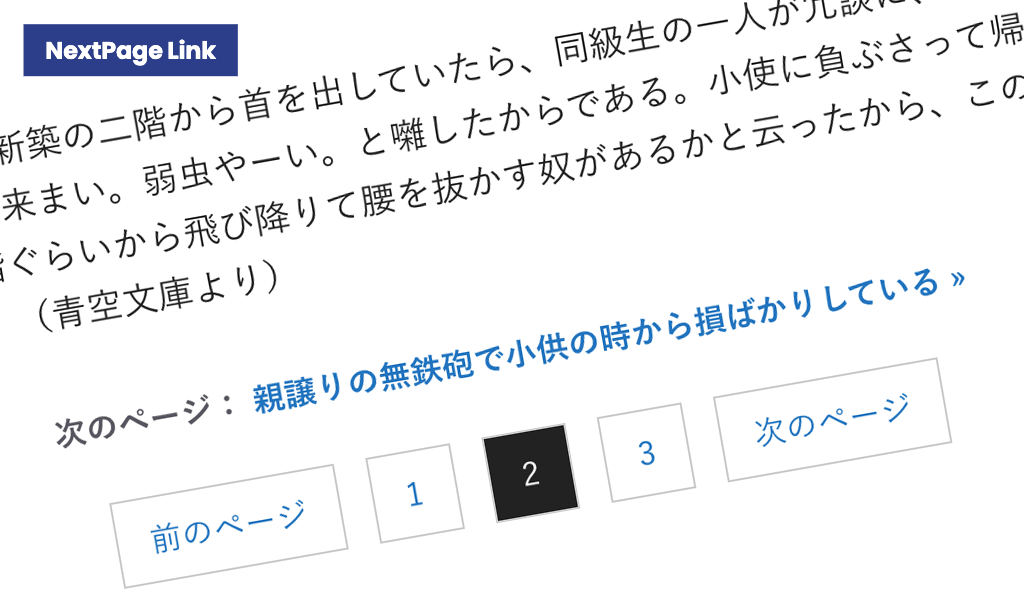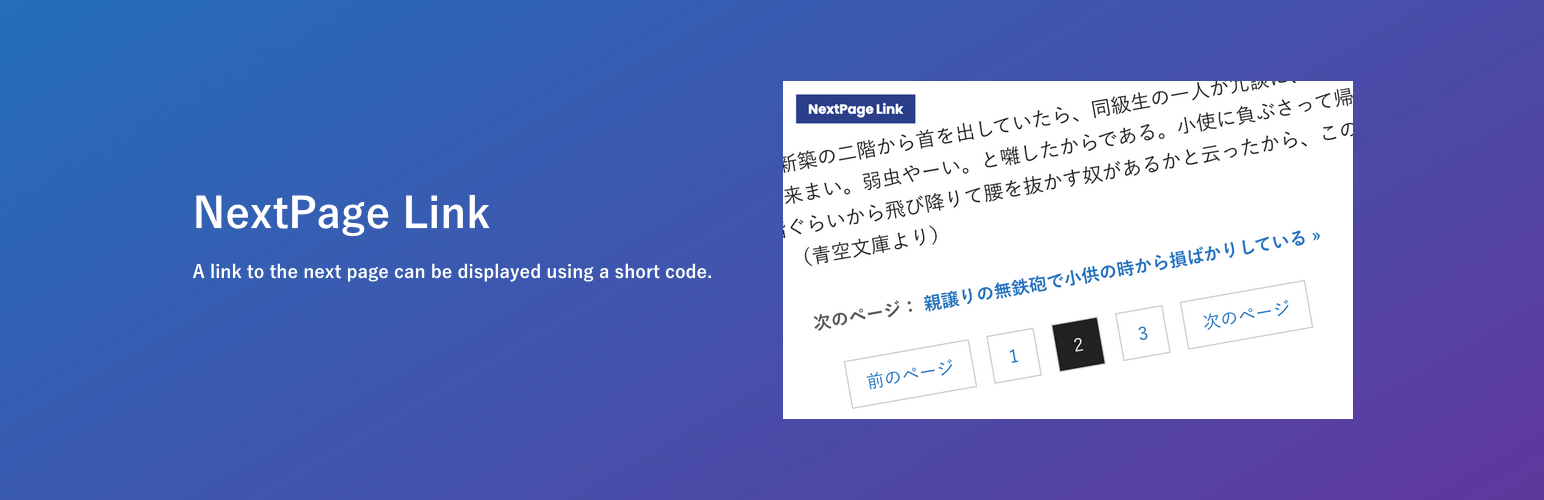
NextPage Link
| 开发者 |
newsfront
nue2501 |
|---|---|
| 更新时间 | 2022年11月4日 08:55 |
| PHP版本: | 5.3 及以上 |
| WordPress版本: | 6.1 |
| 版权: | GPLv2 or later |
| 版权网址: | 版权信息 |
详情介绍:
A link to the next page can be displayed using a short code.
安装:
- Upload the entire
nextpage-linkfolder to the/wp-content/plugins/directory. - Activate the plugin through the 'Plugins' menu in WordPress.
[nextpage_link]LINK TEXT[/nextpage_link] to the body of your post.屏幕截图:
常见问题:
Are there any shortcode parameters?
Support for id, type, layout, in_same_term, excluded_terms, previous, taxonomy and prefix.
Example:
[nextpage_link type="pagination"]H2 text on the next page[/nextpage_link]
Link to the next page separated by <! --nextpage-->
Default if type is not specified
[nextpage_link id="1234"]Link Text[/nextpage_link]
Link post ID 1234
[nextpage_link type="nextpost"]Link Text[/nextpage_link]
Link to adjacent post
[nextpage_link prefix="Next page: "]Link Text[/nextpage_link]
Output is Next page: Lint Text
Default is "Next:"
Can the layout be changed?
The layout attribute can be used to specify the layout.
- Copy
nextpage-link/template-partsastemplate-parts/nextpage-linkto your theme folder. - Change
layout.phpor create a newlayout-new.php. - If you create a new
layout-new.php, specify[nextpage_link layout="new"]....
Can you control adjacent articles in detail?
It can be controlled by the following parameters.
in_same_term="0/1" (Default: 0)excluded_terms="1,2,3,4" (Default: empty string)previous="0/1" (Default: 0)taxonomy="post_tag" (Default: category)
更新日志:
1.0.2
Release Date: September 14, 2022
- Notation adjustment
- Fixed typo
- Plugin Released
- First version (Unreleased)