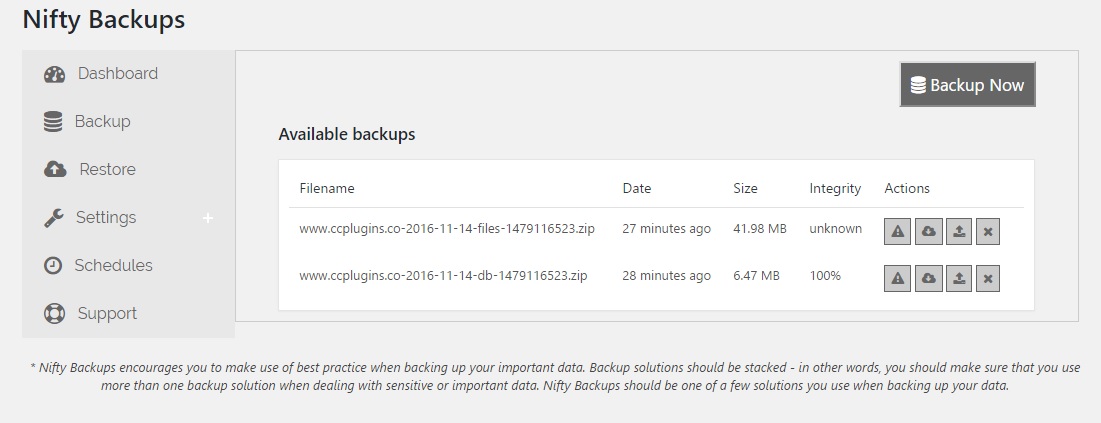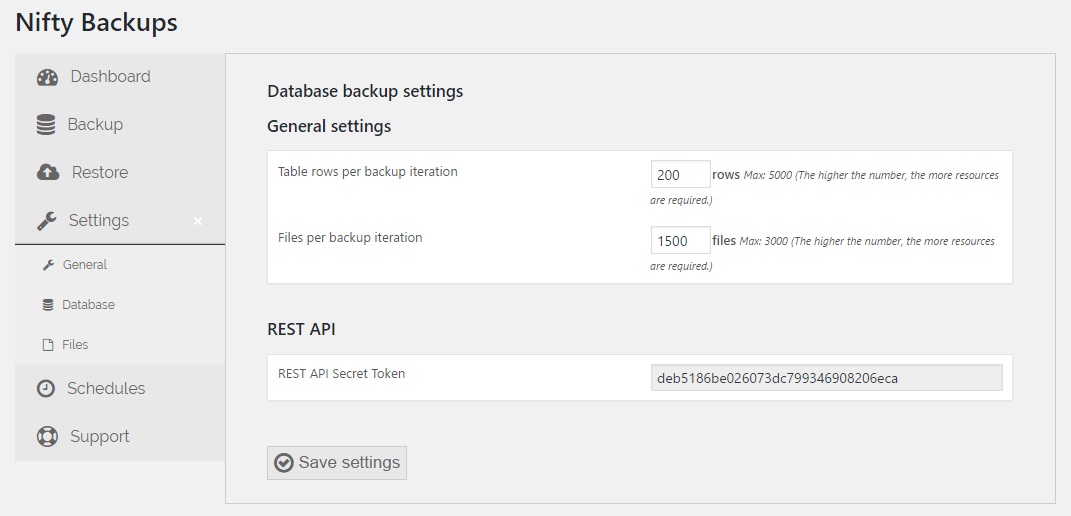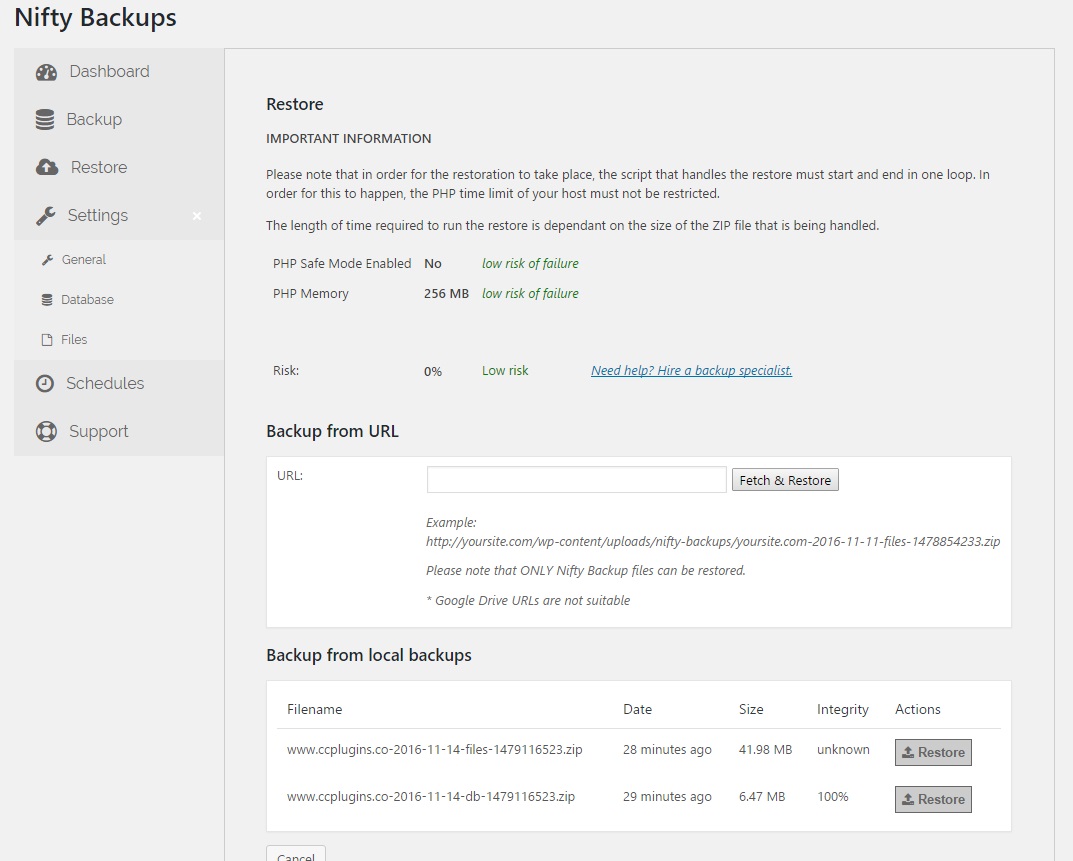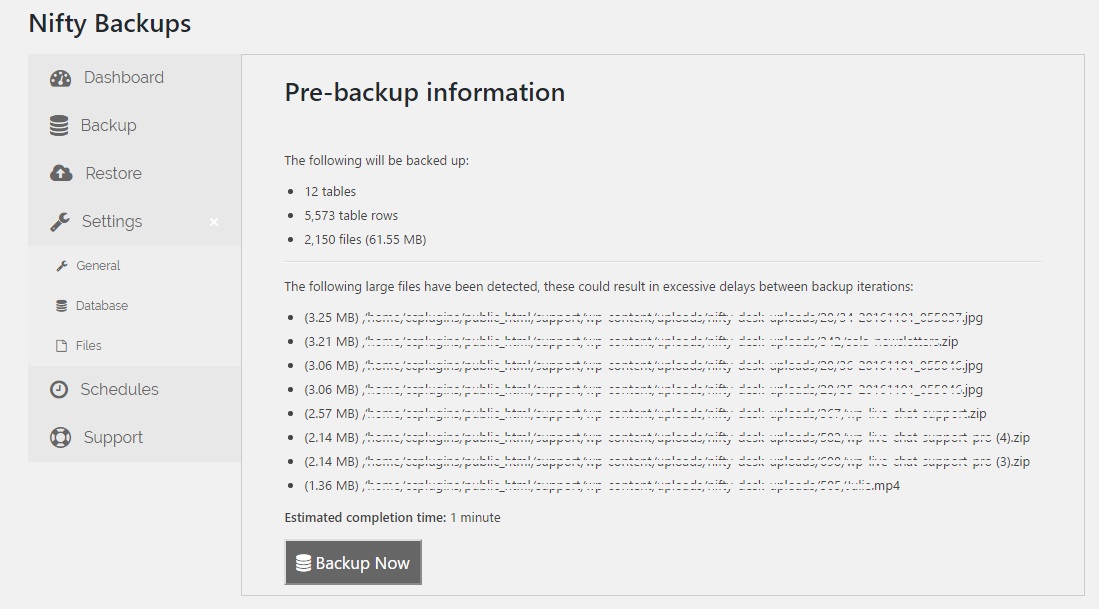Backup WordPress with Nifty Backups
| 开发者 | NickDuncan |
|---|---|
| 更新时间 | 2016年11月26日 01:48 |
| 捐献地址: | 去捐款 |
| PHP版本: | 3.8 及以上 |
| WordPress版本: | 4.7 |
| 版权: | GPLv3 |
详情介绍:
Fully functional free backup plugin for WordPress. Backup and restore your database tables and WordPress files quickly, easily and reliably.
Features
- Backup your database tables
- Backup your files
- Smart backup process - no performance issues
- Smart restore process
- Automatically Send backups to email when complete
- World-class support should you need it
- Choose between backing up files, database or both
- Send backup notifications via email
- Choose how many rows you would like to backup per backup iteration
- Choose how many files you would like to backup per backup iteration
- Stream your backup files to Google Drive. Dropbox coming soon!
- Stream your backup files to a FTP server
- Schedule backups by day, week or month
- Select tables to ignore when backing up the database
- Select to ignore certain file types when running a backup
- Select to ignore file over a certain size Our backup plugin instantly gives you the ability to backup your files and database quickly and easily without any technical know-how. Our plugin will run through your tables and files and intelligently process a few manageable chunks at a time. This means that your site's speed and performance will not be negatively affected when a backup is in progress.
- English
- Incremental backups - the backup plugin will create an initial backup of your files and database and then incrementally add whatever has changed on your server to the original backup. This means that we will be able to backup your site in an instant without having to wait for a lengthy file backup to complete.
- Encrypted backups - Within the next month (Dec'16) we will be adding backup encryption to our plugin via a secure two way encryption.
- Dropbox - Dropbox streaming will be available in Nov'16
- Amazon - Amazon streaming will be available in Dec'16
- File/Folder selection - Advanced file and folder selection will be available in Dec'16 - this will allow you to only backup certain folder or files
- Website change detection - We will be releasing an update to the pro version that will allow the backup plugin to identify whether your site has changed to a certain degree (5% or more) and then automatically backup your site
安装:
- Once activated, click the "Backups" link under your settings tabs in the left navigation menu of the backend.
- Click the "Backup now" button
- Sit back and relax while the plugin does all the hard work for you
屏幕截图:
更新日志:
1.07 - 2016-11-24
- Fixed a bug where we referenced $this incorrectly
- Added a welcome page
- Added "send backup files to email" as an offsite backup option
- Added comprehensive email notifications with a customisable backup email template
- Removed default verbose logging during backups
- Fixed PHP warning bugs
- Added a link to a tutorial for users experiencing the "ZipArchive" module not found warning
- Modifications to the buttons
- Added integrity checking to the DB sequence
- Changed the style of the UI
- Maintenance mode now introduced when restoring a backup
- Added functionality to ignore backing up nifty system files
- The backup now automatically ignores "Thumbs.db" which causes issues on windows systems
- You now get notified via email when a backup is complete and when a restore is complete
- Added integrity checks for all files that have been backed up. The system now checks and makes sure it has backed up all the files it wanted to backup originally. If it cannot backup a file for any reason, it will display a list of all the files that couldnt be zipped
- Launch