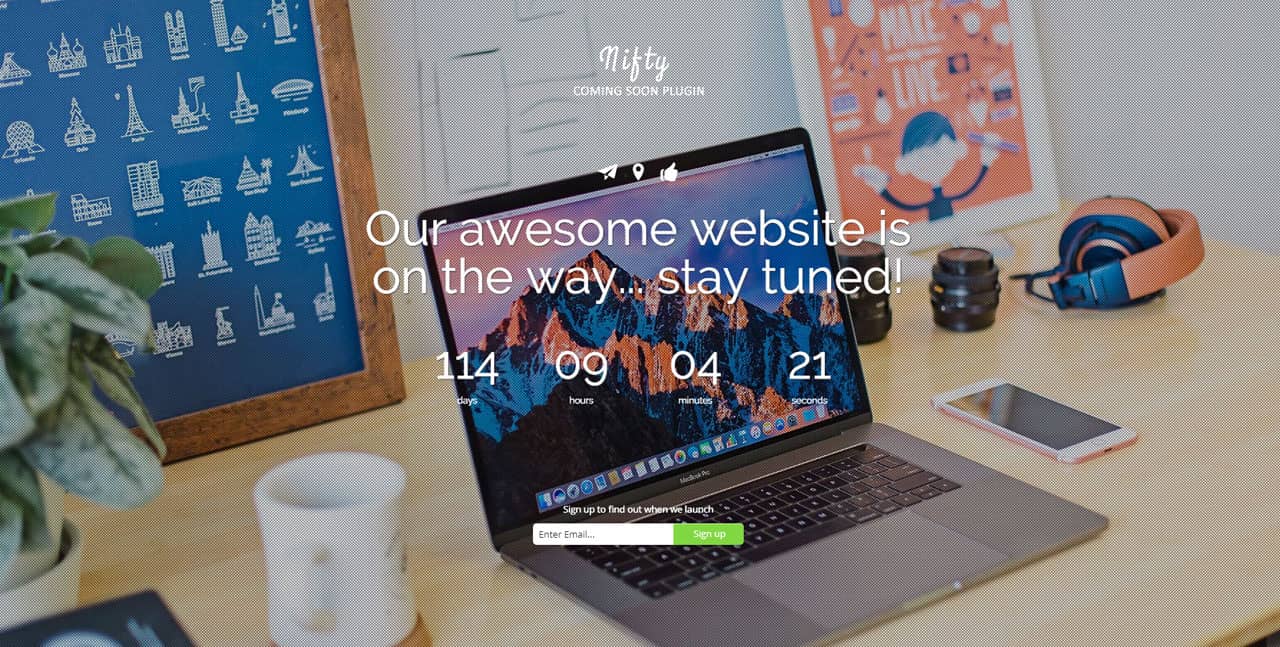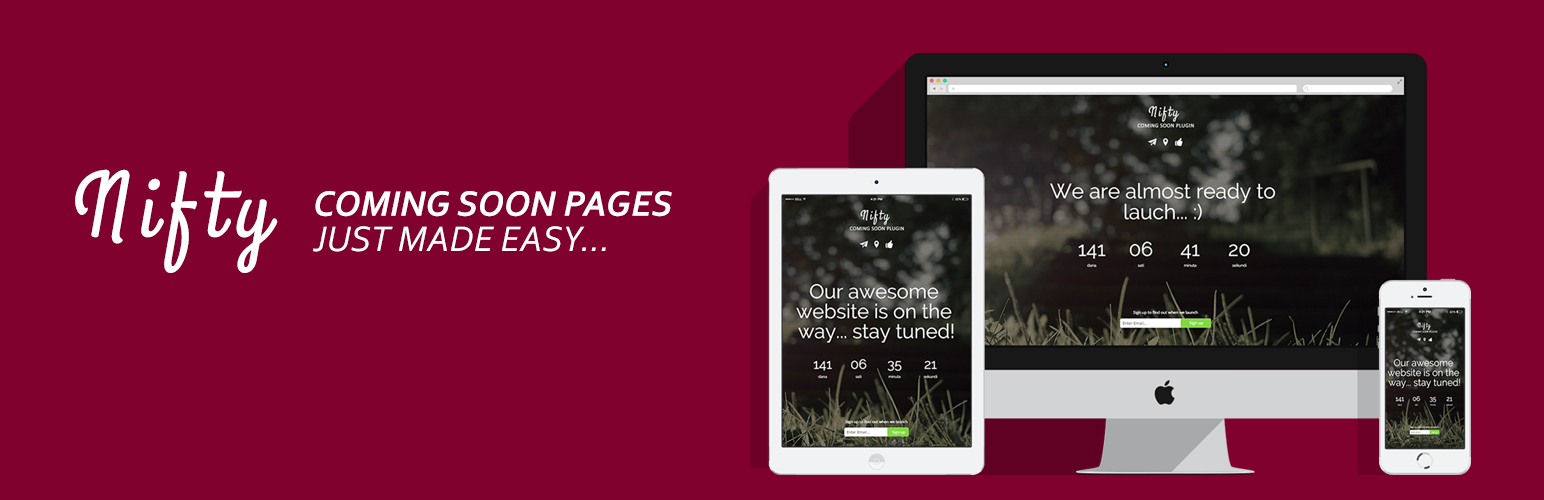
Coming Soon & Maintenance Mode Page & Under Construction
| 开发者 |
WebFactory
wpconcern maneshtimilsina rabmalin |
|---|---|
| 更新时间 | 2025年12月27日 14:37 |
标签
maintenance
under construction
coming soon
maintenance mode
coming soon page
maintenance mode page
launch page
under construction page
landing page
subscribe form
maintenance page
wordpress under construction
coming soon plugin
offline page
coming soon mode
custom coming soon
wp maintenance
simple maintenance mode
custom maintenance mode
maintenance mode with timer
maintenance mode with countdown timer
wp coming soon
wordpress coming soon page
下载
详情介绍:
Simple and easy to setup Coming soon, Under Construction and Maintenance page plugin will help you in creating amazing and animated Coming soon pages with all the needed features.
Coming Soon and Maintenance Mode plugin features responsive design and will adapt to any device. You can setup background slider with overlay pattern and opacity. Easily alter animated text on the coming soon page and use the built in count down timer, subscription form and more.
View Demo | View Details | Documentation | View Premium Themes | Upgrade to Pro
Main Features
- Responsive and modern coming soon page design
- All section editable from plugin options panel
- Countdown timer
- Animated coming soon text messages
- Background slider with pattern overlay and opacity
- 16 Background slider animations to choose from
- Solid color background mode
- Option to turn on/off any section
- Preloader
- Live Preview (you can preview your Coming soon page without the need to log out or use another browser)
- 300+ Google fonts
- Font icons included
- Built it Subscription form
- Option to add MailChimp or any other Sign-up form to the coming soon page
- Coming soon admin bar notification
- Translation options included
- 10+ Premade themes
- Content Options ( Width, Alignment)
- Color Options
- Secret Access (Sharable link with secret key)
- Additional Background Mode (Static, Video, Gradient)
- Background Overlay
- GDPR checkbox in Subscription
- Heading Block
- Content Block
- Two Columns Content Block
- Map Block
- Progress Bar Block
- Video Block
- Divider Block
- Reset Plugin Options
- Import / Export Plugin Options
安装:
Using The WordPress Dashboard
- Navigate to the 'Add New' Plugin Dashboard
- Select 'nifty-coming-soon-and-under-construction-page.zip' from your computer
- Install
- Activate the plugin on the WordPress Plugin Dashboard
- You will see 'Nifty Options' menu in the admin panel.
- Click 'Customize' button to customize plugin options.
- Extract 'nifty-coming-soon-and-under-construction-page.zip' to your computer
- Upload the 'nifty-coming-soon-and-under-construction-page' directory to your '/wp-content/plugins/' directory
- Activate the plugin on the WordPress Plugins dashboard
- You will see 'Nifty Options' menu in the admin panel.
- Click 'Customize' button to customize plugin options.
屏幕截图:
常见问题:
I activated the plugin but I am not seeing the Coming Soon page
Logged in users will NOT see the Coming Soon page. To see and customize the settings, please visit the Customizer or open your site in incognito mode in the browser or in the new browser.
更新日志:
3.0.17 - 27 Dez 2025
- Fix white screen read only bug
- Update tested up to 6.9
- Fix PHP deprecated creation of dynamic property
- Fix coming soon message CSS issue
- Update tested up to + fix subscription form placeholder text
- Update tested up to
- Update tested up to
- Update tested up to
- Update tested up to
- Update readme and fix last update (tag folder)
- Change typo in WP Admin page
- Update Author Info
- Update Admin Notice package
- Fix PHP 8 issue
- Fix admin links
- Update dashboard
- Minor bug fixes
- Major code refactoring
- Few bug fixes
- Fix slider
- Minor bug fixes
- Implement local webfonts
- Minor bug fixes
- WP compatibility check
- Minor bug fixes
- WP compatibility check
- Few bug fixes
- First release.