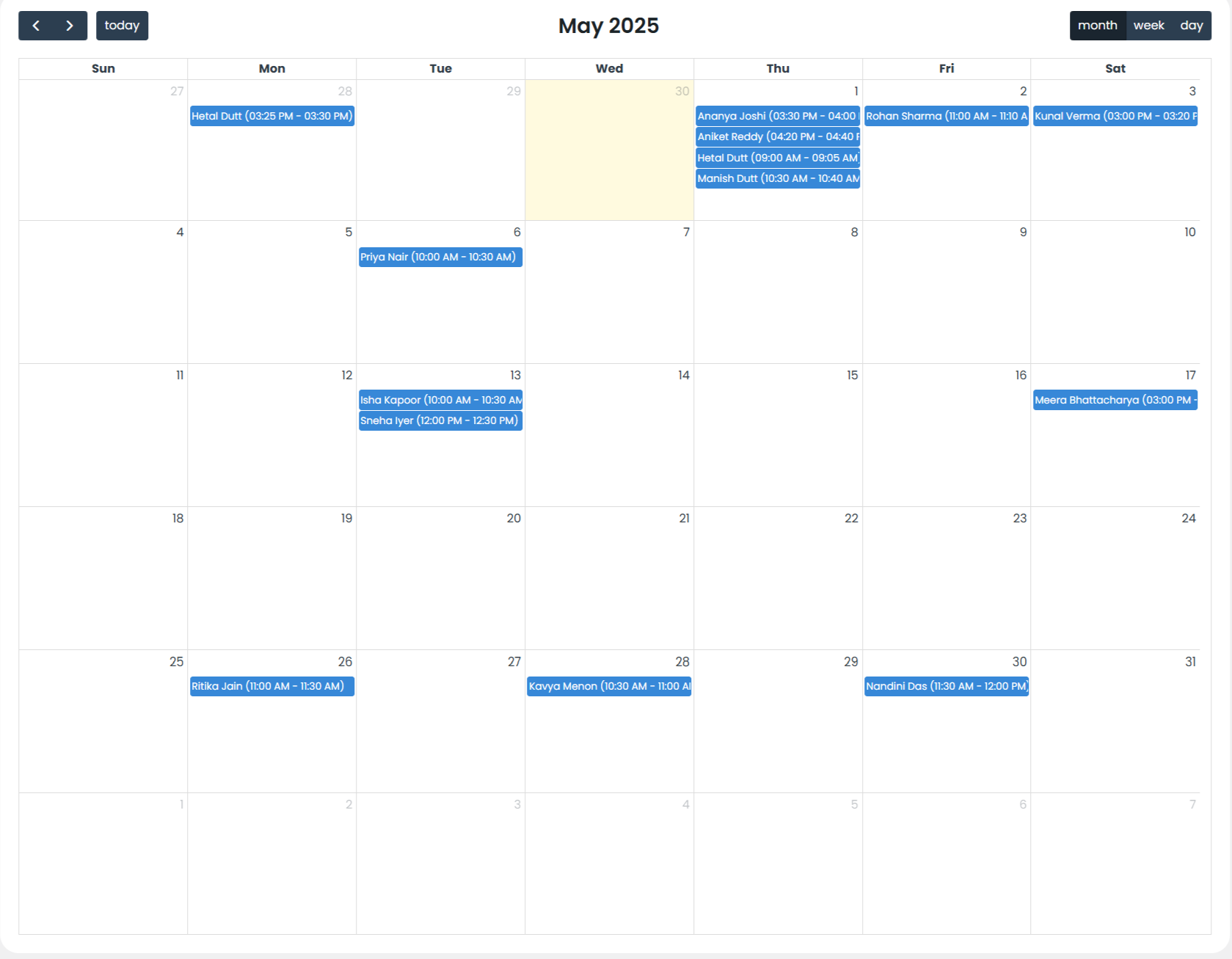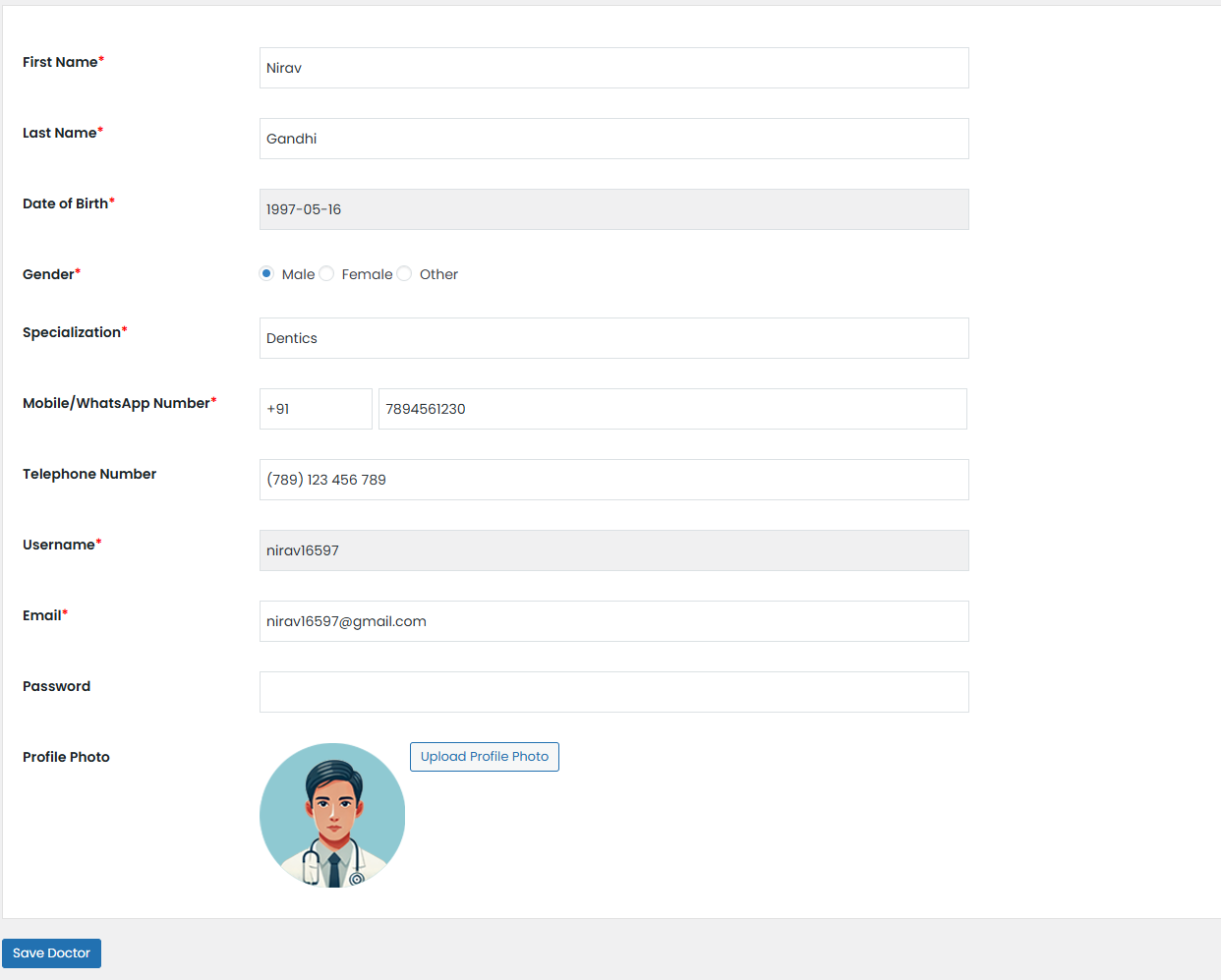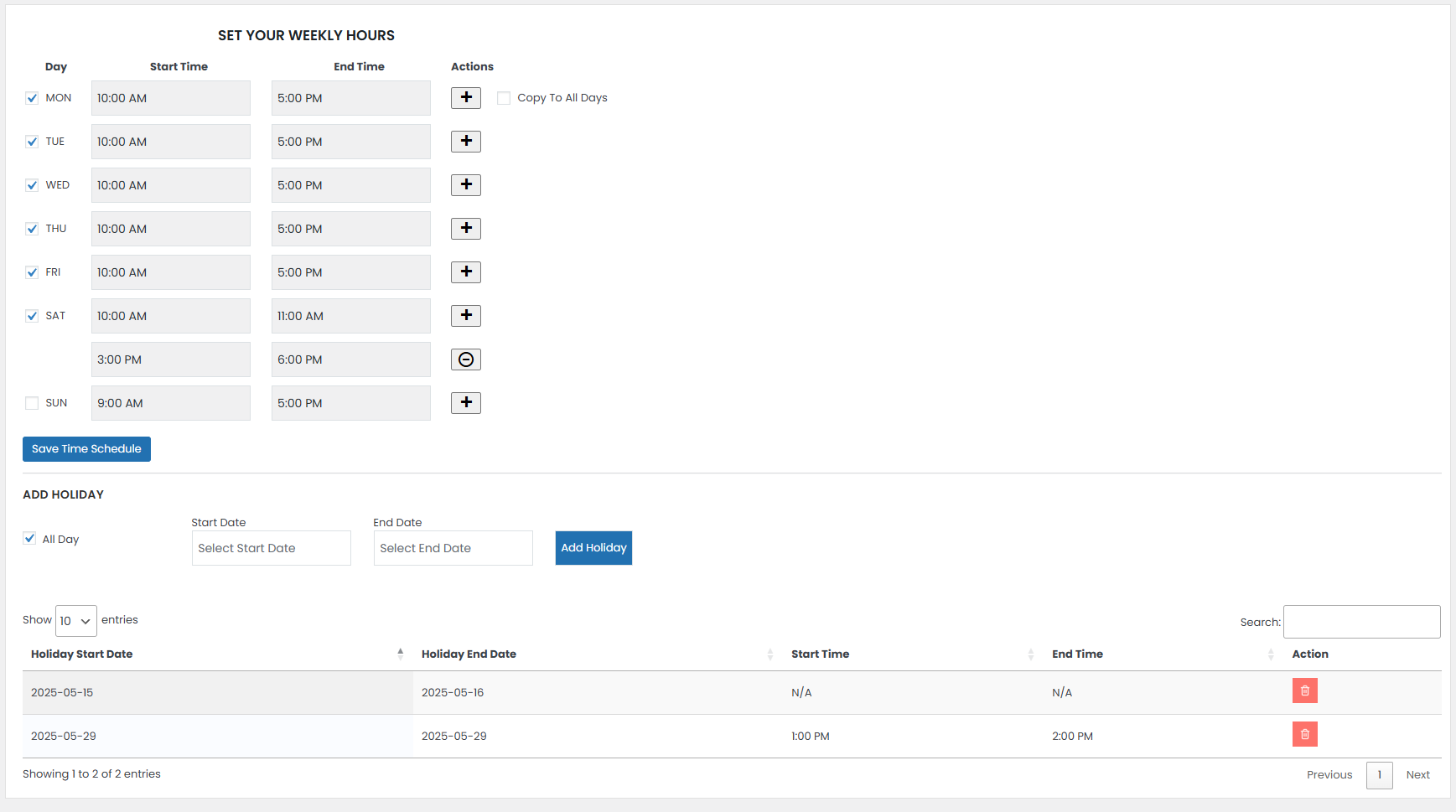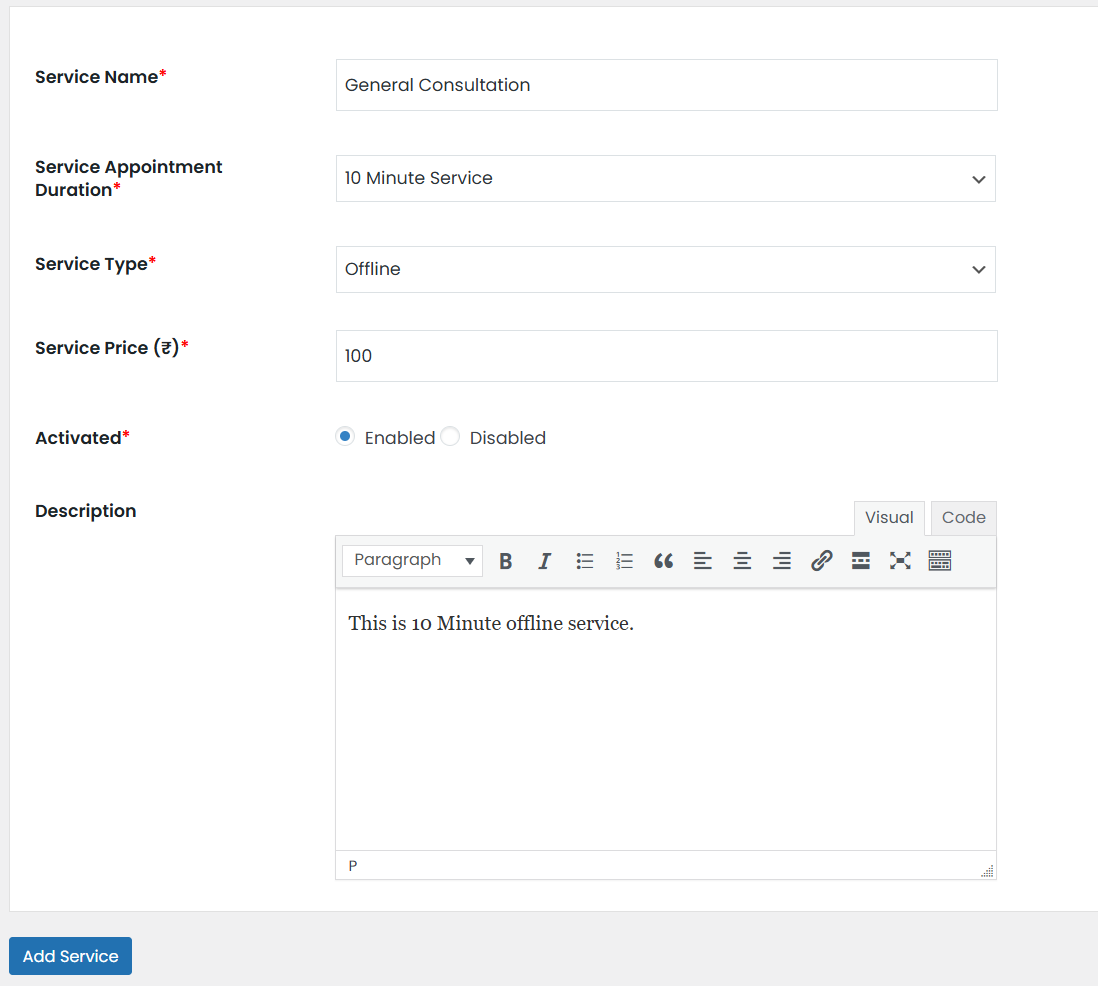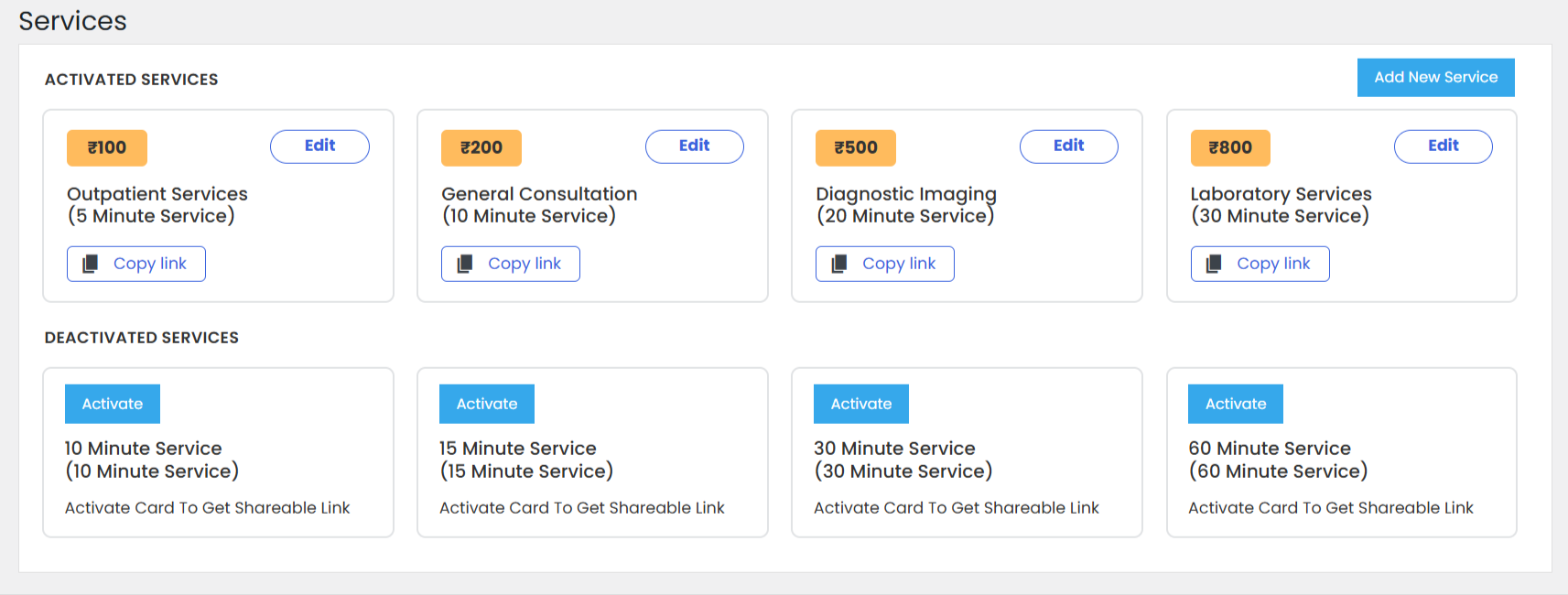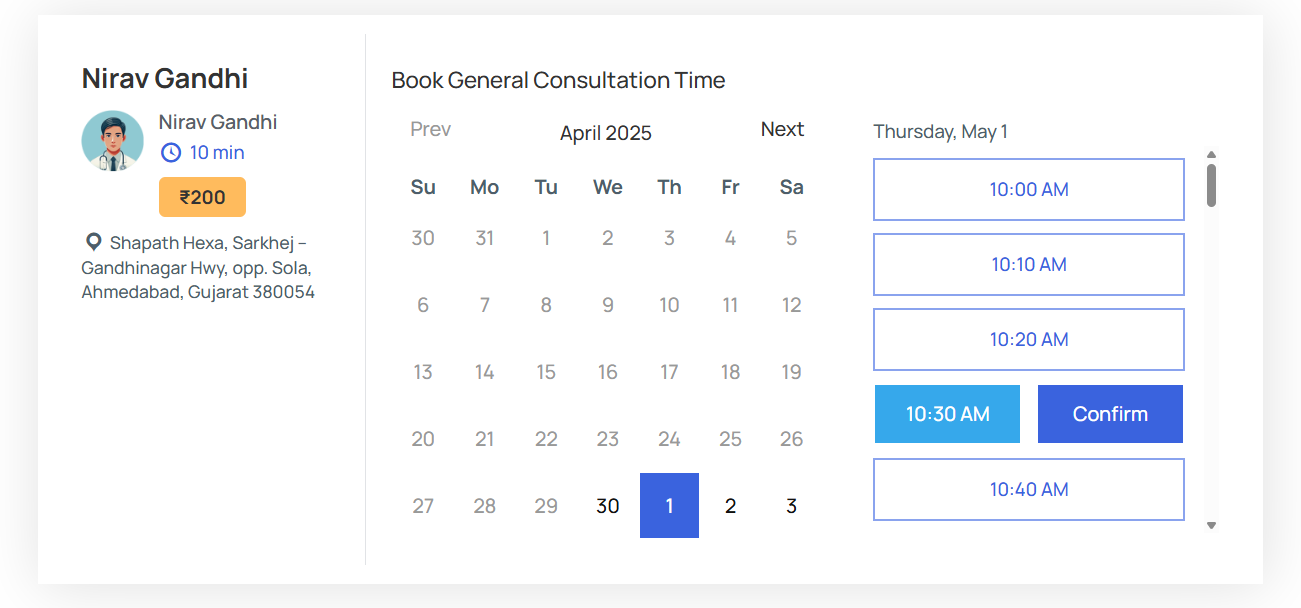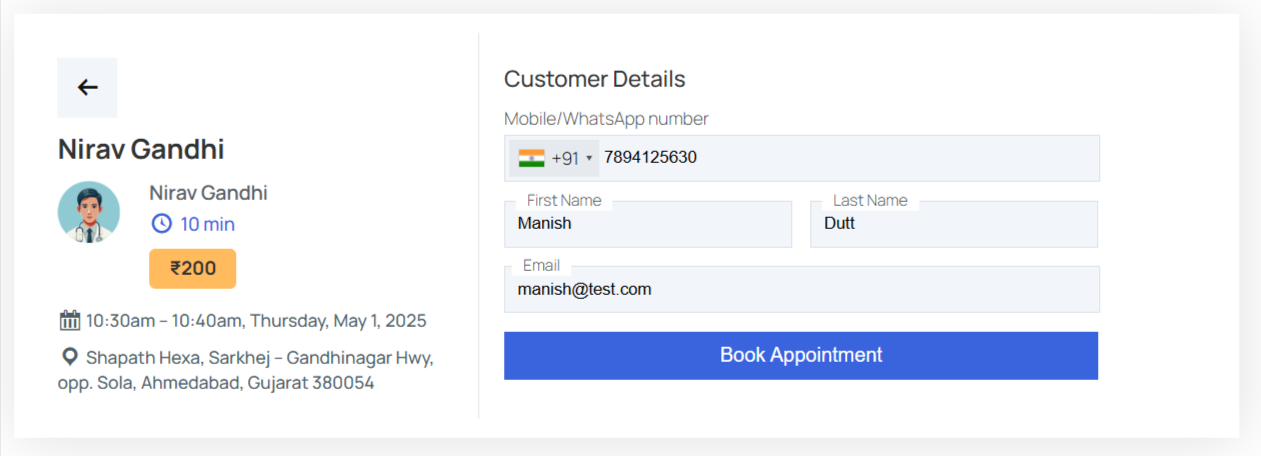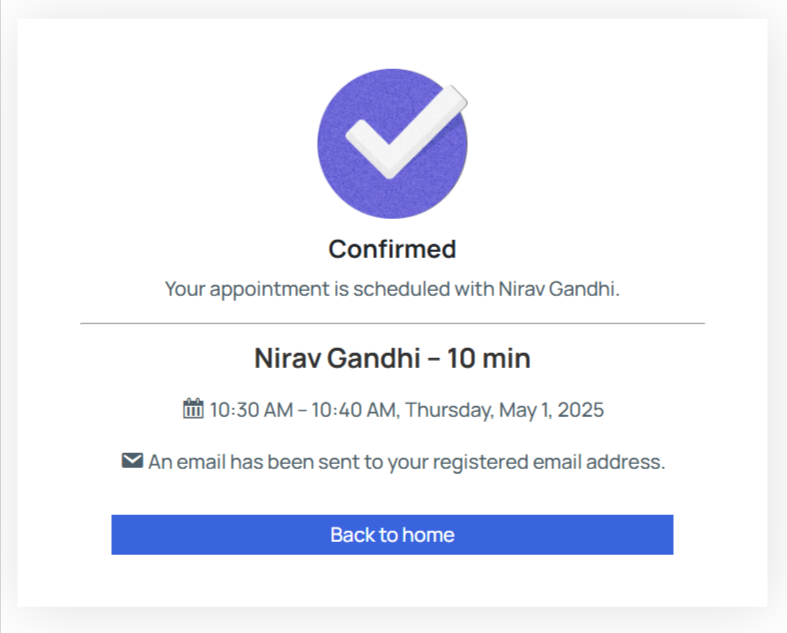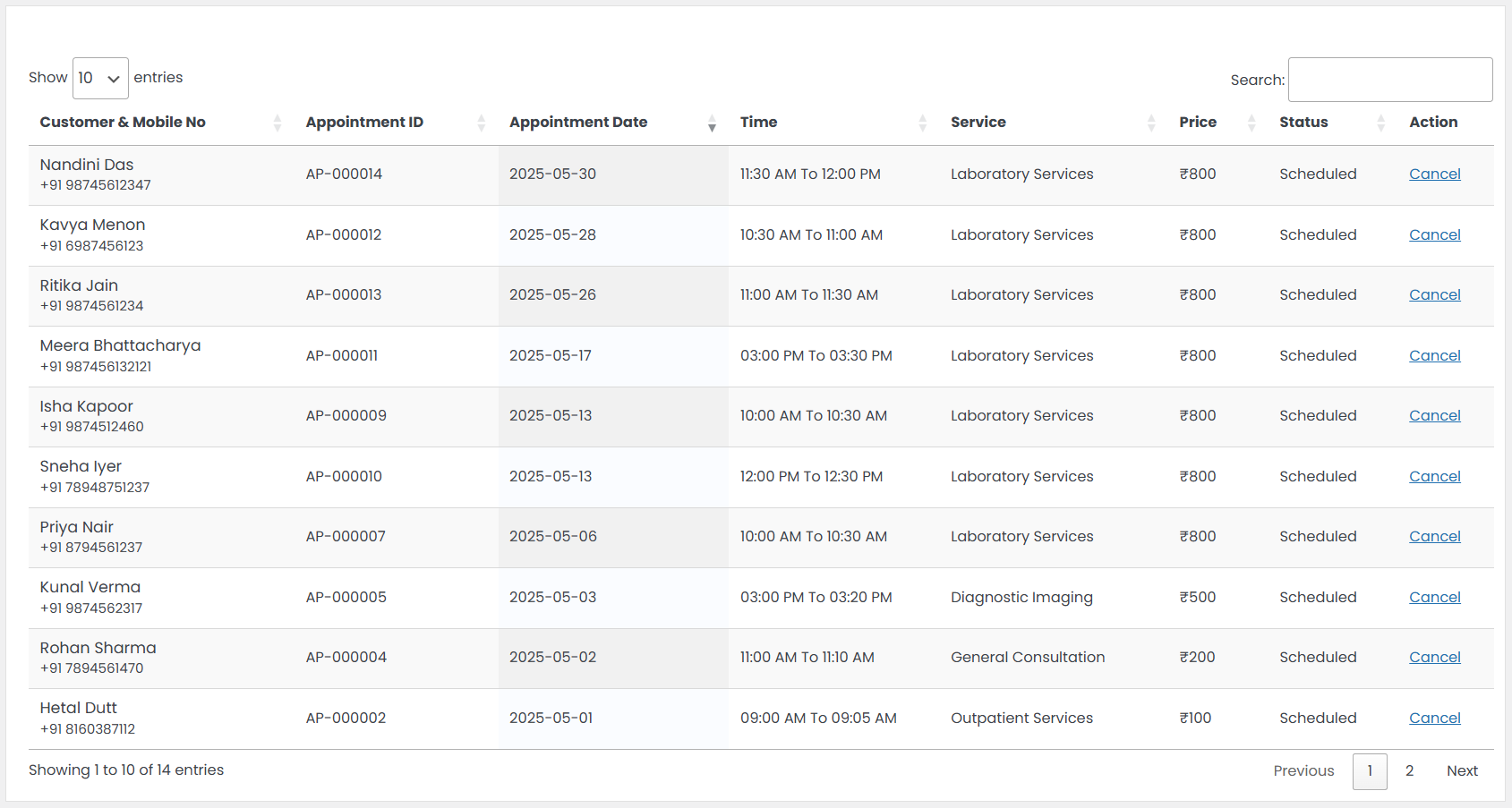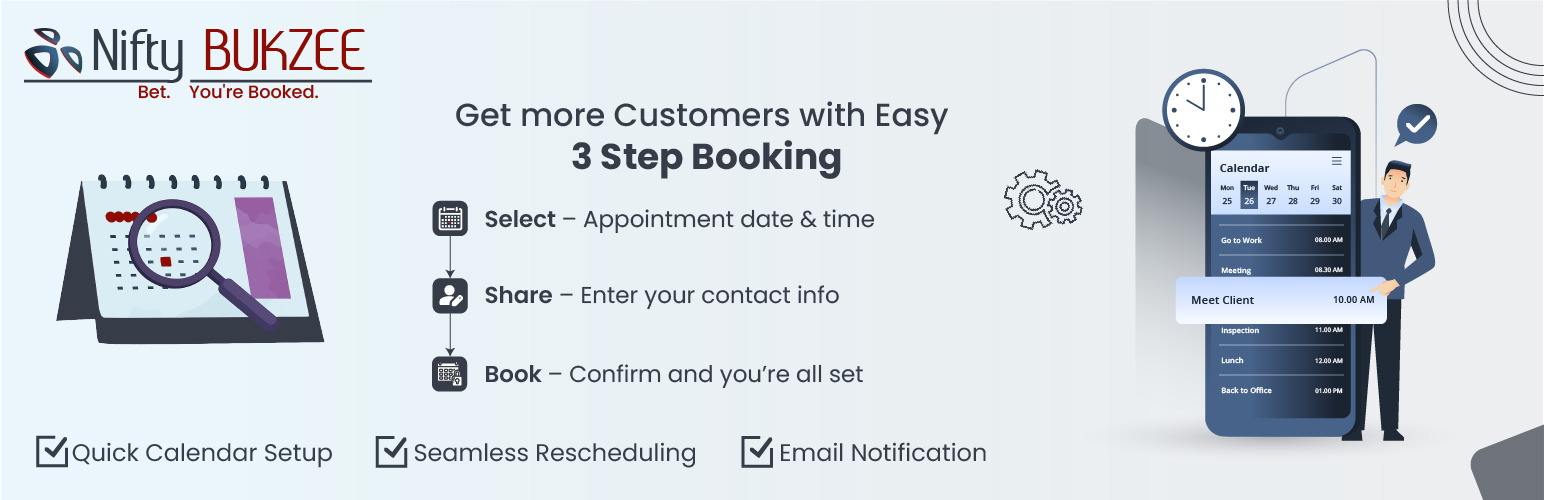
NiftyBukzee
| 开发者 | niftysol |
|---|---|
| 更新时间 | 2025年12月6日 13:19 |
| PHP版本: | 7.4 及以上 |
| WordPress版本: | 6.8 |
| 版权: | GPLv2 or later |
| 版权网址: | 版权信息 |
详情介绍:
- Clinics.
- Fitness trainers.
- Stylists & salons.
- Lawyers & consultants.
- Coaches and educators.
安装:
- Upload the plugin files to the
/wp-content/plugins/plugin-namedirectory, or install the plugin through the WordPress plugins screen directly. - Activate the plugin through the 'Plugins' screen in WordPress
- Upload the entire
/niftybukzeedirectory to the/wp-content/plugins/directory. - Activate NiftyBukzee through the 'Plugins' menu in WordPress.
屏幕截图:
常见问题:
How do I show the Booking appointment wizard on the frontend page?
Simply add the below shortcode to any page where you want the booking wizard to appear.
[niftybkz_appointment_booking_shortcode]
Who is NiftyBukzee built for?
It's ideal for service-based professionals like doctors, coaches, stylists, trainers, consultants, and more.
Can I customize the booking form and services?
Absolutely. You can add/edit services, providers, time slots, and even style the booking process using the settings.
Can I collect payments through this plugin?
Yes! NiftyBukzee supports offline payment methods. But Stripe, PayPal, and other payment gateway coming soon.
How does the Google Meet or Zoom integration work?
Just add the Google Meet or Zoom meeting link to your services, and NiftyBukzee will automatically send the link to the customer when they book an appointment through the 3-step frontend booking wizard.
Where are the Google Meet or Zoom meeting links shown to customers?
Customers will see the Google Meet or Zoom meeting links on the Thank You page and in the appointment confirmation email.
Do I need coding knowledge to use this plugin?
Not at all. Everything is handled through the admin dashboard with a simple interface and guided setup.
Will it work with my WordPress theme?
NiftyBukzee is developed using WordPress coding standards and is compatible with most modern themes.