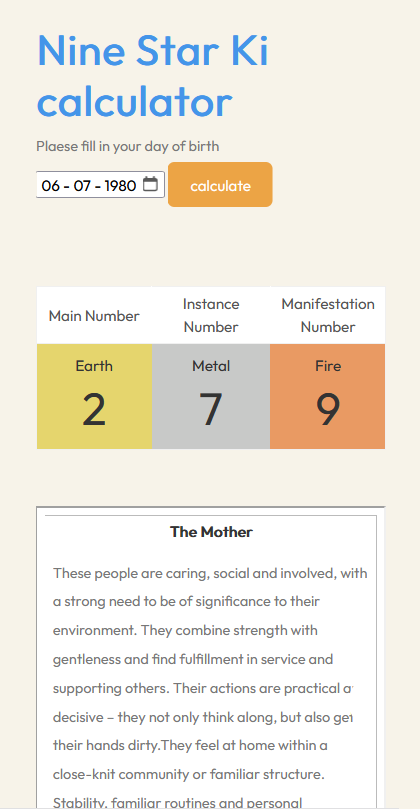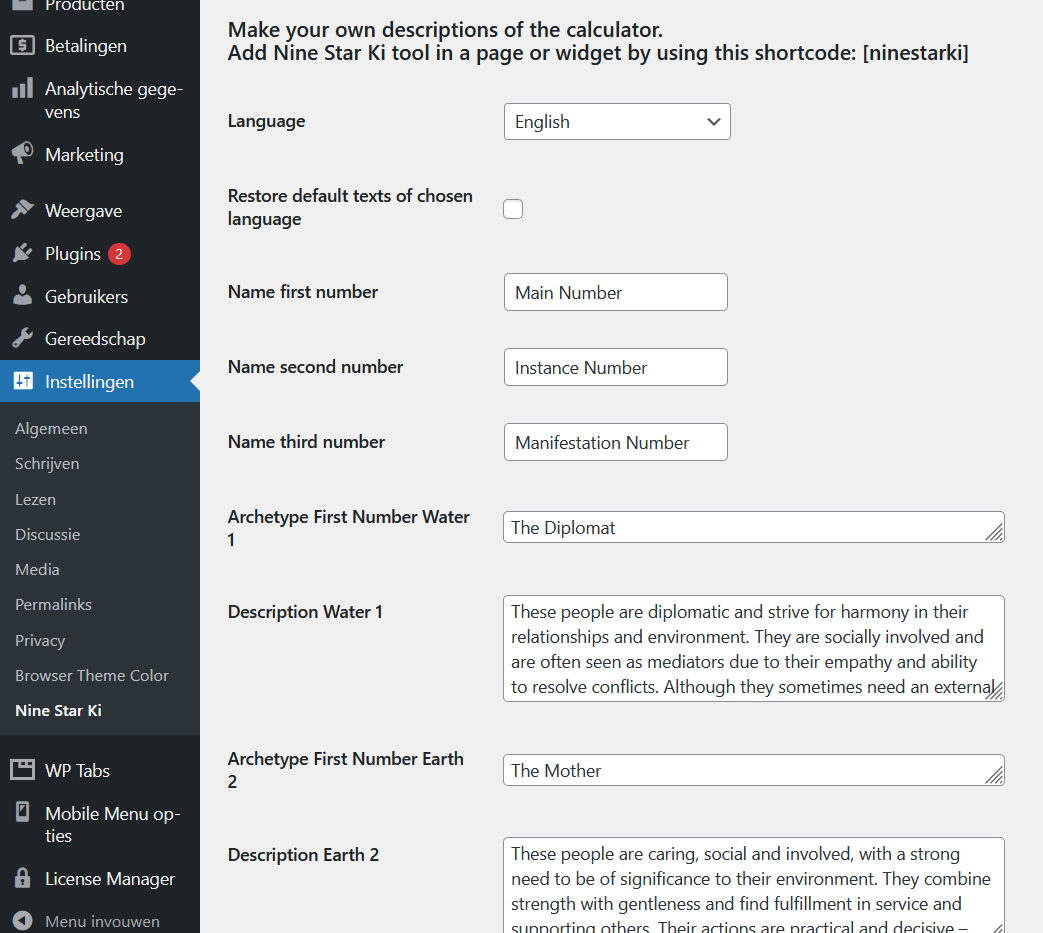Nine Star Ki
| 开发者 | jeroenvisbeek |
|---|---|
| 更新时间 | 2025年6月14日 16:57 |
| PHP版本: | 7.0 及以上 |
| WordPress版本: | 6.8 |
| 版权: | GPLv2 or later |
| 版权网址: | 版权信息 |
详情介绍:
This tool calculates the three character numbers of the nine-star-ki astrology based on the (birth) date. The result consists of the following three result numbers:
- result number 1: 'Main number' with the corresponding element
- result number 2: 'Instance Number' with the corresponding element
- result number 3: 'Manifestation Number' with the corresponding element
- the names of the three results numbers
- the names of the nine archetypes
- description of the nine characters
- change the language
- exact calculation of the numbers (including birth time, timezone and DST)
- beside an archetype, keywords for the Instance Number and Manifestation Number.
- a coherent description of the three numbers Main number > description of the behavior as an adult Instance Number> description of true self in thinking and feeling Manifestation Number > description of your mask or your role
- predictions for the coming years https://wp-plugins.zodisign.fr/nine-star-ki-calculator/
安装:
- Instal the Nine Star Ki plugin from the WordPress.org library and then activate it.
- Add this Nine Star Ki tool in a page or widget by using the Shortcode block in the Block Editor and fill in this shortcode: [ninestarki]
屏幕截图:
更新日志:
1.1.1
- bug fixed in calculation manifestation number
- Improved character descriptions
- Initial Release