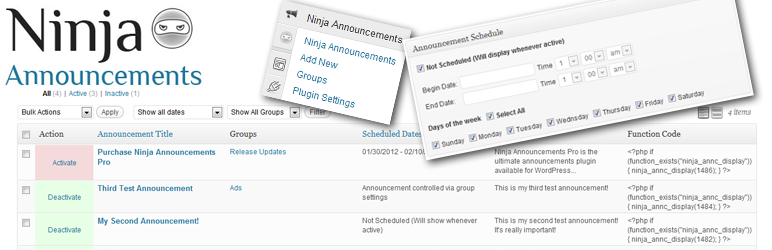
Ninja Announcements Lite
| 开发者 |
kstover
jameslaws |
|---|---|
| 更新时间 | 2012年11月21日 20:42 |
| 捐献地址: | 去捐款 |
| PHP版本: | 3.1 及以上 |
| WordPress版本: | 3.4 |
详情介绍:
Notice - Version 2.0 represents a huge leap forward for Ninja Announcements. If you have not already, please update to this version.
If you are upgrading from an earlier version of Ninja Announcements, we recommend that you deactivate the previous version and delete
it before installing this version.
As of Version 2.0, Ninja Announcements fully supports localization. If you are interesting in translating Ninja Announcements
into a non-English language, please visit wpninjas.net and let us know so that we can include it in future versions.
The Ninja Announcements plugin displays small portions of text and/or images/video on pages and posts. Generally, these
are used to let your visitors know about something special. They can be scheduled so that they are only displayed
between specified dates/times and/or on certain days of the week. For Example, if you wanted to wish everyone a Merry Christmas, but you didn't want
to display the message until the 20th of December, you could schedule an announcement to begin on December 20 and
end on December 26. A visitor coming to your site would see the announcement between those dates, but otherwise your
site would look just the same.
As with all WP Ninjas plugins, we have tried to keep our code as simple and unobtrusive as possible. To this end, all
annoucements are edited via the built-in WordPress Rich Text Editor. This means that Ninja Announcements doesn't have
to include its own version of TinyMCE. Moreover, you can also include images and videos from your WordPress media
library or YouTube, so you don't have to create or maintain a separate media library for your announcements.
Each of your announcements has its own location and scheduling settings, allowing you to place the announcement
exactly when and where you want it, even display it as a widget. All this without touching code, even shortcodes!
The administration section of Ninja Announcements makes it very easy to add and edit announcements. Older announcements
are not automatically deleted, but simply deactivated so that they can be edited later. Of course, these can just be deleted if you want.
Features of Ninja Announcements Lite:
- Use multiple announcements, each with its own settings.
- Consistent class and id tags make styling your announcements through CSS simple.
- Choose from three different announcement placements: Header, Widget or Manual (Function) [No shortcodes required].
- Schedule announcements by date, day and/or hour so that they only show for a certain time period.
- Edit announcements using the same rich text editor as a WordPress post.
- Insert images or videos into announcements from your WordPress Media Library, just like you would a post.
- Since it uses the built-in WordPress rich text editor and media gallery, it has a small footprint.
- Choose wether or not users are able to close the announcement.
- Show your announcements on posts or pages, even attach them to specific pages, posts or categories.
- Control the HTML output of Ninja Announcements by setting which wrapper elements it should use.
- Restrict announcement display by user role. i.e. Show announcements only to people who are logged in or those who are not logged in. Display your announcement only to editors, subscribers, administrators etc.
- Show random announcements by using the new "Announcement Group" functionality.
- Set the length of time announcements stay closed after a user has clicked "closed".
- Documentation regarding hooks and filters included in Ninja Announcements Pro.
安装:
Installing Ninja Announcements is really simple.
Notice - If you're installing Ninja Announcements on an 3.0 Multi-Site, you'll have to activate it on each blog you want to use
it on. Ninja Announcements does not currently support Network Activation.
- Upload the plugin folder (i.e. ninja-announcements) to the /wp-content/plugins/ directory of your WordPress installation.
- Activate the plugin through the 'Plugins' menu in WordPress.
- Add or edit announcements by clicking on the "Ninja Announcements" link.
- Have a snack. You're done.
更新日志:
2.3.2
- Fixed a long time bug with the default header location and Internet Explorer.
- fixed the automatic placement issue with IE browsers.
- This should also fix some meta tag issues that were occuring.
- fixed the the localization to the widget page
- Added Swedish Translationn - Provided by Per Söderman of www.mesas.se
- Added some lines to the POT file that were missed initially.
- Removed Pro/Lite declaration in the Ninja Announcement menu so it stays on one line.
- Removed the explicit menu position to remove conflicts with other plugins.
- Add a check when location is a widget so that if inavtive the widget container won't be output.
- Completely reworked how Ninja Announcements works. 2.0 represents a much better version of the plugin overall.
- Fixed a major bug for some users that caused the announcement editor to appear as an all-white box.
- Fixed some minor bugs. One dealing with HTML validation and another with security issues.
- Added a "close" button to each announcement. This allows the user to close each for the rest of their browsing session
- Inclusion of a shortcode allows you to easily place an announcement on a page or post. [ninja_annc id=3]
- Added a new function for template designers that allows you to show all active announcements.
- First version of Ninja Announcements released.