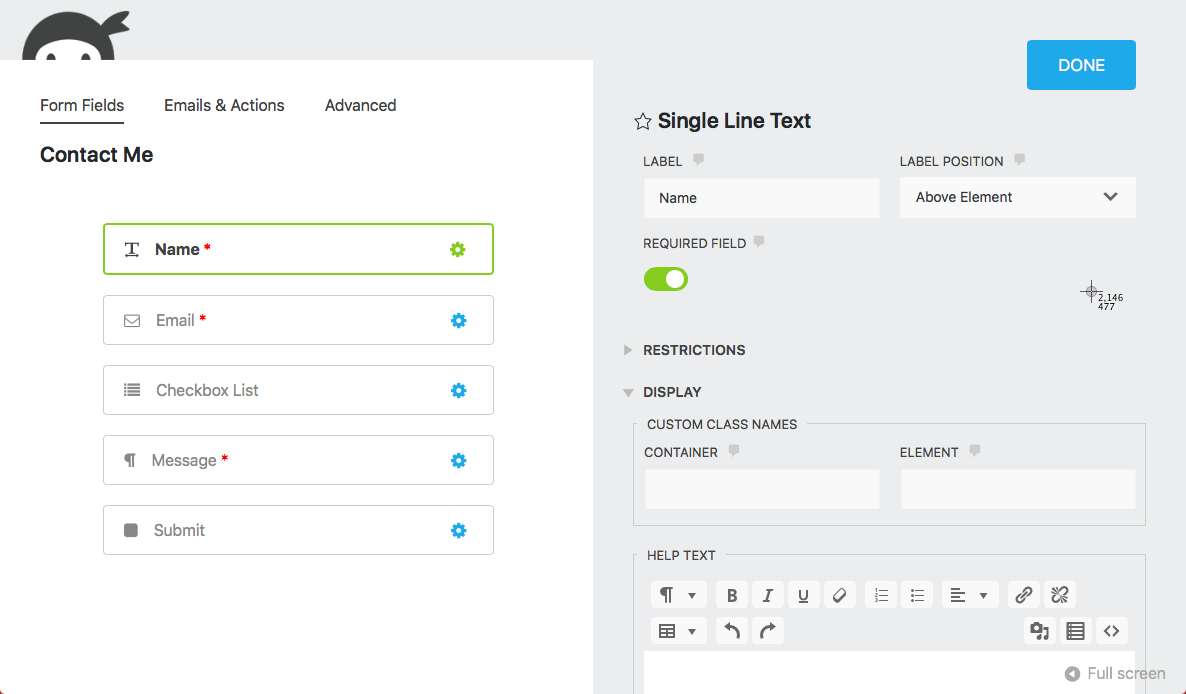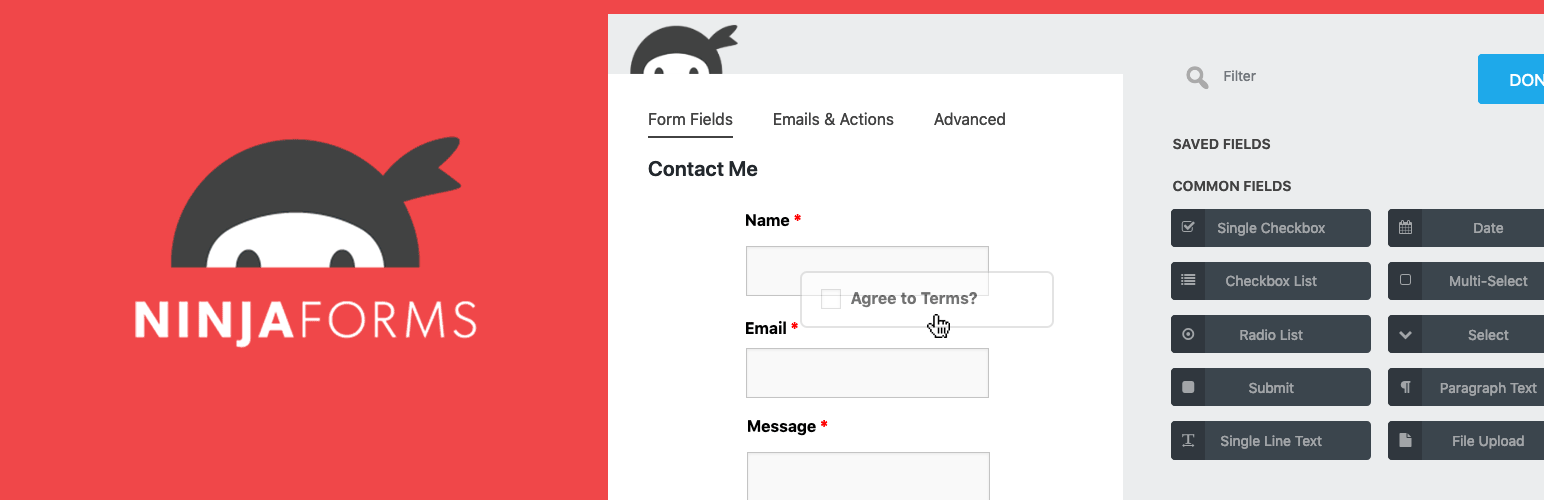
Ninja Forms Contact Form - The Drag and Drop Form Builder for WordPress
| 开发者 |
wpninjasllc
kstover jameslaws kbjohnson90 klhall1987 krmoorhouse jmcelhaney wpnzach ericwindhamsd |
|---|---|
| 更新时间 | 2021年6月8日 01:40 |
| PHP版本: | 5.4 及以上 |
| WordPress版本: | 5.6 |
| 版权: | GPLv2 or later |
标签
forms
contact form
email form
booking form
form builder
newsletter form
signup form
subscription form
login form
registration form
appointment form
contact form plugin
custom form
contact button
contact me
feedback form
payment form
survey form
donation form
mailchimp form
aweber form
zoho form
form plugin
campaign monitor form
upload form
constant contact form
signature form
quote form
email subscription form
rating form
pdf form
file upload form
conditional form
quote request form
multi page form
conditional logic form
application form
employment verification form
star rating form
event form
mailpoet form
cleverreach form
emma form
convertkit form
active campaign form
salesforce form
capsule form
insightly form
pipelinedeals form
onepagecrm form
下载
详情介绍:
The Most User Friendly WordPress Contact Form Builder
Use Ninja Forms to create beautiful, user friendly WordPress forms that will make you feel like a professional web developer!
100% Beginner Friendly
Not a tech person? No problem. No coding skills required. You can design beautiful, complex forms like a pro with a dedicated support team at your back. No question is too small- build your forms with a professional team happy to answer any question or address any issue.
Build beautiful WordPress forms without being a designer
Drag and drop fields. Easy row and column layouts. Multi page forms. Conditional forms. You don't have to be a designer to create forms that will blend beautifully with your WordPress website.
Advanced features you won’t need a developer to build
Let users upload files and make any form an upload form. Send or export submissions as a PDF, Microsoft Excel file, even Google Sheets. Send email from any form to just the people that need it. You don't need to be (or hire!) a developer.
Accept payments and donations with a payment form or donation form
You can accept PayPal and credit card payments securely and easily from any of your WordPress forms. Single payments or subscriptions, fixed, variable, or user entered amounts. Give your customers or donors all the options, or just one with a PayPal form, Stripe form, and more!
Get more from your signup forms and lead generation forms
Experience the difference a fully customizable email subscription form or lead generation form will make for your business. Grow your mailing lists and bring in new leads like never before. Complete integration with MailChimp, Constant Contact, Campaign Monitor, Salesforce CRM, Zoho CRM, Insightly CRM, and more!
Easy WordPress GDPR compliance
Ninja Forms makes WordPress GDPR compliance simple. We never collect or store personally identifiable information, or any information, from your forms. Easy to use templates are included for Right to Be Forgotten and Data Export requests. Ties into native WordPress GDPR features for automated compliance.
Use pre-built templates to get started fast
Have a form ready to go in literally minutes. Find pre-built templates for a contact form, registration form, application form, MailChimp form, quote request form, PayPal form, Stripe form, and many others!
Mobile responsive & blends beautifully with any well designed theme
Built with accessibility and mobile responsiveness in mind. Ninja Forms adopts the design choices made by your theme to blend perfectly with the look and feel you worked so hard to pick out.
More integrations than any other WordPress form builder
If you can dream it, we’ll do our best to help you build it! There's so many more ways to use a WordPress form than we can pack into a page. Really need something that you're not sure you can do with Ninja Forms? Ask us, or check out our full feature list!
安装:
This section describes how to install the plugin and get it working.
- Upload the
ninja-formsplugin folder to your/wp-content/plugins/directory - Activate the plugin through the 'Plugins' menu in WordPress
- Visit the 'Ninja Forms' menu item in your admin sidebar Further Installation Documentation
屏幕截图:
更新日志:
3.5.5 (07 June 2021)
Changes:
- Added support for Google Recaptcha V3.
- Added a new option to resend email actions from the submissions table.
- Added the ability to export multiple form submission CSVs at once.
- Fixed a bug that caused an extra : to be shown in the date field on older forms.
- Fixed a bug with field settings that caused some settings to not show when they should have.
- Multiple Recaptchas on the same page should work properly.
- The Date Field is now the Date/Time Field. This field now allows for Date, Time, and Date & Time selection.
- Fixed a bug that caused ReCaptcha fields to fail if more than one appeared on the page.
- Fixed a conflict with iThemes that was causing a fatal error.
- Final deprecation phase of Ninja Forms 2.9x codebase.
- Removed some legacy settings that were no longer required for new installs.
- Resolved an issue that was causing errors when Array values were used in API requests.
- The Ninja Forms block should now fill the entire width of the block editor.
- Fixed an error that was causing a depreciated method warning when using the classic editor.
- Forms should now display again in Internet Explorer 11.
- Resolved an issue that was causing the Ninja Forms dashboard to crash if there was an issue with wp_cron.
- Fixed some PHP warnings related to our checkbox list field.
- Resolved an issue that was always causing required checkbox list fields to throw a required error on submission.
- The Ninja Forms block should now properly display the form in the page editor if WordPress has been installed in a subdirectory.
- Cleaned up a few notices and warnings that were displaying on sites running PHP 8.
- Repeatable Fieldsets have arrived! For a quick look at how to get those setup, check out our new documenation for them.
- Our block editor code should now only load on pages where it is actually needed, leading to less page load time in the admin dashboard.
- Added a missing permissions check in our services connection manager reported responsibly by Chloe Chamberland at Wordfence.
- Patched a potential XSS vulnerability in our querystring merge tag.
- Added a missing filter that should have been excluding some personal information fields from the CSV attachment on Email Actions.
- Forms should once again load properly in Internet Explorer 11.
- Single checkbox fields should now properly display their values in the submission table.
- Updated our dashboard styling to resolve an issue where some translations were resulting in action buttons being obscured.
- Restored drag and drop functionality for adding fields in the form builder.
- Patched a couple of vulnerabilities in our services oAuth controller reported responsibly by Chloe Chamberland at Wordfence.
- Cleaned up a few conflicts with WordPress version 5.6.
- Toggle switches in the form builder should now be working as expected.
- Pre-selected options for lists should now persist properly in the form builder.
- Element styling of some buttons should properly reflect the active or inactive status of the button.
- Patched an issue with our new date field library that was causing it to display improperly on some mobile devices.
- Our date field library has been updated! For you developer types out there, we’ve switched from pikaday to flatpickr.
- Updated some of our form builder scripts in preparation for WordPress 5.6.
- Fixed a visual issue that sometimes allowed the Ninja Forms Dashboard view to extend beyond the width of the browser window.
- Resolved an error that sometimes caused an error message to appear when loading the Dashboard for the first time on a new installation.
- Resolved an error in our termslist field that caused the form builder to crash if you opened a form that was previously mapped to a term that had been deleted.
- Resolved an error that was sometimes causing PDF exports or emails with PDF attachments to fail.
- Resolved an issue that was causing a fatal error on sites running PHP 5.6 or older.
- Added missing dependency for our blocks.
- The Views Table Block has arrived!
- Updated the Ninja Forms Block to be more in-line with current Gutenberg conventions.
- Improved the efficiency of submission limit checks.
- The SendWP service can now be linked to the Ninja Forms dashboard.
- Apps & Integrations are now grouped by category for easier sorting.
- Updated color contrast of the form builder to be WCAG compliant.
- Custom Action now requires developer mode to be enabled.
- Updated the File Upload form template.
- Corrected improperly named filter for save action settings.
- Cleaned up some improperly escaped code on our get help page.
- Updated graphics associated with our add-ons to make them display properly.
- Corrected an issue that was causing the password field on our settings page to not properly save values.
- Increased the priority of our form builder class to ensure it properly loads over other elements on the page.
- Field duplication no longer improperly updates the target of calculations.
- Corrected the order of our submenu items.
- Added escaping for HTML content of fields in the submissions table.
- Patched a CSRF vulnerability in our services integration reported responsibly by Slavco Mihajloski.
- Patched a validation bypass vulnerability in our email field.
- Resolved an issue that sometimes caused the merge tag menu to not open properly in the form builder.
- Sites with WP_DEBUG enabled should no longer display a deprecated parent error on PHP version 7.4.
- Resolved an issue that was preventing our Screen Options settings from being saved on the submissions page.
- Resolved an issue that caused settings changed with a toggle switch to not be saved on WordPress 5.5.
- Patched an HTML injection vulnerability in our deprecated 2.9x codebase reported responsibly by Dave Job.
- Corrected an error in our required field validation that was allowing targeted spam through the submission process.
- Fixed Cross-Site Request Forgery(CSRF) to stored Cross-Site Scripting(XSS) reported responsibly by Ramuel Gall (Wordfence Threat Intelligence Team).
- Patched an HTML injection vulnerability in our merge tag system. Many thanks to Tom Standley at ContainCo for practicing responsible disclosure.
- User permission filters should now work as expected.
- Select image fields should now work properly when dev mode is disabled.
- Resolved an error that was causing php warnings on some API calls.
- Email settings should now properly read email addresses surrounded by <> characters.
- Resolved an error that was causing deprecated function warnings in php error logs.
- Forms with calculations should now display properly on sites using a "formal" language setting.
- Export should now properly appear as an option in the bulk actions on the submissions page.
- Resolved an error that was preventing the add-on manager from installing plugins.
- Add-on updates will now enforce php requirements if the current version on the installation is below the minimum for the add-on.
- Patched a delayed XSS vulnerability in our email action.
- Hardened the authorization security on our settings page.
- Patched a stored XSS vulnerability on our settings page.
- Ninja Forms should now properly honor user profile language settings if they are not the site default.
- Opening the form builder should no longer result in a php warning about an invalid argument.
- Cleaned up our publish code to avoid a few other php warnings.
- Updated our event registration template to be more accessibility compliant.
- Hardened the authorization security on several of our form endpoints.
- Audited all translation functions to prevent injection attacks.
- The unique field restriction should no longer block payment actions from completing.
- Corrected an error that was preventing the current list of favorite fields from displaying in any location.
- Updated some of our builder styles to account for updates in WordPress 5.3.
- Corrected an error that sometimes caused the images in the select image field to not be found.
- Disabled an internal error logging function that was sometimes causing bloat in our database tables.
- Email actions now support file attachments from the WordPress media library.
- Added a missing label to our honeypot field, in case styling errors somehow make it visible.
- Removed an errant console message from our admin dashboard.
- Resolved an issue that was sometimes resulting in warnings being written to logs on form load.
- Modified our Gutenberg block to prevent it from displaying improperly on Bedrock installations.
- The select image field has arrived!
- Added functionality for resetting the public link on a form.
- Forms in the dashboard can now be sorted by shortcode (ID).
- Added merge tags for form title, form id, and username (if authenticated).
- Resolved an issue that was causing public links to fail on duplicated forms.
- The merge tag selector box in the form builder should no longer appear halfway off the page on smaller screen sizes.
- Long field keys should no longer cause the merge tag list to cover up the categories in the merge tag selector box.
- Resolved an issue that was causing some actions to fail after returning from a redirected payment gateway.
- List field options on imported forms should now appear in the correct order in the form builder.
- Resolved an error that rarely caused form import to output as successful, when it had actually failed.
- The unique field restriction should no longer honor "nothing" as a valid value.
- Removed some deprecated dependencies that were throwing notices in the block editor.
- Updated list field item import in the form builder to make it less confusing.
- SendWP registration should no longer cause an error when the SendWP plugin is already installed.
- Resolved an issue that was causing several of our action settings to display improperly in Firefox.
- Corrected a problem that was sometimes causing submission of forms with a PayPal action to fail.
- Added currency support for the Chinese Yuan.
- Removed an outdated template that was localizing a couple server variables.
- Currency masks should no longer prevent text fields from working properly in calculations.
- Cleaned up a few php notices due to older functions.
- Corrected the issue that was preventing required updates from completing. (Required updates remain disabled for the time being.)
- Number fields with a minimum value will now display that value as a placeholder, not a value.
- Switched the first and last name translations in our French translation pack.
- Added a missing attribute that was required by screen readers to the fields on our submission editor page.
- Resolved an error that was causing multi-select lists to not work properly in calculations.
- Submission limits should now be honored for forms that were displayed before the limit was reached.
- Dynamic option values should now work for ALL list types.
- Resolved an issue that was causing forms to display as code in some page builders.
- The Advanced tab in the form builder should now communicate that developer mode is disabled, if that is the case.
- Added currency support for the Russian Ruble.
- Temporarily disabled required updates in order to investigate a reported issue with them freezing.
- Resolved an issue that sometimes caused the form dashboard to not display.
- Resolved an issue that sometimes caused required updates to fail due to allowed server memory.
- Public form link should now be more reliable without needing to update site permalinks.
- Corrected a typo in the shortcode output of the Display Your Form settings.
- Dailed back our add-on updater script. It was checking for updates too often.
- Resolved an issue that was sometimes causing form submission to hang on processing, even though it had finished submitting data.
- Corrected a typo in the help text for auto-adding a submit button.
- Dynamic options in lists should now work properly everywhere, not just on form display.
- Fixed a couple of broken links on our Get Help page.
- The public link setting should no longer appear on the dashboard for forms where it is not enabled.
- Updated our Details page in the WordPress repo.
- Date fields can no longer be added to calculations.
- Restored the display of some action settings that were being improperly hidden in the form builder. (e.g. Stripe metadata and Update Profile custom meta.)
- Resolved an issue that sometimes caused submission to freeze when a required field was left empty.
- Forms should no longer fail to display when a total field is referenced in a calculation.
- Updated our form load process to better account for reported excessive page load times.
- Resolved an issue that was causing various add-ons to behave strangely when there were multiple forms on a single page.
- "Light" opinionated styles are now enabled by default on new Ninja Forms installations.
- Multiple instances of the same form can now be loaded on a page.
- Resolved an issue that sometimes prevented favorite fields from being added to a form.
- Realistic preview of multiselect fields will now render more accurately in the builder.
- Resolved an issue that sometimes caused required updates to miscommunicate completion progress.
- Field keys should once more be accessible in submission filters.
- Querystring merge tags should no longer display their tags when the querystring is not present.
- Builder help texts should no longer contain unrendered HTML elements.
- Added currency support for the Malaysian Ringgit.
- Added realistic field support for the save button and password field in the form builder.
- Some settings have been registered as developer options, which will be disabled by default to avoid settings clutter.
- Public links are now available for Ninja Forms! Found next to the publish button, public links provide form access to anyone with the link. Just copy and paste the unique URL and anyone can see and use your form.
- Resolved an issue that caused the form builder to crash when editing forms that had a select list with no options.
- Resolved an issue that sometimes caused submission dates to show inaccurately in the submissions table.
- We've upgraded our form building experience with realistic field representations!
- Corrected an issue that sometimes caused forms with large calculations to not display properly.
- Resolved an error that was causing form submission to fail on some php versions.
- Resolved several issues that sometimes caused notices to be logged on newer versions of php.
- Changed the priority of the redirect action so that it should always fire last.
- Calculations should now have more consistent results when numbers are input in international formats.
- The following field types have been deprecated: Product, Quantity, Shipping, Total.
- Upgrade to THREE for legacy users will no longer immediately trigger additional required updates.
- Introducing SendWP - A dedicated WordPress email solution!
- Resolved an issue that was sometimes causing the submission sequence to reset.
- Resolved an issue that was causing some form imports to fail.
- Submission exports of checkbox fields that have been modified by an admin should now display their proper value in the csv.
- Resolved an issue that was rarely causing actions to fire twice.
- Resolved an issue that sometimes caused fields to not appear on the form after publish. (Special thanks to Tim de Hoog and Sidekick-IT).
- Corrected an error that was causing form duplication to fail.
- Sites with WP_DEBUG enabled should no longer display an undefined 'maintenance' column error on form load.
- Implemented a new import process, which should be more reliable with large form imports.
- Upgraded our data structure to reduce loading times for forms and the form builder.
- (2.9x) Duplicated previous blind SQL injection patch for our deprecated 2.9x codebase. Many thanks to Plugin Vulnerabilities for reporting that our initial pass missed this.
- Patched a blind SQL injection vulnerability in the search filter on our submissions page. Thank you to Samuel Anttila at netsec.expert for practicing responsible disclosure.
- Patched a reflected XSS vulnerability in our administrative dashboard. Thank you to Samuel Anttila at netsec.expert for practicing responsible disclosure.
- Resolved an issue that caused our Gutenberg Block to not dispaly in the post editor when the Twenty Nineteen theme is active.
- Product and quantity field merge tags can no longer be referenced in calculations.
- Finalized the Gutenberg block. (No longer a Beta feature.)
- Patched an open redirect vulnerability using a url parameter in our submission download page. Thank you to Muhammad Talha Khan for practicing responsible disclosure.
- Placeholder text should now be visible in number fields that have a minimum value.
- Corrected an error that was sometimes causing number fields to clear themselves when Multi-part Forms is active.
- The rich text editor in the form builder should now wrap lines while in code view.
- Patched a redirect XSS vulnerability using code injection on our submissions page. Thank you to Muhammad Talha Khan for practicing responsible disclosure.
- Resolved an issue where the WordPress is_search function was being called incorrectly in some cases.
- Custom columns should no longer be added to non-Ninja Forms custom post types with meta values containing '_field'.
- Resolved an issue that sometimes caused error log entries related to an invalid IP.
- The form selector on the submissions page should now be visible on mobile devices.
- Resolved an issue that sometimes caused CSV exports to have multiple header rows.
- Pressing the tab key while in the delete a form modal should now shift focus to the delete button.
- Resolved an issue that could have caused some display issues on the dashboard due to cached scripts.
- Updated several of our product images on the apps & integrations tab of the dashboard.
- Our in-app marketing feed will now fetch from a remote site for more swift product updates.
- Ninja Shop has arrived!
- Resolved an issue that was sometimes causing upgrades on multi-site to delete forms from other sites on the installation.
- Corrected a bad reference in our Create a Post template documentation.
- List field values sent in an email via CSV should no longer display as NULL if their value was 0.
- Resolved a couple issues that were causing server warnings.
- Removed some outdated objects to improve speed of publish.
- Added modal on downgrade to prevent accidental usage.
- Password fields have been deprecated in Ninja Forms core. Some of our add-ons will still utilize them.
- Fixed an issue causing errors when forms containing checkboxes had csv files attached to Email Actions
- Corrected patch for CSV injection vulnerability to include a previously overlooked input.
- Patched an XSS vulnerability that allowed javascript injection into the form import function. Many thanks to Adam Roberts for practicing responsible disclosure.
- Patched a CSV injection vulnerability that allowed user values to run some scripts when opening exported CSV files with Excel.
- The selector in the add a form modal should now scroll properly instead of being cut off by the bottom of the browser when it contains a large number of forms.
- Resolved an issue that sometimes caused the character limit option for paragraph fields to count words instead.
- Added the abililty to have no default value for Country and State fields.
- Added the Indian Rupee to the list of available currencies
- Removed unnecessary comments from the main field template
- User Meta Tags will no longer print out the tag when users are not logged in
- Resolved an issue that sometimes caused form titles to not display in dropdown menus.
- Updated save methods for form settings to reduce potential encoding errors.
- (Beta) The Ninja Forms Gutenberg block should now work properly on the newest version of Gutenberg.
- Min and max values for number fields should once more accept decimal values.
- Resolved an issue that was sometimes causing a description text block to be output, even if it contained no text.
- Radio lists should now properly display the default value when using our opinionated styles.
- Patched a vulnerability that could allow certain Export Personal Data requests to retrieve unrelated submission data.
- Fixed a broken image link in the Edit User Profile template.
- Resolved an issue that was very rarely causing the conversion process to run again after upgrade, removing all forms but the default Contact Me.
- The styling of the Ninja Forms settings page has been corrected.
- Forms can once again be previewed before they have been published.
- Resolved an issue that was sometimes causing submission expiration to not register properly on publish.
- The submission expiration setting will no longer accept a negative number as valid input.
- Ninja Forms has migrated to GitLab! All repository links should now be updated.
- Added an expired submissions cleanup button to our settings page to supplement cleanup on sites with a large number of submissions.
- Submissions removed by the expired submissions feature should now be moved to the trash instead of completely removed.
- Resolved an issue that sometimes caused the form builder to crash when deleting a field.
- Made some performance updates to several of our popup modals.
- The agency remove marketing hook should now properly hide the new services tab.
- Fields now display admin labels (if they exist) instead of labels in the store submission action settings.
- Added a tooltip to the value section of list fields, giving details about allowed characters.
- List field merge tags can now be configured to show labels instead of values by appending ":label" to the merge tag.
- The store submissions action can now be configured to remove submissions that exceed a defined timeframe.
- Added a confirm modal to field deletion to prevent accidental removal of data.
- Resolved an issue that was preventing placeholder text from appearing in paragraph text fields.
- Unlocked the services tab.
- (Beta) Ninja Forms Add-on Manager is now available.
- Ninja Mail - Transactional Email is now available.
- Resolved an issue that sometimes caused our opt-in modal to become undismissable.
- Fields that do not actually save data should no longer appear in the include/exclude fields list for the store submission action.
- Improved performance of our Add Form modal in the post editor.
- Resolved an issue that sometimes caused the Submissions page to display as a white screen.
- (GDPR) Fields excluded by the store submission action will now show their values as (redacted) in the edit submission screen, rather than displaying nothing.
- (GDPR) The delete data request action now includes a setting to specify anonimization of Ninja Forms data, rather than full deletion.
- (GDPR) Fields now have a setting to specify if they are personally identifiable data.
- Registered a cleanup process to take care of some outdated and unnecessary data we have been storing in various data records.
- Added several ARIA attributes to the fields that were missing them.
- The Delete All Data button now cleans up several additional options that we'd recently added.
- The list of actions in the form builder has been updated, and non-enabled actions now include a short blurb describing their usage.
- Removed a fatal error caused by having a WordPress version below 4.9.6.
- Export personal data requests created by anonymous uers through Ninja Forms should no longer error out in the admin.
- Updated a setting in our submissions to prevent them from being shown in archives created by WordPress.
- Resolved a bug that was sometimes causing clicks to not register in the admin.
- Individual fields can now be excluded from the store submission action.
- (GDPR) The delete data request action can now be added to a form, allowing your users to request deletion of their Ninja Forms submissions.
- (GDPR) The export data request action can now be added to a form, allowing your users to request a record of their Ninja Forms submissions.
- (GDPR) Added templates for data removal and data export requests.
- (GDPR) Added a suggested privacy policy content block for the use of Ninja Forms.
- (GDPR) We've updated our Ninja Forms opt-in/opt-out behavior for anonymous usage statistics.
- (Developers) We've added a layout of our database structure to our public repository.
- Date fields should no longer fail validation if their format is set to the default setting.
- Resolved an issue that was sometimes causing date fields to always fail validation.
- Date fields should now properly recognize date format for validation purposes.
- Resolved an issue that sometimes caused collect payment actions to fail.
- Removed the random error text that sometimes appeared on form export.
- Resolved an issue that sometimes caused the contents of plain text emails to not display properly in the form builder.
- Hidden fields should no longer be hidden in the form builder.
- Resolved an issue that was causing an error in the console while using Safari.
- Fixed a bug that sometimes caused fields to not display properly when their labels contained non-ASCII characters.
- Resolved an issue that caused an error message to appear in the dashboard on older PHP versions.
- New form templates are here!
- List field values will no longer disallow spaces as valid input.
- Options can now be properly added to duplicated list fields.
- Resolved an issue that caused the save table settings in the form builder to display no text in Firefox.
- Fixed a spacing issue for field labels set to be hidden in our opinionated styles.
- List fields will now output labels instead of values in the {fields_table} and {all_fields_table} merge tags.
- Resolved an issue with the automatic update process.
- Resolved a bug that was sometimes causing form submission to fail.
- Resolved an issue that was causing the save progress table settings to not display properly in the form builder.
- Resolved a long-standing bug that rarely caused form submissions to fail.
- Added Akismet Anti-Spam integration.
- Updated form deletion process to warn admins that all submissions for that form will also be deleted.
- Users below PHP version 5.6 will now be seeing a notice, informing them of the outdated version.
- Resolved an issue that was preventing merge tags from being properly input into some settings.
- Form data should now be properly deleted when rolling back to 2.9x and then re-upgrading.
- Resolved an issue that was causing the first publish after upgrade to fail.
- Forms set to clear but not hide after submission should now properly show reCaptcha fields after the clear.
- Resolved an issue that sometimes caused long forms to not publish properly.
- Removed a rogue plus sign that was causing php warnings in the post editor.
- Resolved an issue that was sometimes causing calculation values to display as 0 in submissions.
- Trashed submissions are now visible, allowing them to be deleted permanently before the typical expiration period for trashed posts.
- Added a "Move to Trash" button to the edit submission screen.
- Removed some legacy code in our merge tag system that was contributing to increased admin page load times.
- The "Remove ALL Ninja Forms data upon uninstall" checkbox has been replaced with a button, which allows us to run a more efficient cleanup process.
- Email fields should now do a better job of catching invalid values before submission.
- Form autocomplete is here!
- (Beta) Added filtering to the form selector in the Gutenberg block.
- List values now have a more strict filter to prevent errors caused by special characters.
- Fixed a bug that was sometimes causing no actions to fire upon form submission.
- Resolved an issue that was causing hidden fields to be visible if they contained a calculated value.
- Patched a potential parameter tampering vulnerability.
- Fixed an issue that was sometimes causing decimal place values to not be honored in calculations after submission.
- Parts should now properly validate individually if the option is enabled in the Multi-part Forms add-on settings.
- User meta merge tags should no longer display at all for logged out users.
- Resolved an issue that was causing the star rating field's label setting to be uneditable.
- (Beta) Updated the Gutenberg block to output the selected form within the editor for display purposes.
- Added a form filter to submissions and exports, allowing for more rapid selection of the intended form.
- Patched a potential XSS vulnerability. Many thanks to Kasper Karlsson at Omegapoint for practicing responsible disclosure.
- Resolved an issue that was sometimes causing code snippets to appear on form display.
- Newly created date fields should now no longer contain a timestamp in their default display setting.
- Star rating fields should now be properly caught by required field validation.
- Default values of star rating fields should no longer be considered "valid" for required field validation.
- Single checkbox fields can now be edited in the submission edit screen again.
- Resolved an issue that sometimes caused single checkbox fields to not display a value in exports.
- Field and calculation merge tags can now be used in the same HTML field.
- Images can once again be used in help text values.
- Resolved an issue that caused recently published forms to not display in Internet Explorer.
- Localized several strings for translation that had previously been missed.
- Radio and checkbox lists will now properly save updates made on the edit submission page.
- Resolved an issue that sometimes caused excessive page load times in the WordPress admin.
- (Beta) Added a Gutenberg block to replace the shortcode when Gutenberg is active.
- Resolved an error that sometimes caused PHP warnings on certain admin pages.
- Help text should now display properly again.
- Updated translation packs for Spanish (Spain and Mexico), courtesy of Jesus Garcia.
- Fixed an issue that sometimes caused forms to not display after publish.
- Calculations with a decimal setting of 0 should now properly round to 0 decimal places instead of the default 2.
- Fixed a bug that was causing some settings boxes to contain seemingly random snippets of code.
- Resolved an issue that sometimes caused certain Categories to not appear in the terms list field.
- Fixed a visual bug where drop downs in CRM actions were seemingly being reset to the default option on page refresh.
- Resolved an issue that sometimes caused Forms to not load in the Dashboard.
- Made some minor tweaks to improve the loading and processing efficiency of certain admin pages.
- Submissions of duplicated forms should now properly increment their sequence number.
- The merge tag selector box should now detect the lower edge of the window and shift upwards accordingly.
- Resolved an issue that was causing input masks on required fields to throw an error on focus.
- Fields with currency input masks should now properly save data upon submission.
- Resolved several lingering PHP errors and warnings.
- Checkbox list and radio list fields with wrapped values should now display properly.
- Wrapped labels for single checkbox fields should now display properly.
- Resolved an issue that was causing strictly numeric custom input masks with more than 12 characters to display improperly.
- Added custom checked and unchecked value settings to checkbox fields.
- The calendar in the date field is now translatable.
- Fixed an issue that was breaking form display when multi-select fields had no pre-selected values.
- Submission searching should now work in WordPress version 4.8.3 and above.
- Fixed an issue that sometimes caused forms not to publish after deleting a field.
- Fixed a bug that was causing User Management to sometimes not properly set default user meta values.
- Fixed a compatibility issue with the add a form widget in PHP 7.2.
- Fixed an issue that caused Ninja Forms to crash on activation with a PHP version missing the Parser Functions package.
- Fixed a bug that sometimes caused too many database calls on pages where multiple JavaScript errors were present.
- Fixed a bug that sometimes caused a Request Entity Too Large error on form publish.
- Fixed an issue that caused the Add Form button to sometimes display improperly on smaller screens.
- Added an option to ignore UTF-8 encoding on export/import, which can correct forms importing with no field data.
- Updated the format of submission dates to match that of the WordPress install.
- Updated the custom field template file path so that it should now properly pull from child themes when active.
- Multi-select fields can now be updated in the submission edit page.
- Modified number fields to better handle rounding numbers with decimals.
- Added the GNU license file.
- Fixed a bug that caused some 2.9.x to 3.0 conversion to fail.
- Required field validation should now work properly with the Layout and Styles add-on.
- The email action now removes extra comma separators from email settings like(To, BCC, CC, reply-to, and from address').
- The date range on the submissions table will now show the correct submissions for the selected dates.
- Fixed a bug that was causing form imports with extra characters at the beginning to break.
- Forms that fail to load on the front-end will now remove the loading animation from the page.
- Calculations will display correctly on the front end in HTML fields if the Save Progress add-on is active on sites.
- The decimal setting in calculations will no longer break if non-numeric values are input into them.
- Unique fields will no longer try to validate deleted submissions.
- Country fields should now be sorted alphabetically in non-English languages.
- Calculations decimal setting now defaults to 2 decimal places if the setting is left empty.
- Fixed "This is not a required field" to read "This IS a required field" in Spanish locales.
- Added translatable text for the (of) in the input limit text.
- Created a merge tag for custom user meta. This will allow users to do things like pre-populate fields with custom user meta.
- Added placeholder for date field.
- We now have currency support for South African Rand(ZAR).
- Added support for setting number of rows shown on a multi-select list on the front end.
- Created a confirm field. This will allow users to map another field on their form to it and will validate the input on the front end with the field it is mapped to.
- Added a new merge tag for submission time. This will display the time the form was submitted.
- Added WordPress filter to disable all Ninja Forms in app sales banners.
- The merge tag selector can now be used in the body of HTML fields.
- Fixed a bug that caused opt-ins to show incorrectly.
- Multiple Google reCaptchas on the same page should function properly.
- Fixed the layout of description text for checkbox lists.
- New lines in rich text areas should convert properly from version 2.9.x.
- Merge Tag insertion should maintain the proper cursor position in all cases.
- Form duplication should happen much more quickly.
- Unknown field types will be removed upon upgrade to prevent forms from breaking in 3.0.
- Fixed several issues with converting merge tags from version 2.9.x to 3.0.
- A portion of users will begin to see upgrade notices for Ninja Forms 3.0. The number of users who see this notice will increase in future releases.
- "Currency" has been added to the list of input mask options.
- Basic error logging has been added to Ninja Forms; the "Get Help" page will now show the most recently recorded errors.
- Added a setting for changing stat opt-in tracking.
- License activation errors will now show more detail.
- Multiple Google reCaptchas on the same page should function properly.
- Fixed the layout of description text for checkbox lists.
- New lines in rich text areas should convert properly from version 2.9.x.
- Merge Tag insertion should maintain the proper cursor position in all cases.
- Form duplication should happen much more quickly.
- Unknown field types will be removed upon upgrade to prevent forms from breaking in 3.0.
- Fixed several issues with converting merge tags from version 2.9.x to 3.0.
- "Currency" has been added to the list of input mask options.
- Basic error logging has been added to Ninja Forms; the "Get Help" page will now show the most recently recorded errors.
- Added a setting for changing stat opt-in tracking.
- License activation errors will now show more detail.
- Fixed a bug that caused form submissions to fail with an NF_ESO_PARSER error.
- The nf_sub_seq_num shortcode should now be properly converted when upgrading from 2.9.x to 3.0.
- bcc and cc fields in email actions should convert properly when upgrading from 2.9.x to 3.0.
- Clicking on icons and buttons in the builder should be much more consistent.
- Scrolling in the drawer should work properly when viewing the form builder on a mobile device.
- Fixed a bug that prevented the drawer from opening when editing a duplicated list field.
- You can now limit form submissions based upon unique fields.
- Simplified the collect payment action by making it easier to set a paymen total.
- Form titles should appear in form export filenames.
- Added a filter to submissions table view labels.
- Removed the wrapper class for the ReCaptcha field.
- WordPress date settings are now the default for datepicker fields.
- Condensed admin notices into an easier to dismiss format.
- Links to media files entered into the RTE for actions should now use the title of that media item.
- Added a confirm dialog to the rollback button.
- Term merge tags should use the term label now, rather than the ID.
- Added a minimum WordPress version check to the Get Help->System Status page.
- Fixed a bug that could cause the dashboard to fail to display.
- Updated form templates for consistency.
- Email action errors should only show to admin users who are logged-in.
- Translation of submission labels and text should work properly.
- Password fields should not save in the database.
- Empty h3 tags are no longer output when a form title is empty.
- Merge tags should work more consistently in all contexts.
- The delete animation on the dashboard should be clearer.
- Fixed conflicts with other plugins using our EOS math library.
- Created On dates for imported and duplicated forms should reflect the current date.
- Fixed a bug with calculations that could cause a NaN error in JavaScript.
- Merge tags should work properly when previewing a form with unpublished changes.
- You can now limit form submissions based upon unique fields.
- Simplified the collect payment action by making it easier to set a paymen total.
- Form titles should appear in form export filenames.
- Added a filter to submissions table view labels.
- Removed the wrapper class for the ReCaptcha field.
- WordPress date settings are now the default for datepicker fields.
- Condensed admin notices into an easier to dismiss format.
- Links to media files entered into the RTE for actions should now use the title of that media item.
- Added a confirm dialog to the rollback button.
- Term merge tags should use the term label now, rather than the ID.
- Added a minimum WordPress version check to the Get Help->System Status page.
- Updated form templates for consistency.
- Email action errors should only show to admin users who are logged-in.
- Translation of submission labels and text should work properly.
- Password fields should not save in the database.
- Empty h3 tags are no longer output when a form title is empty.
- Merge tags should work more consistently in all contexts.
- The delete animation on the dashboard should be clearer.
- Fixed conflicts with other plugins using our EOS math library.
- Created On dates for imported and duplicated forms should reflect the current date.
- Fixed a bug with calculations that could cause a NaN error in JavaScript.
- Merge tags should work properly when previewing a form with unpublished changes.
- Fixed a bug that could cause Recurly and Stripe add-ons to fail.
- Fixed a bug with bad form titles that could cause the form dashboard to crash.
- Calculations with whitespaces should be better handled on the front-end.
- Checkbox label positioning should be correct in all setups.
- Form deletion confirmation modal should now be styled correctly.
- Empty Calculation rounding settings should now default to 2.
- Using post meta merge tags should now work with other post merge tags.
- Star Rating fields now have admin key settings.
- Form cache should now be properly removed when a field is deleted.
- The "New Form" button should now show when creating a new post or page.
- HTML fields should now show properly in merge tags.
- Fixed a bug with the LogLevel class.
- Querystring merge tags should now be empty rather than showing {querystring:foo} when no querystring is present.
- Date Created should now be more accurate in all contexts.
- Fixed a bug that could cause forms to fail to render on the front-end when themes passed content through wpautop.
- Fixed a possible memory leak that could cause the builder to crash if the settings drawer was opened multiple times.
- Users should be able to re-submit forms that fail initial anti-spam checks.
- Fixed some bugs related to calculations and submission.
- Added sortable icons to the forms dashboard.
- Fixed several possible PHP notices.
- Fixed a possible conflict with the bbPress plugin.
- Editing submissions with Checkbox List fields should work properly.
- Product fields with costs over 1000 should now work properly.
- Fixed a bug that caused duplicate submissions if a form wasn't hidden after submission.
- Forms should be sorted by title in the dashboard and the submissions page.
- Fixed bugs in the new Merge Tag UI that prevented it from being opened properly via clicks.
- Added a dashboard view for forms, removing the "All Forms" and "Add New" submenus.
- All new Merge Tag UI for inserting Merge Tags into forms and actions.
- Refactored calculations, as well as adding an option to set calculation rounding.
- Updated the WordPress.org readme file.
- Opening the "new form" page should automatically open the drawer to add new fields.
- Fixed several bugs with calculations and locales that use non-American thousands and decimal separators.
- Products with a price over 999 should now render and calculate properly.
- Editing a submission and using a single quote should not break the submission editor.
- Fixed several PHP notices.
- After successful submission, the page should only scroll to the success message if it is not fully visible.
- Inline email validation should work properly for longer email domains, i.e. @liverpool.ac.uk
- Fixed a possible security export related to WP Sessions. Please update as soon as possible.
- Fixed a bug that could cause emails to fail with a 500 internal server error.
- Added an admin warning notice if Contact Form 7 is installed.
- Users who upgrade to version 3.0 will now see an admin notice instructing them to check their converted forms.
- Added the TLS version, if installed, to the get help page.
- Fixed a bug that could cause a PHP fatal error with older, insecure versions of PHP.
- Fixed a bug that caused field labels to be output multiple times in submission exports.
- Removed several PHP Warnings related to publishing longer forms.
- Updated inline email check so that it should work on longer domains, i.e. co.uk.
- Editing submissions with single checkboxes should now save properly.
- Fields should be properly sorted in CSV files attached to emails.
- Sequential IDs for submissions on converted or imported forms should not reset.
- Added an admin warning notice if Contact Form 7 is installed.
- Users who upgrade to version 3.0 will now see an admin notice instructing them to check their converted forms.
- Added the TLS version, if installed, to the get help page.
- Fixed a bug that caused field labels to be output multiple times in submission exports.
- Removed several PHP Warnings related to publishing longer forms.
- Updated inline email check so that it should work on longer domains, i.e. co.uk.
- Editing submissions with single checkboxes should now save properly.
- Fields should be properly sorted in CSV files attached to emails.
- Sequential IDs for submissions on converted or imported forms should not reset.
- Confirmed password fields should work properly.
- Fixed a bug with List Fields that caused the Import button to overlap the Add New button.
- Closed a possible security vulnerability by escaping HTML in the builder.
- CSV files should now be deleted from the server after they are emailed when attached to an email action.
- Added a filter so that add-ons and custom code can add forms to the templates section of the New Form builder.
- Publishing a form should now populate the backup database properly in all environments.
- Editing submissions that have selects or other lists should now work properly.
- Added Trello to the available actions list.
- Added a JS exception catcher to help debug when forms don't display because of JS errors.
- Fixed a bug that could cause previewed forms from submitting properly.
- Fixed a JS notice caused by the use of jQuery.attr() instead of jQuery.prop().
- Modified the approach to form publishing to improve performance for larger forms and prevent bugs when saving.
- Google reCaptcha should now work properly when a field has an error.
- Added a jQuery event: "nfFormReady" to the document that can be used to fire JS code when a form has loaded.
- Using jQuery.val() should now properly work for Ninja Forms fields.
- Updated the update check URL for add-ons.
- Added a filter for form settings upon form display localization.
- Field data should populate properly in all submission exports.
- Field data should populate properly in submission exports.
- Email errors upon form submission should be clearer.
- Fixed a compatibility bug with other plugins that use the WP List Table.
- Field data should populate properly in submission exports.
- Email errors upon form submission should be clearer.
- Fixed a compatibility bug with other plugins that use the WP List Table.
- Increasing the performance of submissions and form builder loading.
- Improved compatibility with popular caching plugins.
- Field tags should now properly populate in calculation merge tags.
- Submission exports should now always order properly.
- Fixed a bug with submissions exporting non-Ninja Forms data.
- Importing forms with non-UTF8 characters should now import properly.
- Fixed a bug with converting forms from 2.9.x to 3.0.
- Fixed a bug with Google reCaptcha and the deprecated, 2.9.x codebase.
- Fixed a bug with form duplication.
- Fixed a bug that caused installations to crash on older, insecure versions of PHP.
- Added an import for list options.
- Refactored form submissions so that they are more responsive for longer forms with more submissions.
- Moved the 'reply_to' setting to the primary section in email actions.
- Added error handling for invalid "TO" email addresses.
- Fixed a bug with calculations that caused brackets to appear in calculation fields.
- On/off settings should now save properly in all situations.
- Dragging a field should now properly scroll the screen.
- Added a prompt before deleting forms on the all-forms table.
- Added the ability to use: {field:name} <{field:email}> to get Name - Address formatting in email actions CC, BCC, Reply-To Field.
- Updated the third-party EDD library.
- Removed references to the modernizer library from the builder.
- Added Twilio and Videomail to the list of available actions.
- Fixed a bug that caused fields to be out of order when exporting or editing submissions.
- Product fields should now respect locale-specific number formating.
- Fixed a bug with restarting form submit. This caused issues with PayPal Express and other add-ons.
- When adding new list options, the 'value' should auto-populate from 'label' setting.
- The tab order for list options should now work properly.
- Product, Shipping, and Total fields should now work in all locales.
- Fixed a major bug preventing forms with date fields from showing in some instances.
- Fixed a bug with 3.0.17 and the deprecated code base.
- When using the RTE setting on the textarea field, the media button should show on all themes.
- The Modernizr library should only be loaded if you are using the RTE on the front-end.
- System date merge tag should respect the date format plugin setting.
- Exported submissions should always have correct order.
- Fixed a bug with list fields that caused the wrong one to be selected if calc values are used.
- HTML entered into field and list option labels should be rendered properly.
- Fixed a bug that caused the date picker to fail on the front-end.
- Filtering field values before display should now work properly in all instances.
- Help text should always render properly on the front-end.
- Fixed a bug with rendering the ReCaptcha field in the 2.9.x codebase.
- Error messages should work properly when displaying multiple forms on the same page.
- The browser should scroll to the success message after a form is submitted.
- Added a label to the ReCaptcha field.
- Added decimal date seperators (MM.DD.YYYY, YYYY.MM.DD, etc.) to the date field setting.
- Sending initial data to api.ninjaforms.com for users who have opted in.
- Added the $sub_id data to the ninja_forms_custom_columns filter.
- Field selectors in the builder should always show the "nicename" of the field rather than the programmatic name.
- Fixed a bug with export values and the Country Field to show full labels as opposed to abbreviations.
- Fixed a bug with duplicate field keys when duplicating a field.
- Fixed a bug with merge tags not being replaced in actions.
- Fixed a bug with unknown field types.
- Fixed a bug with capabilities and granting access to forms and submissions.
- Fixed a bug with restricting decimal steps in the number fields ( i.e. set increments by .01 ).
- Fixed a bug with reCaptcha validation not halting the form submission.
- Fixed a bug with displaying help text on the form display.
- Fixed a bug with enqueueing the media library scripts for the rich text editor.
- Fixed a bug with the submitting button text disappearing when a form was cleared after submission.
- Fixed a bug with converting email actions with multiple emails addresses in a single setting.
- Fixed a bug with prefixing the postmeta database table with custom prefixes.
- Fixed a bug with reCaptcha not showing due to a script loading race condition.
- Added an additional parameter for calculations to force 2 decimal rounding.
- Added a year range setting for the date field's datepicker.
- Added a filter to email action settings before the email is sent.
- Fixed a bug with custom field processing not updating field data properly.
- Added better support for extensions interacting with field duplication in the builder.
- Fixed a bug with input masks that prevented custom masks from working properly.
- Added per-form label settings under Advanced.
- Re-instated the changes and bug-fixes in version 3.0.12 (See below)
- Emergency release to deal with some bugs in version 3.0.12.
- Fixed a bug with 0 (zero) values failing required validation.
- Fixed a bug with Star Rating field values displaying in reverse order.
- Fixed a bug with Success Message showing on all forms on a page.
- Fixed a bug with the Modernizr library adding extra CSS classes to the page.
- Fixed a bug with converting the Country Field from v2.9.x to v3.x.
- Fixed a bug with repeating submission sequence numbers.
- Added empty ninja_forms_get_form_by_id() function to avoid fatal errors.
- Performance enhancements for form display and submission processing for long forms.
- Added a field ID specific field class for styling.
- Fixed a bug with overly strict error catching that might stall form submission.
- Updated field validation to not check required settings on unknown field types.
- Added a process to remove empty fields without field keys.
- Fixed a bug with non-visible fields generating empty HTML on display.
- Fixed a bug with dashicons not showing for non-logged in users.
- Fixed a bug with converting fields with 'inside' labels.
- Fixed a bug with showing custom columns in submissions per-form.
- Fixed a bug with field IDs not properly being updated on form publish.
- Fixed a bug with the country field not displaying the country list in the form.
- Fixed a bug with formatting of textareas and merge tags.
- Fixed a bug with displaying calculation values for checkboxes and merge tags.
- Fixed a bug with duplicate fields breaking the builder and form display.
- Fixed a bug with consistency and form cache data for the builder and form display.
- Added a hook in the JavaScript for the Pikaday datepicker.
- Removed the Submission Post Type from the Admin Bar display.
- Excluded the Submission Post Type from public query.
- Added better error reporting for 500 Internal Server Errors for troubleshooting.
- Added a cleanup routine for duplicate fields in forms.
- Fixed a bug with loading the form builder from cache.
- Fixed a typo in the Submission Date Filter.
- Added a filter (ninja_forms_display_fields) for removing fields form display.
- Added a check for misconfigured shortcodes that break output.
- Fixed a bug with exporting list fields in submissions.
- Fixed a bug with outputting extra text on the submission submenu.
- Fixed a bug with importing checkbox lists and default values.
- Fixed a bug with imported forms that contain HTML in fields.
- Fixed a bug with date field formatting.
- Fixed a bug with the builder drawer not scrolling to the top when opened.
- Fixed a bug with using hidden fields in calculations.
- Fixed a bug with refreshing newsletter lists in form actions.
- Fixed a bug with field calculation values in merge tags.
- Added background processing for publishing long forms to avoid timeout errors.
- Added the $post variable to the submission info metabox.
- Suppressed HTML fields from submission data.
- Suppressed HTML fields from all fields merge tags
- Added description text to the Rollback Setting (Advanced).
- Disabled the "Edit" page link when previewing a form.
- Added a plugin wide currency setting in place of the static currency symbol setting.
- Fixed a bug with validating email addresses (ie properly evaluate "+"s).
- Fixed a bug with browser compatibility.
- Fixed a bug with displaying column content on other post types.
- Fixed a bug with updating form submission error messages.
- Fixed a bug with creating empty settings on activation.
- Fixed a bug with column class collisions in CSS.
- Fixed a bug with field help text not displaying on the form.
- Fixed a bug with checking for a disabled PHP functions that might cause a fatal error.
- Fixed a bug with aggressive CDN caching.
- Added isInteger polyfill for IE11.
- Added deprecated functions to prevent PHP errors.
- Required fields message should now not show when the form is hidden.
- Field-specific scripts should only load when that field is present.
- Updating translatable text.
- Radio lists should no longer select an option by default.
- Conversions should be more stable.
- Text to HTML field conversion should now happen correctly.
- Fixed a conflict with Visual Composer.
- Fixed a bug that caused PHP notices to be displayed.
- Add a deprecated notice for ninja_forms_get_all_forms function.
- Fixed a bug with templates.
- Fixed a bug with required field markings.
- Release of Ninja Forms THREE