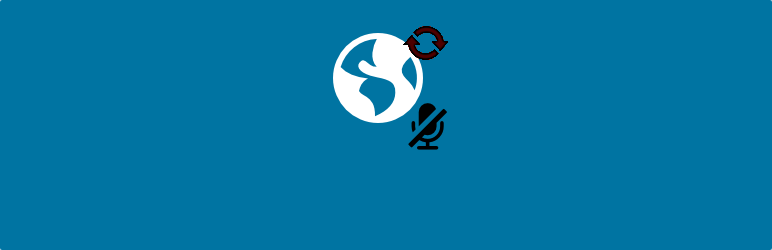
No Browser Nag
| 开发者 | coffee2code |
|---|---|
| 更新时间 | 2023年8月23日 02:05 |
| 捐献地址: | 去捐款 |
| PHP版本: | 3.4 及以上 |
| WordPress版本: | 6.3 |
| 版权: | GPLv2 or later |
| 版权网址: | 版权信息 |
详情介绍:
- This plugin prevents WordPress from making the network request to check if the browser is out of date. If you click "dismiss", all you're doing is hiding the nag; WordPress will still make the network request to check if the browser is out of date.
- This plugin prevents the nag from appearing for all users to the admin area of the site. Clicking "dismiss" only removes the nag for the person dismissing it.
- This plugin saves having to see the nag in the first place
- This plugin saves having to click "Dismiss" to dismiss the nag
安装:
- Install via the built-in WordPress plugin installer. Or install the plugin code inside the plugins directory for your site (typically
/wp-content/plugins/). - Activate the plugin through the 'Plugins' admin menu in WordPress
常见问题:
What is this browser nag you mention?
Since versions 3.2 of WordPress, when visiting the admin dashboard WordPress will alert you if are currently using an out-of-date version of your particular web browser.
Why would I want to remove the update nag about new releases of my browser?
Maybe you're made aware by your own means as to new browser releases and choose to upgrade on your own schedule. Or maybe you don't feel WordPress should be nagging you about your browser. Either way, you can save precious dashboard screen real estate otherwise taken up by a browser update nag.
How will I know if my browser has been updated if the nag doesn't appear?
Heretofore you haven't relied on WordPress to alert you to browser updates. In most cases, the browsers themselves will alert you to updates. And maybe you're tuned into tech news enough to learn of browser release updates. If you need/prefer for WordPress to alert you to browser updates then of course don't use this plugin.
Does this plugin just simply hide the nag using CSS or JavaScript?
No, it does not make use of CSS nor JavaScript to disable the nag. It more efficiently prevents the check from being performed in the first place, which saves a network request to the Browse Happy service to check if your browser is out of date or not.
Can't I just click the "Dismiss" link at the bottom of the nag and be done with it without using a plugin?
Clicking the "Dismiss" link at the bottom of the browser nag admin dashboard widget only hides the nag for the person clicking it; you cannot otherwise proactively prevent other users from seeing the browser nag. Also, even if the nag is dismissed, WordPress still routinely performs the check, which incurs a network request.
Does this plugin include unit tests?
Yes.
更新日志:
- Change: Note compatibility through WP 6.3+
- Change: Update copyright date (2023)
- Change: Note compatibility through WP 5.8+
- Change: Tweak installation instruction
- Unit tests:
- Change: Restructure unit test directories
- Change: Move
phpunit/intotests/ - Change: Move
phpunit/binintotests/ - Change: Remove 'test-' prefix from unit test file
- Change: Remove a sanity unit test which didn't test anything related to the plugin
- Change: In bootstrap, store path to plugin file constant
- Change: In bootstrap, add backcompat for PHPUnit pre-v6.0
- Change: Note compatibility through WP 5.7+
- Change: Update copyright date (2021) Full changelog is available in CHANGELOG.md.