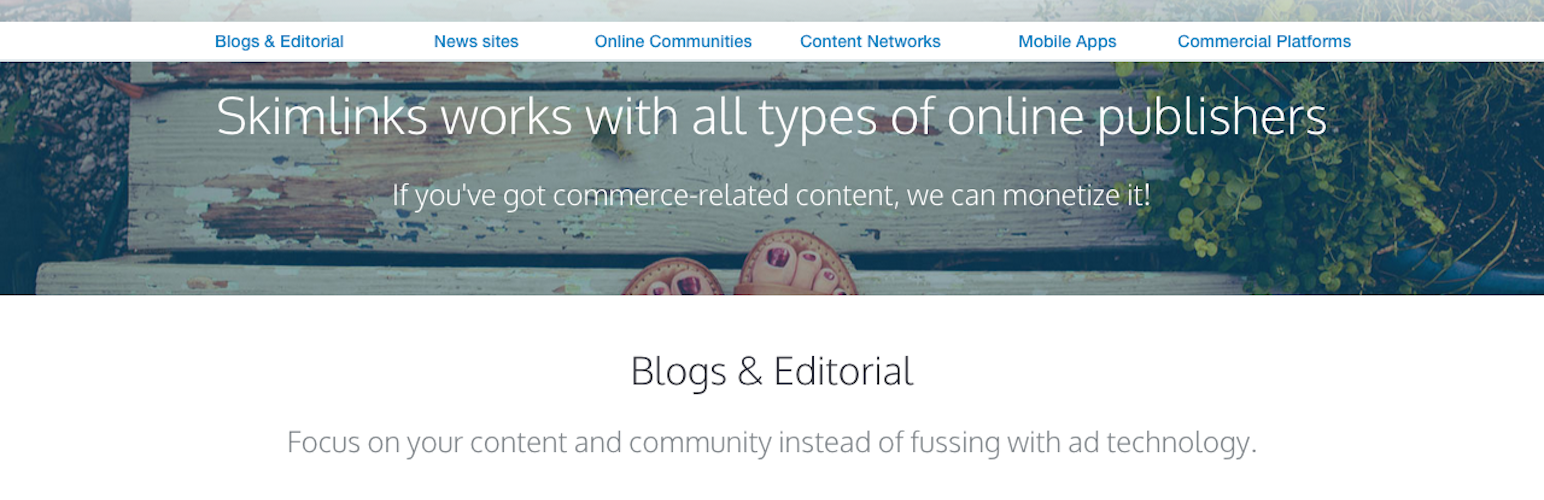
No Skim
| 开发者 | dartiss |
|---|---|
| 更新时间 | 2017年11月24日 23:28 |
| PHP版本: | 5.3 及以上 |
| WordPress版本: | 4.9 |
| 版权: | GPLv2 or later |
| 版权网址: | 版权信息 |
详情介绍:
Skimlinks is a great way to easily monetize content by converting product links in your post into their equivalent affiliate links on-the-fly. Indeed, Skimlinks does a lot more than this. If you're not already signed up, sign up here!
You can add Skimlink functionality to your site via code that they provide or their official plugin. However, you may find that in some circumstances (e.g. a sponsored post) you may be asked to suppress any such advertising. Although Skimlinks provides a means to do this the functionality is not included in their plugin. Et voilà, this plugin does just that - where you need it to, it will suppress any Skimlink output on a page or post basis.
To use - and this is where it couldn't get simpler - just add the shortcode [noskim] around the content. For example...
[noskim]Post or page contents where I don't want Skimlinks advertising[/noskim]
Simple, eh?
Alternatively, if you wish to switch off Skimlinks for the entire post or page in one swift stroke, then look for the meta box within the editor screen named 'No Skim' and tick the option within it. Can't find the box? Read the FAQ for details.
Technical specification...
- Licensed under GPLv2 (or later)
- Designed for both single and multi-site installations
- PHP7 compatible
- Fully internationalized, ready for translations. If you would like to add a translation to this plugin then please head to our Translating WordPress page
- WCAG 2.0 Compliant at AA level
安装:
No Skim can be found and installed via the Plugin menu within WordPress administration (Plugins -> Add New). Alternatively, it can be downloaded from WordPress.org and installed manually...
- Upload the entire
no-skimfolder to yourwp-content/plugins/directory. - Activate the plugin through the 'Plugins' menu in WordPress administration.
常见问题:
Can I use other shortcodes within the noskim shortcodes?
Yep.
Is this an official plugin from Skimlinks?
No. I'm not affiliated with Skimlinks at all, just happy a happy user!
Where do I find the No Skim box in the editor?
Ok, assuming you're in the post or page editor then where it is depends on how you have the screen configured - it could be anywhere, to be honest, but usually appears somewhere beneath the main editor screen. If you still can't find it, click on the "Screen options" tab in the top, right hand corner and ensure the "Code Embed" box is ticked - once it is, it will definitely be somewhere on your screen.
更新日志:
Learn more about my version numbering methodology
1.1.7
- Maintenance: Added Github links to plugin meta
- Maintenance: Minor tweaks to the README
- Maintenance: Removed donation links
- Maintenance: Minimum requirement for this plugin is now WP 4.6, so made changes to accommodate that
- Maintenance: Corrected links to my site
- Maintenance: Removed language files and options, due to new minimum requirements
- Maintenance: Updated this README to accommodate new plugin directory structure
- Enhancement: Now use Yoda conditions throughout the code
- Enhancement: After WP 4.6 you no longer need to load the text domains, so I don't!
- Maintenance: Updated branding, inc. adding donation links
- Maintenance: Updated the branding
- Maintenance: Added text domain and path
- Enhancement: A box has been added to the editor screen to allow you to simply suppress Skimlinks for the whole post/page via a single click. Good, eh?
- Enhancement: Added internationalization for our foreign usership (is that a word?)
- Initial release