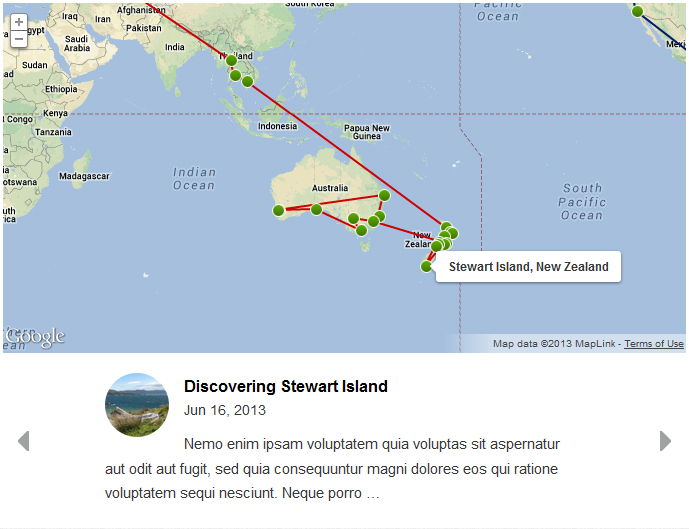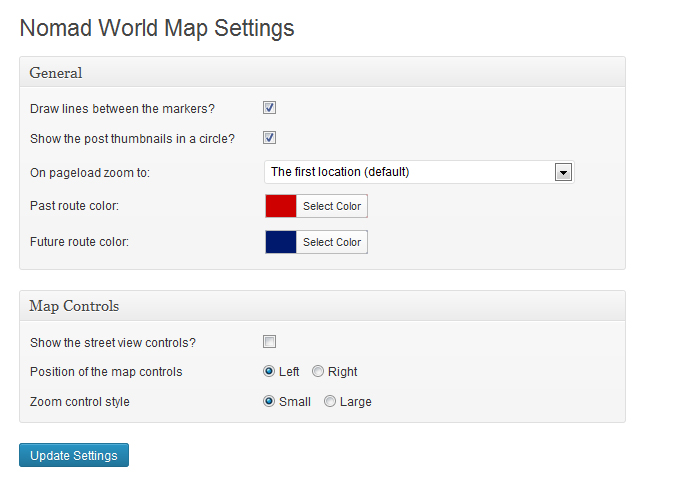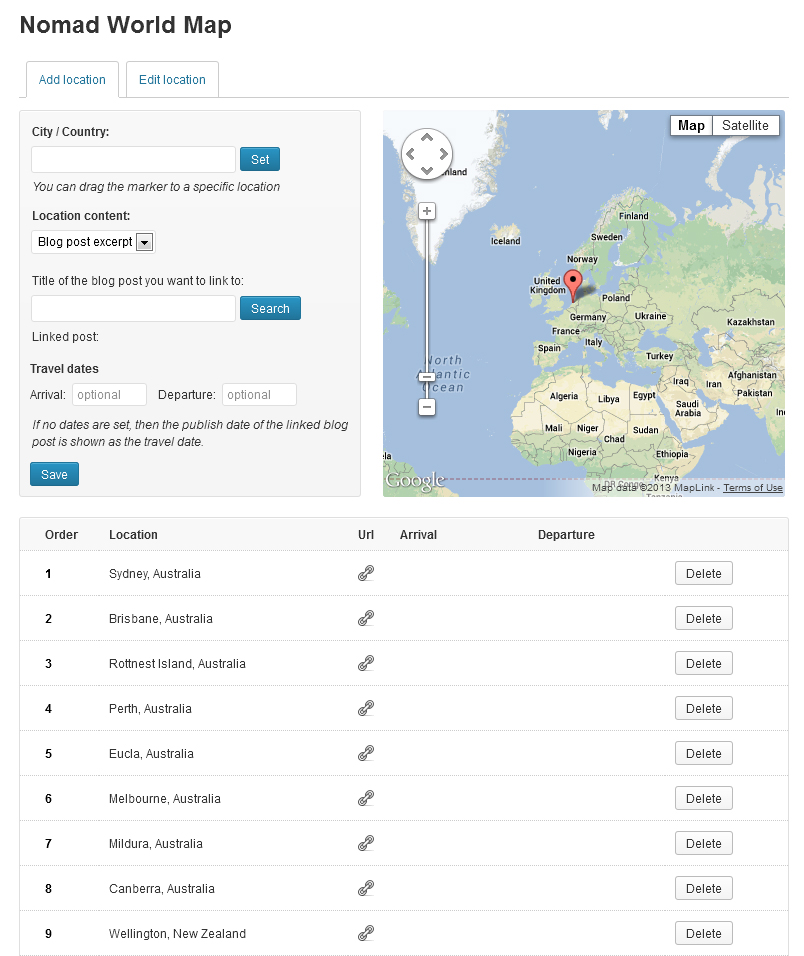Nomad World Map
| 开发者 | worldnomadmap |
|---|---|
| 更新时间 | 2016年8月30日 23:30 |
| 捐献地址: | 去捐款 |
| PHP版本: | 3.5 及以上 |
| WordPress版本: | 4.6 |
| 版权: | GPLv2 or later |
| 版权网址: | 版权信息 |
详情介绍:
- Create multiple independent maps
- Add multiple maps to the same page
- A sidebar widget that can show your last location
- Show a list of visited locations with optional arrival and departure dates
- Set custom thumbnails for each location
- Set custom line colors for the past and future travel routes
- Rearrange the order of the travel route by dragging the items up or down in the route list.
- Specify if you want the map to zoom to the first or last location of your travel route.
- Choose from three different content types for each location. Either link to a blog post, write a custom description or show the travel dates.
安装:
- Upload the
nomad-world-mapfolder to the/wp-content/plugins/directory - Activate the plugin through the 'Plugins' menu in WordPress
- Create your route on the map under 'Nomad Map'
- Add the map to a page with this shortcode: [nwm_map]
屏幕截图:
常见问题:
How do I add the map to a page?
Add this shortcode [nwm_map] to the page where you want to display the map.
How do I add multiple maps to a page?
You add the shortcode like you normally would, only this time you also need to define the map ID.
So if you want to show the maps with ids 1,4 and 5 you would add the following shortcodes.
[nwm_map id="1"]
[nwm_map id="4"]
[nwm_map id="5"]
Can I specify the dimensions of the map?
Yes, just add the width and height as an attribute to the shortcode. [nwm_map height="500" width="500"]
How do I specify which map is shown?
You can add the id attribute to the [nwm_map id="3"] shortcode. This will show the map with ID 3 on your page.
I created a route and added the shortcode to a page, but when I view the page in the browser it only shows a blank map?
Make sure your theme doesn't use AJAX to navigate between pages, if so try to disable it. Also make sure there are no JavaScript errors on your site. Last thing you can try is to switch to another theme and disable other plugins and see if that fixes it.
What other shortcode options exist for individual maps?
You can set the zoom level like this. [nwm_map zoom="6"]
You can set the content type to either 'tooltip' or 'slider'. [nwm_map content="tooltip"] If it's set to tooltip, it will remove the slider.
You can disable the lines between the markers [nwm_map lines="0"]
You can set the map type like this [nwm_map maptype="roadmap"] other accepted values are 'satellite', 'hybrid' and 'terrain'.
If the zoom level, content type, lines or maptype are not set in the shortcode, the values from the general settings page will be used.
Can I show a list of all the destinations on the map?
Yes, this short code [nwm_list id="1"] will show the destination list for the map with id 1. If no id is set, it will default to 1.
Other shortcode options for the list:
[nwm_list id="1" dates="all"] Show both the arrival and departure dates
[nwm_list id="1" dates="arrival"] Only show the arrival dates
[nwm_list id="1" dates="departure"] Only show the arrival dates
[nwm_list order="asc"] or [nwm_list order="desc] will change the sort order of the destination list
When I search for a blog post title it returns no results?
Make sure the blog post you search for is published, and that it matches exactly with the title you see in the blog post editor. Otherwise please open a support request in the support form.
更新日志:
- Few minor bug fixed
- Fixed the Google API compatibility bug
- Title of the post you want to link to form field also accepts post ID now
- Fixed the post id not being saved when the location content was set to "post excerpt" ( if you have tried to link blog post to locations but the excerpt was missing. Then you need to edit the location under "Route Editor -> Edit location" and search for the blog post again and then update the location )
- Fixed sometimes not being able to add new routes after creating a new map
- Fixed several php notices breaking the route editor when WP_DEBUG was enabled
- Fixed the linked url not showing up correctly in the location list in the route editor
- Restricted the width of the location position dropdown
- Added Swedish (sv_SE) translations, via Elger
- Fixed the location thumbnails breaking when the images are loaded from another domain
- Fixed the js script sometimes breaking in IE
- Fixed the date translations not working for custom posts
- Fixed the date description text sometimes disappearing when switching between 'Add location' and 'Edit Location'
- Fixed a compatibility issue with the Advanced Custom Fields plugin, reported by ShaneShipston
- Several code improvements supplied by ShaneShipston
- Added the option to define where a new location is inserted in the route list when you create/edit an entry
- Added the option to hide the tooltip on initial page load when the content is set to be shown in the tooltips
- Added Polish (pl_PL) and Dutch (nl_NL) translations
- Fixed an issue where on some servers the map would remain empty
- Fixed the flags in the route editor not being saved properly
- Fixed the map cache not being flushed after updating from 1.1.4 to 1.2.x.
- Fixed an issue with the widget options in WP 3.8 not working properly
- Fixed a bug where the location link would not always show correctly
- Fixed a bug in the js script that would result in breaking some themes
- Added a sidebar widget that can show your last location
- Added support for adding multiple maps to the same page
- Added support for overwriting the map type setting through an shortcode attribute
- Added support for overwriting the visibility of lines between markers through an shortcode attribute
- Added a field where you can customize the "Read more" text
- Added a shortcode attribute for changing the sort order of the destination list
- Added an option to enable an extra input field that allows users to adjust the coordinates
- Added a dashboard icon that supports WP 3.8
- Improved the alignment of the thumbnail inside the tooltip
- Removed the min width from the CSS for the tooltip when a slider is active. This prevents the tooltip from being much wider than the text in the tooltip itself.
- Fixed a bug that prevented the translations from being loaded
- Fixed the route cache not being removed on uninstall
- Fixed the word count not resetting when 'custom content' is used
- Fixed the map not showing any content when the "On pageload zoom to" setting is set to "The last location before your scheduled route starts", but no previous location exists
- Fixed the thumbnail not being correctly updated on the map after it was changed in the linked post
- Fixed the cache not being deleted if a shortcode attribute was changed in a page that contained the nwm_map shortcode
- Added the option to remove the slider, and show the location content in the tooltip instead
- Added the option to add a "read more" link after the content
- Added the option to show the location name in the tooltip / slider content
- Added support for two new shortcode attributes. You can for individual maps set the zoom level, or define if the content is shown in a tooltip or slider.
- Added HTTPS support for Google Maps
- Added support for searching through pages and custom post types, instead of only blog post
- Fixed custom thumbnails not showing up for travel dates
- Fixed a bug where the location thumbnail was shown in a square instead of a circle on the map
- Fixed the title of the custom content not being displayed correctly in the slider under the map
- Fixed a notification message sometimes appearing twice in the route editor
- Changed the css for the generated route list
- Fixed changes to the settings not always clearing the map cache correctly. This only happened if the map contained just custom content and travel dates.
- Fixed the script that is used to delete the map cache. This script triggered a php warning during install.
- Added support for multiple independent maps
- Added a new short code that will show a list of all destinations [nwm_list]
- Added the option to set custom thumbnails for each destination
- Added the option to set different map types (roadmap, terrain, satellite, hybrid)
- Added the option to show either straight or curved lines between the markers on the map
- Modified the used date format on the front-end, it will now use the date format that is set in WordPress (general settings).
- Improved the removal of multiple route items
- Fixed the blog title search breaking with strange characters
- Fixed the handling of custom travel dates for php versions lower than 5.3
- Changed the shortcode output so that the map can also be placed between content, and doesn't always ends up on top of the content
- Fixed a situation where an invalid zoom level value would break the entire map
- Added the option to set a custom zoom level
- Improved the zooming on page load by setting the latlng value of the active location as the center of the map
- Fixed a css bug where in some themes the thumbnails were shown as a square instead of a circle
- Fixed the incorrect display of older dates on the map
- Fixed a situation where an incorrect title could show up for future locations
- Modified the handling of blog post that are deleted and were linked to locations on the map
- Fixed a interface bug that in some cases resulted in a "setMap is not a function" javascript error when searching for a new location on Google Maps
- Modified the datepicker, removed the dates limits and added a check for keyboard input
- Initial release