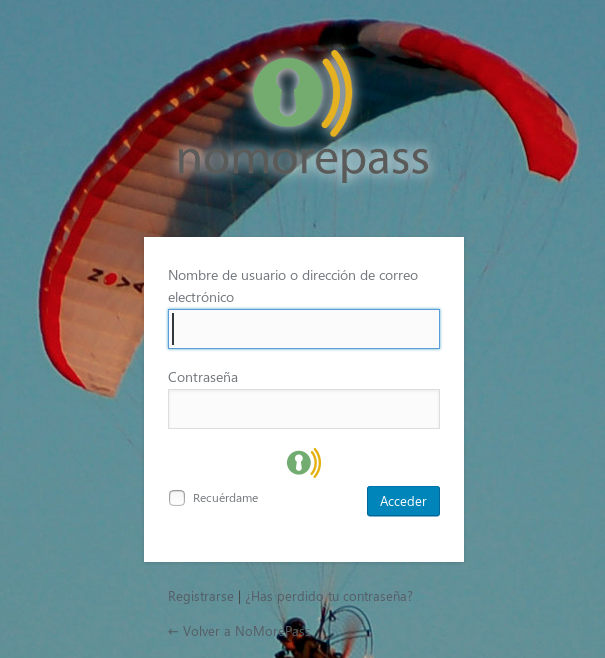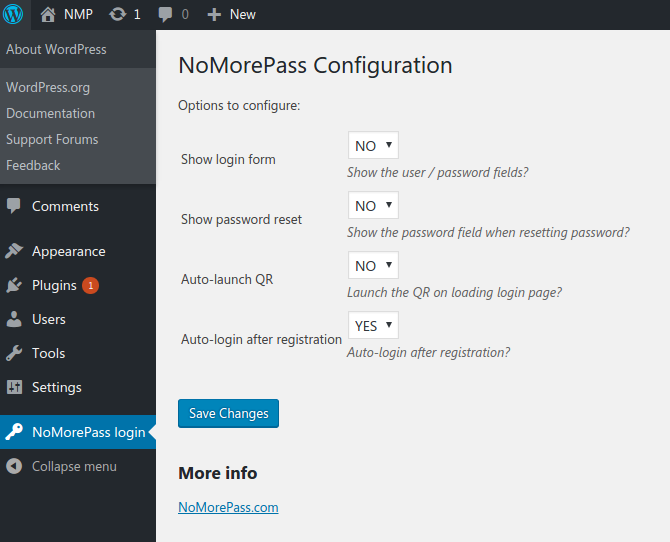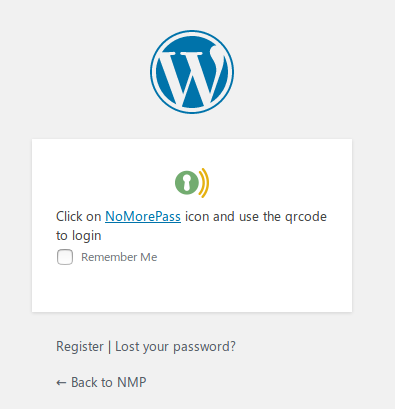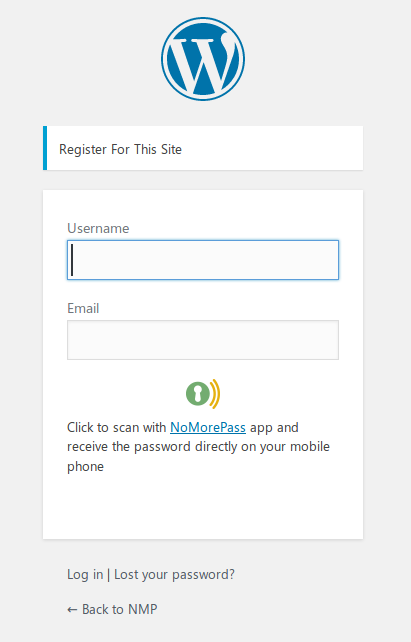NoMorePass Login
| 开发者 | biblioeteca |
|---|---|
| 更新时间 | 2024年10月13日 00:15 |
| 捐献地址: | 去捐款 |
| PHP版本: | 3.5 及以上 |
| WordPress版本: | 6.6.2 |
| 版权: | GPLv2 or later |
| 版权网址: | 版权信息 |
详情介绍:
NoMorePass is a secure and easy to use technology to provide you two factor autentication on every situation. This plugin allows you to login to wordpress using just your mobile phone, with no other requirement. No registering, no API keys, install, activate and that's all.
Your passwords will be only on your mobile phone, no copies over your computers, not even on nomorepass servers, fully anonymous. Login just scanning a one-time qr-code.
- Safe Your passwords are encrypted all the time, all transfers are on https and the credentials are encrypted with single-use keys.
- Personal Your passwords always go with you. No servers, no insecure transfers, no browser dependencies. Fully anonymous.
- Easy Magic! You can send passwords to your favorite websites without any effort. Just scan a qr-code with the app.
- Google Play Android.
- Apple Appstore iOS
- BuddyPress,
- bbPress,
- Limit Login Attempts,
- Captcha plugins.
- etc.
安装:
[youtube https://youtu.be/kCLf-AKD4NE ]
Install NoMorePass plugin via wordpress dashboard :
- Go to the Plugins Menu in WordPress.
- Search for plugin "NoMorePass".
- Click "Install".
- After Installation click activate to start using the NoMorePass plugin on your website.
- Go to NoMorePass plugin from Dashboard menu.
- Enable NoMorePass plugin feature... And that's all
- Download the NoMorePass plugin
- Unzip NoMorePass plugin
- Copy the NoMorePass plugin folder
- Open the ftp \wp-content\plugins\
- Paste the folder inside plug-ins folder
- Go to admin panel => open item "Plugins" => activate NoMorePass plugin
屏幕截图:
常见问题:
Do I need the mobile app?
Yes. But you can login using username and password too depending on the configuration you choose.
It is the app free?
Yes. See [NoMorePass.com] (https://www.nomorepass.com/wp/tarifas/?lang=en)
May I remove the plugin?
Yes, you can and your user credentials remain untouched.
What if I loose my phone?
You can make a backup for your mobile phone credentials and restore in a new install, see app instructions.
更新日志:
1.10.3
- Fixed problem on password recovery
- Enhance translations and positioning
- Adapted to wordpress 5.5
- New shortcode nmp_login_form
- Adapted to Wordpress 5.3
- Fixed error that prevents to hide login fields
- Fixed error is no other plugin is using jquery in admin page
- Allows custom modifications of text
- Allows customised icon
- Enhanced configuration page
- Tested WordPress 4.9.7
- New configuration option to allow only NoMorePass logins
- New configuration screen
- New modes (show only QR - auto-launch qr)
- Auto-login after registration
- Automatic registration using NoMorePass
- Tested Wordpress 4.9.1
- Reset password allows to receive the password on NoMorePass scanning a QRcode
- Support for UTF-8 encoded passwords
- New graphics elements
- Tested wordpress 4.8
- Italian traslation thanks Night train (nighttrain@aruba.it)
- First version