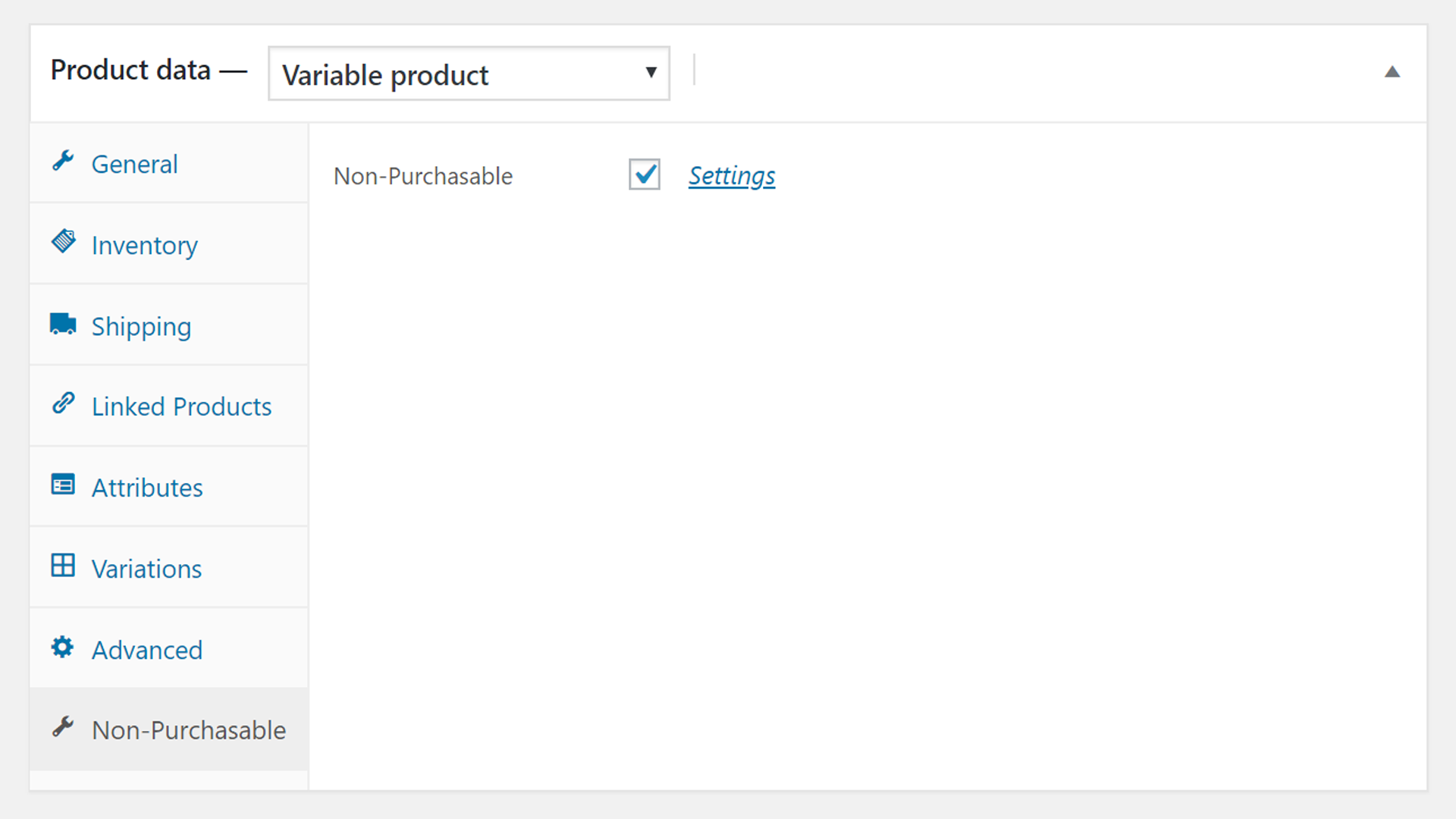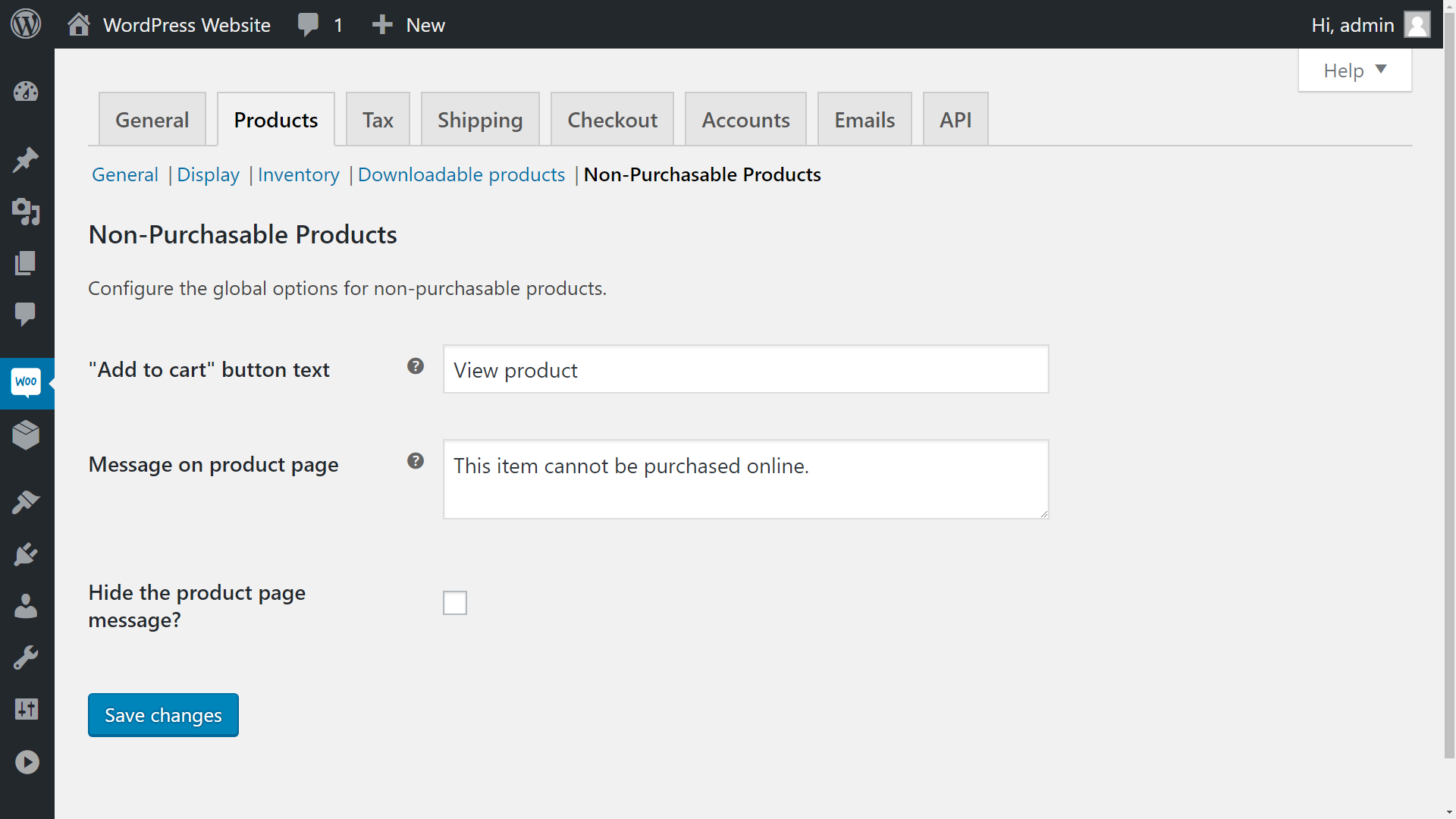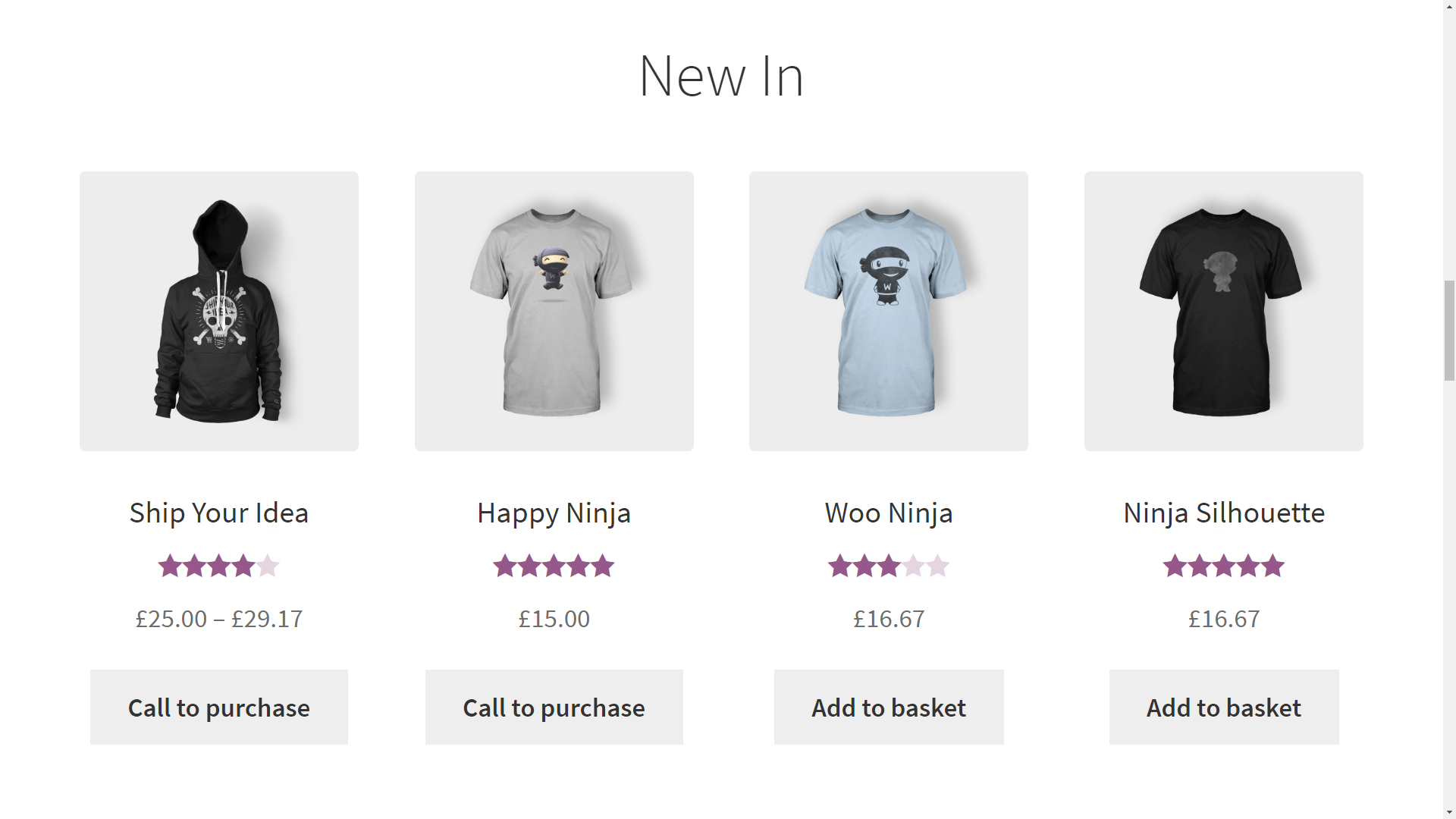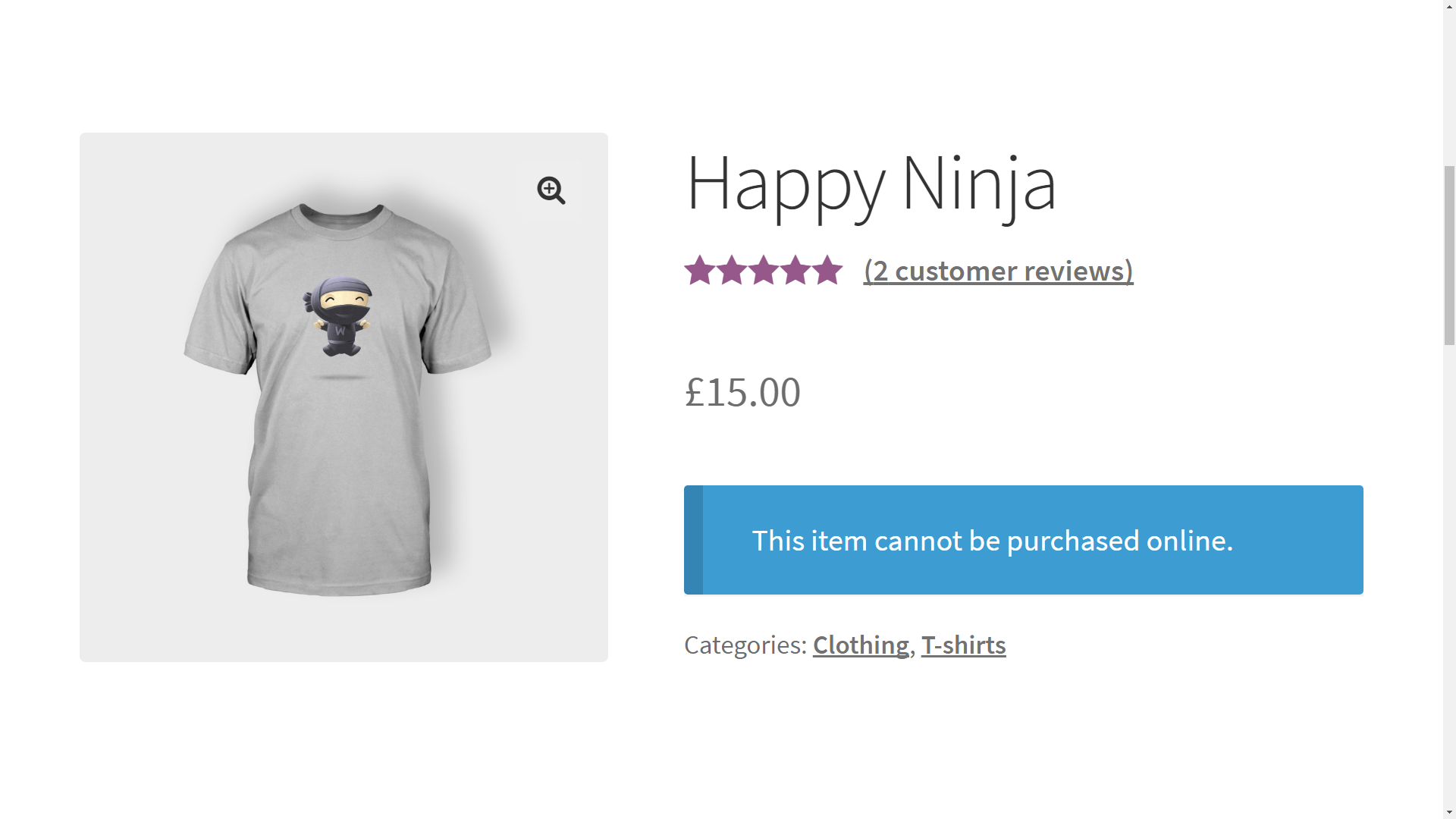Non-Purchasable WooCommerce Products
| 开发者 | GuyPrimavera |
|---|---|
| 更新时间 | 2021年6月2日 23:35 |
| 捐献地址: | 去捐款 |
| PHP版本: | 3.0.1 及以上 |
| WordPress版本: | 5.7 |
| 版权: | GPLv2 or later |
| 版权网址: | 版权信息 |
详情介绍:
Set certain WooCommerce products to be non-purchasable (display-only), with a custom message and button text.
Features
- Set is_purchasable status of products.
- Works with all product types, including variable products.
- Customise the button text and message on product pages.
- Disable the message output altogether if desired.
安装:
Via FTP
- Upload non-purchasable-woocommerce-products to the /wp-content/plugins/ directory.
- Activate Non-Purchasable WooCommerce Products through the 'Plugins' menu in WordPress.
- That's it! The default settings are applied automatically, and you can make further changes in the options page at WooCommerce > Settings > Products > Non-Purchasable Products if you wish.
- Go to Plugins > Add New.
- Search for Non-Purchasable WooCommerce Products and click Install.
- Click Activate once installation is complete.
- That's it! The default settings are applied automatically, and you can make further changes in the options page at WooCommerce > Settings > Products > Non-Purchasable Products if you wish.
屏幕截图:
常见问题:
Do I need to configure this plugin or change any settings?
No. The default settings are applied automatically once the plugin is activated, but you can change settings and the messages output through the options page (WooCommerce > Settings > Products > Non-Purchasable Products) if you wish.
更新日志:
1.4
- Refactor.
- Bug fixes.
- Admin product table column removed.
- Icon added to admin product table.
- Tested with latest version of WooCommerce.
- Added option to display raw HTML output instead of default WooCommerce message wrapper.
- Added unique class name to front-end message wrapper.
- Moved the in-product checkbox to it's own tab due to issues with variable/grouped products.
- Added a link to the settings in the product data tab section.
- Tested with WordPress 4.9.8.
- Added "Purchasable?" column to the "Products" admin screen.
- Added option on the settings page to hide "Purchasable?" admin column.
- Fixed a couple of typos (again).
- Tested with WordPress 4.9.7.
- Increased filter priority to avoid potential plugin conflicts.
- Fixed minor typos.
- Initial release.