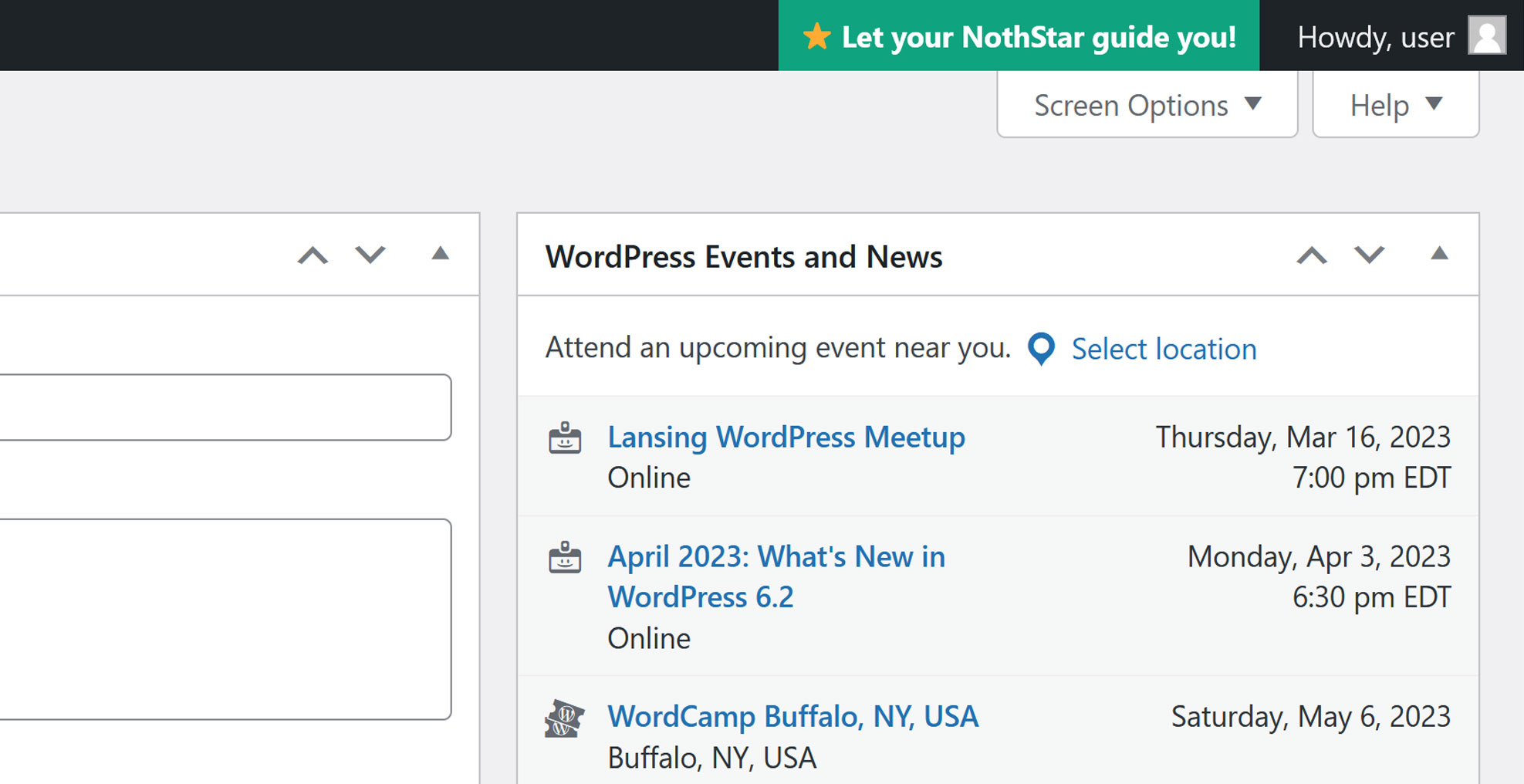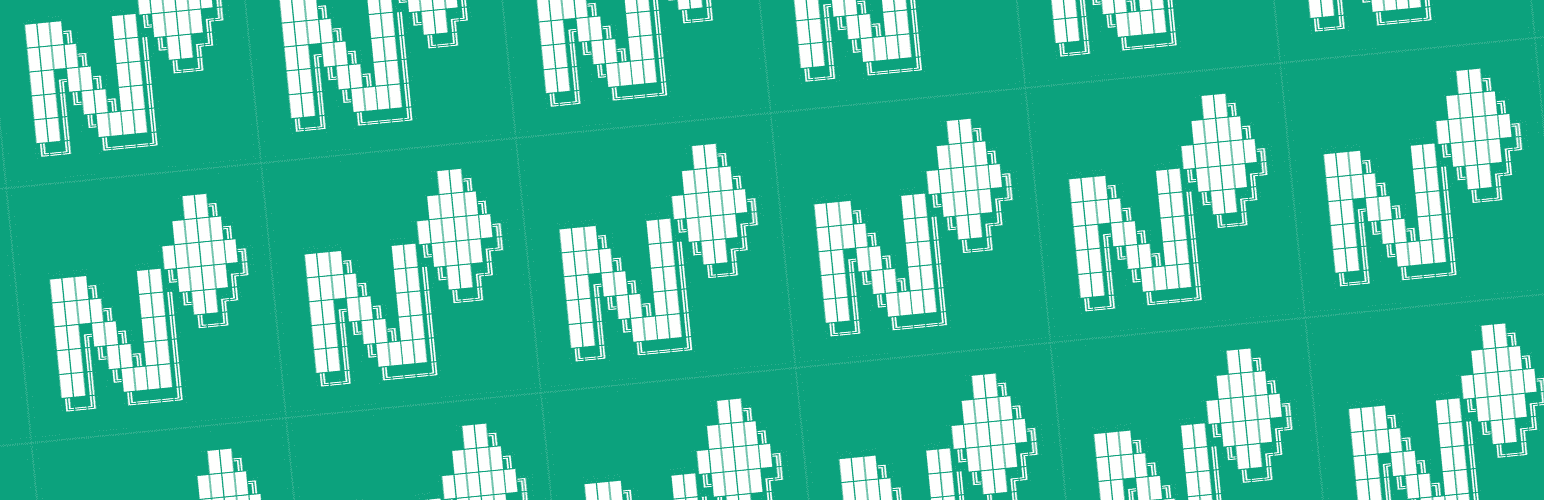
NorthStar
| 开发者 | markpraschan |
|---|---|
| 更新时间 | 2024年7月20日 04:56 |
| PHP版本: | 5.0 及以上 |
| WordPress版本: | 6.1.1 |
| 版权: | GPL-2.0-or-later |
| 版权网址: | 版权信息 |
详情介绍:
NorthStar is a simple WordPress plugin that allows you to display a message in the admin bar. It includes a few settings that let you customize the message, as well as the text color and background color of the admin bar link.
安装:
- Upload the
northstarfolder to the/wp-content/plugins/directory. - Activate the plugin through the 'Plugins' menu in WordPress.
- Go to the 'NorthStar' settings page and customize your settings.
- If you've enabled NorthStar, you should see your message in the admin bar.
屏幕截图:
常见问题:
How do I customize the message?
Go to the 'NorthStar' settings page in the WordPress admin Settings, and enter your message in the 'Message' field. Make sure you've enabled NorthStar, or your message won't be displayed.
How do I change the text color?
Go to the settings page, and use the color picker to select your desired text color.
How do I change the background color?
Go to the settings page, and use the color picker to select your desired background color.
更新日志:
1.0.0
- Initial release