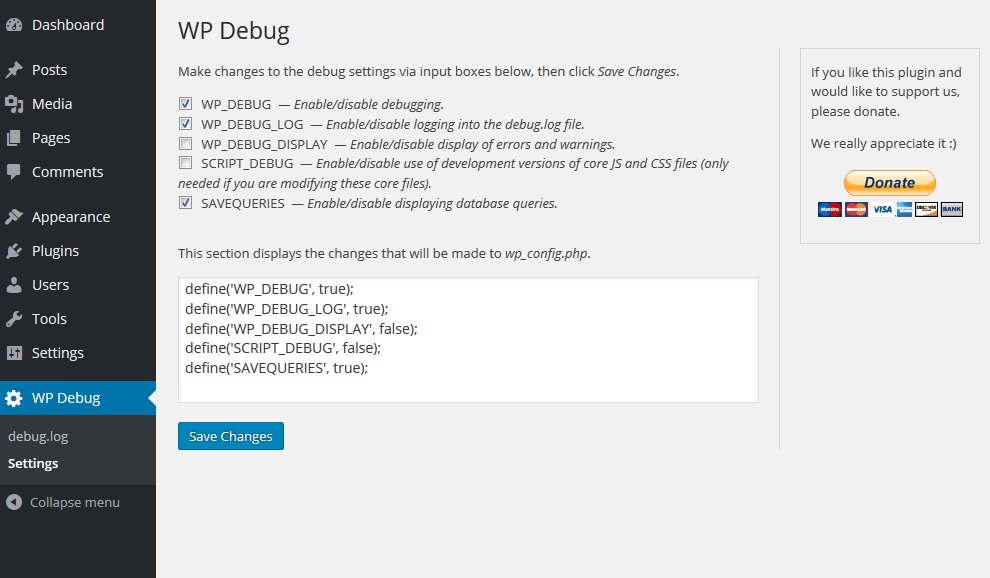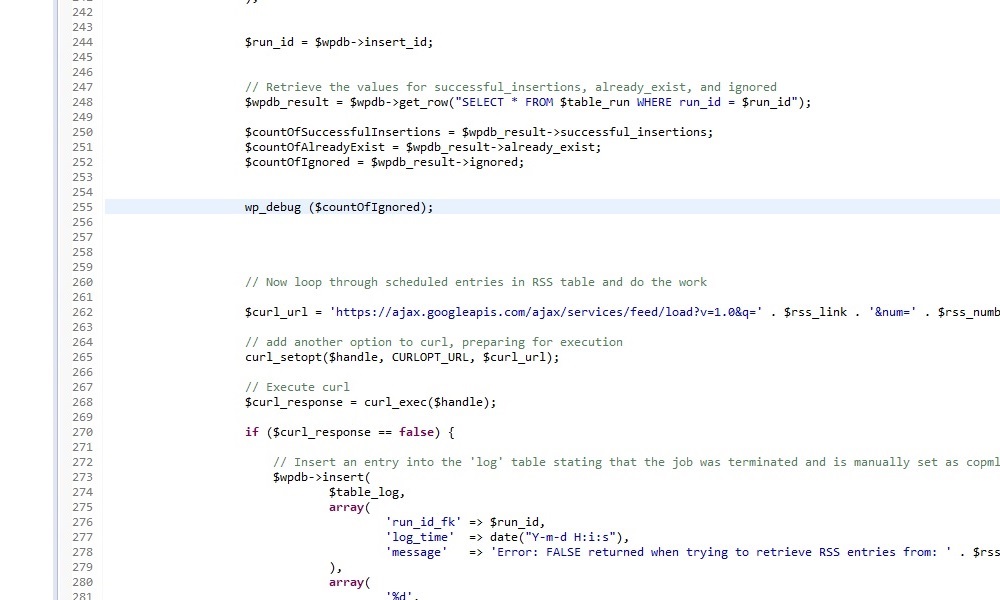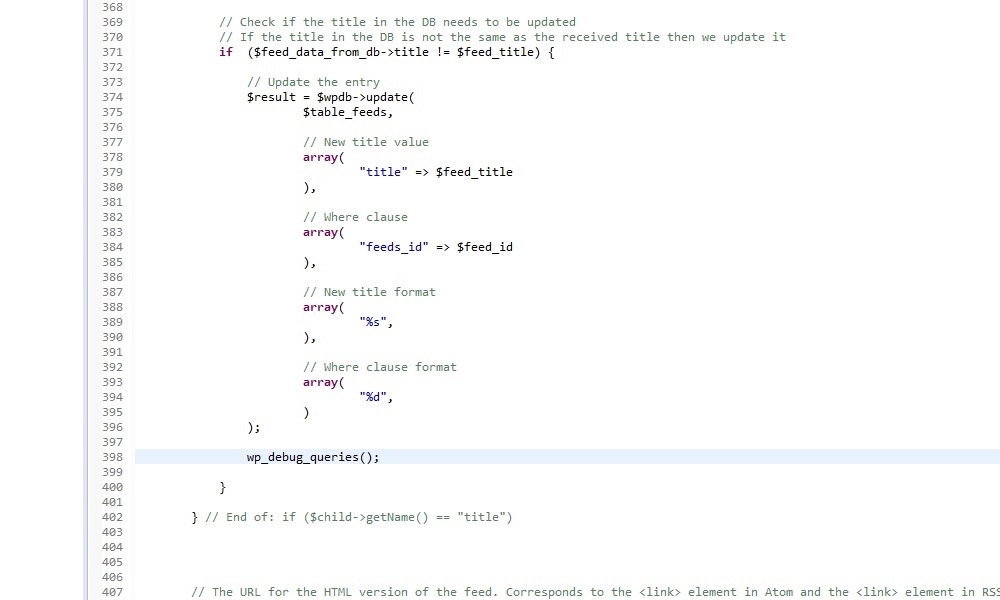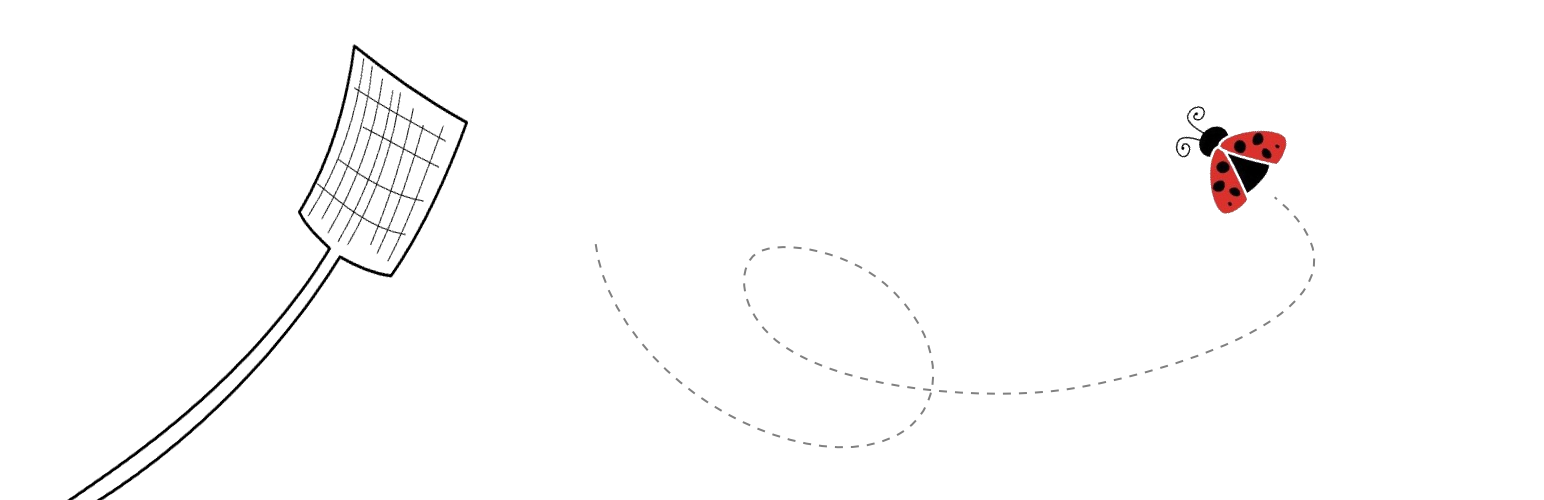
nostraCon WP Debug
| 开发者 | nostracon |
|---|---|
| 更新时间 | 2017年1月11日 02:36 |
| 捐献地址: | 去捐款 |
| PHP版本: | 4.3.1 及以上 |
| WordPress版本: | 4.7 |
| 版权: | GPLv2 or later |
| 版权网址: | 版权信息 |
详情介绍:
Using this simple plugin, you can update
wp-config.php by setting the PHP named constants used for WordPress debugging via a simple UI. Those named constants are WP_DEBUG, WP_DEBUG_LOG, WP_DEBUG_DISPLAY, SCRIPT_DEBUG, and SAVEQUERIES.
This plugin also allows you to view the debug.log file from within the WP Admin panel, without the need to view the file directly.
Moreover, this plugin introduces two functions, wp_debug() and wp_debug_queries(), that allow you to output debugging messages to either the display or the debug.log file.
This plugin is intended for development purposes only
For full documentation, visit http://www.nostracon.net/wp-debug/
安装:
From your WordPress dashboard
- Visit
Plugins -> Add New - Search for
nostraCon WP Debug - Activate
nostraCon WP Debugfrom your Plugins page.
- Download
nostraCon WP Debug - Upload the
nostracon-wp-debugdirectory to your/wp-content/plugins/directory - Activate
nostraCon WP Debugfrom your Plugins page.
wp-config.php. If this happens, the plagin will display a message on the screen to allow you to copy certain lines of code into wp-debug.php and save manually.
Remember, this plugin is for development purposes only, and if you decide to change file permissions to change the access privileges for wp-config.php, then it is better to do so in a secure development enironment. If you need to use this plugin in a live environment, and you change your file permissions to allow this plugin to work, then you have to ensure that wp-debug.php is protected again after you finish using this plugin.
Once Activated
- Access
WP Debugfrom the WP Admin panel, and then click onSettings(i.e., 'WP Debug -> Settings`). - Change the debug settings to your preferences. The bottom section shows the settings changes that will be made to
wp-config.php. - Click
Save Changesto save the settings.
屏幕截图:
更新日志:
2017.01.001
- New version numbering for the plugin
- Minor code cleanups
- Creation of debug.log if it does not exist
- Display contents of debug.log from within the WP Admin panel
- Minor code changes and cleanup
- Fixing readme.txt
- Fixing plugin name
- Initial release