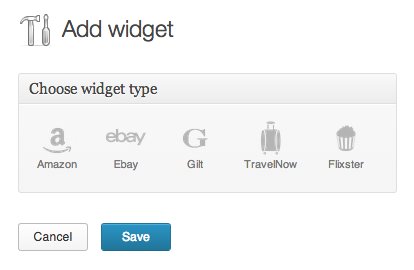Notelr
| 开发者 | notelr |
|---|---|
| 更新时间 | 2013年12月20日 16:33 |
| PHP版本: | 3.2.1 及以上 |
| WordPress版本: | 3.8 |
| 版权: | GPLv3 |
| 版权网址: | 版权信息 |
详情介绍:
- Boost your blog’s revenue with widgets
- Control how you monetize and what you promote with curated ads
- Easily add it to all your posts
- Track earnings & performance with built-in stats
- Boost your blog’s revenue with widgets - Widgets are better than ads because they let you enhance your readers’ experience by suggesting products & services that are actually related to your content.
- Control how you monetize and what you promote with curated ads - The widget marketplace gives bloggers full control over their monetization options. Display only the brands, products and services that relate to your content, and that you believe in. Choose from millions of products & services from top online brands.
- Easily add it to all your posts - Widgets work seamlessly with your posts. They're very easy to use: choose a widget, customize it to match your blog, and insert it to your post.
- Track earnings & performance with built-in stats - You can track your performance to see what traffic you got, how many times your widgets were clicked, and how much money you earned.
- Transparency & Accountability - Notelr was designed to empower bloggers with a simple and transparent way to make money. You initially get 60% of the revenue your widgets generate. Plus, you can get up to 90% when you invite your friends to join Notelr.
- Get paid with PayPal - To facilitate transactions and ensure safety over the internet, we chose the most trusted name in online payments - PayPal. We love PayPal, and we trust that you do too.
安装:
- Upload the entire ‘notelr’ folder to the
/wp-content/plugins/directory. - Activate the plugin through the 'Plugins' menu in WordPress.
屏幕截图:
常见问题:
How does Notelr work?
- Write a post with your original and awesome content
- Create a widget that suggests a certain product or service that is related to your content (for example: if you wrote a post about your recent trip to Paris, you can create a TravelNow widget to allow your readers to book a room in that hotel)
- Embed your widget into your post, in the main content area.
- Every time someone clicks on your widgets, you get paid based on your EPC (earning-per-click).
- Every month Notelr will publish an EPC, which will be displayed on your Stats page.
- Notelr will pay you each month through PayPal, if you've reached at least $20 worth of earnings.
How do I add a widget to my post?
- Click on the “Add widget” button on the WordPress admin menu.
- Choose the widget type that you'd like to use (Amazon, Ebay, Gilt, TravelNow, Flixster).
- Configure the widget to your liking - you can search products or services, or change the number of items to be displayed.
- Press "Preview".
- When you’re done press “Save”.
- Go to your post on the WP admin panel, click on the Notelr toolbar button.
- Choose the widget you want from the popup window.
- Select the color scheme and width that fits your post.
- Click 'Insert'.
How do I get paid?
Set-up your PayPal account To facilitate transactions and ensure safety over the internet, we chose the most trusted name in online payments - PayPal. We love PayPal, and we trust that you do too.
- On your WordPress dashboard, press on the Notelr plugin tab.
- If you’re not logged-in to Notelr, login with your Notelr account.
- On the plugin’s “Settings” page, under “PayPal email”, enter your registered PayPal email to receive payments from Notelr.
When do I get paid?
At the end of each month Notelr will process all the payments received and transfer you your revenue share, through PayPal. Note: In order to ensure processing efficiency, Notelr only submits payouts of $20 or more. This means that if you did not accumulate a minimum of $20 in a certain month, Notelr will hold your balance and add it to next month’s payout.
What is EPC?
- EPC is a very important number for you to keep track of, as it lets you understand how much Notelr will be able to pay you based on the income all your widgets generated.
- EPC is calculated based on traffic, number of purchases, value of purchases, amount of partners, type of partners, etc.
- EPC is updated at the end of each month and available on your Stats Page.
What is my revenue share?
- Every Notelr user gets 60% revenue share as a start.
- You can easily increase your revenue share up to 90%, by inviting friends to Notelr. For more info, go to your profile on notelr.com and press on the revenue share button.
- Every friend that joins Notelr will increase your rev. share by 5%.
Notelr Do’s & Don’ts
Don’t misuse the widgets The Notelr team believes that bloggers should be able to define what kinds of widgets are valuable to their readers. If you recommend a restaurant, a service, or your favorite kitchen utensil, it’s because you truly find it relevant to your content and valuable to your readers. Write original content As a community of writers, Notelr takes writers’ intellectual property very seriously. We adopted a policy of zero tolerance against copyright infringement. It is Notelr policy to terminate access to the notelr.com website and earning services by those users who infringe copyright materials. See the Copyright Policy page to learn more. No hidden agendas. Period. To sustain a healthy community of writers we must, in turn, be accountable to them. We proudly adopted a rigid internal policy of openness and transparency. On your Stats page you can access a simple and straightforward tracking mechanism that shows you exactly how your earnings were calculated. If you want to know something that is not accessible, please let us know. We are committed to ensure it is corrected ASAP.
更新日志:
- Support for Wordpress 3.8
- Small fix
- Create monetisation widgets for Amazon, Ebay, Gilt, Flixster, TravelNow
- Edit your existing widgets from notelr.com
- Insert your widgets into your posts
- Customize your widget color scheme and set width