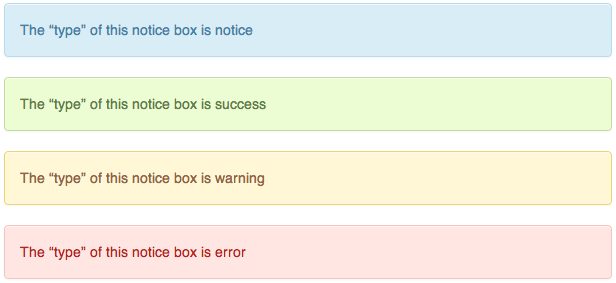Plugin Name
| 开发者 | ayushag96 |
|---|---|
| 更新时间 | 2013年9月22日 00:04 |
| PHP版本: | 3.0.1 及以上 |
| WordPress版本: | 3.6 |
| 版权: | GPLv2 or later |
| 版权网址: | 版权信息 |
详情介绍:
Make nice and noticable boxes like info box, alert box, success box, warning box etc. in your posts using shortcodes. These boxes are very easy to add and very attractive.
Special Features:
- Close button for the Notice Boxes which can close the box on click
- Easily make text in the box center aligned.
- Various kinds of boxes for different messages
- Add notice boxes using shortcodes (very easy)
- A special page on your wordpress dashboard with all the help and reference material you need
安装:
It is easy to get Notice Boxes installed and working.
- Upload
Notice Boxes with ShortcodesFolder to the/wp-content/plugins/directory - Activate the plugin through the 'Plugins' menu in WordPress
- Go to add new plugins page.
- Type "Notice Boxes with Shortcodes" in the search box and press enter
- Click install for the Plugin that says "Notice Boxes with Shortcodes".
屏幕截图:
常见问题:
How to add Notice Boxes to Posts
Thats quite easy. Go to your wordpress dashboard and open the notice boxes page from the setting menu. You can find the instructions there.
The Boxes are not appearing
That's probably because some other plugin is messing with our codes. Open a new thread in the support forums.
The Close button is not working
The close button requires jQuery to work. The required jQuery Library is 1.7+ . Your theme probably doesn't have jquery or loads an outdated version of jQuery. It is also possible that there is some jQuery confilict on your pages. Google "How to add Jquery to Wordpress" and make sure that the jQuery is loaded first (int the header).
更新日志:
3.4
- Fixed Yellow Box Problem in Center Alignment (Thanks Valeriano)
- Fixed Errors with other plugins. Now almost no other plugin will able to interfere.
- Fixed Major Styling Bug
- Recoded from scratch
- New style for boxes
- Close button support
- Shortcodes support
- New name & new address on wordpress.org repo.
- Added a hell lot of boxes.
- Bug Fixes.
- Initial version.