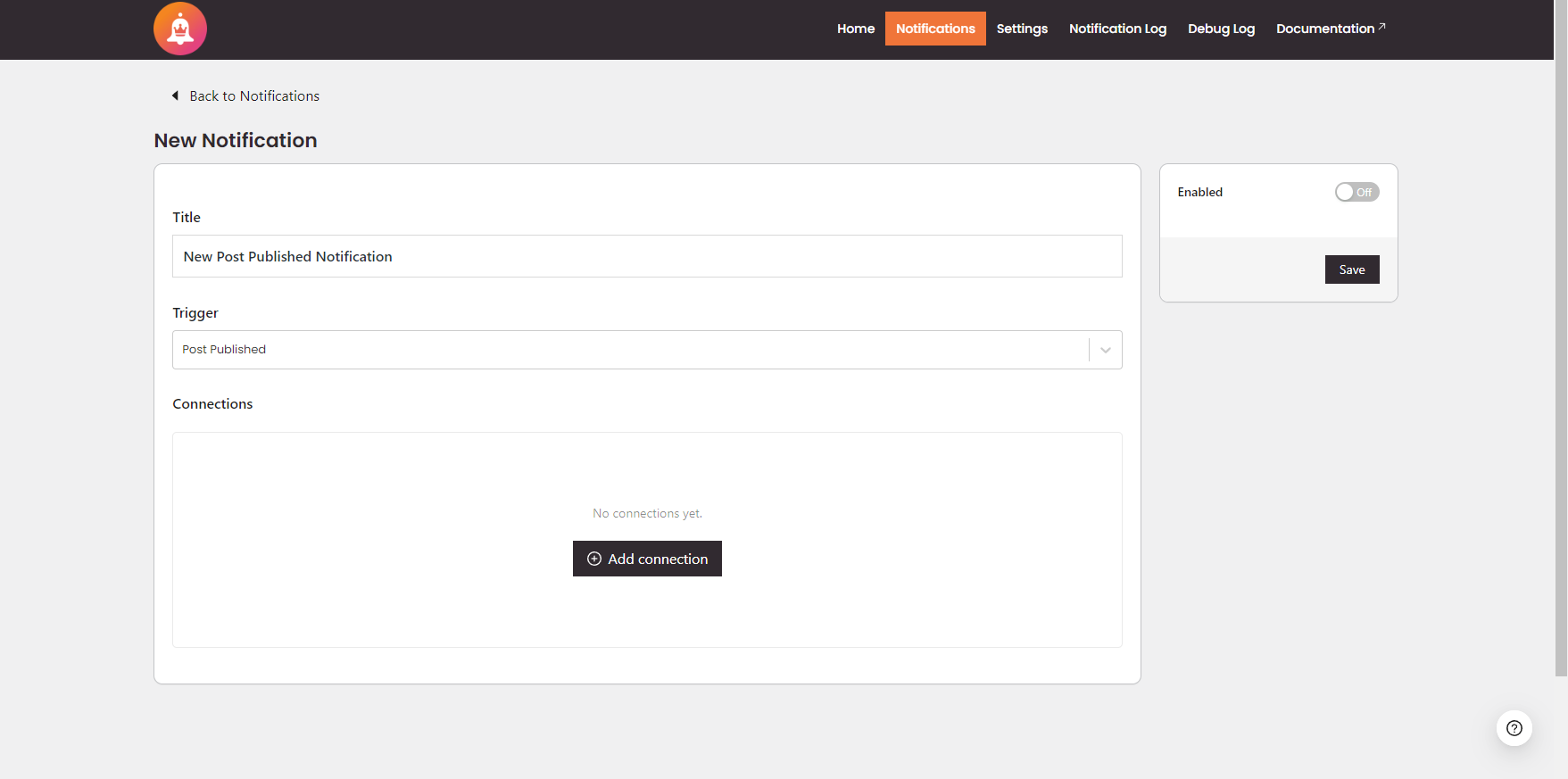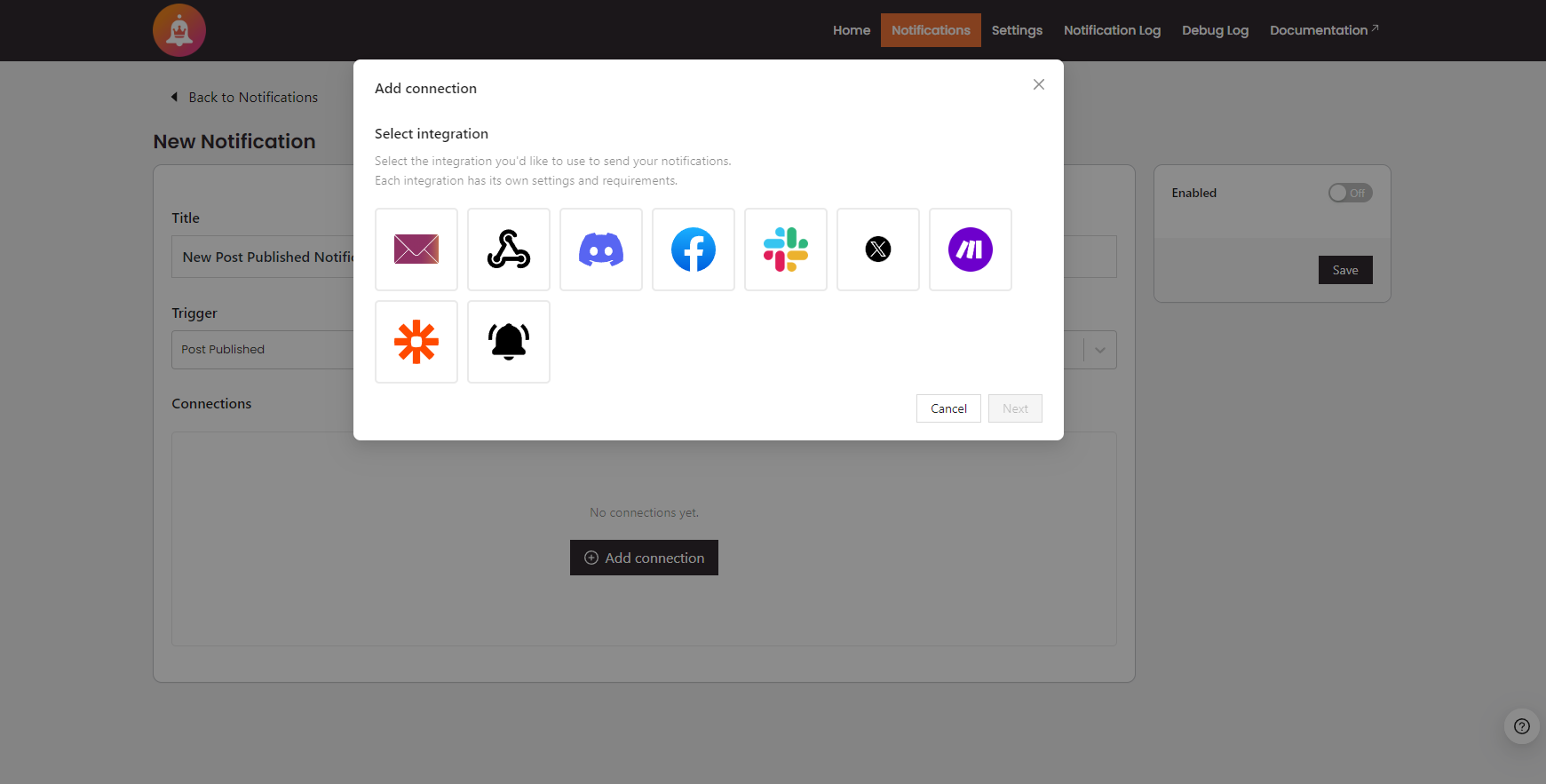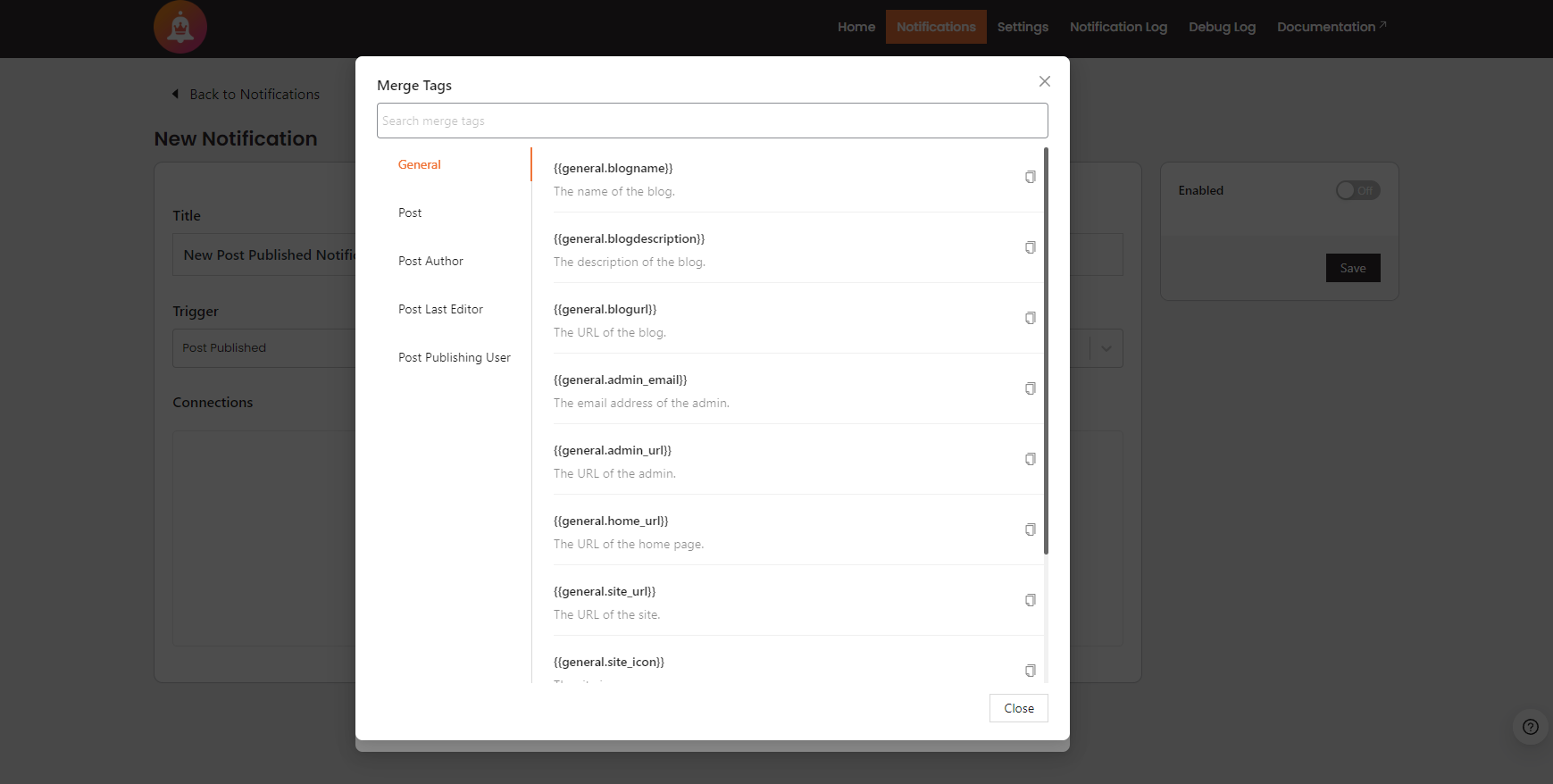Notification Master - Real-Time WordPress Notifications With Email, SMS, Webhooks & More
| 开发者 | notificationmaster |
|---|---|
| 更新时间 | 2025年12月8日 18:37 |
| 捐献地址: | 去捐款 |
| PHP版本: | 7.1 及以上 |
| WordPress版本: | 6.9 |
| 版权: | GPL-3.0-or-later |
| 版权网址: | 版权信息 |
详情介绍:
- Send instant browser alerts to subscribers even when they're not on your website
- Works on desktop and mobile browsers (Chrome, Firefox, Safari, Edge)
- Customizable notification appearance with your site branding
- Smart subscription management with floating buttons
- Welcome messages for new subscribers
- Rich HTML email templates with WordPress Classic Editor
- Multiple recipient management (roles, individual users, custom addresses)
- Email exclusion options for targeted messaging
- Test email functionality before sending
- Background processing for improved performance
- Discord Notifications - Keep your community updated instantly
- Slack Integration - Team notifications and updates
- WhatsApp Notifications - Direct messaging to users
- Facebook Page Updates - Automatic social media posting
- Twitter/X Integration - Auto-tweet important updates
- Instagram Auto-Posting - Visual content automation
- Zapier Integration - Connect with 5000+ apps and services
- Make (Integromat) - Advanced workflow automation
- Webhook Support - Custom integrations and API connections
- Twilio SMS - Text message notifications
- Conditional Logic - Smart notification rules
- New Post Published - Alert subscribers about fresh content
- Post Updates - Notify about content changes
- Comment Activity - New comments, approvals, replies
- Media Management - File uploads, updates, deletions
- Draft & Review Process - Editorial workflow notifications
- User Registration - Welcome new members
- Profile Updates - Account changes
- Login/Logout Activity - Security and engagement tracking
- User Management - Administrative notifications
- Plugin Management - Installation, activation, updates
- Theme Changes - New themes, switches, updates
- Taxonomy Management - Categories, tags, custom taxonomies
- Privacy Compliance - GDPR data export/erasure notifications
- Order status changes and updates
- New customer registrations
- Product inventory alerts
- Payment confirmations
- Shipping notifications
{{post.title}}- Dynamic post titles{{post.content}}- Excerpt or full content{{post_author.nickname}}- Author information-
{{post.permalink}}- Direct links to content User Tags: -
{{user.email}}- User email addresses {{user.display_name}}- Display names-
{{user.role}}- User roles and permissions System Tags: -
{{general.blogname}}- Your website name -
{{general.current_time}}- Current date and time Advanced Custom Fields (ACF) Support: - Custom field values for personalized content
- Dynamic product information
- User meta data integration
- Quick Start Guide - Get up and running in minutes
- Channel Configuration - Detailed integration setup
- Trigger Reference - Complete trigger documentation
- Web Push Setup - Browser notification configuration
- Email Templates - Email design and customization
- Social Media Integration - Complete social setup guides
- WooCommerce Notifications - eCommerce-specific triggers
- API & Webhooks - Advanced integrations
安装:
- Login to your WordPress admin dashboard
- Navigate to Plugins > Add New
- Search for "Notification Master"
- Click "Install Now" and then "Activate"
- Download the plugin ZIP file
- Upload to
/wp-content/plugins/notification-masterdirectory - Activate through the WordPress 'Plugins' menu
屏幕截图:
常见问题:
What makes Notification Master different from other WordPress notification plugins?
Notification Master offers the most comprehensive channel support (12+ integrations), advanced personalization with merge tags, and professional features like conditional logic, background processing, and responsive design optimization.
Can I send notifications to multiple channels simultaneously?
Yes! You can configure multiple notification channels for each trigger. For example, send a web push notification AND an email AND a Discord message when a new post is published.
Do web push notifications work on mobile devices?
Absolutely! Our web push notifications work perfectly on both desktop and mobile browsers, including Chrome, Firefox, Safari, and Edge.
Is there a limit to how many notifications I can send?
Notification Master doesn't impose artificial limits. However, some third-party services (like email providers or SMS services) may have their own rate limits.
Can I customize the appearance of notifications?
Yes! You can customize web push notification appearance, email templates with HTML, and personalize all content using our extensive merge tag system.
Does it work with WooCommerce?
Yes! We have dedicated WooCommerce triggers for order updates, customer registration, inventory alerts, and more eCommerce-specific events.
Can I test notifications before sending them live?
Absolutely! We provide test functionality for all notification types, so you can verify appearance and content before activating.
Is Notification Master GDPR compliant?
Yes! We include privacy triggers for personal data export/erasure and respect user subscription preferences and unsubscribe options.
更新日志:
- Added: WordPress 6.9 compatibility.
- Added: New option to allow custom SVG icon for the notification floating button.
- Added: Review notice for users to leave a rating and review the plugin.
- Added: Changed admin notice text.
- Fixed: Plugin Title issue.
- Added: Smart auto-delete system for failed web push subscriptions to maintain clean subscriber lists and improve delivery rates.
- Added: Configurable failure threshold setting (1-50 attempts) before automatic subscription removal.
- Added: Success tracking that resets failure count when notifications are delivered successfully.
- Added: Automatic cleanup of old failed subscriptions with daily maintenance task.
- Enhanced: Web push notification reliability with intelligent subscription management.
- Enhanced: Database performance with new indexes for subscription status and failure tracking.
- Fixed: Small bug in readme.txt file.
- Enhanced: Fully optimized the responsive design of all settings pages for better mobile usability.
- Added: WhatsApp integration for sending notifications to WhatsApp.
- Added: ACF (Advanced Custom Fields) integration for sending notifications based on ACF fields.
- Added: Instagram integration for auto posting to Instagram.
- Added: Added twilio integration for sending SMS and WhatsApp notifications.
- Fixed: WooCommerce triggers option not working in some cases.
- Added: Responsive positioning for the floating button. Now you can change the button's position based on the device type (Desktop, Mobile, etc.).
- Added: Option to customize the floating button animation color.
- Fixed: Text alignment in the normal button; now properly centered.
- Fixed: Notification connections save issue.
- Fixed: Web push welcome message in auto mode.
- Fixed: Web push welcome message disable option not working.
- Added: Web push floating button hide on devices option.
- Added: Responsive options for web push floating button positions (top, right, bottom, left).
- Added: Welcome message for web push notifications.
- Enhanced: Users can now send web push notifications to all subscribers or specific users.
- Fixed: Resolved an issue where the email notification content, including HTML formatting, was not saved or displayed correctly.
- Enhanced: The background processing for notifications.
- Fixed: Resolved a privacy issue where email notifications displayed all recipients' email addresses.
- Added: WordPress Classic Editor for email notifications, enabling users to add rich content, images, and more.
- Added: Test email notifications feature to verify email formatting and content.
- Added: Conditional logic for notifications, allowing users to send notifications based on specific conditions.
- Fixed: Post Updated trigger not working in some cases.
- Added: Push notifications floating button option.
- Added: Customization options for push notifications floating button and normal button.
- Added: Allow users to unsubscribe from push notifications.
- Added: Help links for the integrations.
- Improved: Integration settings UI.
- Improved: Dashboard and settings page UI.
- Fixed: Delete logs by selected IDs not working.
- Fixed: Web push keys generation not working in some cases.
- Fixed: Email notification email address not saved.
- Fixed: Web push notifications not working in some cases.
- Added: Web push notifications subscriptions management.
- Fixed: Some plugin trigger merge tags not working.
- Improved: Code Improvements.
- Fixed: Changelog issue.
- Fixed: WooCommerce product triggers conflict with custom post type triggers.
- Added: Current time and date merge tags for notifications.
- Added: WebPush notifications Feature.
- Improved: Settings page.
- Improved: Enhanced the dashboard navigation bar styling.
- Improved: Email notifications now support multiple recipients, allowing selection based on user roles, individual users, custom email addresses, or merge tags.
- Improved: Added the ability to exclude email addresses from notifications, with options to exclude based on user roles, individual users, custom email addresses, or merge tags.
- Feature: Added the ability to delete logs by selected IDs.
- Feature: Added the ability to delete notification logs by selected IDs.
- Fixed: Issue when updating notifications.
- Added: Background processing for notifications to improve performance.
- Fixed: Some Admin UI issues
- Added: Facebook integration
- Added: Twitter integration
- Added: Zapier integration
- Added: Slack integration
- Added: Make (formerly Integromat) integration
- Added: WooCommerce triggers
- Added: Support for WordPress 6.6
- Added: Documentation links
- Initial release