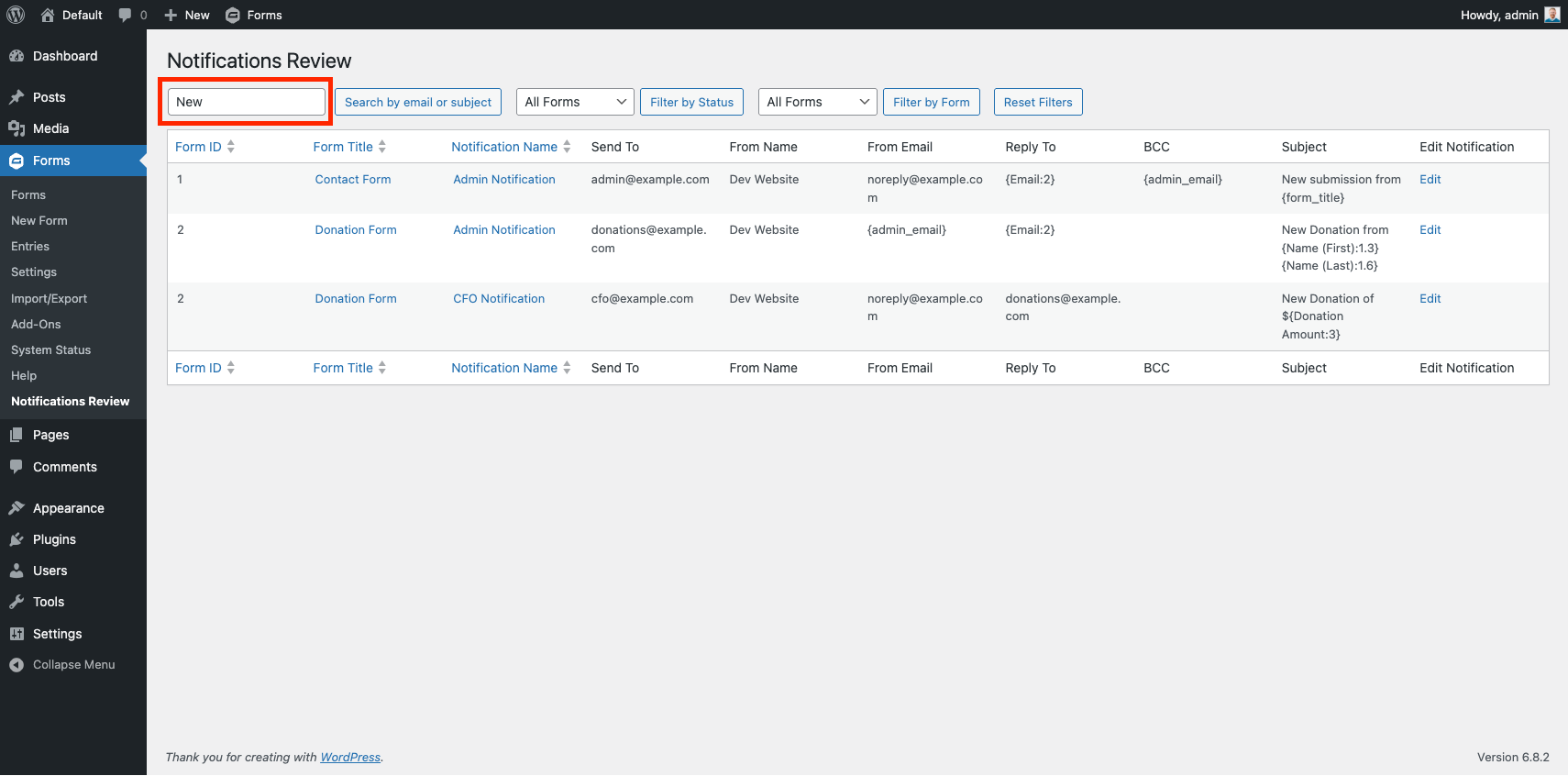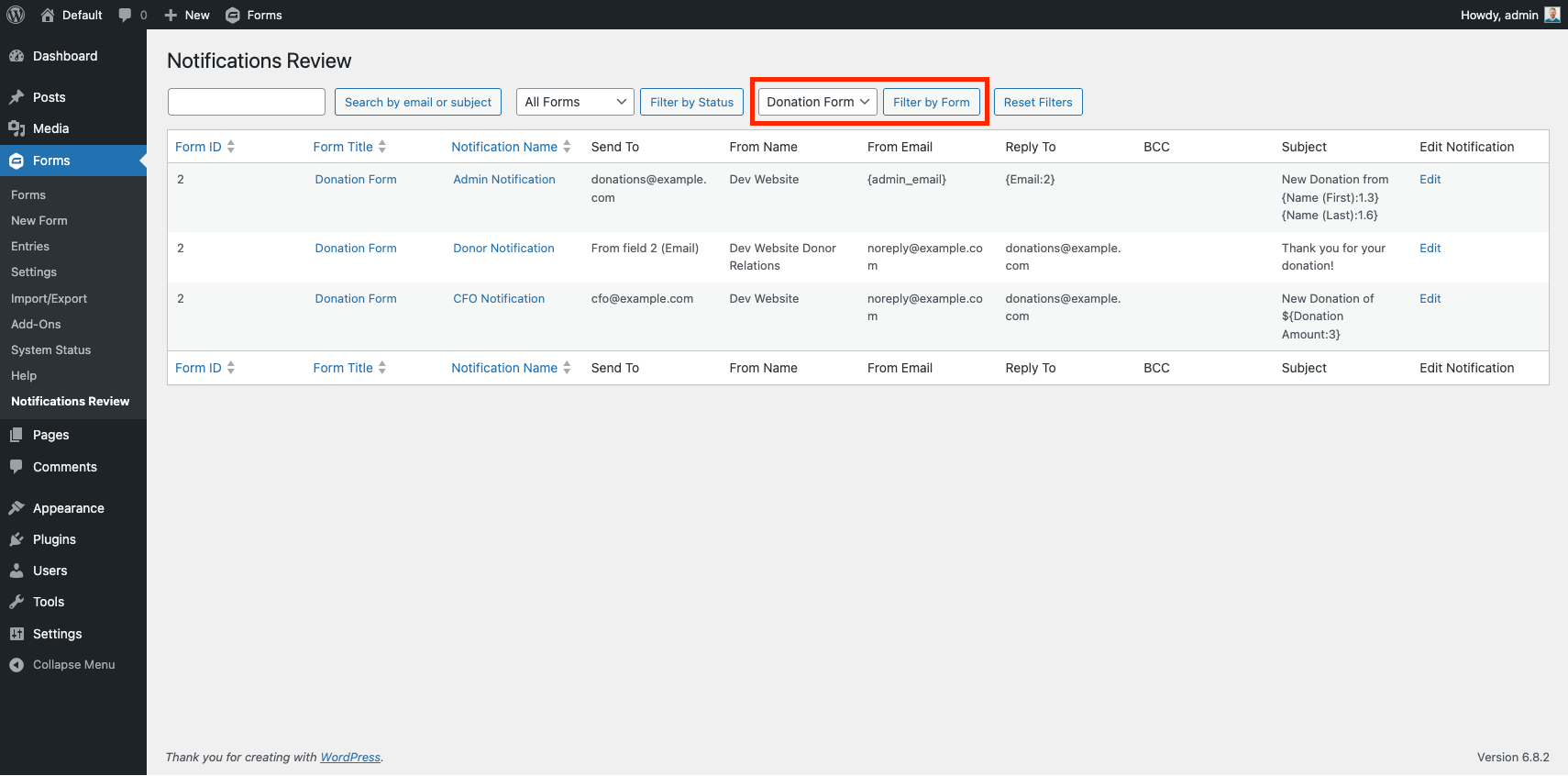Notification Review for Gravity Forms
| 开发者 | rgbivens |
|---|---|
| 更新时间 | 2025年12月2日 06:25 |
| PHP版本: | 7.4 及以上 |
| WordPress版本: | 6.8 |
| 版权: | GPLv2 |
| 版权网址: | 版权信息 |
详情介绍:
Notification Review for Gravity Forms adds a "Notifications Review" submenu item under Forms to display a table of all form notifications, including Send To, From Name, From Email, Reply To, BCC, and Subject, with filtering by form status and search by email or subject. This can be a very helpful plugin when you have a lot of forms with notifications going to many different people. One use case might be checking to see what notifications are being sent to an individual that is no longer in their position.
安装:
- Upload the plugin files to the /wp-content/plugins/ directory, or install the plugin through the WordPress plugins screen directly.
- Activate the plugin through the 'Plugins' screen in WordPress.
- Ensure Gravity Forms is installed and active, as this plugin requires it to function.
- Navigate to the "Forms" menu in the WordPress admin, and click "Notification Review" to view and filter form notifications.
屏幕截图:
常见问题:
What is this plugin for?
This plugin provides a centralized table to review all Gravity Forms notifications, including Send To, From Name, From Email, Reply To, BCC, and Subject fields, with options to filter by form status (Active or Inactive) and search by email address or subject.
How do I use it?
After activating the plugin, go to the "Forms" menu in the WordPress admin and select "Notification Review." Use the dropdown to filter by Active, Inactive, or All Forms, and use the search box to find notifications by email address or subject. Click the "Form Title" to edit the form or "Edit" links to modify notifications directly in Gravity Forms.
更新日志:
1.3
- New features: (1) Added dropdown filter to display Active, Inactive, or All Notifications (2) Added column visibility toggles under "Screen Options" tab to show/hide all columns in the table.
- Fixed incorrect call to $form['notifications'] causing the table of notifications to not return anything
- Updating plugin name and function references to match
- Initial release with table display, email search, status filter (Active/Inactive/All), and Edit links for Gravity Forms notifications.