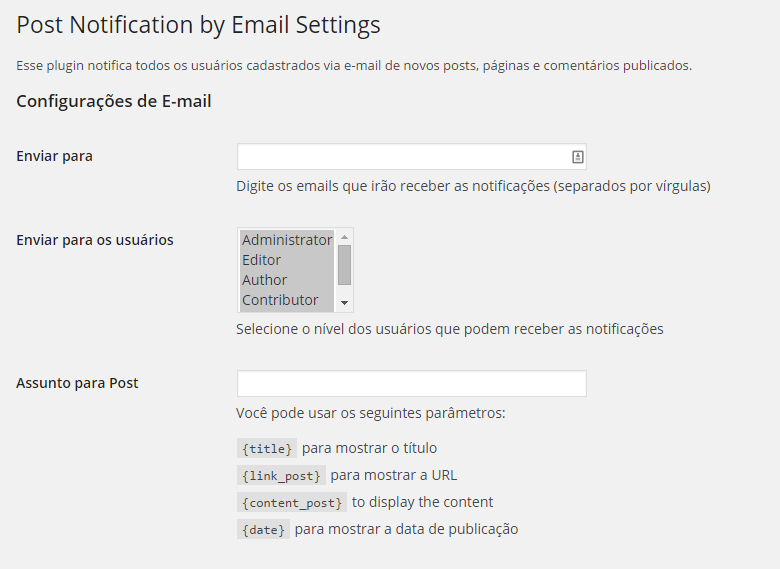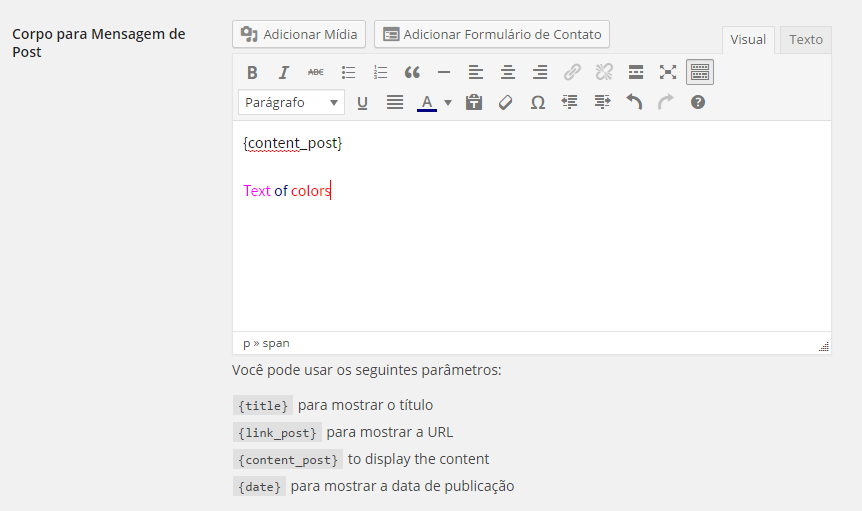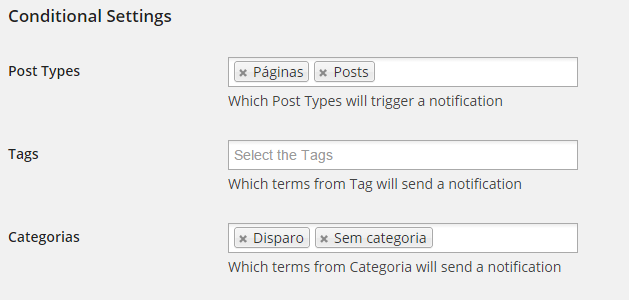Post Notification by Email (Old Notify Users Email)
| 开发者 |
valeriosza
claudiosanches |
|---|---|
| 更新时间 | 2019年6月22日 03:33 |
| 捐献地址: | 去捐款 |
| PHP版本: | 3.0 及以上 |
| WordPress版本: | 4.1.1 |
| 版权: | GPLv2 or later |
| 版权网址: | 版权信息 |
详情介绍:
- English
- Portuguese
- French
- Polish
- German
- Spanish
- Dutch
- Chinese
- Italian
- Czech
- Japanese
安装:
- Upload the
Post Notification by Emaildirectory to the/wp-content/plugins/directory - Activate the plugin through the 'Plugins' menu in WordPress
- Start posting and to automatically publish an e-mail is sent.
- Configure the plugin in 'Post Notification by Email' Menu.
- Register emails and select levels of users that can receive e-mail.
- Replace the messages according to your preference.
屏幕截图:
常见问题:
What limit for sending mail?
The limit is the one who decides your hosting provider, since we use a PHP function pro shooting. They are usually 200 emails per hour.
I want to change the email sending, like I do?
Use an SMTP plugin and configure with the data from your email. It is the safest way to use and to avoid blockages or spam boxes. We recommend http://wordpress.org/plugins/my-smtp-wp/
Is to change the way of shooting?
Yes, you can use an SMTP plugin. We recommend http://wordpress.org/plugins/my-smtp-wp/
Is there any other way to send emails?
Yes, you can use SendGrid, Mandrill and the Amazon SES. Almost everyone has a WordPress plugin or accept a SMTP configuration.
I installed the plugin and does not send email. What can be?
Open the settings screen and see if there is any category or post type registered.
I want you to always send for all categories, how do?
On the settings screen select all categories. By default, when you install the plugin he already choose all categories registered.
What is the real purpose of this plugin?
Imagine you have 100 people registered on your site and want to notify them of all posts. This plugin simplifies sending an email with this notice.
My comments are not being sent because?
Only emails are sent for comments that do not suffer moderation rules. If for some reason he held in moderation, after the approval e-mail is not sent.
Look this wp-admin/options-discussion.php
This plugin will not change this function, you can go out on a add-on or pro version.
更新日志:
- Fixed: bugs and errors.
- New: Draft for published in Bulk Action.
- Fixed: Error Undefined index: conditional_post_type.
- Fixed: No email is sent for new comments.
- Fixed: Resolved bug load_plugin_textdomain.
- Fixed: Resolved bug Emails are being sent for unpublished Comments.
- New: All Posts types in conditional.
- Unreal: We love the Brazilian currency.
- Fixed: Resolved bugs, errors and add new languages.
- Fixed: Resolved bugs and errors.
- Fixed: Resolved bugs and errors.
- Fixed: Resolved bugs and errors.
- New: New name.
- New: New menu and page.
- New: Added new {content_post} placeholder for content of posts.
- New: Added conditions for sending the email.
- New: Added new fields editor and HTML email.
- Unreal: We will dominate the world
- Fixed: Resolved error latest version of PHP.
- New: Added translate Chinese and German.
- New: Screen for Help.
- New: Added new {date} placeholder for comments.
- New: Improved the date format with date_i18n().
- Fixed: Fixed the duplicate emails.
- Fixed: Fixed broken placeholders.
- Fixed: Fixed the page and comments validation when save the options.
- Unreal: The World not found.
- Fixed: Resolved error comments link.
- Unreal: It is possible to buy Google for $1.
- New: Adapted to work with the My SMTP WP plugin .
- Unreal: Makes fresh coffee for you.
- New: Now it is possible to notify new pages created and new comments received.
- New: New translations available
- Unreal: Makes fresh coffee for you.
- create new interface
- Update function mail to wp_mail
- Update function alert
- Translation es-ES
- E-mail sent by BCC
- Screen Options
- Security
- Translation pt-BR
- Lançada primeira versão beta