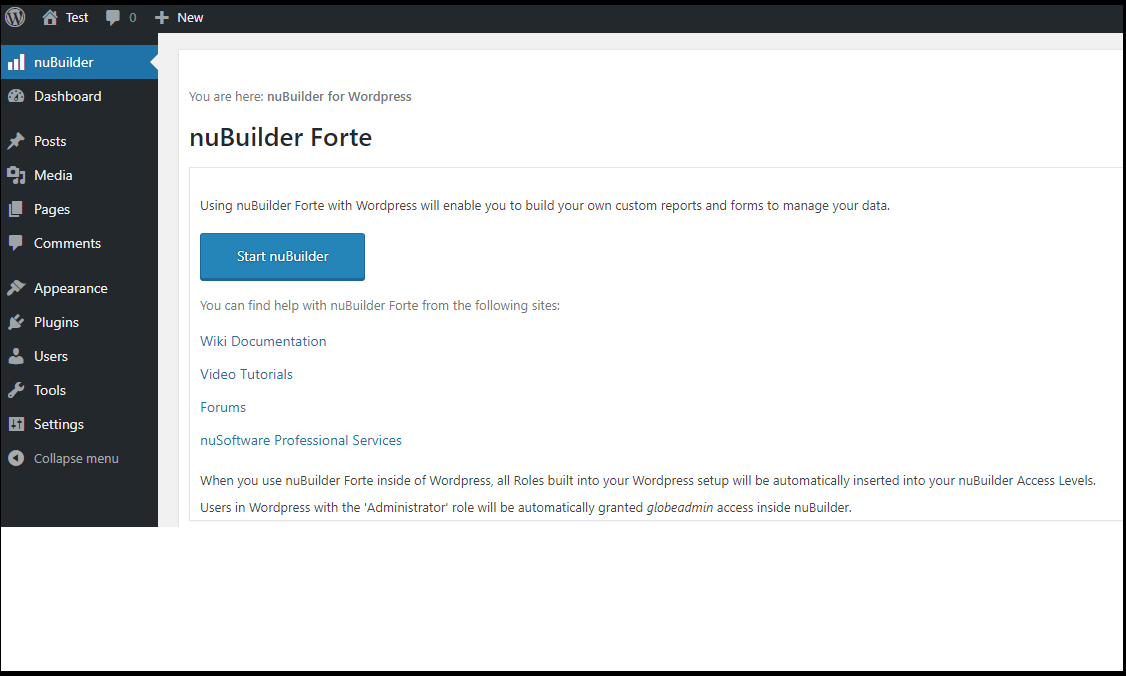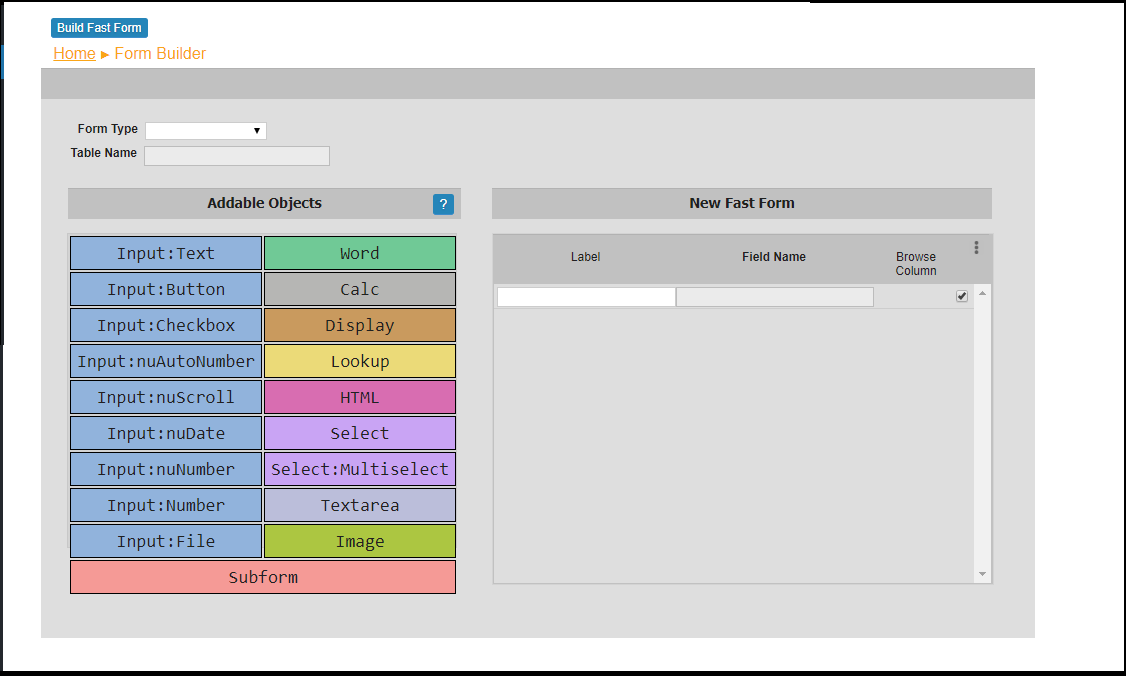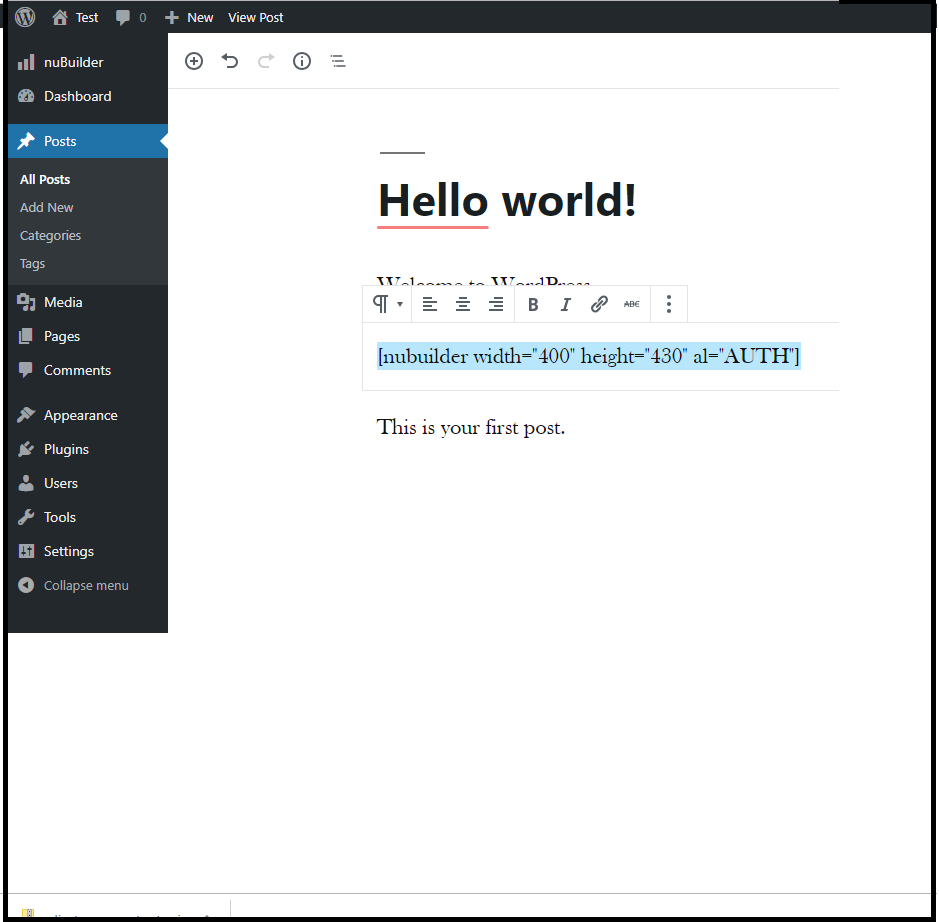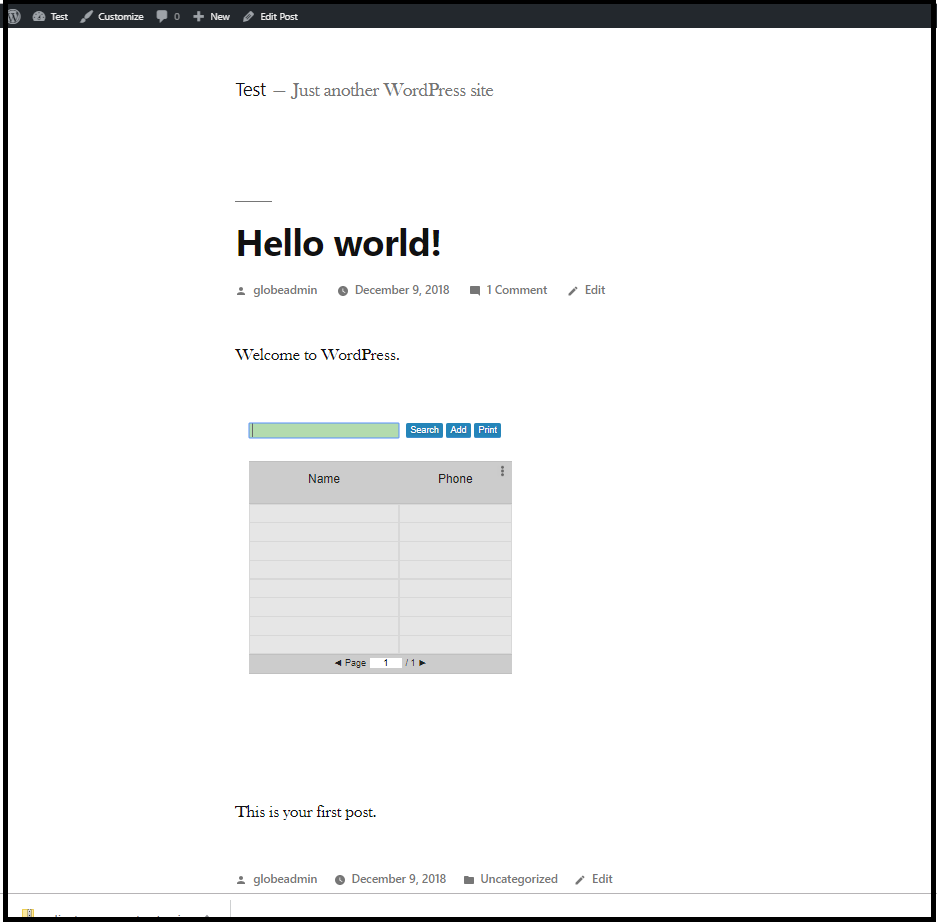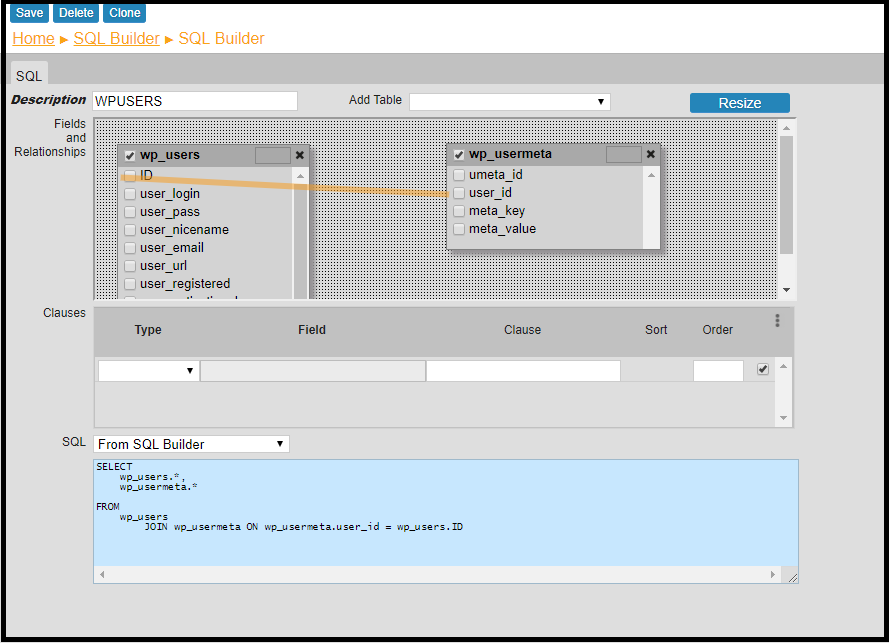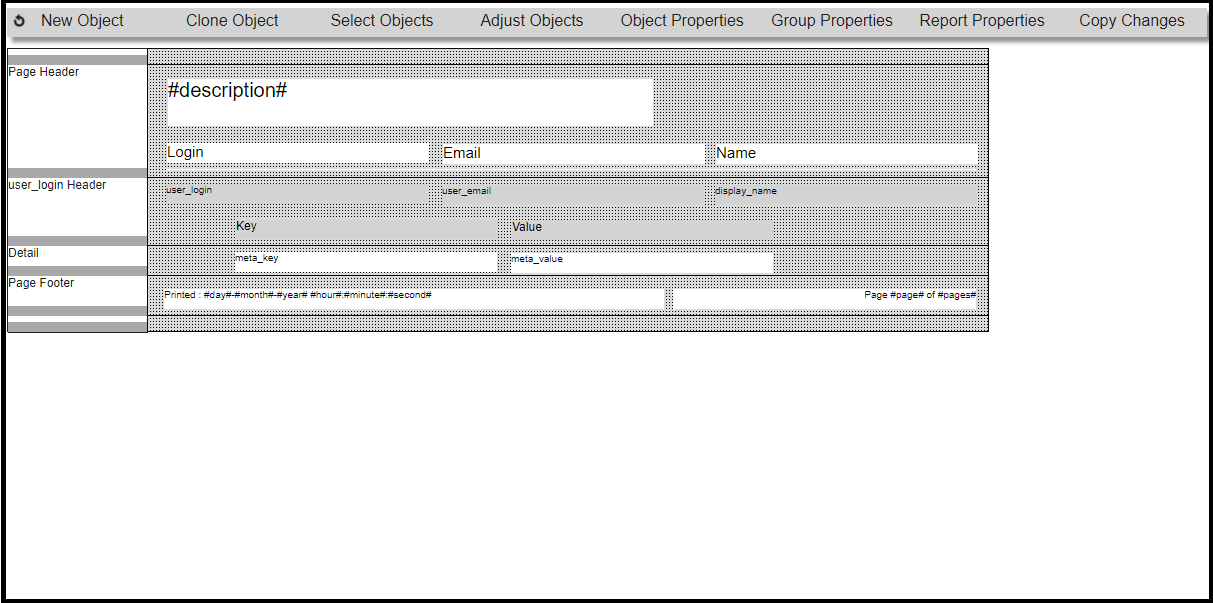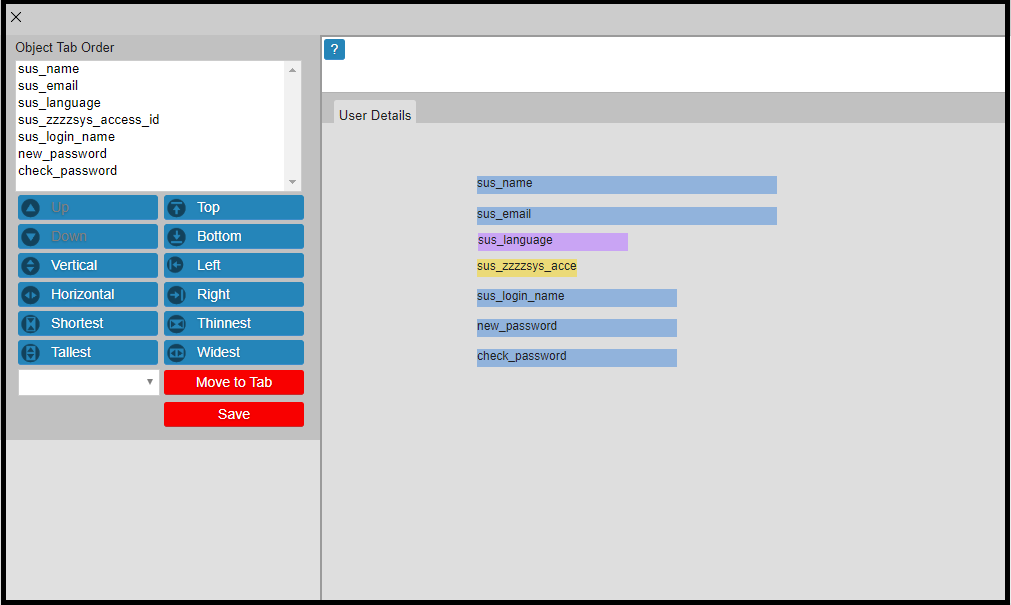nuBuilder Forte
| 开发者 | nubuilder |
|---|---|
| 更新时间 | 2019年2月20日 07:25 |
| 捐献地址: | 去捐款 |
| PHP版本: | 5.2.4 及以上 |
| WordPress版本: | 5.0.3 |
| 版权: | GPLv3 |
| 版权网址: | 版权信息 |
详情介绍:
Using nuBuilder Forte with Wordpress will enable you to build your own custom reports and forms to manage your data.
nuBuilder enables you to make any application that you want or need with the least amount of effort and the least amount of learning.
nuBuilder Forte is the 4th version of nuBuilder. A browser-based tool created by nuSoftware for developing web-based database applications.
nuBuilder uses either MySQL or Maria DB databases and gives its users the ability to do database operations like:
- Search
- Create
- Insert
- Read
- Update
- Delete
安装:
- Upload the plugin files to the
/wp-content/plugins/nubuilder-fortedirectory, or install the plugin through the WordPress plugins screen directly. - Activate the plugin through the 'Plugins' screen in WordPress
屏幕截图:
常见问题:
Does this plugin work with my existing standalone alone version of nuBuilder4 ?
Yes, your existing nuBuilder4 database will need to be imported into your Wordpress database, then you will need to click on 'activate' plugin, then login as globeadmin and run the nubuilder updater.
更新日志:
1.0
- This is the first version of nuBuilder Forte which has been converted to work as a Wordpress plugin.
- Added more cleanup on uninstall so that the nubuilder tables and views will be deleted when uninstalling
- Added more Form choices in the Lookup for Forms in the Access Level sreen
- Tested with Wordpress version 5.0
- Removed scrolling on shortcodes
- A few Javascript tweaks
- Added missing uninstall script
- Added a few tweaks to using shortcodes
- Fixed missing user_id in short code
- Changed Access Level home Form to include all Form types
- Fixed missing function to clear old sessions
- Javascript loop bug on first page load fixed.
- More screenshots.
- Set focus to lookup when Browse is closed fixed.
- compatibility issues with PHP 7.3 fixed.
- Fix a bug when a non globeadmin user logins but does not have any permissions added to their access-level yet.
- Extended the short code to allow the currently logged in user, when viewing a page with a short-code that has the access-level (al) set to blank, they will get their existing access-level permissions whilst on that page.
- Fixed few bugs we found that only occur with the latest version of PHP (7.3).
- Javascript changes to user screen to remove items not needed in the plugin version of nubuilder.
- Cursor Starts on the first Object of the first Tab.
- Fixed Images not appearing in PDFs.