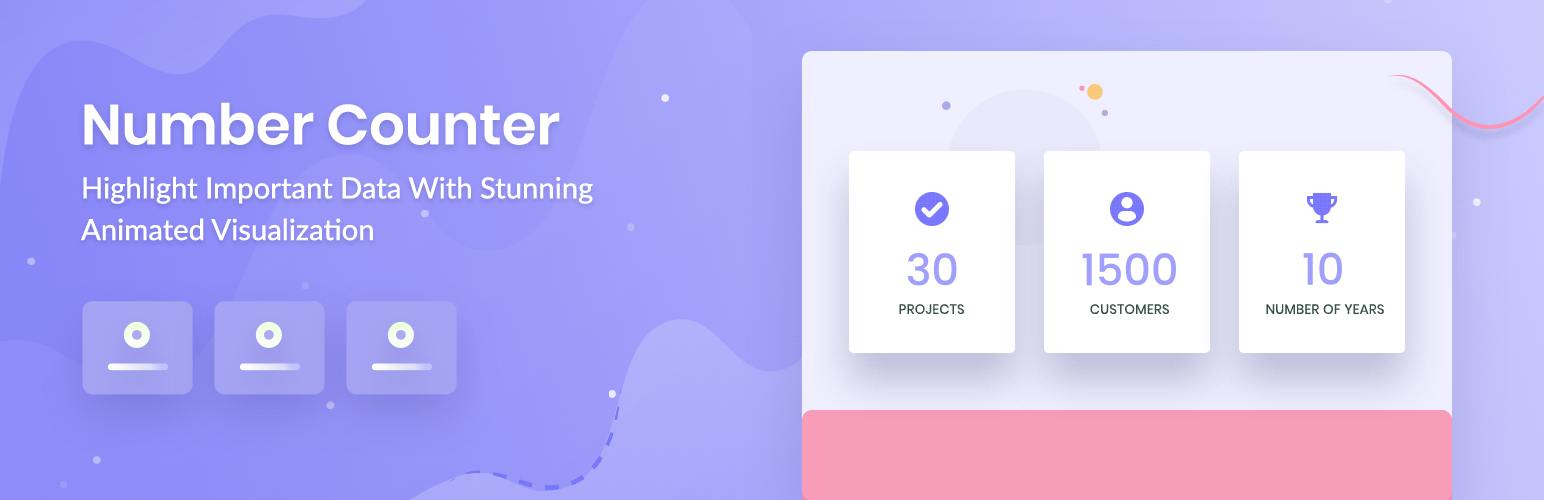
Number Counter
| 开发者 |
wpdevteam
re_enter_rupok Asif2BD rahat89 hztyfoon fencermonir |
|---|---|
| 更新时间 | 2024年7月29日 22:56 |
| PHP版本: | 5.6 及以上 |
| WordPress版本: | 6.6 |
| 版权: | GPLv3 or later |
| 版权网址: | 版权信息 |
详情介绍:
Put spotlight in important data using Counter block for Gutenberg. Customize the designs by adding proper Animation effects with flexibility and many more!
🚀 BACKED BY A TRUSTED TEAM
This Block is brought to you by WPDeveloper, the team behind the most popular elements library Essential Addons for Elementor (used by almost 1 million+ happy users from 180+ countries).
👨💻 DOCUMENTATION AND SUPPORT
- For documentation and tutorials go to our documentation
- To report issue and contribution visit Github.
- If you have any more questions, visit our support on the Plugin's Forum.
- For more information about features, FAQs and documentation, check out our website at WPDeveloper.
安装:
Modern Way:
- Go to the WordPress Block/Gutenberg Editor
- Search For "Number Counter".
- Install in 1-click
- Upload
number-counterto the/wp-content/plugins/directory - Activate the plugin through the 'Plugins' menu in WordPress
- Follow the Documentation
常见问题:
Does it work with any WordPress theme?
Yes, it will work with any standard WordPress theme.
更新日志:
1.1.6 - 18/04/2024
- Fixed: compatibility support with WordPress 6.5 version
- Improved: controls
- Improved: Controls & structure
- Fixed: Minor bugs
- Improved: Controls & structure
- Added: Converted style-handler to php for working perfectly with Reusable blocks and FSE
- Improved: Controls & structure
- Added: Animation, Custom Css and Responsive Options
- Improved: Controls & structure
- Fixed: Frontend js file not enqueued
- Added: Support for full site editing & WordPress 5.9
- Added: Wide width & full width support
- Added: Media option & layout preset
- Improved: Controls and structure.
- Improved: Controls with latest version
- Improved: Security for asset generation
- Initial release