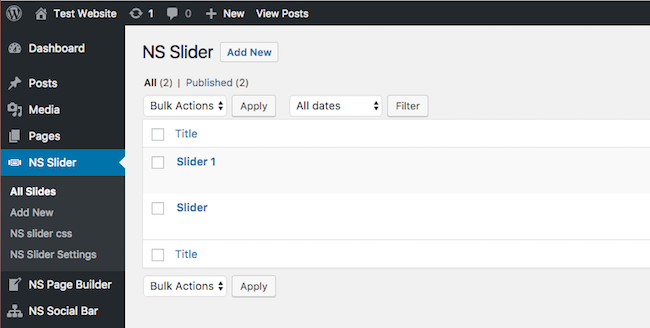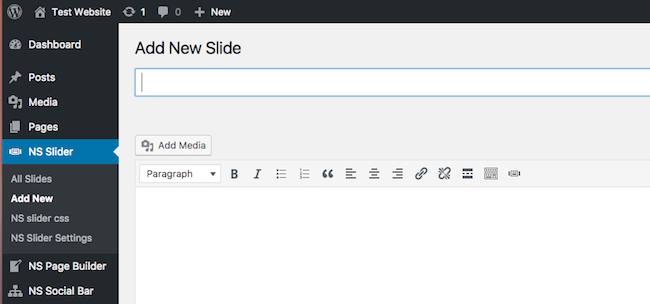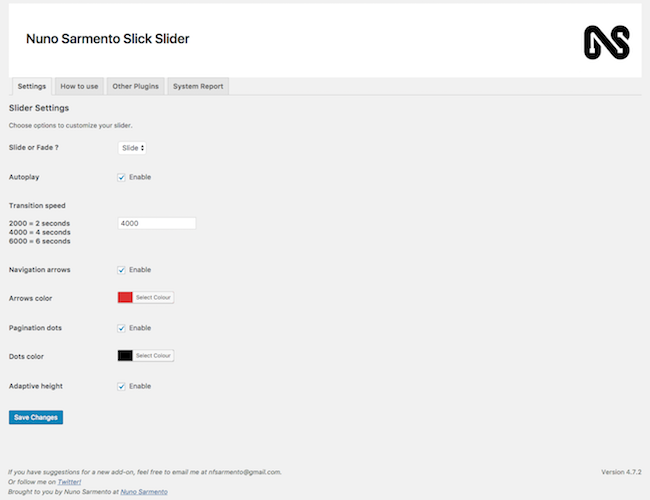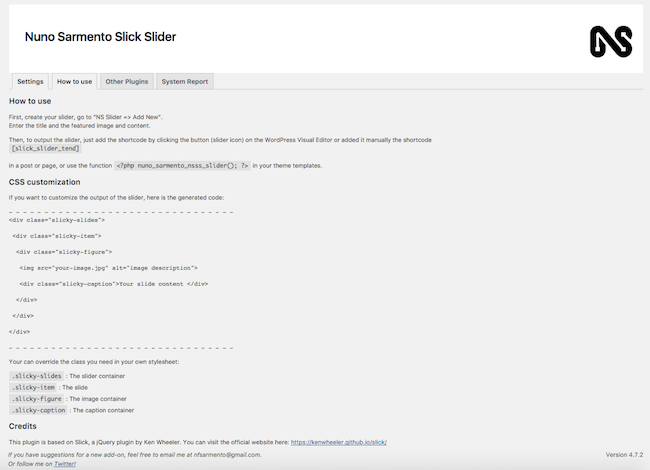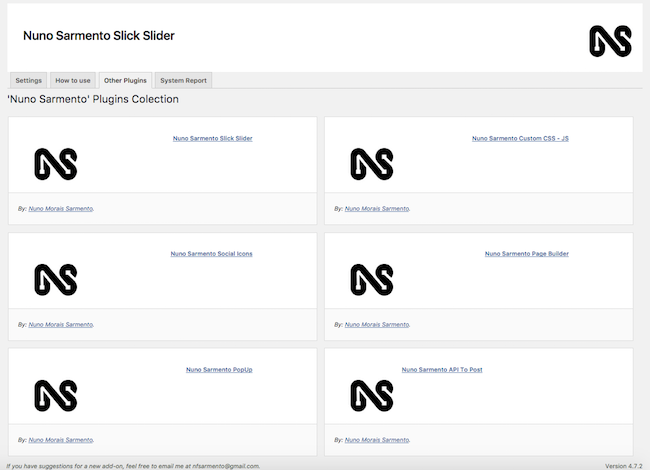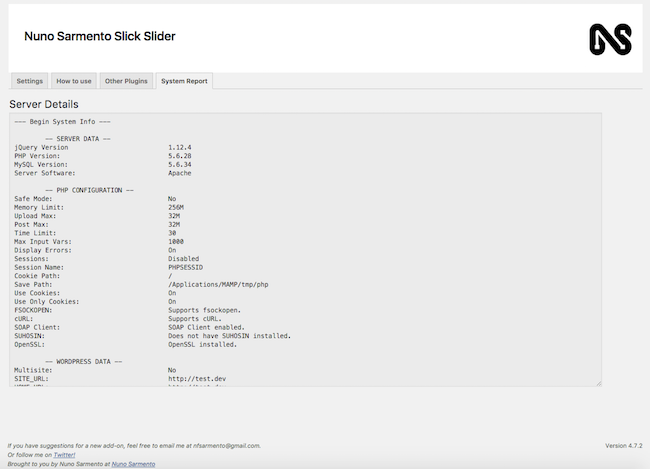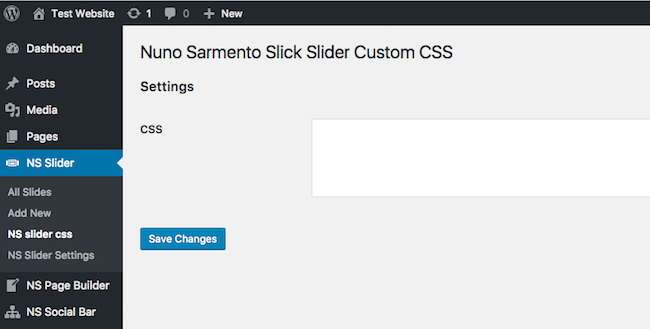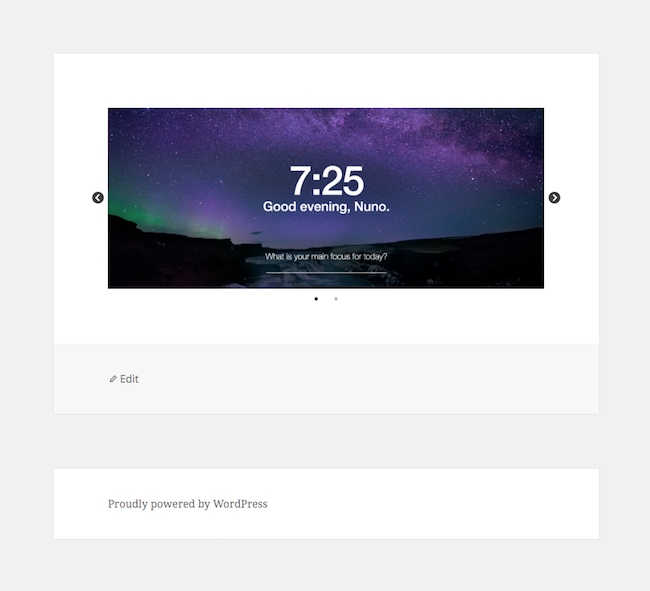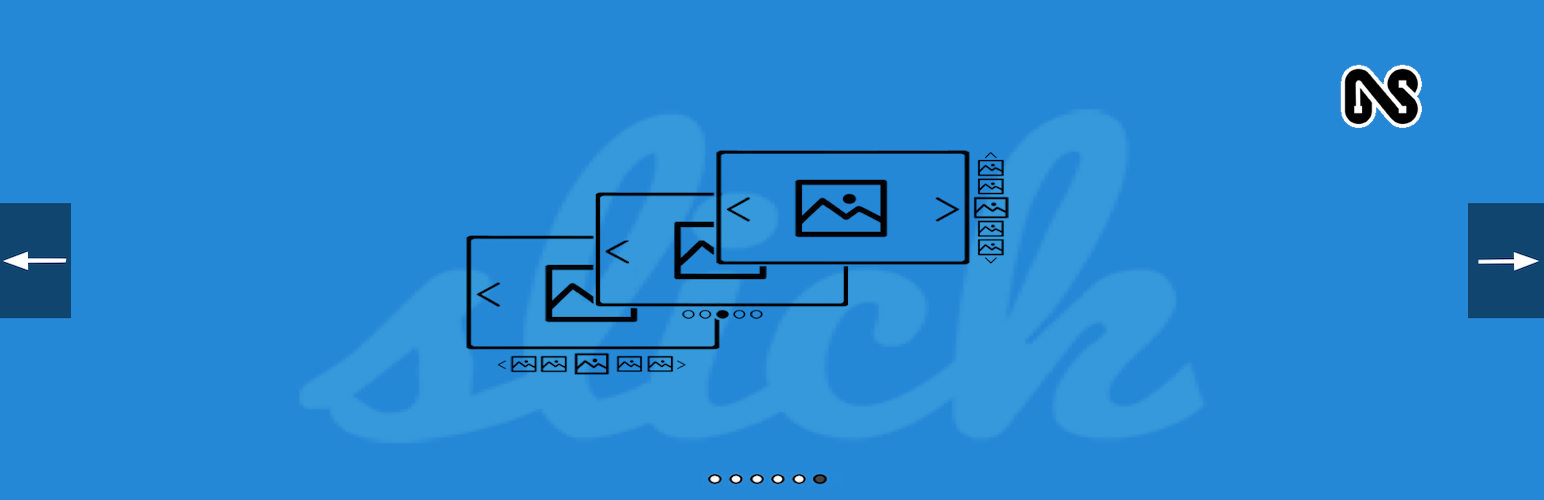
Plugin Name
| 开发者 | nunosarmento |
|---|---|
| 更新时间 | 2019年11月1日 23:07 |
| 捐献地址: | 去捐款 |
| PHP版本: | 3.0.1 及以上 |
| WordPress版本: | 5.3 |
| 版权: | GPLv2 or later |
| 版权网址: | 版权信息 |
详情介绍:
I have tried to keep this plugin as simple as possible, you are not going to be overwhelmed with options like some of the slideshow extensions out there.
At this stage we haven't implemented every Slick feature, but if there is a feature that you'd really like to see, please let us know.
Current features
- Admin Option Panel.
- Custom Post Type NS Slider.
- Fully responsive.
- Option for Custom CSS .
- Option to change Arrows color.
- Option to change Autoplay.
- Option to change Dots color.
- Option to change Slide or Fade.
- Option to change Transition speed.
- Option to enable or disabled Adaptive height.
- Option to enable or disabled Navigation arrows.
- Option to enable or disabled Pagination dots.
- Visual editor TinyMce button for adding shortcode.
- Server System Report + How to use page
安装:
- Upload the plugin files to the
/wp-content/plugins/Nuno-Sarmento-slick-sliderdirectory, or install the plugin through the WordPress plugins screen directly. - Activate the plugin through the 'Plugins' screen in WordPress.
- Use the Settings->Plugin Name screen to configure the plugin.
屏幕截图:
常见问题:
How do I add the plugin on a post or page ?
You just need to click on slider's button on your visual editor or just add the shortcode [slick_slider_ns] on your post or page.
Can I modify the slider styling?
Sure you can, we have created special function for this purpose under slider setting you will find NS Custom Css admin page where you can add your styling.
Can I change the slider options?
Sure you can, we have added almost all Slick functions to the plugin, under NS Slider settings you will find several options to change the slider behaviour.
更新日志:
1.0.0
Name standards.
1.0.1
Colour picker
1.0.2
Tidy up code & new settings layout
Ordered list:
Admin Option Panel
Custom Post Type Slider.
Fully responsive.
Option for Custom CSS.
Option to change Arrows color.
Option to change Autoplay.
Option to change Dots color.
Option to change Slide or Fade.
Option to change Transition speed.
Option to enable or disabled Adaptive height.
Option to enable or disabled Navigation arrows.
Option to enable or disabled Pagination dots.
*Visual editor TinyMce button for adding shortcode.
- NEW Server System Report + How to use page Unordered list:
- NEW Server System Report + How to use page