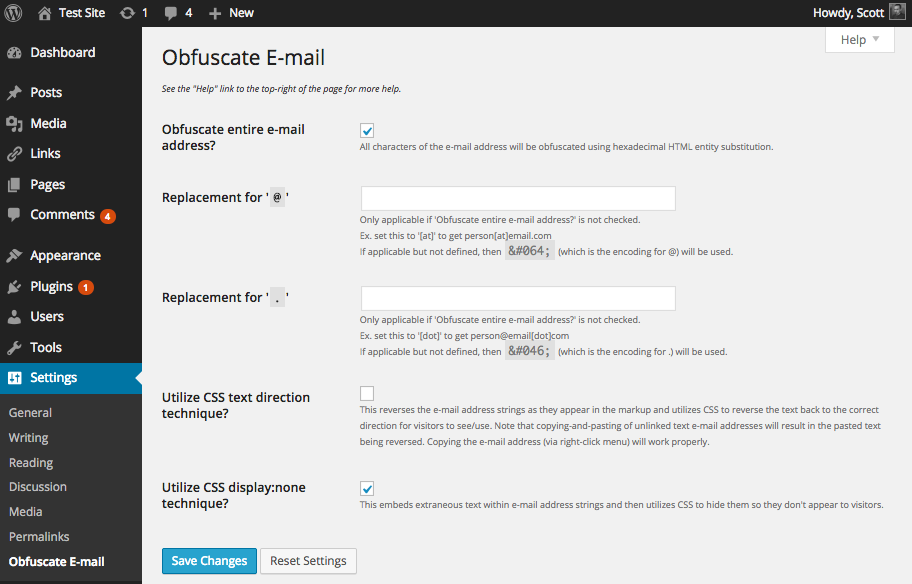Obfuscate Email
| 开发者 | coffee2code |
|---|---|
| 更新时间 | 2021年4月14日 16:07 |
| 捐献地址: | 去捐款 |
| PHP版本: | 4.9 及以上 |
| WordPress版本: | 5.7 |
| 版权: | GPLv2 or later |
| 版权网址: | 版权信息 |
详情介绍:
c2c_obfuscate_email_filters for complete list of filters that are processed.
Please read the Details section of this documentation to learn more about the techniques employed.
安装:
- Whether installing or updating, whether this plugin or any other, it is always advisable to back-up your data before starting
- Install via the built-in WordPress plugin installer. Or download and unzip
obfuscate-email.zipinside the plugins directory for your site (typicallywp-content/plugins/) - Activate the plugin through the 'Plugins' admin menu in WordPress
- Go to
Settings->Obfuscate Emailadmin options page (which you can also get to via the Settings link next to the plugin on the Manage Plugins page) and optionally customize the settings.
屏幕截图:
常见问题:
So it'll be impossible for spammers to harvest my site for email addresses?
Of course nothing is guaranteed. By its very definition, "obfuscate" means "to make obscure or unclear", and that's all it's really doing. It's some degree of basic protection, which is oftentimes better than nothing. Similarly, a locked door is only some measure of deterrent for a would-be intruder and not absolute security. Your best bet would be to not publicly expose an email address. You could provide a contact form as an alternative means of contact. Or you can just accept that email addresses will get scraped and spammed, and rely on an email service that is good at filtering out spam. But this plugin is here for you if you want to employ the most reasonable means of making email harvesting difficult for your site.
Aren't there better methods of email obfuscation?
Nothing short of not actually displaying email addresses can guarantee that email addresses can't get harvested. Some methods are more aggressive and therefore have compatibility and/or usability issues. This plugin can be very compatible and usable by most visitors to your site, but also has allowances for greater protection with minimal impact (though how minimal is for you to judge). = Does this plugin make use of JavaScript as other email obfuscators do? No. This makes this plugin's implementation of obfuscation more compatible and usable by more visitors. This choice does leave out JavaScript-based approaches that some argue are effective in their own way (techniques such as ROT13 transformation, JS insertion/contruction of the email address, among others).
Can I apply more than one of the available techniques at the same time for even greater protection?
Yes, all techniques can be activated at once (and multiple ones are by default).
Will obfuscated links meet WCAG/508 or other accessibility standards?
No. Any technique used to obfuscate email address has some measure of drawbacks in terms of accessibility and/or usability. The documentation for the techniques provided by the plugin are clear about the nature of their individual drawbacks.
Does this plugin modify the post content in the database?
No. The plugin filters post content on-the-fly. Emails will remain unchanged in the database.
Why don't I see any obfuscation when viewing the source for the page (or a selection) via my browser's inspector?
The web browser's inspector tool will process certain techniques (such as HTML hexadecimal substitution) before showing the source in the inspector. You should "View Source" to see the raw markup sent to the browser.
Does this plugin include unit tests?
Yes.
更新日志:
- Fix: Update plugin framework to 061 to fix a bug preventing settings from getting saved
- This minor release updates updates the plugin framework, restructures the unit test file structure, and notes compatibility through WP 5.7+.
- Change: Update plugin framework to 060
- 060:
- Rename class from
c2c_{PluginName}_Plugin_051toc2c_Plugin_060 - Move string translation handling into inheriting class making the plugin framework code plugin-agnostic
- Add abstract function
get_c2c_string()as a getter for translated strings - Replace all existing string usage with calls to
get_c2c_string() - Handle WordPress's deprecation of the use of the term "whitelist"
- Change: Rename
whitelist_options()toallowed_options() - Change: Use
add_allowed_options()instead of deprecatedadd_option_whitelist()for WP 5.5+ - Change: Hook
allowed_optionsfilter instead of deprecatedwhitelist_optionsfor WP 5.5+ - New: Add initial unit tests (currently just covering
is_wp_version_cmp()andget_c2c_string()) - Add
is_wp_version_cmp()as a utility to compare current WP version against a given WP version - Refactor
contextual_help()to be easier to read, and correct function docblocks - Don't translate urlencoded donation email body text
- Add inline comments for translators to clarify purpose of placeholders
- Change PHP package name (make it singular)
- Tweak inline function description
- Note compatibility through WP 5.7+
- Update copyright date (2021)
- 051:
- Allow setting integer input value to include commas
- Use
number_format_i18n()to format integer value within input field - Update link to coffee2code.com to be HTTPS
- Update
readme_url()to refer to plugin's readme.txt on plugins.svn.wordpress.org - Remove defunct line of code
- Change: Move translation of all parent class strings into main plugin file
- Change: Escape markup class attributes before output (for hardening)
- Change: Restructure unit test file structure
- New: Create new subdirectory
phpunit/to house all files related to unit testing - Change: Move
bin/tophpunit/bin/ - Change: Move
tests/bootstrap.phptophpunit/ - Change: Move
tests/tophpunit/tests/ - Change: Rename
phpunit.xmltophpunit.xml.distper best practices - Change: Note compatibility through WP 5.7+
- Change: Update copyright date (2021)
- This minor release updates its plugin framework, omits
typeattribute forstyletag when theme supports 'html5', adds a TODO.md file, updates a few URLs to be HTTPS, expands unit testing, and updates compatibility to be WP 4.9 through 5.4+.
- New: Add HTML5 compliance by omitting
typeattribute forstyletag when the theme supports 'html5' - Change: Update plugin framework to 050
- Allow a hash entry to literally have '0' as a value without being entirely omitted when saved
- Output donation markup using
printf()rather than using string concatenation - Update copyright date (2020)
- Note compatibility through WP 5.4+
- Drop compatibility with version of WP older than 4.9
- New: Add TODO.md and move existing TODO list from top of main plugin file into it (and add items to it)
- Change: Note compatibility through WP 5.4+
- Change: Drop compatibility for version of WP older than 4.9
- Change: Update links to coffee2code.com to be HTTPS
- Unit tests:
- New: Add tests for
add_css() - New: Add test for setting name
- Change: Store plugin instance in test object to simplify referencing it
- Change: Update test for default hooks
- Change: Use HTTPS for link to WP SVN repository in bin script for configuring unit tests (and delete commented-out code)