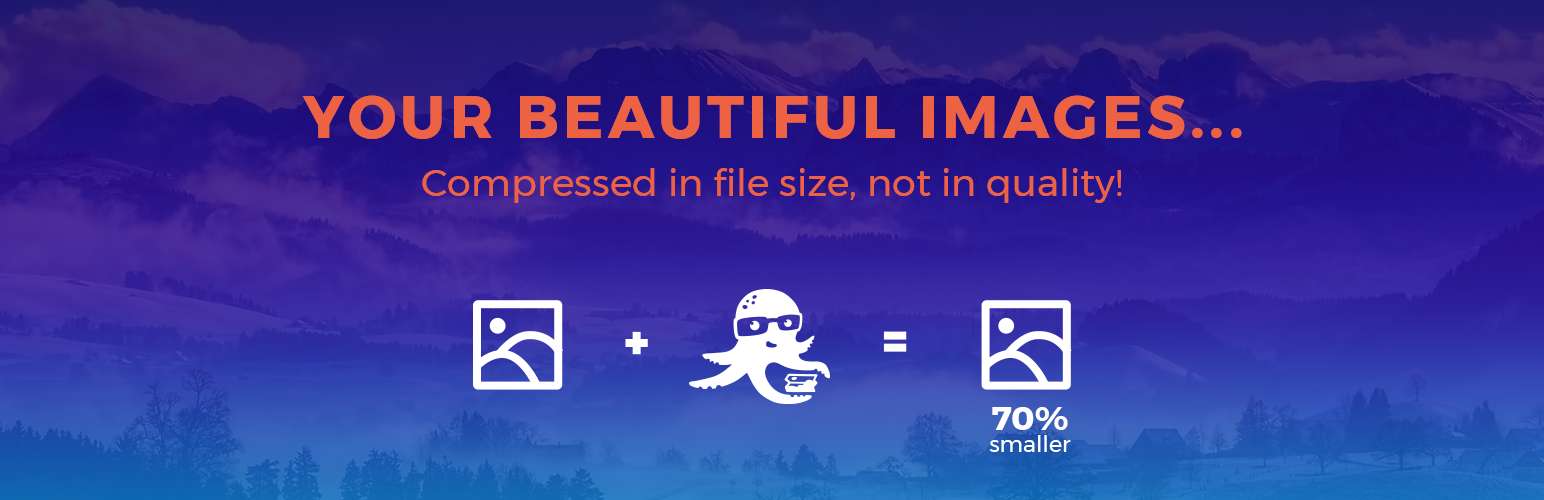
WordPress Image Compression Plugin - Octify
| 开发者 | Octify |
|---|---|
| 更新时间 | 2018年8月13日 03:33 |
| PHP版本: | 5.3 及以上 |
| WordPress版本: | 4.9.5 |
| 版权: | GPLv2 |
| 版权网址: | 版权信息 |
详情介绍:
- A server less and dynamic architecture means that we’ve maintained 100% uptime throughout development and hold that record to this day.
- Compress JPG, PNG and GIF images with no visible loss in quality.
- Consistently outperforms what up till now have been known as the best Image Compression plugins. Including Smush, Imageify and others.
- No file size limit (perfect for Photographers uploading large images!).
- Seamless image optimization on upload.
- Option to bulk compress images with no limit on images that can be sent.
- Optimize thumbnails and all other WordPress generated image sizes, even better these don’t count towards the optimization limits!
- 24h support directly from the team that made Octify
- The best image compression plugin for photographers, handles any file size and keep your EXIF data with an option to remove EXIF data if you wish.
- Works with both HTTPS and HTTP websites
- Run Octify on an unlimited number of sites with just one API key.
- Safely test the plugin with the option to restore images.
- Works perfectly for eCommerce websites using WooCommerce or other eCommerce plugins.
- Compatible with all hosting environments, including specialist WordPress hosting companies.
- Option to deactivate the auto optimization of images on upload.
- Detailed image compression and image optimization reports based on per file type.
- Free optimization for charities and non-profits.
- Save 90% on image size with no visible loss in quality.
常见问题:
Install Instructions
- Download and install the Octify plugin to the wp-content/plugins directory
- Enter your email in the wizard to generate your unique license key.
- Start compressing!
How does Octify compare to other image compression plugins such as Smush, Imagify, TinyPNG etc?
Octify has the best compression rates, more features, support 24/7, affordable one time plans with no lock-in. No pricey recurring payments and is well the best!
Can I use the same API key on all my web sites?
You sure can! As long as the API key has space available, you can use it on as many websites you want. No awkward lock-ins here.
Can I use the plugin for free?
You can! We offer 250 free image optimization out the box. 50MB which is approx 250 images. Once this quota is used, you’d need to purchase an affordable quota add-on from just $2.99 for 5000 images.
Can I optimize images automatically on upload?
Yep, Octify is a 100% seamless WordPress Image Compression plugin. Don’t like a ton of confusing options? Neither do we. Just set it and forget it, Octify will work its magic.
Can I optimize my existing images?
You probably guessed it by now, but yep you can! Octify includes a simple one click bulk image compression option. Just click the button and watch those images get compressed. Or close the page and continue with whatever you want, as unlike other image compression plugins we don’t require you to even keep your site open!
Can I restore images?
Indeed. Restoring images is an important option for any image compression plugins, that’s why we made it an integral part of our plugin. Just enable the backup option and then one click restore any image.
What types of image formats can be optimzed?
Currently Octify supports the JPG Compression, PNG Compression and GIF Compression with more formats coming in the near future!
Do you have one time plans?
We only have one time plans. We don’t believe in costly lock in auto recurring plans for discounts. That’s why we just made our plans affordable for everyone. A one time payment of just $2.99 gets you 5000 images compressed. Not bad eh?
What happens to my original images?
Your existing image are replaced with the optimized images. If you toggle the backup option, your originals are then saved in a separate folder and can be restored with one click.
How does the plugin actually work?
The light weight plugin sends the original images to our sever less environment where the compression is started, compress by our magicans in the sky. Then piped back to your WordPress site in less than a second. And they said Magic wasn’t real.
Do you use my server for optimising images?
We don’t! We use our own state of the art server less systems powered by the AWS ecosystem. This allows our light weight plugin to have no impact on your server load and ensures the best reliability possible.
What payment methods do you accept?
We accept payments by PayPal and Credit/Debit card.
Why should I use a WordPress Image compression plugin and not an offline tool?
Simply put, because Octify is perfectly optimized to handle your images. With the capability to optimize hundreds of thousands of images with no queue. We not only offer the best compression for JPEG, PNG and GIF. But also save you time. Just install, set it and forget it.
Does optimising images affect my ALT tags?
No. Octify only optimizes images. It doesn’t affect anything else.
If I decide to stop using Octify will my images remain optimized?
Of course! Once the images have been optimized, they will remain optimized unless you choose to restore them. But with a plugin as perfect as this, why you would do that? :)
Do I pay monthly or one time?
One time! No restrictions, lock-ins or weird back room deals. Just purchase a quota add-on and get compressing!
Does Octify work on a localhost installation?
Regretfully not, but have no fear! Once you upload your website live, then just install Octify and watch the load time drop dramatically.
Help!!!!! I have a problem
Don’t panic! The Octify team is just an email or tweet away, contact us!