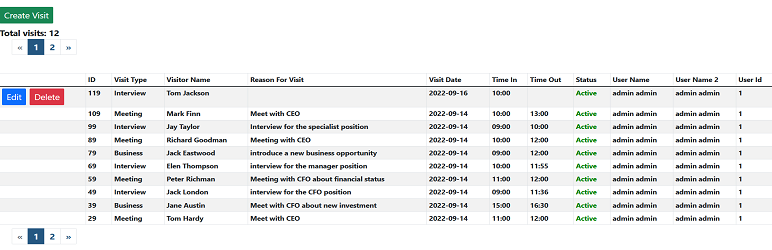
Visitor Check-In/Check-Out Logbook - WordPress Visitor Management
| 开发者 | Ming's IT Services Ltd. |
|---|---|
| 更新时间 | 2026年1月14日 10:37 |
| 捐献地址: | 去捐款 |
| PHP版本: | 5.5 or higher 及以上 |
| WordPress版本: | 6.8.1 |
| 版权: | GPLv2 or later |
详情介绍:
安装:
- Unzip the file. Copy the folder into your /wp-content/plugins/ folder.
- Log in to your WordPress admin page. Click “Plugins” and click “Activate” to activate the plugin. http://yourwebsite.com/wp-login.php
- Hover on left menu’s “Settings” and you will find “Office Visits Logbook” in the sub-menu. Click it and you will see the admin page for Office Visits Logbook.
- Go to this plugin's root folder. Copy template-officevisitslogbook.php to \wordpress\wp-content\themes\twentytwenty\templates folder.
- Please refer to the document documentation_officevisitslogbook.pdf for further details.
常见问题:
A question that someone might have
更新日志:
1.1.2
- Updated: Now it works for all the permalink settings URL: Plain (https://yourwebsite.com/?p=123), Day and name (https://yourwebsite.com/2024/08/04/officevisitslogbook/), Month and name (https://yourwebsite.com/2024/08/officevisitslogbook/), Numeric (https://yourwebsite.com/archives/123), Post name (https://yourwebsite.com/officevisitslogbook/).
- Updated: Small changes - 1. Removed white spaces. 2. Replaced sanitize_text_field($_SERVER['REQUEST_URI']) with sanitize_url($_SERVER['REQUEST_URI']).
- Updated: Replaced sanitize_url($_SERVER['REQUEST_URI']) with esc_html($_SERVER['REQUEST_URI']).
- New: From now on, by default, when you activate this plugin, it will automatically create a visit landing page for you. You do not need to copy the template-officevisitslogbook.php file to this folder: wordpress\wp-content\themes\twentytwenty\templates if you are using the twentytwenty theme. For some themes, if it does not automatically create a visit landing page for you, you still need to add this plugin root folder template-officevisitslogbook.php file to your template folder.
- Updated: For this plugin to get your company's current local date, you must set the timezone value correctly. You can edit the timezone at Dashboard -> Settings -> General -> Timezone -> check if the value has been set correctly.
- New: Added a constant SHOW_ALL_VISITS_WHEN_NOT_SEARCH to the constant table. By default, the landing page shows all the visits. But sometimes you want to protect other visitors' privacy and hide other visits' details when a new visitor is using this landing page. To do this, just set the value of SHOW_ALL_VISITS_WHEN_NOT_SEARCH in your constant table to no (0). If you did not find SHOW_ALL_VISITS_WHEN_NOT_SEARCH in your constant table, please deactivate this plugin and activate it again. Then SHOW_ALL_VISITS_WHEN_NOT_SEARCH will be automatically added to your constant table. A visit record can be updated only when it is active and timeout is empty. Deleted visits and finished visits are not available for editing.
- New: Added the create new page image into the documentation_officevisitslogbook.docx and documentation_officevisitslogbook.pdf files.