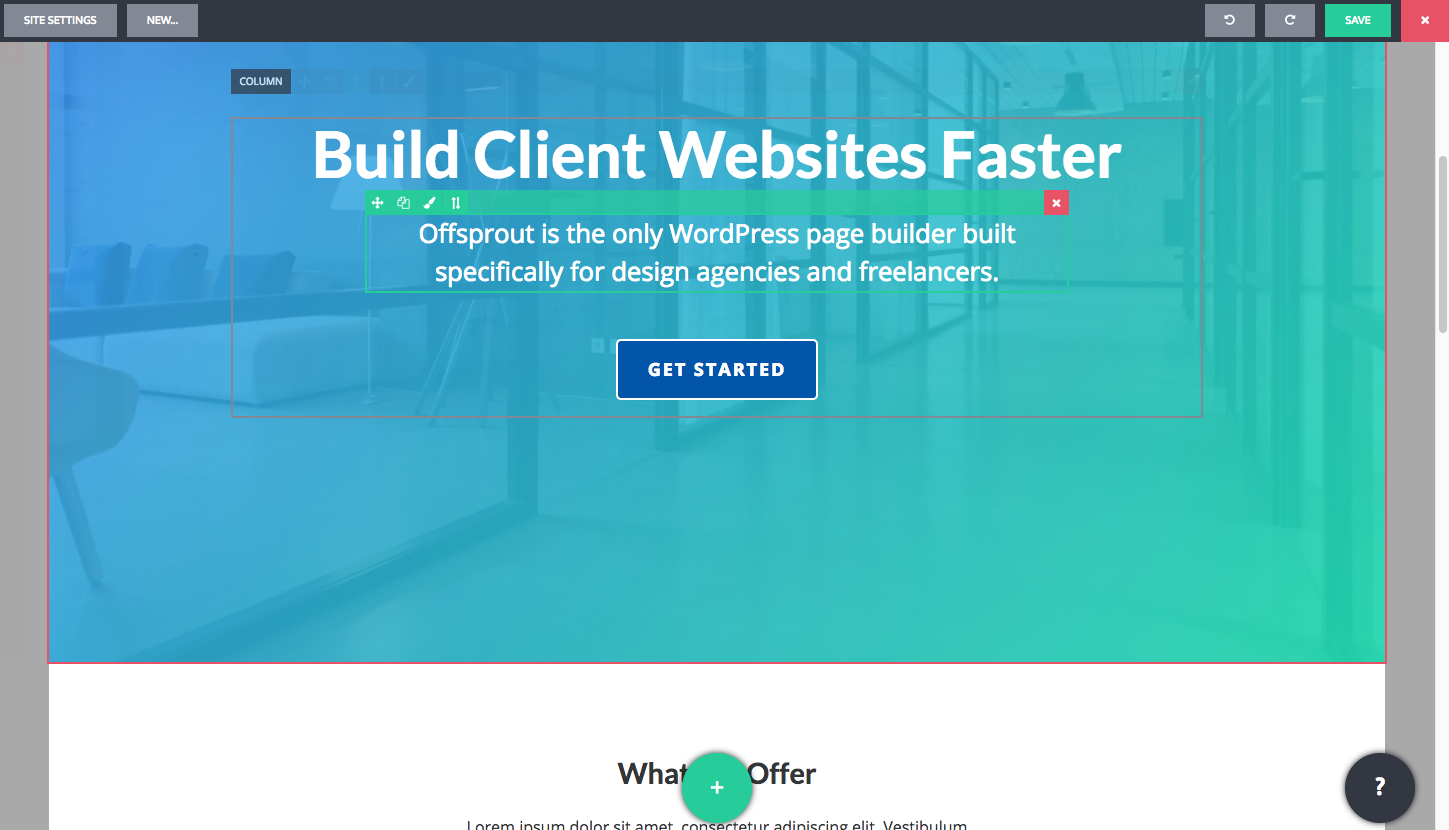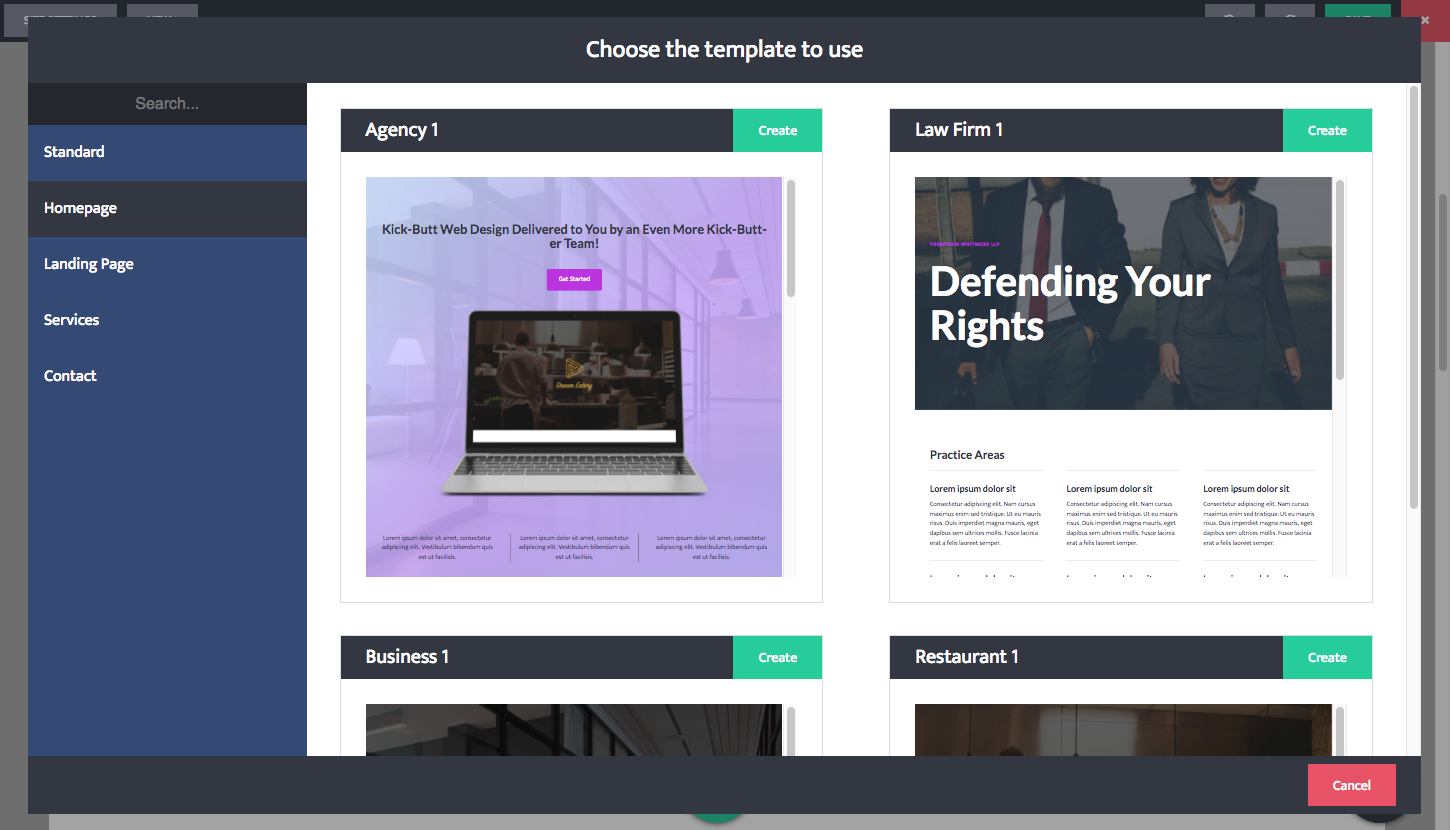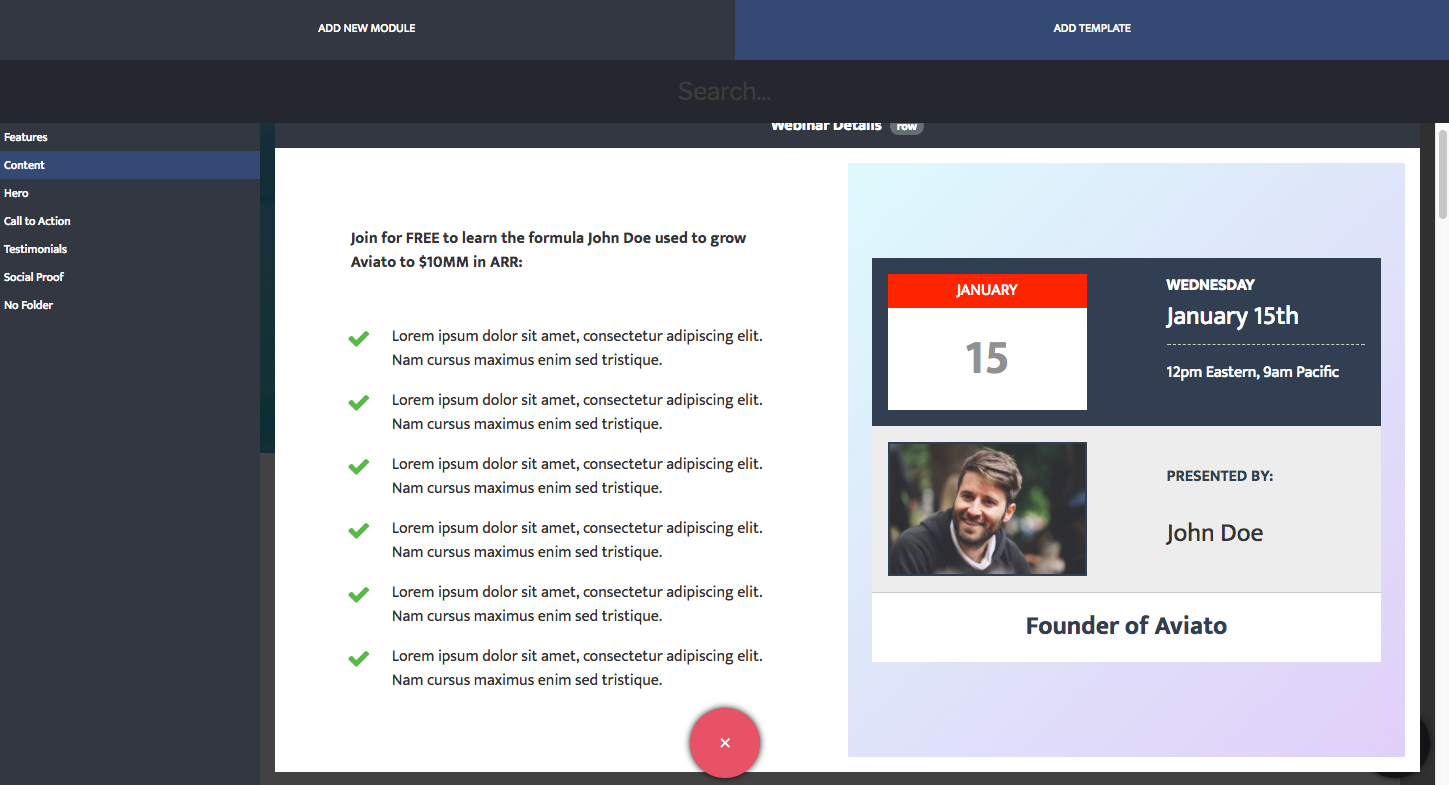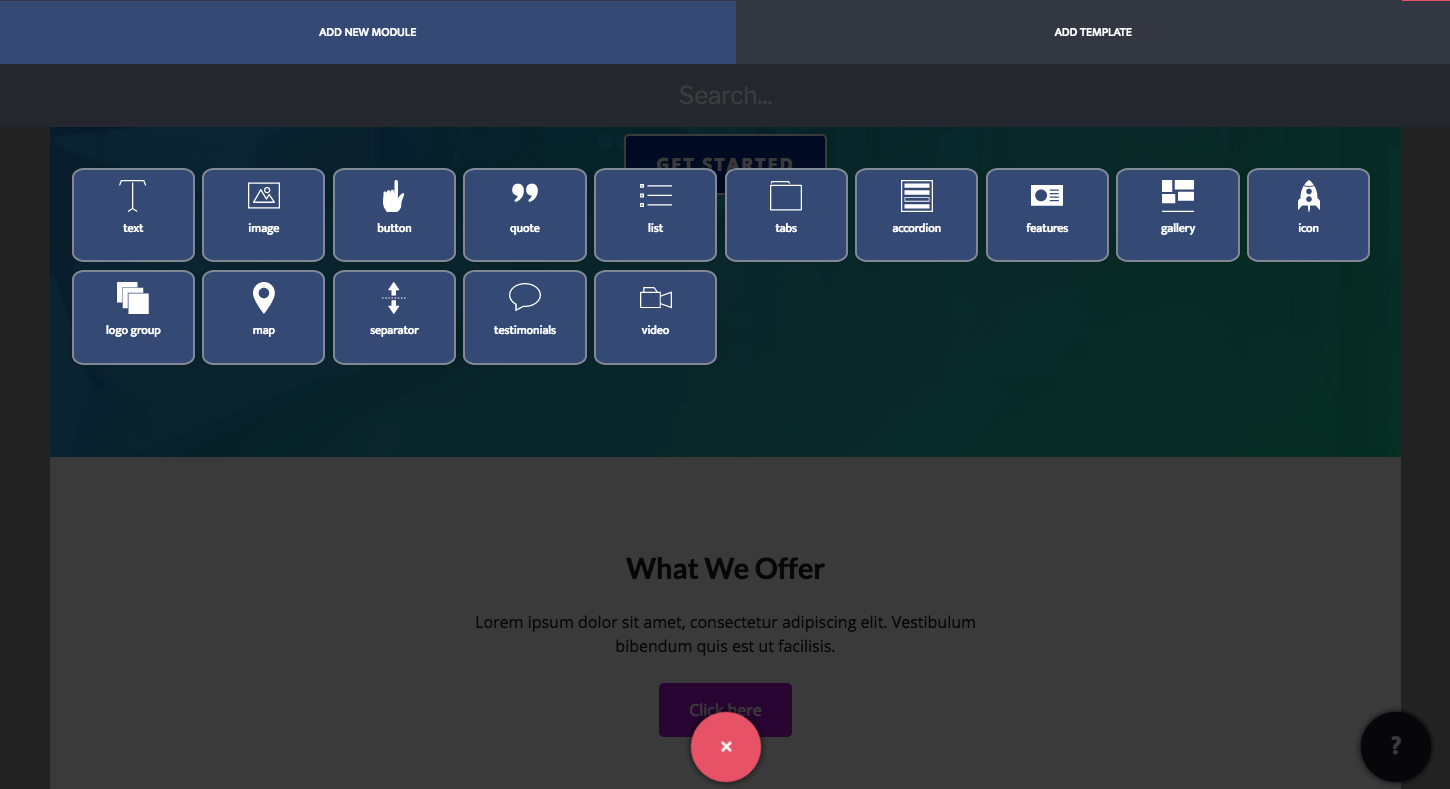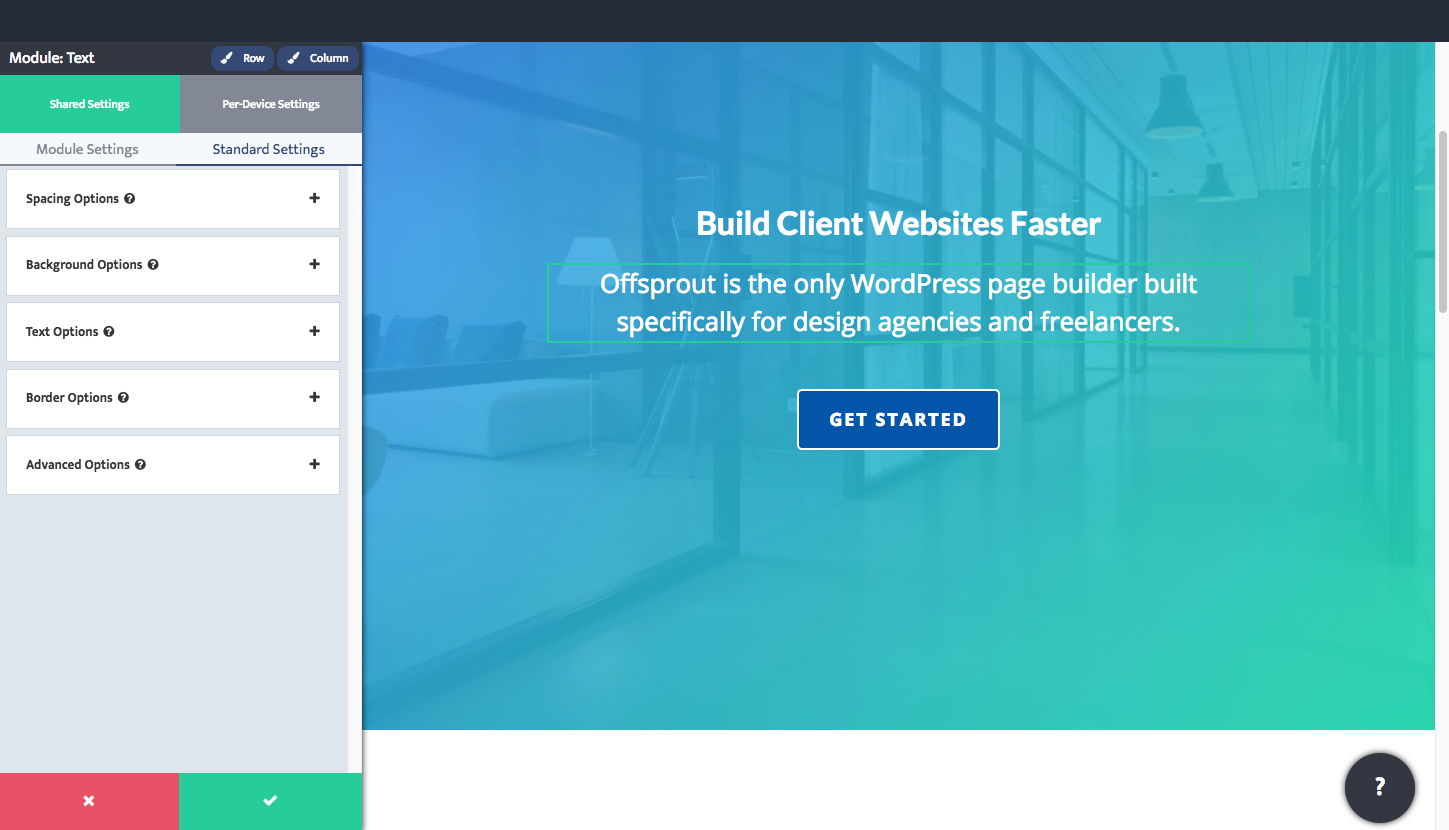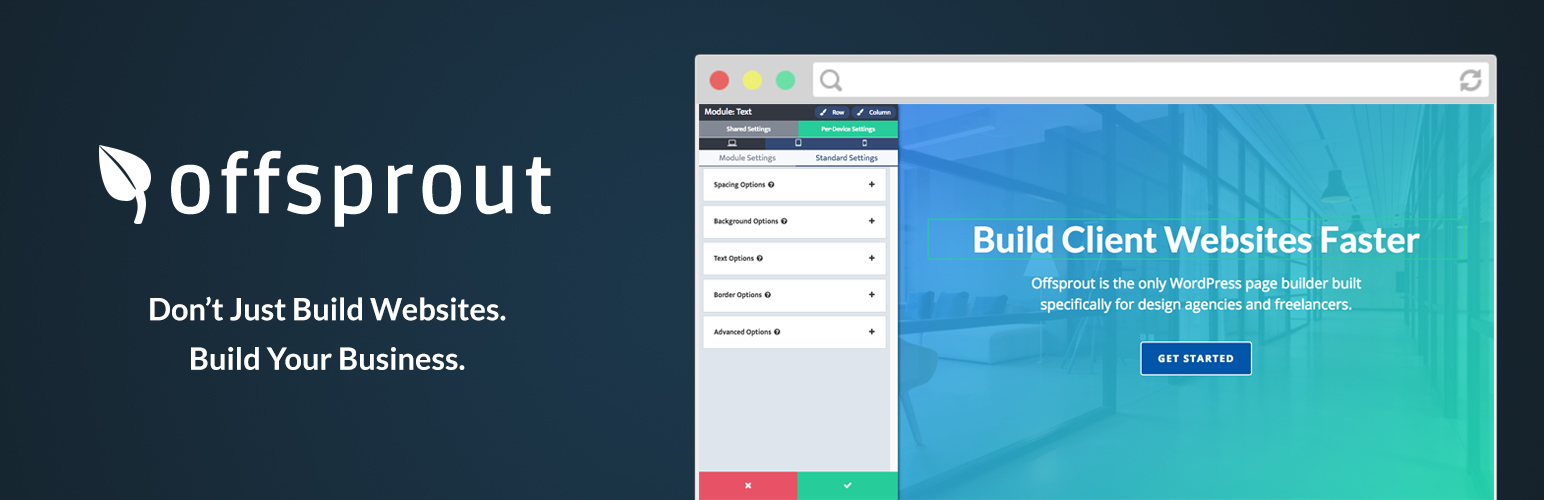
Offsprout Page Builder
| 开发者 | offsprout |
|---|---|
| 更新时间 | 2020年8月17日 22:43 |
| 捐献地址: | 去捐款 |
| PHP版本: | 5.2.4 及以上 |
| WordPress版本: | 5.5 |
| 版权: | GPLv2 or later |
| 版权网址: | 版权信息 |
标签
下载
详情介绍:
https://youtu.be/67qfW9KpXH4
What Is the Offsprout Page Builder?
Simply put, Offsprout is the first WordPress page builder built specifically for design agencies and freelancers. And it is white-labeled out of the box.
While every other page builder focuses on being the best tool for a non-technical person to build their own website, Offsprout's sole focus is helping design agencies and freelancers rapidly build and manage client sites.
Offsprout Page Builder Features
- Tons of different module types from basic text and images, to more complex feature grids and logo groups.
- Unsplash stock photo integration with over 800,000 images
- Centralized style management that allows to you update fonts, colors, and even button style and row/section style throughout your site from a single place
- Saves all content as plain HTML, which means no live rendering and super-fast page load speed
- Complex row/section backgrounds with images, gradients, image screens, and videos.
- Mobile-friendly, responsive layouts
- Add your own CSS
- Does not use shortcodes to render content
- However, you can use shortcodes in the text module and they\'ll render live in the editor
- Works with Pages, Posts, and Custom Post Types
- Text
- Image
- Video
- Button
- Features
- Quote
- List
- Testimonials
- Tabs
- Accordion
- Gallery
- Logo Group
- Map
- Separator
- Side by Side
- WP Widget
- Embed
- Shortcode (Can also use shortcodes in any text area)
- With lots more in Pro...
安装:
- Install Offsprout either via the WordPress plugin directory or by uploading the files to your server at wp-content/plugins.
- After activating Offsprout, navigate to the settings page at Settings > Page Builder to configure the post types you would like it to work with.
- A Page Builder tab will appear on the Edit Page/Post area. Also, a Page Builder option will appear in the WordPress Admin Bar on the front end of your website.
屏幕截图:
常见问题:
How is Offsprout better than other page builders for design agencies and freelancers?
Having come from the agency world ourselves, we know the tasks that take a long time. Offsprout focuses on centralizing design and reuse of design elements, so that sites have better design consistency and can be updated throughout with minimal effort. As just one example, Offsprout allows you to design multiple button skins that can be re-used throughout your site.
Can I white-label Offsprout?
Offsprout comes with zero branding right out of the gate. We don't want to come between you and your clients!
更新日志:
2.15.2 (August 17 2020)
- [FIX] Fix for jQuery compatibility in WP version 5.5
- [FIX] Fix for WordPress Editor compatibility when in builder mode in WP version 5.4
- [NEW] Border radius in standard
- [NEW] Click into child modules of a side by side modules
- noopener and noreferrer on all target _blank links
- Better settings panel conditionals
- Remove quotes from inline CSS background urls
- Better editing of inline text in list modules
- youtu.be links work in Video module
- Accordion item titles now linked to their actual title
- [FIX] Ability to add column global templates
- [FIX] Column width for column globals
- [FIX] Minor style issues
- Performance improvements
- Open links in new tabs
- Improvement to memory usage
- Improvement to saving
- [NEW] Template library with template themes
- [NEW] Revisions and recovery system
- Headings for list module
- Improved compatibility with WordPress's revisions system
- Add cloud SVG shapes to SVG image library
- Gradient backgrounds for icons
- [Fix] Custom tab color overwriting active color from color scheme
- [Fix] Overlay rows hiding global controls
- [Fix] Edge case error in saving/updating globals
- [Fix] Slider activation in builder mode on page load
- [NEW] Sitewide gradients
- [NEW] Gradient background in buttons
- Appearance effect for sticky rows
- Better spacing for list module columns
- New positioning option for layers
- Mobile text align in Standard
- Tooltip for colors in Settings Panel
- [Fix] Icon style in list module skins
- [Fix] Border color in Standard modules
- [NEW] Design settings for the list module
- [NEW] Setting for stacking columns within a row at chosen px break point
- [NEW] Ability to quickly hide a Layer without deleting it
- Grouped row-specific standard settings
- Use current site colors when implementing a template with SVGs
- [Fix] Add a WP Widget compatibility mode setting to toggle when WP Widget module isn’t working
- [Fix] Duplicating Layers
- [NEW] Layers feature
- [NEW] SVG stock image library
- [NEW] Row divider shapes
- Improvements to stock image library loading
- Improvements to per device setting style
- [Fix] Second remote template site in Site Grower
- HTML field for forms
- Link/Image types for custom meta in the Connector
- Minor UI improvements
- Improvements to comments
- [Fix] Form submission error when using checkbox fields
- New minimum width setting for modules and columns
- Improvements to saving when save partially fails due to server resources
- Better media field media editing
- New Column align options and controls
- Inline columns
- Better min/max for box shadow
- More accurate save result feedback
- Log back in within builder if session expires
- [Fix] Don't allow editing outside a global if editing global
- [Fix] Reactivate scrolling in settings panel upon exiting forms/navigation management
- [Fix] Better check for equal object IDs when using templates
- Unsplash stock photo integration
- Redesigned settings panel
- Filters for background
- [Fix] Equalized height on features module
- [Fix] Image display when parallax in page templates
- Fix to error that could pop up when the Offsprout plugin was used without the Offsprout Theme
- New color picker
- [Fix] Global module margin
- [Fix] Child row control z-index
- [Fix] Row targets
- [Fix] Undo/Redo triggers redrawing of Javascript-dependent modules
- [Fix] Selecting new image using the edit image pencil
- [Fix] Video background with no parallax
- [Fix] Parallax backgrounds in template previews
- [Fix] Template preview reloads when you save a new template
- Option to fill or retain width in last row of features modules.
- Alt tags in gallery module.
- [Fix] Text color css inheritance order.
- [Fix] Features module margins.
- [Fix] Minor fix to the widgets module.
- [Fix] Border radius in features module.
- [Fix] WP Widget shortcode parsing of empty or null values.
- [Fix] Image lazy loading for normal images.
- [Fix] Quick fix as SVN plugin update failed on 2.9.
- New Design Skins allow you to save and manage row, column, and module designs, like button or heading design, across your entire site
- Separate design and content options in the settings panel
- Better Permissions organization in the Builder Role Creator
- Lock down individual rows, columns, or modules from editing for specific roles
- New permission to disable builder entirely for certain users
- Cleaner interface for Builder Roles that prevent editing of certain elements
- Style improvements for the builder interface
- Parallax and video now visible in builder mode
- [Fix] Updated Gutenberg (Block Editor) compatibility
- [Fix] Better Logo dimensions in the Logo Module
- [Fix] Better image dimensions
- Don't prompt to save when switching between modules (just saves automatically)
- Save inline editable text on blur
- Categories options in the link dropdown
- Style improvements for shortcode and embed modules
- [Fix] Better image module display when image is square or vertical and square/circle display type is chosen
- [Fix] Better image linking
- [Fix] Better detection for amount of memory template retrieval can use
- [Fix] Creating new Structures
- Retrieve templates in batches based on the amount of PHP memory your host has
- New toolbar styling
- Hooks for SSL Converter feature in Offsprout Theme
- [Fix] Parallax bug in Edge
- [Fix] Form input width controls
- Additional developer hooks (documentation to come)
- [Fix] includes minor bug fixes
- [Fix] Post tags in the connector
- Additional filters in the posts module
- [Fix] Post pagination on homepage
- [Fix] No duplication of Structures
- [Fix] Better error message when save fails due to session expiration
- Gutenberg compatibility
- Lazy loading in Image and Video Modules
- New Shortcode Module for more complex shortcodes
- Duplicate page/post in New…
- Background image setting for Features Module
- Width settings for buttons
- Text transform setting in Standard settings
- Overflow setting in Standard settings
- Description setting in Tabs
- [Fix] Up to 100 categories/tags now retrieved by category filter setting
- [Fix] Selector field filter fix
- big improvements to inline text editing
- click between multiple different text areas without clicking the "Done Editing Text" button
- ability to add color scheme color to text selection
- Better ordering of WP Menus
- Better order of CSS enqueue
- Remove empty style tags
- Better color dropdown
- Standard font weight option
- Hover effects and better positioning in image module
- Custom video uploads in video module
- Reverse column order in mobile
- Site CSS added with file instead of inline
- Side by Side module bug fixes
- Other small fixes and enhancements
- Side by Side module
- Trigger video modals with a button
- Icon links and mobile alignment
- Font settings in standard options
- Opacity for secondary backgrounds and decorators
- Additional slider styling
- Fix to mobile columns when less than 100% width.
- Big performance improvements for moving, editing, width changing
- Icons for standard settings
- Better width resize indicators
- Preparation for upcoming Offsprout WooCommerce add-on
- Minor bug fixes
- Compatibility with 4.9.6's new TinyMCE version
- Conditional show/hide based on logged in status
- Secondary backgrounds as standard options
- Decorators as standard options
- Better image SEO
- Reduction in UX animation for better performance
- Site options for site width and default row and column padding
- Smarter default row padding
- Minor bug fixes
- More improvements to moving UX
- Better compression of stock images
- Other reductions of overall plugin file size
- Bleed row full width
- Minor bug fixes
- Small improvement to moving UX with short rows
- Minor bug fixes
- Offsprout Pro and Theme Compatibility
- Template Sites for Offsprout Compatibility
- UI improvements, especially in moving and adding modules and rows
- New keyboard shortcuts
- More background options for rows including constrained background
- Various other improvements and bug fixes
- Offsprout Plus Upgrade
- Section divider shapes
- Addition icon libraries
- Dozens of additional page and section templates
- Improved UI styling
- Initial release