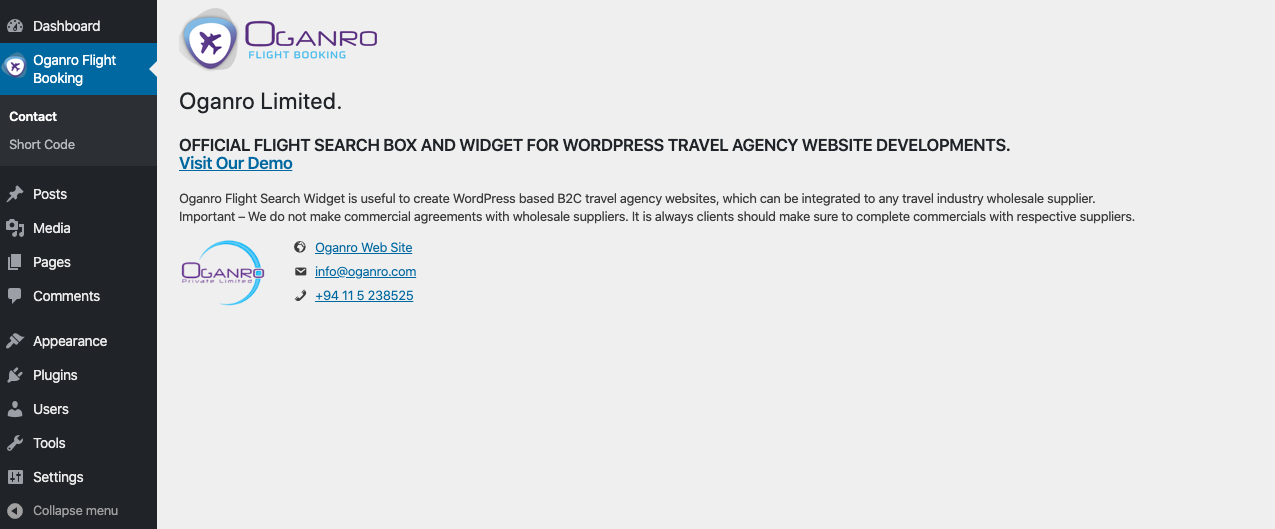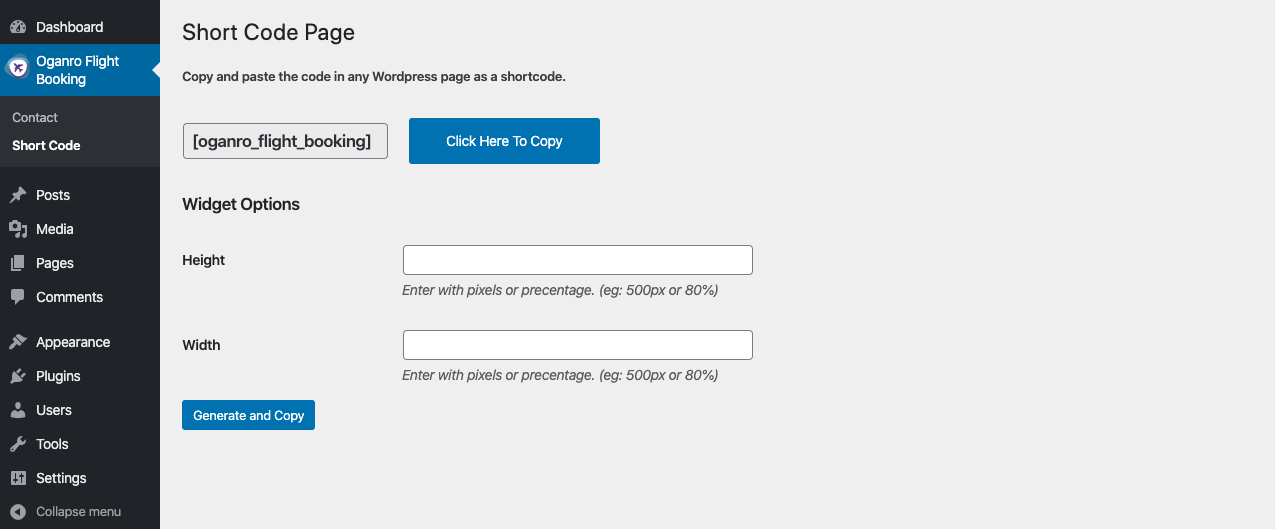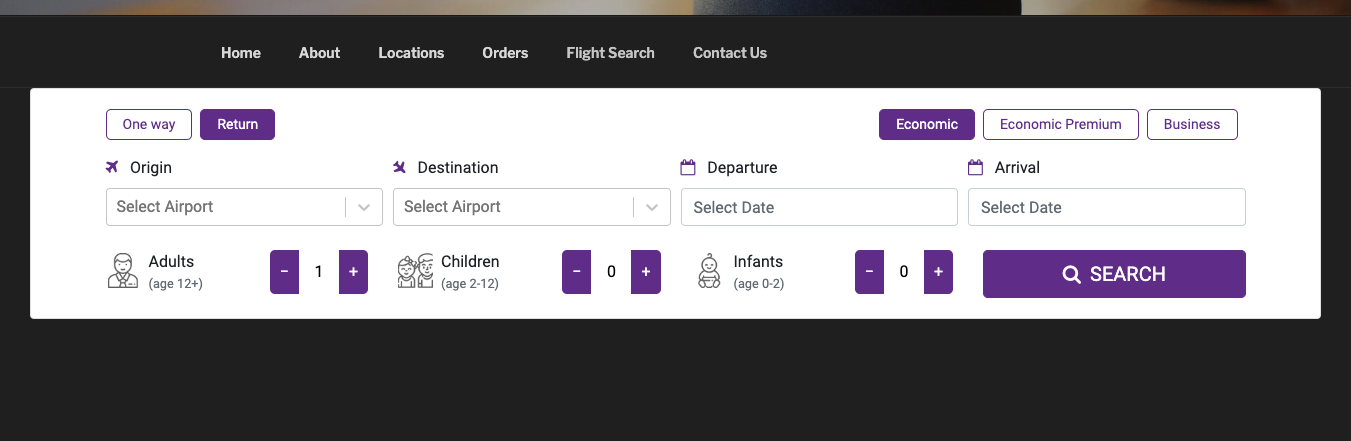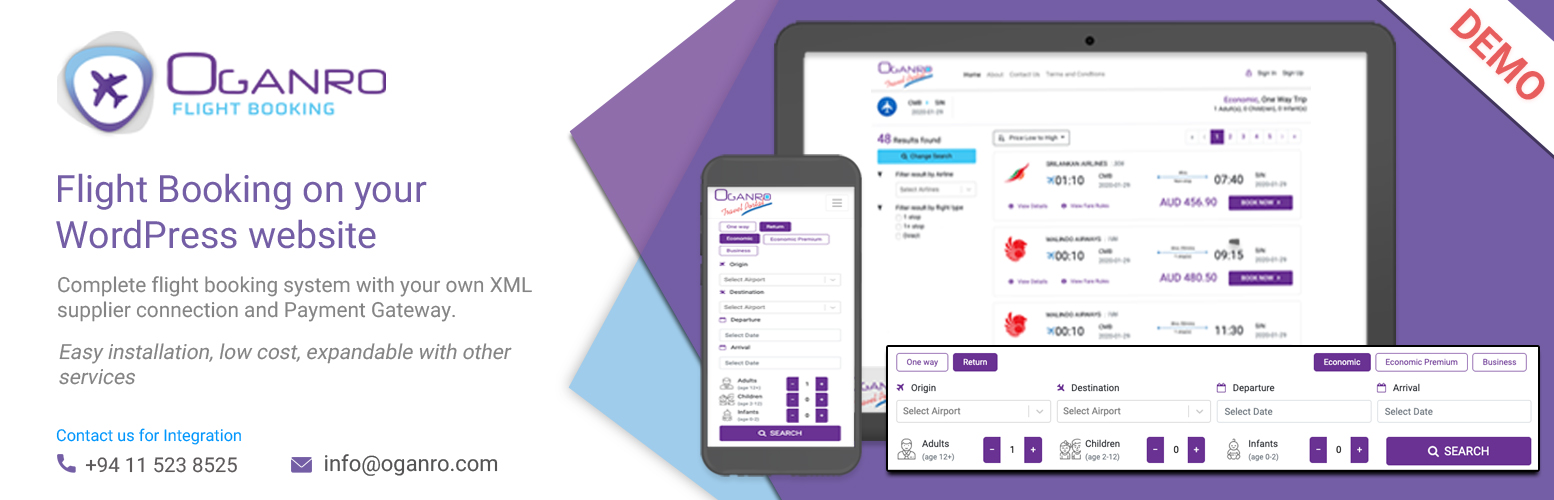
Oganro Flight Booking
| 开发者 | Oganro |
|---|---|
| 更新时间 | 2020年2月20日 11:51 |
| PHP版本: | 7.2 及以上 |
| WordPress版本: | 5.3 |
| 版权: | GPLv2 or later |
| 版权网址: | 版权信息 |
详情介绍:
This plugin is for Oganro Flight Booking. Activate this plugin from the WordPress Store, and use the shortcode which links to the Oganro Flight Booking Website of https://booking.oganro.com
Customisable widget included. Contact us for connect your Flight supplier and the payment gateway.
Lowest Setup fee and Annual subscription fee for a complete WordPress based flight booking system through your-own flight supplier. Contact us on info@oganro.com or +94115238525 for more details.
安装:
- Install Oganro Flight Booking WordPress plugin either through WordPress.org plugin directory, or by uploading the files to your server.
- After Activating the plugin, Go to the Oganro Flight Booking menu item in the main menu of your WordPress site backend.
- Visit the Shortcode sub menu and either copy the given shortcode to your site or customized the height and width with your requirements and paste the shortcode in the WordPress page you need to place.
- That’s it. You’re ready to go! Enjoy.
- To Contact information, go to the contact sub menu.
屏幕截图:
常见问题:
How Can I use this plugin
Go to the Oganro Flight Booking plugin shortcode menu. Either copy the given width and size for the shortcode. Or use a custom size with your preferences.
更新日志:
1.0
- The first released of the plugin.