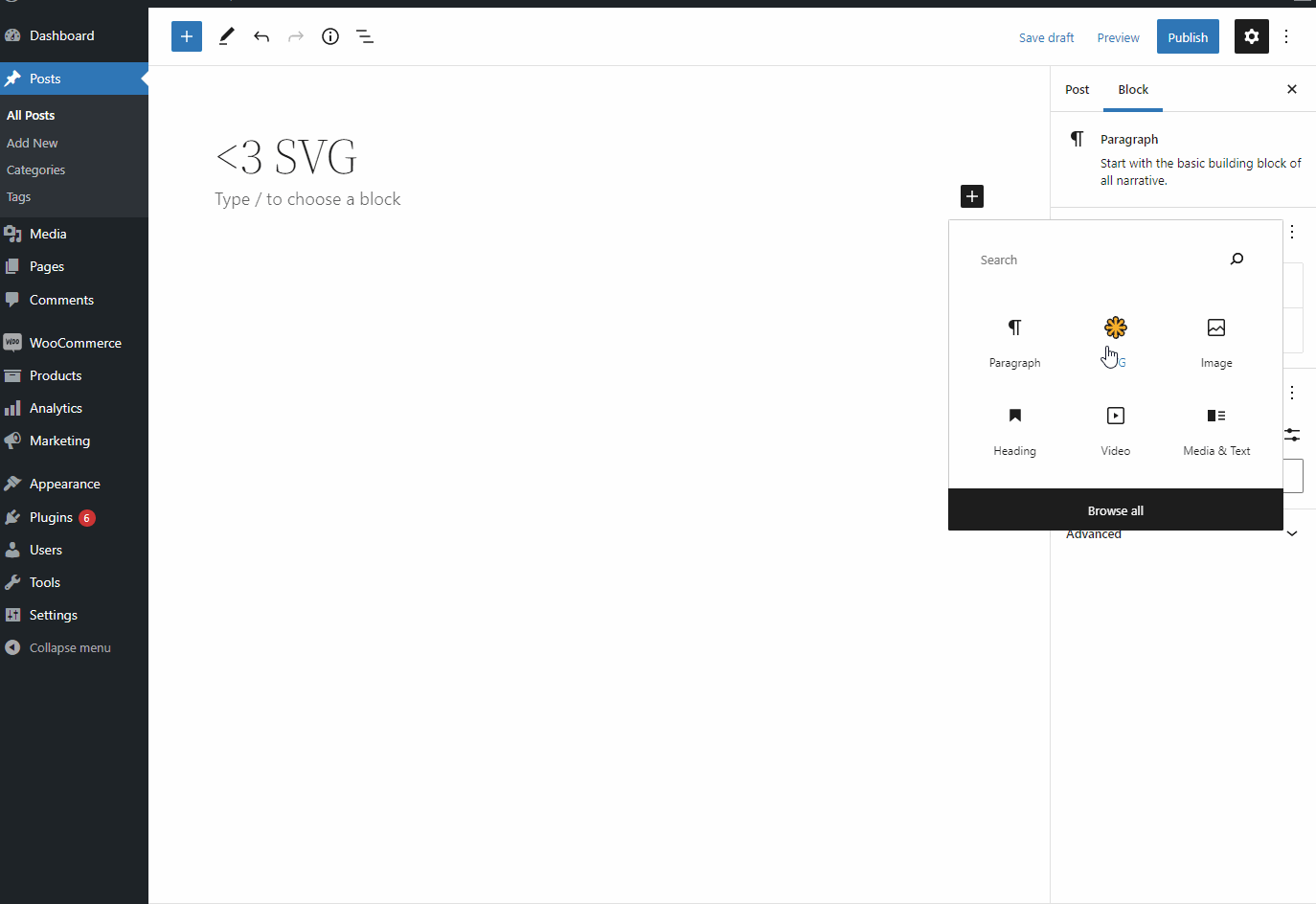OH MY Svg
| 开发者 | codekraft |
|---|---|
| 更新时间 | 2023年2月6日 23:08 |
| PHP版本: | 7.1 及以上 |
| WordPress版本: | 6.1 |
| 版权: | GPLv3 or later |
| 版权网址: | 版权信息 |
详情介绍:
This plugin provides a Svg Block to your block editor, this can be used with any svg icon or image (or even a html snippet). Some key features are provided like automatic markup sanitation, optimization (svgo), and small utility to change the color and the markup that will be very useful for you to create variations of your image.
This block has the same controls as the images, but actually the content is xml markup, and you can change it as you like! This allows thousands of possibilities... You will be able to use css animations or js scripts to animate it, change the inner text of the svg, create variations of the same svg.
However, this has the disadvantage that the svg will not be copied into the media library, so if you plan to use the same svg several times (buttons, icons, etc.) you are better off creating a reusable block
From a performance point of view, be aware that the image will not be included as an external resource, but will instead be within the markup of the page, thus making svg even faster than it already is.
安装:
This plugin can be installed directly from your WordPress site.
- Log in to your WordPress site and navigate to Plugins → Add New.
- Type "OH MY Svg" into the Search box.
- Locate the OH MY Svg plugin in the list of search results and click Install Now.
- Once installed, click the Activate button.
- Download the OH MY Svg plugin from WordPress.org.
- Log in to your WordPress site and navigate to Plugins → Add New.
- Click the Upload Plugin button.
- Click the Choose File button, select the zip file you downloaded in step 1, then click the Install Now button.
- Click the Activate Plugin button.
屏幕截图:
更新日志:
0.1.3 - 2023-02-02
- Updated editor controls
- Adds border control
- Fixes some problems with svg alignment
- Link control update
- Fixes an issue with selection container in WordPress 6.0.3
- Updated dependencies
- Provides some additional control (like rotation)
- Enhanced color gathering
- A better original svg image handling (the image is stored each time it is loaded or replaced)
- Adds developer docs
- Initial Release.