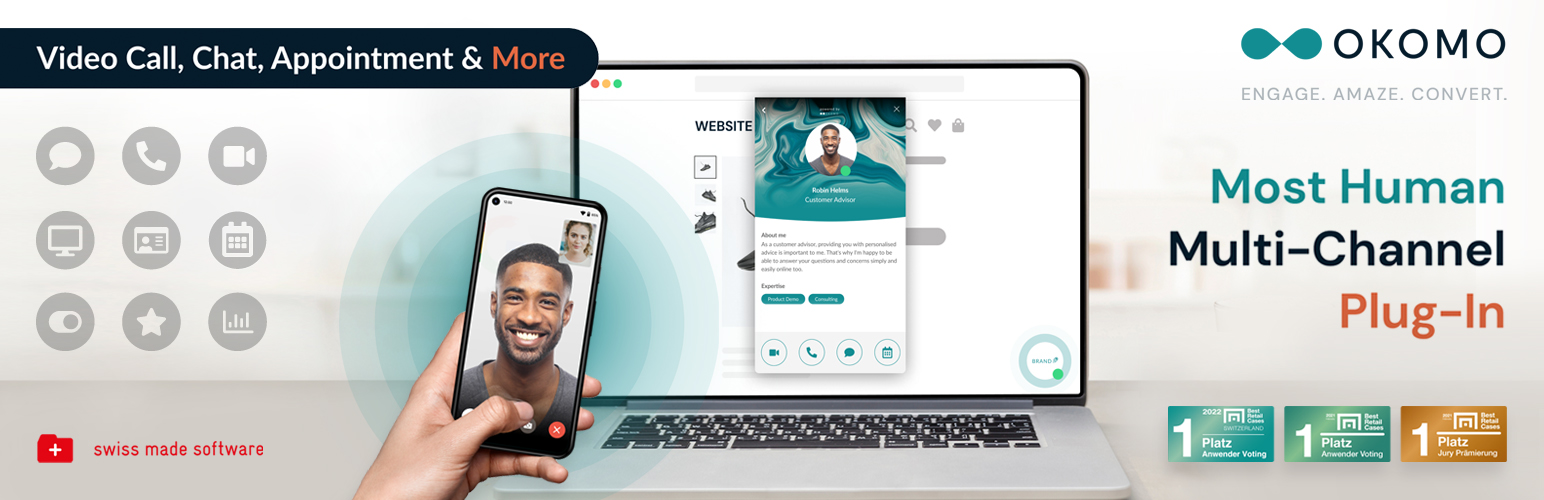
OKOMO Ð Live Video Calls, Chat & More!
| 开发者 | okomodev |
|---|---|
| 更新时间 | 2022年11月9日 19:02 |
| 捐献地址: | 去捐款 |
| PHP版本: | 5.2.4 及以上 |
| WordPress版本: | 1.1.0 |
| 版权: | GNU GPL |
| 版权网址: | 版权信息 |
标签
scheduling
video chat
chat
customer support
video call
calendar
live chat
call center
acquire
chat online
chat software
contact plugin
contact us
free chat
IM Chat
live chat services
live chat software
live chatting
live help
live support
live web chat
livechat
online chat
online support
php live chat
snapengage
support software
Website Chat
WordPress chat
wordpress live chat
wordpress live chat plugin
zendesk
voice call
screen share
co-browsing
call recording
file sharing
zoho
tawk
ticket system
intercom
customer acquisition
crisp
liveperson
screensharing
apizee
live video chat
okomo
expert recommendation
audio call
adiacom
birdseed
calenso
calendly
flexperto
mikogo
unblu
snapview
team viewer
tido
vee24
whisbi
OKOMO
下载
详情介绍:
OKOMO is the most human omnichannel live consulting & commerce plugin. Interact and engage with your web-visitors live and turn them into happy customers. Offer one to one product live demos with this elegant, custom-tailored voice, video, chat, screen-sharing and appointment scheduling solution. ?The OKOMO plugin integrates easily into any website. Boost your online customer experience by putting your product and service experts into the spotlight.
Increase your conversion rate by inspiring your website visitors with a human touch.
OKOMO works without downloading - it is 100 percent web-based and works with end-to-end encryption.
安装:
- Install OKOMO either via the WordPress.org plugin directory.
- Activate the plugin through the 'Plugins' menu in WordPress
- You will now see the OKOMO menu in your WordPress admin section, open that menu item
- Activate your OKOMO account and then you are done!
- To add your OKOMO Company ID, register on https://okomo.com/signup
- All the details to install and activate the OKOMO WordPress plugin can be found on: https://okomo.com/wordpress
常见问题:
I don't have an OKOMO account yet, where to register for new account?
You can register for new OKOMO account at okomo.com/signup and try OKOMO for free!
How can I deactivate OKOMO in WordPress?
Log-into your WordPress website, open the OKOMO plugin and click "Disable OKOMO Button". This will hide OKOMO from your website, until you want to show it again.
How can I unlink OKOMO from WordPress?
Log-into your WordPress website, open the OKOMO plugin and click "Unlink OKOMO Company ID". This will unlink your OKOMO account, and you will be able to add another one.
How can I communicate with my customers and prospects?
Once you've integrated OKOMO into your website, you access everything at expert.portal.okomo.com.