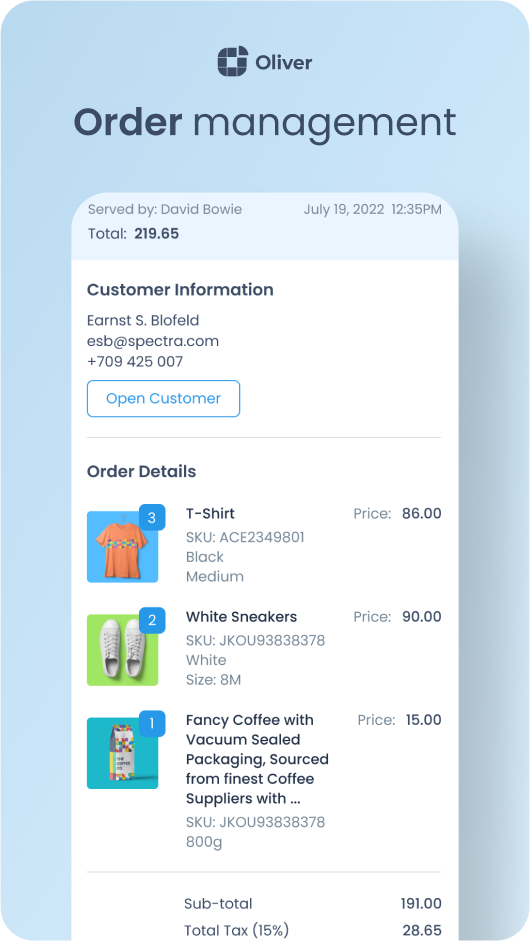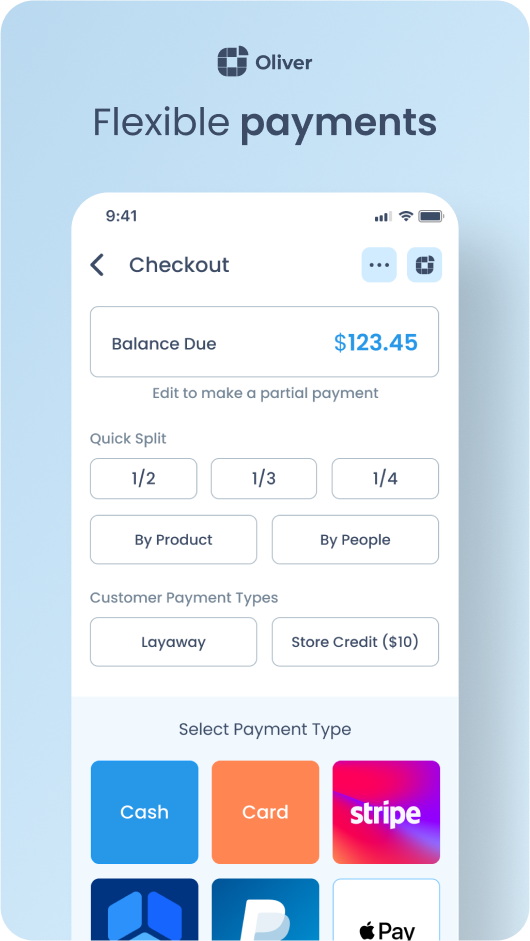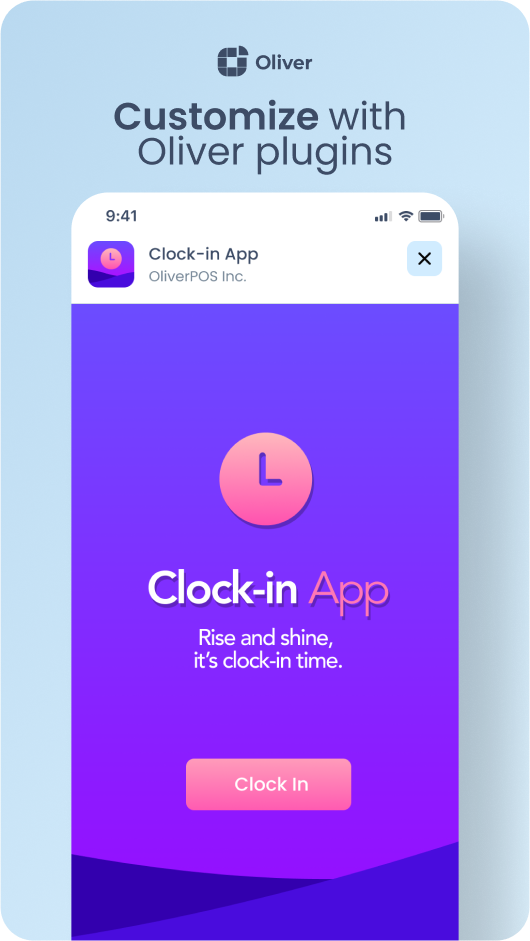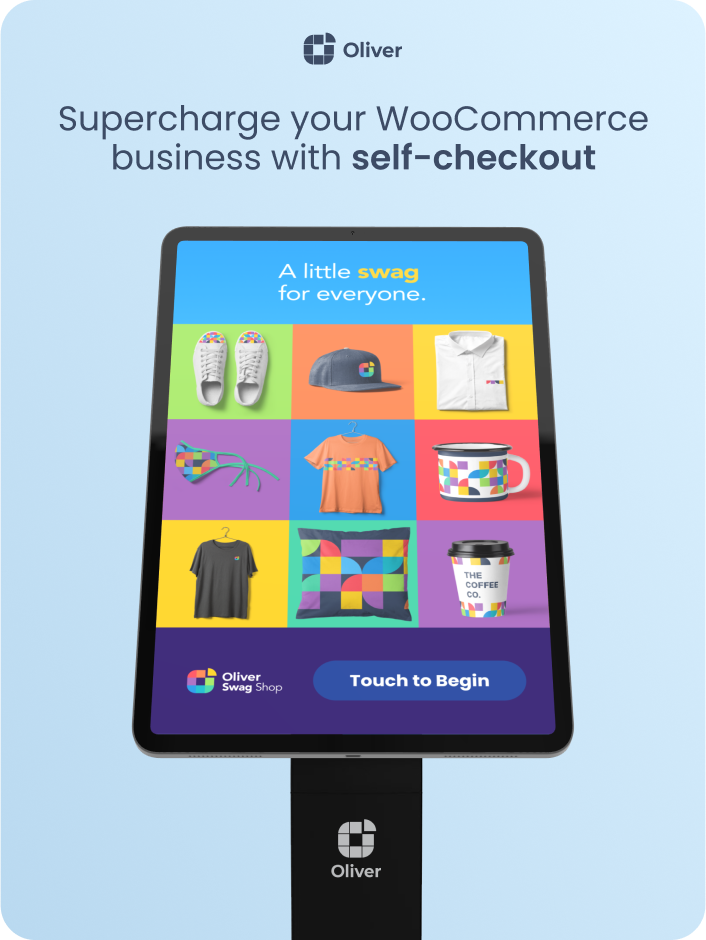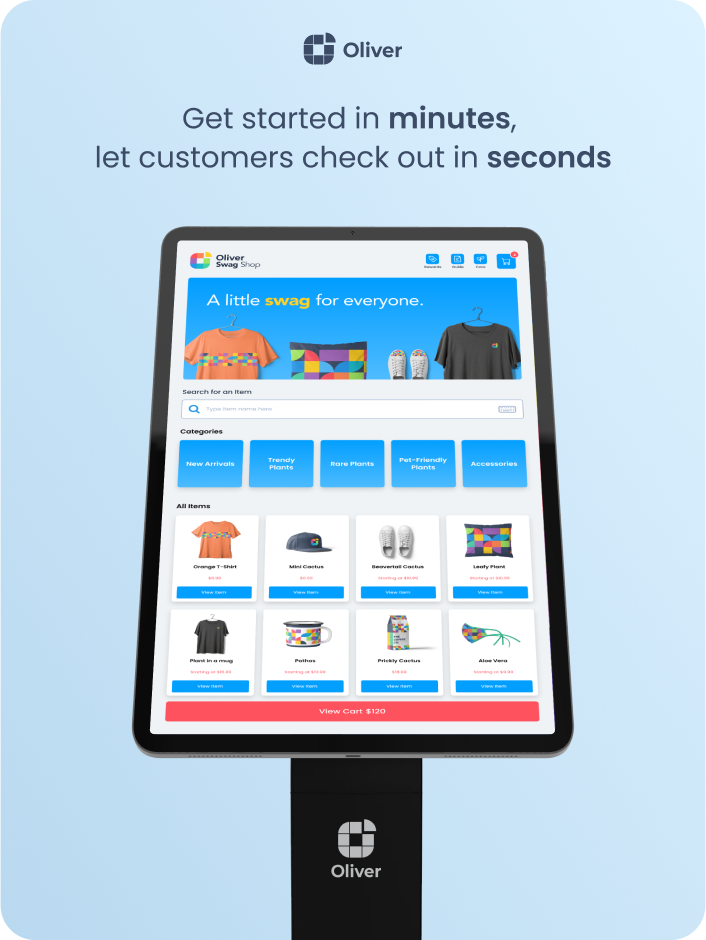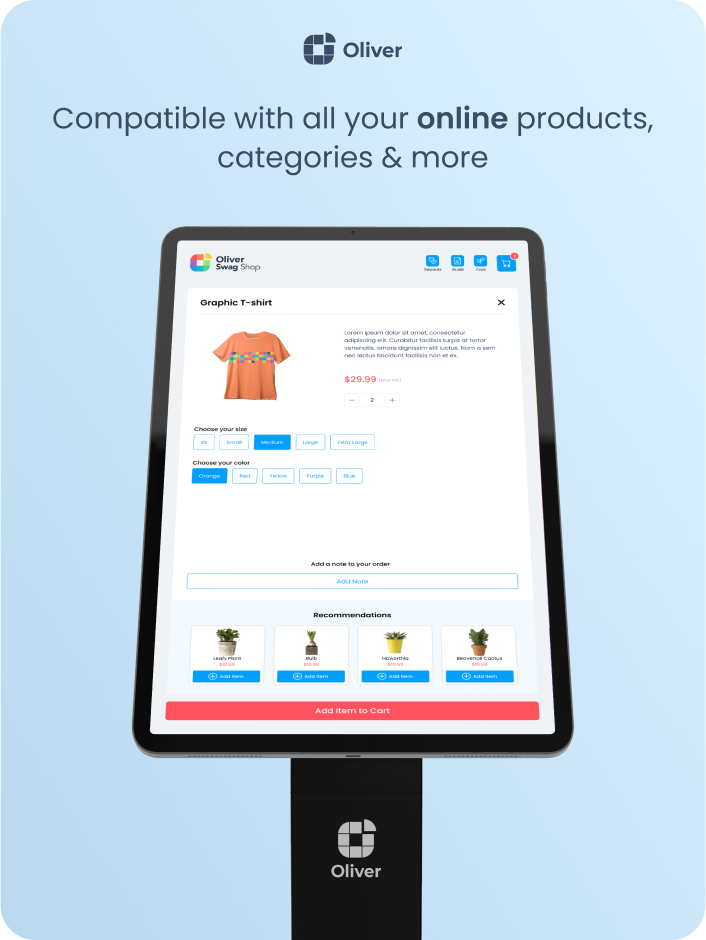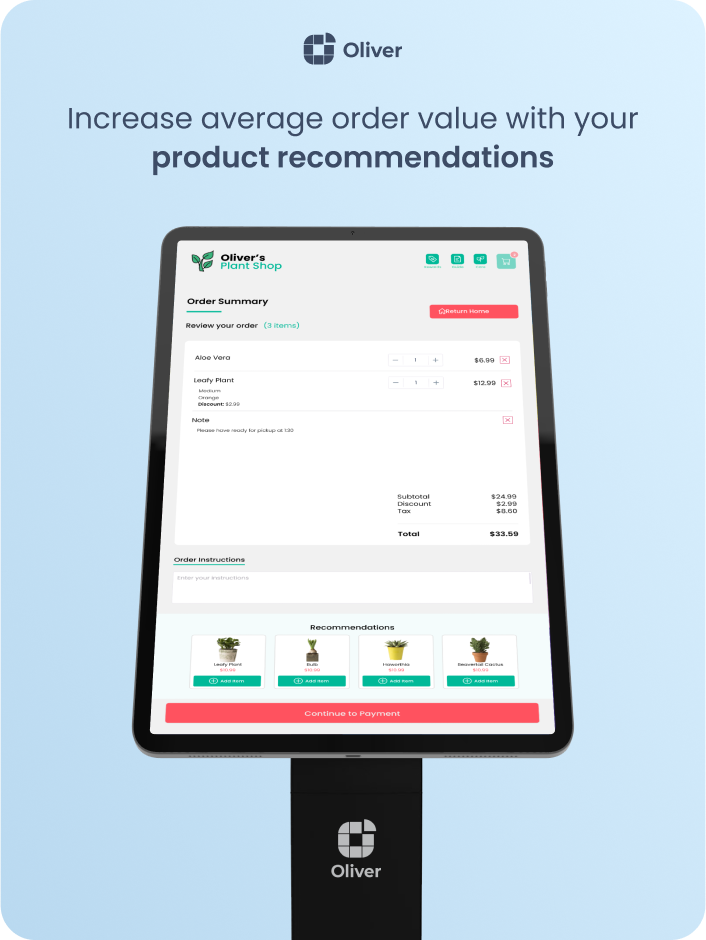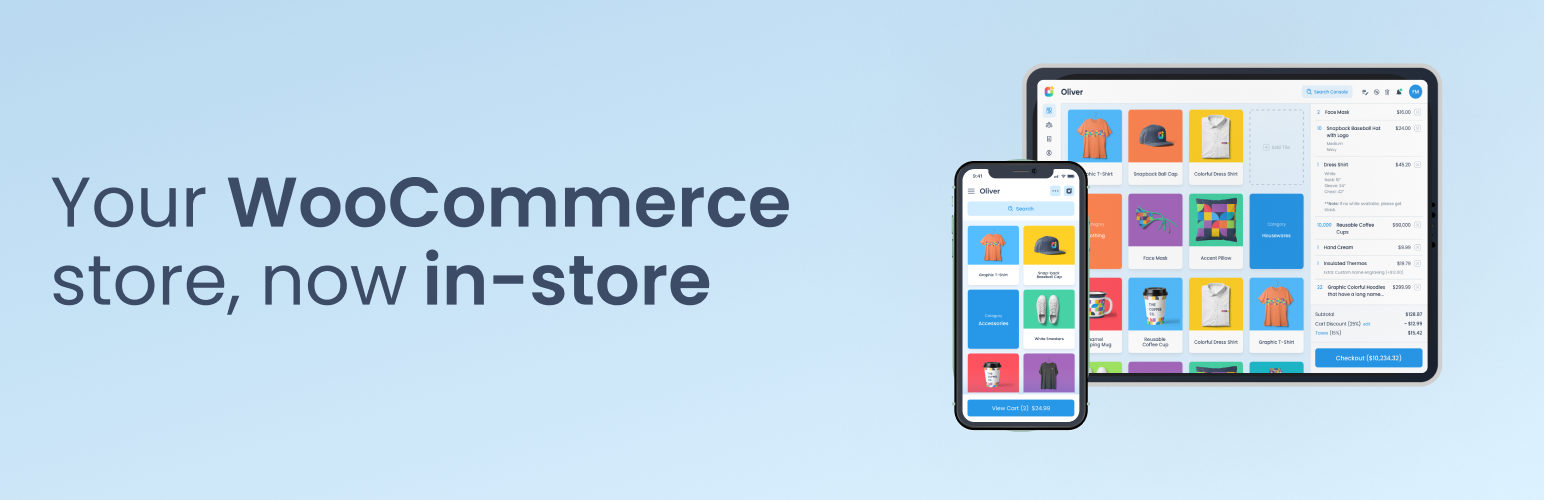
Oliver POS - A WooCommerce Point of Sale (POS)
| 开发者 | oliverpos |
|---|---|
| 更新时间 | 2025年2月4日 21:06 |
| PHP版本: | 7.4 及以上 |
| WordPress版本: | 6.7.0 |
| 版权: | GPLv2 or later |
| 版权网址: | 版权信息 |
详情介绍:
- WooCommerce Products
- WooCommerce Product Inventory
- WooCommerce Customers
- WooCommerce Orders
- WooCommerce Settings
- 1000’s of WooCommerce Plugins
-
- More With one database and one platform, Oliver POS is the perfect integrated WooCommerce Point of Sale (POS) solution for your shop.
安装:
- Install the plugin through WordPress.
- Activate the plugin.
- Click on Oliver POS Bridge on your WordPress menu.
- Click "Launch Oliver POS"
- Next, you’ll be directed to app.oliverpos.com where you will create your Free Oliver POS Account.
- Enter your Email, Name and create a password. Also, enter a PIN which you will use to Access Oliver POS.
- Your Shop will complete its initial data sync to Oliver POS. This should only take a few moments.
- Once your shop sync has been completed, you will be directed to open either the Oliver Hub or the Web Register. Oliver Hub is where you can configure your shop settings.
- To open the Web Register Select Register in the left menu from Oliver Hub. This will open a window at sell.oliverpos.com. Your Products have been loaded into your Product List, and you’re ready to start selling!
屏幕截图:
常见问题:
Do I need anything else to use this plugin?
Oliver POS is designed to work specifically as a WooCommerce Point of Sale. So, you’ll need access to a wordpress site with WooCommerce. Products, orders, and customers (along with a series of other datasets) are synced into Oliver POS automatically. Products, their inventories, attributes and categories are managed through WooCommerce, so it’s important that the WooCommerce shop have all this setup when you install Oliver POS. Hardware: Oliver POS is designed to run in ANY web browser. As a result, all you need is a web-enabled device with a modern browser (we recommend Chrome). To date, we have tested Oliver POS on Mac and PC, as well as iPad and Android tablets. Receipt printing is done through the default printer that is connected to the device. Data entry is done through the mouse and keyboard for Mac and PC, and through touch on iPad and Android devices. If you’re looking for a Point of Sale Terminal to run Oliver POS, we’ve got you covered -- check out our hardware selection.
How much does Oliver POS Cost?
Oliver POS offers everyone a free POS plan. This will give you an opportunity to test the system and make sure that it is a perfect fit for your shop. Subscription Type:
- Oliver POS Free - $0.00 USD/mo (charged annually)
- Oliver POS Basic - $19.99 USD/mo (charged annually)
- Oliver POS Pro - $39.99 USD/mo (charged annually)
- Oliver POS Enterprise - Contact Us Renewal Period:
- Annual Subscription (20% Discount, charged Annually)
- Monthly Subscription For more information about subscriptions and which one is right for you, visit Oliver Subscriptions.
How long will it take me to get up and running with Oliver POS?
We’ve done our best to make setting up Oliver POS simple. There are 3 basic steps:
- Install, activate, and sign into the Oliver POS for WooCommerce plugin.
- Click on “Connect to Oliver” and your products, orders, customers and more will sync automatically with our servers. You’ll be brought to app.oliverpos.com, where you can see reports and customize your setup.
- Click “Register” and you’ll be brought to sell.oliverpos.com, where you’ll be able to complete your first transaction. Here’s a video of us doing just that!
What hardware do I need to get started with Oliver POS?
To get started, all you need is an internet connected device with a browser, and the credentials to your WordPress site. Most of our customers choose to use a PC or Mac and the Chrome browser for the initial setup. When it comes to your live implementation, you’ve got four options:
- Oliver POS point of sale terminal, running our Android app.
- PC or Mac through Chrome with a mouse and keyboard.
- iPad or Android through Chrome using the touch interface.
- iPad running our iOS App. (!Coming soon!) There are options to add other hardware as needed including:
- Printers
- Barcode Scanners
- Cashdrawers
- Integrated Payment Terminals If you have a specific piece of hardware you’d like to integrate, let us know through support@oliverpos.com or through our website.
Is there a web/desktop version of Oliver POS?
Yes! It is accessible through sell.oliverpos.com. Our web register is one of the most popular ways for our customers to try out Oliver POS (we also have people using it as their primary shop register). Having a web register sell.oliverpos.com also allows us to support a wide variety of hardware options.
What payment methods does Oliver POS Support?
When you open Oliver POS the first time you’ll be able to process the following types of payment methods by default:
- Cash
- Card
- Other While this may be very basic, for many of our users this works perfectly as their everyday setup. This setup is particularly good when you have an external payment processing terminal and you’re simply looking for a record of sales.
Can I print receipts with Oliver POS?
Yes! For folks using either the Oliver Pro or the Oliver Mini, there is an integrated receipt printer in the terminal that automatically prints following checkout. For other Point of Sale setups, as long as you have a connected printer it will be possible to print a receipt following a transaction. We have tested many printers with Oliver POS including the following types:
- Thermal receipt printers
- Inkjet printers
- Laser printers If you have a specific printer that you need Oliver POS to integrate with, please let us know by emailing support@oliverpos.com
Does Oliver POS Support Third Party Receipt Printers?
Yes! Oliver POS has been tested with many Third Party Printers. If you’ve got a specific printer you need us to integrate with, please contact support@oliverpos.com.
Can I connect Oliver POS to a cash drawer?
Yes** The Oliver Pro and Mini are fully compatible with most cash drawers with standard connections (RJ45). ** For people not using one of the Oliver POS point of sale terminals, Oliver POS is compatible with cash drawers when combined with a connected thermal receipt printer.
Does Oliver POS work without WooCommerce?
Better question: Why would you want to use anything but WooCommerce? But more seriously, no, we currently only support the e-commerce platform. This is because we’ve built Oliver POS to integrate deeply into your WooCommerce shop, letting us provide you with a fast and accurate point of sale experience.
All my products have barcodes. Will that work with Oliver POS?
Yes! As long as you have a barcode scanner and your products have a valid barcode reference in your WooCommerce shop, we can add products using their barcode.
更新日志:
- Tweak – Disabled logs = 2.4.2.2 - 2024-03-21
- Tweak – Fixed tax api issues = 2.4.2.1 - 2024-02-20
- Tweak – Update security check to execute public functions
- Tweak – Fixed custom query execution as per norms
- Tweak - Remove Product X related unused files = 2.4.2.0 - 2024-02-15
- Tweak – update wordpress test up to version
- Tweak – Remove commented code = 2.4.1.9 - 2024-02-13
- Tweak – Fixed security related issue
- Tweak – Remove beta amelia support = 2.4.1.8 - 2024-01-02
- Enhancement - Supporting HPOS
- Enhancement - add supoort for amelia plugin
- Enhancement - Change some language text
- Tweak – Fixed AddOn's issue
- Tweak – Fixed array exception and other issues = 2.4.1.7 - 2023-11-20
- Enhancement - Add support to oliver points and rewards plugin
- Enhancement - Add section to display expire subscription information
- Tweak – Fixed order customer add/update issue
- Tweak – Code refinment = 2.4.1.6 - 2023-08-28
- Tweak – Fixed cdk subscription key issue
- Tweak – Backgroud process to check sync status
- Tweak – Code refinment
- Enhancement - Add points informaiton in product and customer api for Points and Rewards = 2.4.1.5 - 2023-08-04
- Tweak – Fixed bridge design as per conditions.
- Tweak – Changed text of dashboard.
- Tweak – Fixed Staff API execution issue.
- Tweak – Fixed issue in Product details API, add check for Variable product if not exist.
- Enhancement - Implement states for reseller based subscription key. = 2.4.1.4 - 2023-07-27
- Tweak – Fixed issue to show open hub and register button
- Tweak – Fixed design issue = 2.4.1.3 - 2023-07-27
- Enhancement – Add banner with sync button after connect
- Enhancement – Update design
- Tweak – Fixed product api to send backordered details
- Tweak – Fixed order details to send tax seperate if applied multiple taxes = 2.4.1.2 - 2023-07-13
- Tweak – chnaged register url = 2.4.1.1 - 2023-07-13
- Enhancement – Suuport subscription connection via key
- Enhancement – Update new design
- Tweak – Fixed Bugs = 2.4.1.0 - 2023-06-05
- Enhancement – Add more data into order api, and add back date order support
- Tweak – Fixed Api for product, order
- Tweak – Fixed refund order issue, status issue
- Tweak – Fixed product quantity and price issue = 2.4.0.9 - 2023-04-11
- Enhancement – Shipping address support for customer and integrate with order
- Tweak – Fixed Order and Product trigger issue
- Tweak – Fixed Visibility of Product in oliver pos issue
- Tweak – Fixed bugs and enhance stability and proficiency = 2.4.0.8 - 2023-02-21
- Tweak – Fixed Bug = 2.4.0.7 - 2023-02-20
- Tweak – Fixed payments information showing in woocommerce order details
- Tweak – Fixed advanced product view issue
- Tweak – Fixed trigger issue for rollback product
- Enhancement – Load all oliver supported payment details in woocommerce payments section
- Enhancement – Saving refund order summery on every refund = 2.4.0.6 - 2022-10-12
- Tweak – Fixed SSL Check as per WC
- Tweak – Fixed warehouse check for quantity update
- Tweak – Fixed banner link for announcement
- Enhancement – Add Product CRUD API
- Enhancement – Add trigger for rollback product
- Enhancement – Supporting coupon functionality for order as per WC = 2.4.0.5 - 2022-07-14
- Tweak – Fixed advance product validation message
- Tweak – Fixed park sale tax item issue
- Enhancement – Add more information in shop setting API
- Enhancement – Add API for get Tags
- Enhancement – Add tax flag in get or set order line item API = 2.4.0.4 - 2022-04-27
- Tweak – Add a check of WooCommerce Cost of Goods plugin.
- Tweak – Fix variation product sku issue
- Tweak – Fix woocommerce measurement price calculator inventory issue
- Tweak – Fix some function as static function for php 8
- Tweak – Changed Schedule a Meeting link = 2.4.0.3 - 2022-03-23
- Tweak – Bug Resolved (WC admin email) = 2.4.0.2 - 2022-03-07
- Enhancement – Implemented trigger to inform HUB on update plugin
- Tweak – Resolved issue with quantity in case of void sale {park sale, lay away}
- Tweak – Resolved bundle and composite product issue
- Tweak – Bug Resolved = 2.4.0.1 - 2022-01-28
- Tweak – Update all user defined functions name with oliver_pos prefix
- Tweak – Removed hubspot auto added link from feedback view
- Tweak – Fixed layaway edit issue
- Tweak – Bug resolved
- Enhancement – Implemented Warehouse support for managing multiple inventory for oliver only = 2.4.0.0 - 2021-11-23
- Tweak – Bug resolved = 2.3.9.9 - 2021-11-03
- Tweak – Bug resolved = 2.3.9.8 - 2021-10-25
- Tweak – Bug resolved
- Tweak – Reduce order creation time
- Enhancement – Supporting subdomain based multisite
- Enhancement – Supporting Cost of goods for woocommerce, YITH cost of goods and woocommerce cost of goods plugins
- Enhancement – Add raw data in product details = 2.3.9.7 - 2021-08-16
- Tweak – Bug resolved = 2.3.9.6 - 2021-07-13
- Tweak – Bug resolved = 2.3.9.5 - 2021-06-30
- Tweak – Bug resolved = 2.3.9.4 - 2021-06-16
- Tweak – Bug resolved
- Enhancement – Implemented new bride design
- Enhancement – Added identity in booking data
- Tweak – Change bulk customer api
- Tweak – Change bulk order api
- Tweak – Bug's resolved
- Enhancement – Retrive line item meta data when order is creating
- Enhancement – Woocommerce booking plugin supoort
- Enhancement – Add post data trigger for Woocommerce tax and general setting
- Tweak – Fixed manually send mail on refund sale complete screen
- Enhancement – Implemented woocommerce validation for addons in advance product
- Enhancement – Implemented post triggers for create and update categories
- Tweak – Fixed get product count issue in api
- Tweak – Fixed product addons issue
- Tweak – Fixed order pending issue for bundle and composite product
- Enhancement – Tax part remove from child window
- Enhancement – Implemented addons product support in Oliver POS
- Enhancement – Bugsnag log api key change for live
- Tweak – Fixed issue improved performance
- Enhancement – Implemented partial support for wordpress multisite
- Enhancement – Implemented post triggers for Tax, Product, Order, Customer
- Tweak – Fixed Oliver POS plugin deactivation survey form
- Tweak – Fixed Advanced Product loader issue
- Tweak – Fixed Customer Add/Update notification e-mail issue
- Tweak – Fixed Customer e-mail change issue
- Tweak – Fixed Customer error messages in responce
- Tweak – Fixed Advanced Product window close event for safari browser
- Enhancement – Implemented backlinking for website
- Enhancement – Implemented checks for restricting to send mail on order for customer and admin
- Enhancement – Sharing plugin information after Activation and deactivation of plugins
- Enhancement – Implemented Whitelist WP Cerber Security, Anti-spam & Malware Scan
- Tweak – Order exist check added for oliver
- Enhancement – Implemented api for getting specific information of product
- Enhancement – Implemented filter in admin to get oliver orders and other orders
- Enhancement – Implemented api to restrict hooks on woocommerce from hub and getting payment information
- Enhancement – Implemented Bugsnag tool
- Enhancement – Implemented auto white listing url for JWT plugin
- Tweak – Update customer api, delete customer api from oliver
- Tweak – Bug Fixed on discount validation popup for advance products
- Tweak – Design Fixed for advance products
- Tweak – Enhance process to create and update on park sale and layaway orders
- Enhancement – Implemented discount popup validation for advanced product
- Enhancement – Implemented api's for getting order status and user roles
- Tweak – Now supporting to WP Dokan and Ultimate GDPR & CCPA Plugin for creating customers
- Tweak – Now supporting to WooCommerce Cost of Goods Plugin for creating related orders
- Enhancement – Implemented advanced product type support with theme
- Enhancement – Implemented code for supporting WooCommerce Measurement Price Calculator
- Tweak – Bug fixed for lay away edit issue
- Tweak – Bug fixed for getting count of products
- Enhancement – Implemented check for localhost prevention
- Enhancement – Implemented Product-X beta
- Enhancement – Implemented code for dependent plugins if parent plugin deactivated then all child plugins get deactivated too
- Enhancement – Implemented code for Park sale edit
- Enhancement – Implemented api to get order details by oliver receipt code
- Tweak – Bug Fixes
- Tweak – Solved issues order responses with and sanitized field data
- Tweak – Remove unused events
- Tweak – Solved minor issue with plugin activation check
- Enhancement – Implemented hook for product update with price
- Enhancement – Implemented schedule one time trigger for sync on tax, product, order, attribute, refund
- Tweak – Solve issue with count and product type count function
- Tweak – Solve issue with order refund function
- Enhancement – modify product count api to get proper result
- Enhancement – Implemented new fonts in the plugin
- Tweak – Resolve issue to getting counts for every section
- Dev – Implemented plugin deactivation survey form
- Enhancement – Implemented check for versioning compatibility
- Tweak – Modify to generate admin menu link
- Tweak - Modify triggers to reduse the waiting time
- Tweak - Enhance execution speed for all oprations
- Tweak - Remove Event Log table for trigger oprations
- Tweak – Updated to work with latest woocommerce version
- Dev – Minor bug fix for product x
- Enhancement – Implemented check for versioning compatibility
- Tweak – Discount removed when updateProductTaxes event fired
- Tweak – Modify how a Barcode scan finds a product
- Tweak - Modify custom fee refund functionality
- Tweak - Modify customer update trigger
- Dev – Modify check for handling temporary orders
- Dev - Implement support for Points & Rewards
- Dev - Implement google tag manager script
- Dev - Implement check for adding new employee, location, register on the bases of subscription type
- Tweak – Ensure billing postal code is updated in WC
- Dev - Integrate with Google Tag Manager (GTM)
- Dev - Inspect bundle products
- Enhancement – Allow users to turn off email notifications for order created through Oliver POS
- Dev - Address generated errors in WP logs
- Dev - Implement localization using portable object file and machine object file
- Enhancement – Support products that are created using the duplication feature in WC
- Tweak – Solve issue with activation after upgrade
- Tweak – Support multiple taxes on time of refund
- Dev - Add version as html comment
- Tweak – Upgrade process
- Tweak – Save discount extension
- Tweak – Tax inclusive rates
- Tweak – Scanning products directly into the cart
- Dev - Add new trigger service when plugin update
- Dev - Update code for authorization token generation process.
- Dev - Review common PHP functions disabled by major web hosts
- Enhancement – Oliver POS Free Plan added to subscription structure
- Enhancement – Tickera Beta released on Web Register
- Enhancement - Added security through Staff members added ability to have passwords
- Enhancement - Search activity view by customer full name in Web Register
- Tweak – Save state and country as two letter abbreviation
- Dev - Check status for private products
- Tweak - Resolve issue with Oliver POS Receipt Number
- Dev - Updates and improvements to security
- Enhancement – Fix issue that resulted in some clients seeing duplicate orders in WooCommerce
- Dev - Enhance data requests and triggers
- Dev - Entity based counts
- Dev - Update customer section.
- Tweak – New customers are added directly to an order
- Tweak - Fix issue regarding refunding orders
- Tweak - Store credit
- Dev - Oliver POS receipt format
- Dev - Cached tax rates
- Dev - Customer orders list
- Tweak - Refund issue
- Dev - Remove plugin update trigger
- Enhancement – Redesigned checkout flow to address speed issues
- Enhancement – Added OliverPOS receipt number
- Enhancement – Added a new column in WooCommerce to filter Oliver POS orders
- Tweak - Better support for product import updates
- Tweak - Fixed minor bug in refunds
- Tweak - Fixed minor bug in customer discounts
- Dev - Check log folder permissions
- Enhancement – Change tax rate before checkout
- Enhancement – Support multiple concurrent tax rates
- Enhancement – Support non-taxble products
- Enhancement – Control receipt tax settings
- Enhancement – Revamped receipt printouts
- Enhancement – Improve payment options for Layaways
- Tweak - Fix issue with duplicate email conformation
- Tweak - Support multiple barcodes on variable products
- Tweak - Product search, discounts and fees
- Tweak - Customer details form
- Dev - Update sync display information
- Dev - Prompt WordPress plugin review
- Dev - Enhance the order creation functionality
- Enhancement – Support WooCommerce products with wildcard variables
- Enhancement – Support split payments when refunding through the Point of Sale
- Enhancement – Launched Oliver Point of Sale Help Center
- Tweak - Oliver POS Store Credit function
- Tweak - Fix emails generated from WooCommerce after an order is completed in the POS
- Tweak - Inventory management when refunding through WooCommerce
- Tweak - Email for new customer order created in the WooCommerce POS
- Tweak - Warning when disconnecting the POS bridge
- Tweak - Customer order billing and shipping address
- Tweak - Display message when synchronizing WooCommerce products, customers, orders etc
- Tweak - Support entering numbers via keyboard num pad
- Tweak - Variation details in WooCommerce orders
- Tweak - Inventory management for variable products
- Tweak - Improvements to Layaways
- Tweak - Support WooCommerce attributes with name and slug discrepancy
- Tweak - Point of Sale cash rounding
- Tweak - Point of Sale discounts
- Dev - Log Woo events and triggers in the WooCommerce Point of Sale
- Dev - Monitor Oliver POS connections to customers WooCommerce shop through the bridge plugin
- Dev - Loading products on Chrome running on a MAC OS
- Enhancement – Support WooCommerce Cost of GoodsCost of Goods plugin
- Enhancement - Product Search
- Tweak - Control Printing Receipts on Completed Sales
- Tweak - Receipt Customization
- Tweak - Fully Support Barcodes for Variable Products
- Tweak - Stock and Inventory Management
- Tweak - UI for adding variable products to cart
- Tweak - Support tax inclusive and exclusive
- Tweak - Integrated Payments
- Dev - Ability to add Customer Address and include address in Order Details.
- Enhancement – New product details design
- Enhancement – Adjust inventory directly from within Oliver POS
- Enhancement – Support localization for receipts
- Tweak – Shipping address
- Dev - Product attribute/variation synchronization
- Enhancement – Email functionality
- Tweak - Data synchronization
- Dev - API updates
- The new release of Oliver POS