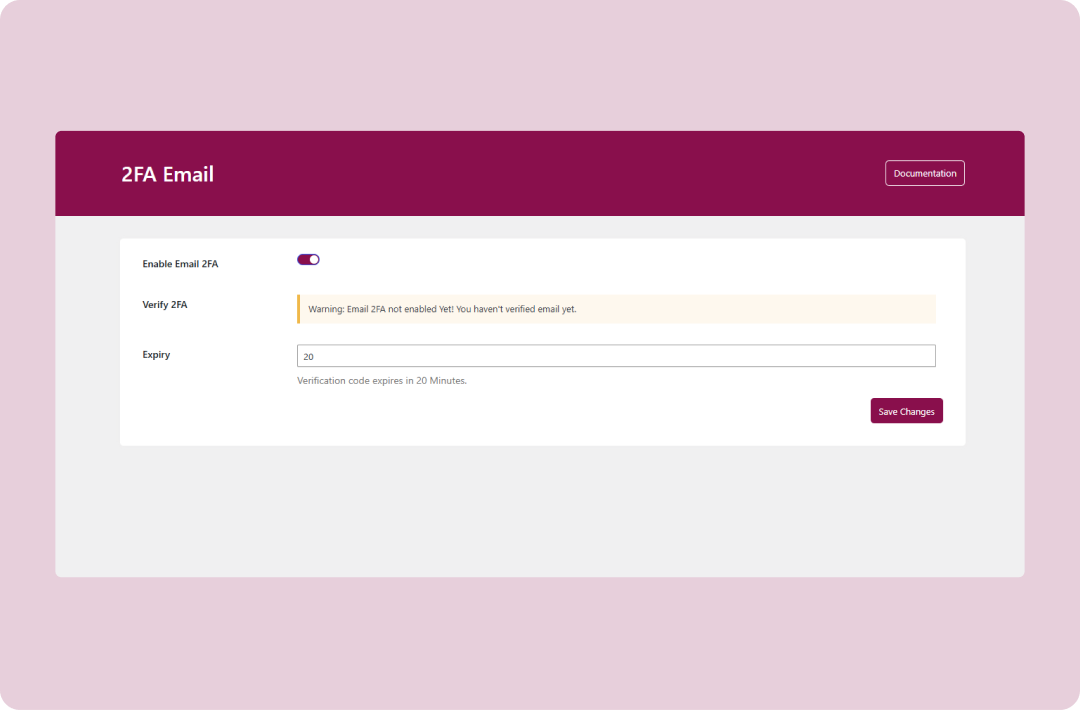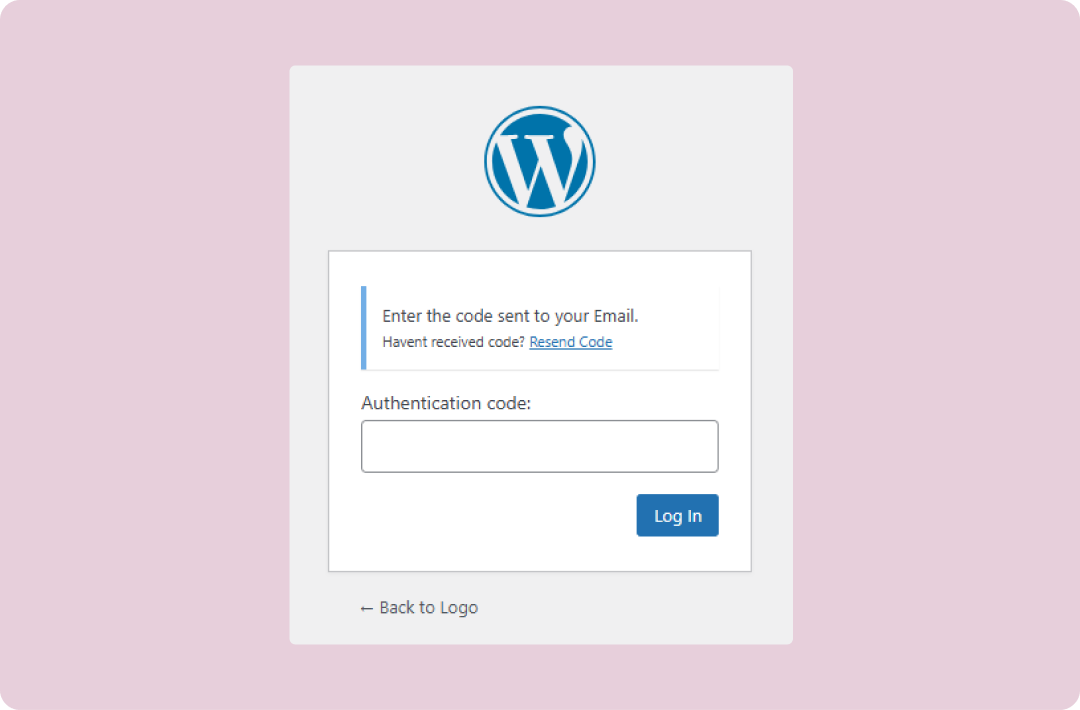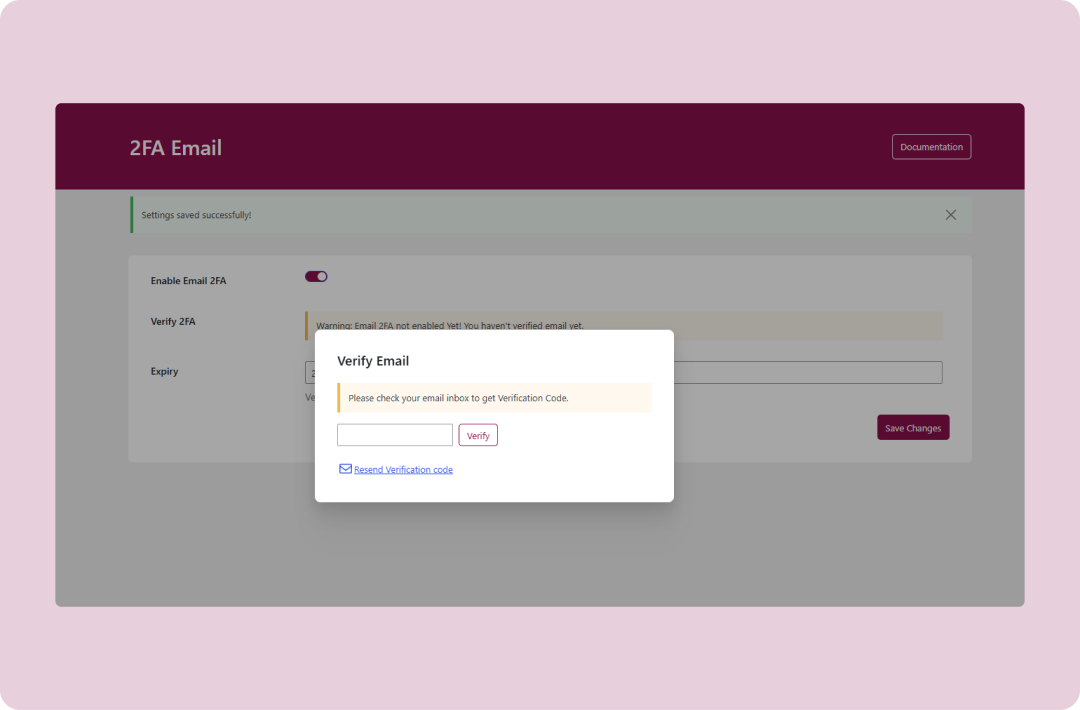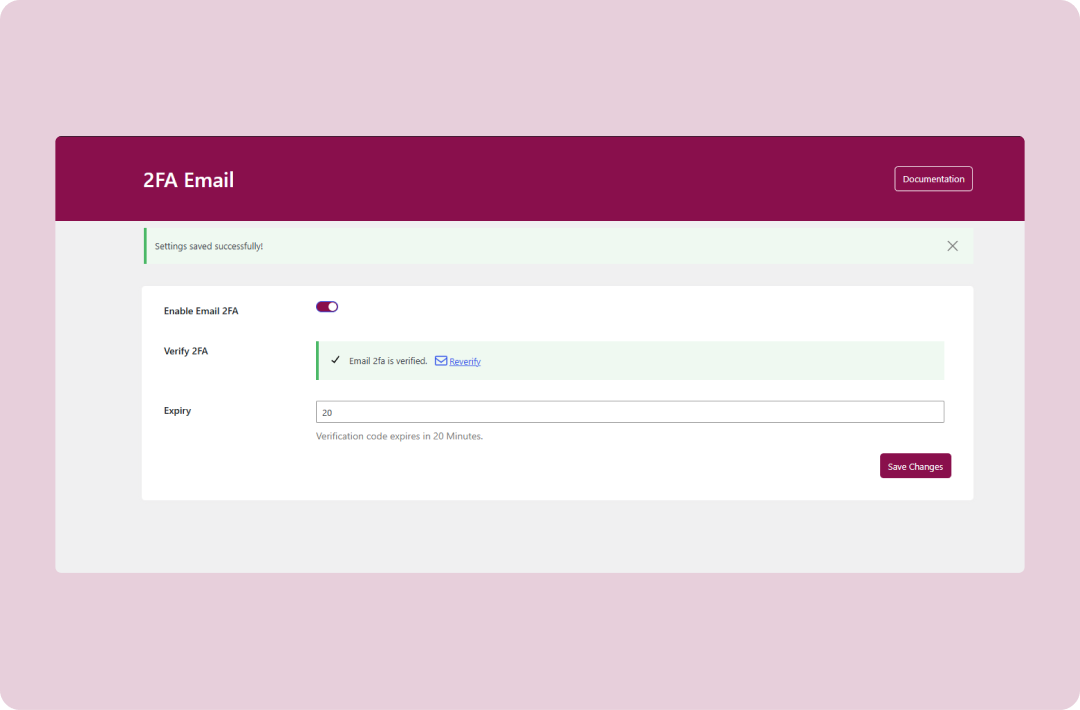OLS 2FA
| 开发者 | oneloopdev |
|---|---|
| 更新时间 | 2024年12月9日 16:31 |
| 捐献地址: | 去捐款 |
| PHP版本: | 7.2 及以上 |
| WordPress版本: | 6.7 |
| 版权: | GPLv3 or later |
| 版权网址: | 版权信息 |
详情介绍:
OLS 2FA is a lightweight plugin that enhances your website's security by adding email two-factor authentication (2FA). When users log in, they receive a unique authentication code by email to verify their identity before accessing their account.
Features:
- Adds a second layer of authentication using email verification.
- Simple setup with easy-to-follow instructions.
- Compatible with WordPress default login flow.
安装:
Using The WordPress Dashboard
- Navigate to the 'Add New' in the plugins dashboard
- Search for "OLS 2FA"
- Click Install Now
- Activate the plugin on the Plugin dashboard
- Navigate to the 'Add New' in the plugins dashboard
- Navigate to the 'Upload' area
- Select ols-2fa.zip from your computer
- Click 'Install Now'
- Activate the plugin in the Plugin dashboard
- Download ols-2fa.zip
- Extract the 'ols-2fa' directory to your computer
- Upload the 'ols-2fa' directory to the /wp-content/plugins/ directory
- Activate the plugin in the Plugin dashboard
屏幕截图:
常见问题:
How does the 2FA process work?
When a user attempts to log in, they enter their username and password as usual. Then, a unique 5-digit authentication code is sent to their registered email address. The user must enter this code to complete the login process.
Does this work with custom login forms?
The plugin is designed to work with the default WordPress login form. Compatibility with custom login forms may vary and is not guaranteed.
更新日志:
1.0.2
- First Release
- Plugin Review fixes.
- Initial release.
- Added email-based 2FA functionality.